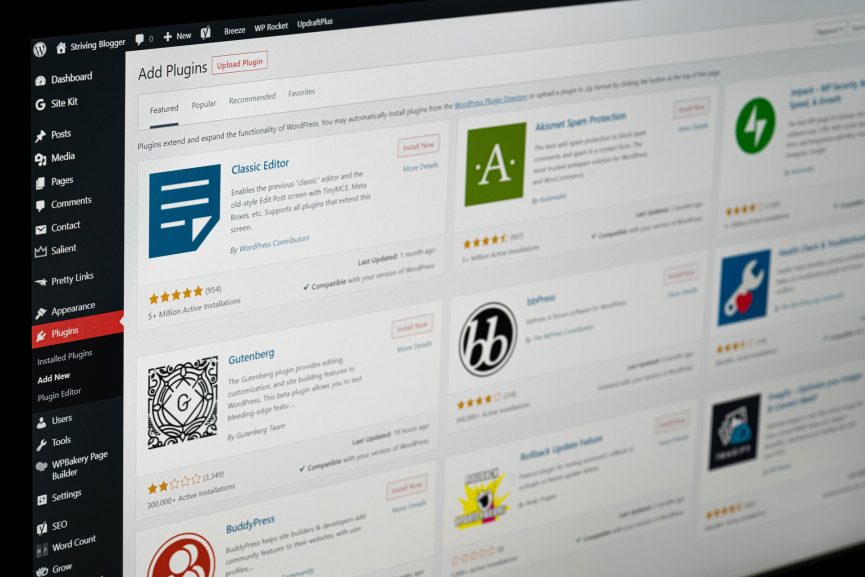Advertising disclosure
Hosting Canada is community-supported. We may earn a commission when you make a purchase through one of our links. Read Disclosure.
How to Make a Website from Scratch 2026
The best way for businesses to expand and reach more customers is through a website. Having an online presence allows businesses to display their services and products, tell clients about themselves, and give further information such as store location, store hours, and contact information. In this guide, we’re going to tell you how to make a website from scratch including things you need to consider beforehand, content to add, and what you need to do to keep your website modern in the future.
Things to Consider Before Making a Website
One of the first things to know about how to build a website from scratch is that there is no strict process you need to follow. What’s more, there is no right way to build a website. Websites are diverse in how they’re built, how they’re designed, what kind of content they hold, and even how they’re used.
As a business owner, you may want a website that displays your location, contact information, and some basic information about your business. Some businesses choose to forgo websites altogether and put only rudimentary information on a social media page such as Facebook.
On the other hand, you may want a more complex website that has all the information about your products, services, prices, and how clients can purchase those offerings. Such a website can be built through a variety of tools or from the ground up using code.
Check out these key questions to ask yourself before embarking on the website building process.
- What is the purpose of your website?
- Who is your target audience?
- How often do you want to update the content on your website?
- Do you want to hire a team or a professional developer to build your website?
- What are the website development costs? Make sure you know the budget before you start.
- Do you plan to allow customers to purchase goods or services from your website?
All these questions can help you determine in what direction you should take your website. For example, if you want to sell products to a younger audience, you’ll likely need a more functional website that allows site visitors to create an account, purchase products, and more. In this case, you may need professional website builders to help as learning how to make a website with eCommerce capability may require more time than you have available.
If you want a website that has several pages complete with written content, images, and graphics, you can build this on your own. However, be aware that there will be a learning curve as is true with doing anything new. Check out the section below on how you can begin to create your website from zero.
Step by Step on How to Build a Website from Scratch
Choose a Hosting Service
Before you can start creating your website, you need to select a hosting service, also referred to as a hosting provider. A hosting service is a company that provides space on a computer to hold all the information necessary for your website to function and be available to users. There are various types of web hosting services including shared hosting, dedicated hosting, and VPS hosting. However, in the case of a first-time website owner, you will likely only need to use shared hosting.
The easiest way to choose a hosting service is to let the experts do the picking for you. At HostingCanada, we’ve tested and reviewed countless hosting services and nailed down the best options. After comparing the prices, load times, uptimes, guarantees, features, and plenty more, we know the best hosting options.
The three hosting providers that we recommend to any new website owner are HostPapa, Hostinger, and SiteGround. Each of these three options offers great value for your money. We suggest reviewing each to see which features match your needs the best.
Choose a Domain Name
After selecting your hosting provider, the next step is choosing your domain name. The good thing about having selected a hosting service first is that the best providers offer clients a free domain name—otherwise you would need to purchase one.
When learning how to create a website, most people think strictly in terms of website building and how that can affect their business. However, they’d be wrong to overlook the importance of a domain name. A website’s domain name is how users find and remember a business online. Check out these tips to select the right name for your website.
- See if your business name is available as a domain name— if not, you’ll need to find a memorable name that reflects your business
- Research competitor’s websites to get an idea of how they match their business name with their website name
- Brainstorm short, easy-to-remember names that give website visitors an idea as to who owns the website before seeing the content
- Consider using keywords in the domain name that reflect your services or industry
- Choose the right domain extension that matches your business—options include .com, .net, .org, .ca, .biz, .co, and many more.
Choose Your Website Building Preference
Once you’ve selected your domain name, you’re ready to get started building your website. To do this, you have three main options. You can use a website builder, use WordPress software, or use a combination of HTML, CSS, and another programming language like JavaScript or Python. Choosing to create a website using code offers ultimate flexibility in design and function. However, it also requires extensive knowledge. Nonetheless, there may be cases where using a custom-built website is better, and if you believe you need a website built as such, we recommend hiring a team of developers.
For most business owners, we recommend going the route of using a website builder or WordPress to build your website. A website builder allows users to select a template or a model website and customize it to their liking. Similarly, WordPress offers templates but creating pages and customizing the templates requires a bit more technical know-how. For that reason, we recommend using a classic website builder as it’s the easiest way to get a website up and running quickly.
Through our experience, we’ve found that Hostinger Website Builder (formerly Zyro) and Wix are the best two website builders in terms of features, pricing, and ease of use. We recommend visiting the websites of both website builders and reading the features and plans to see which seems like a better fit.
Start Building
Once you’ve chosen your preferred method to build your site, it’s time to start building. If you’re using a website builder like Hostinger Website Builder or Wix, or even WordPress, you can pick your template and begin customizing your home page and creating new pages.
Platforms like Hostinger Website Builder, Wix, and WordPress all have good communities and customer support which can help you troubleshoot issues along the way. Nonetheless, it’s a good idea to watch tutorials and read guides and FAQs on best website building practices.
Develop Your Content Strategy
Adding content to your website is the final piece of the puzzle when it comes to learning how to make a website from scratch. Depending on how many pages your website is, you’re going to need to collect written copy, images, and graphics.
Start with your main landing page and reusable pieces like a navigation bar and a footer. To get an idea of what kind of content you should add to each piece, take a look at some competitors’ websites. You can take inspiration from how they incorporate images, videos, graphics, and text to make an attractive page and what kind of content they add to footers and navigation bars.
Once you’ve got the building blocks established with content and links, you can begin adding the real body of your website. How much content you need depends on how many pages you’ve built and what your goal of the website is. If you want to sell products or services, you’ll need descriptions, prices, images, and much more. However, if your website is intended for more general information, you can get away with much less content and fewer pages.
Steps for the Future
As a business owner, building a website is not the end of the journey. You have to maintain your website, keep it modern, and refresh content often. The needs and desires of customers are constantly evolving, so it’s important to be up to date with the latest trends in website design and usage.
Keep in mind that all websites are unique, and the needs of your business likely differ from even your closest competitor. As long as you have a clean website with current content, you’ll reap the rewards for years to come.