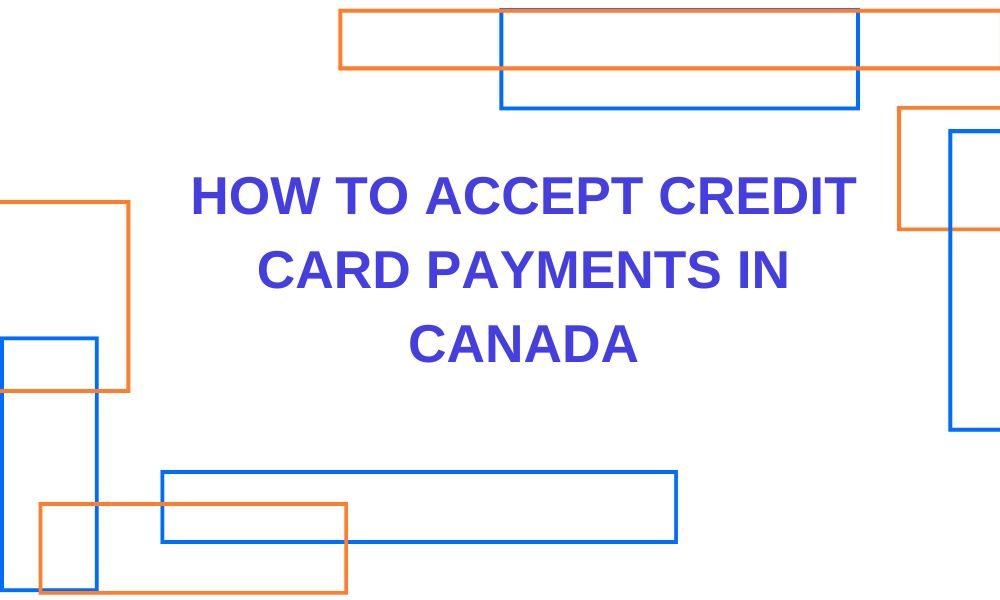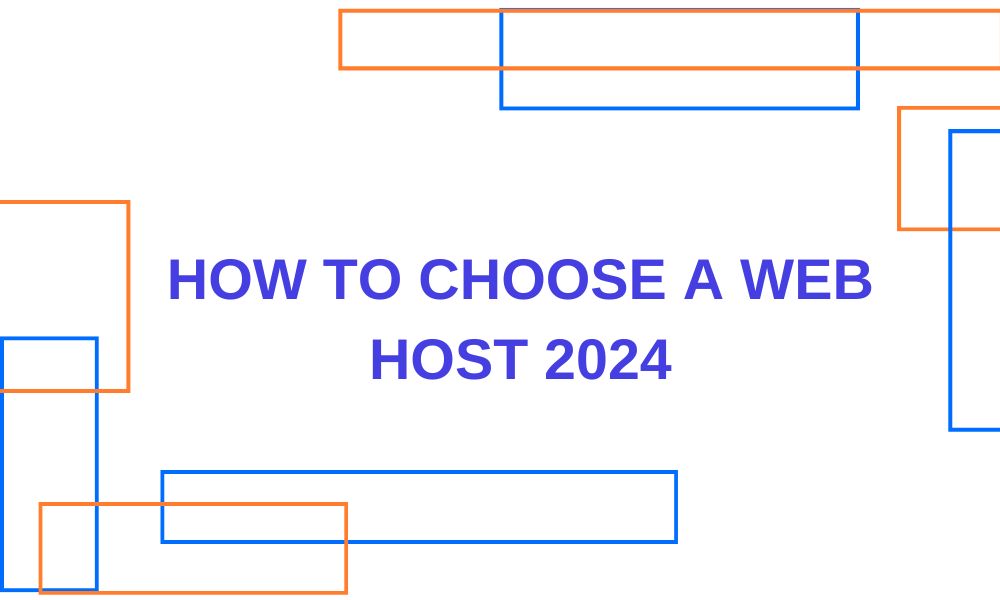Advertising disclosure
Hosting Canada is community-supported. We may earn a commission when you make a purchase through one of our links. Read Disclosure.
Weebly Review – Everything You Need to Know
Weebly, the easiest to use website builder.
This would be my answer to an oddly specific imaginary scenario.
What is that scenario? 🤔
A man comes up to me on the street, grabs me by the shoulder, and whispers ever so quietly, “My cousin’s best friend has never even heard of a website. How would you have him build one?”
I would be a little scared but I’d like to think I’d calmly say, “Weebly, the easiest to use website builder.”
This probably won’t ever happen but I like to plan ahead just in case something like this occurs.
Ok, sorry for my weird analogy let’s get into the details. 🙇
TLDR;
Weebly is one of the simplest website builders that is capable of building a good-looking website.
There are really only two other competitors, Wix and Squarespace. The best way to decide which one, out of the three, to use is to figure out exactly what you’re looking for out of your website builder.
If you’re looking for the simplest solution and don’t mind sacrificing customizability then look no further than Weebly as your choice for a website builder. If total customization is what you want then go for a regular site builder.
Who Weebly is For
- Ease of Use
- Drag-and-Drop Builder
- Build Your Website in a Few Hours
- SSL Security and Fast Load Times
- Knowledge Base and Support
- Free Plan Available
- Limited Customization
- Limited Templates
- Limited Blog Authorship
- Limited SEO Capabilities
- Free Template
- Simplified website-building process
- Build your website quickly
- Integrations andapps
- SEO and Blogging
Weebly is the website builder you should use if you have almost no experience navigating software.
There is a scale for website builders. ⚖️
There’s Weebly – effortless and user-friendly with little customization abilities.
The website you create will be sectioned off in boxes and will relay the information you want to relay to whoever is visiting your site.
On the other end, you have Wix which is for high-level customization and has a small learning curve. Wix is basically a blank canvas version of a website builder with an insane amount of options.
For the truly technologically challenged Wix can actually be overwhelming. Anyone who has used semi-complicated software in this day and age should have no trouble figuring it out.
Squarespace operates in the middle ground with simple to use and artistic templates. There is room to navigate outside of the templates and changing things around can still open a can of worms.
If you stick within the template it is almost as straightforward as Weebly.
When it comes down to it Weebly just keeps you contained. There aren’t too many decisions to make and the ones you have to make are not complicated. The beauty of Wix is its simplicity.
Deciding on a website builder is as easy as figuring out where you are on that spectrum.
If you have no confidence in your ability to use a website building software then use Weebly. Even though you aren’t confident – we are still confident that you could build a solid website using Weebly.
Drag-and-Drop Builder (No Coding Required)
There are numerous website development services that have drag-and-drop functionality. As mentioned before, Wix and Squarespace are the competition in the drag-and-drop website builder space.
You take an element you want to build on the page and drag it to where you want it.
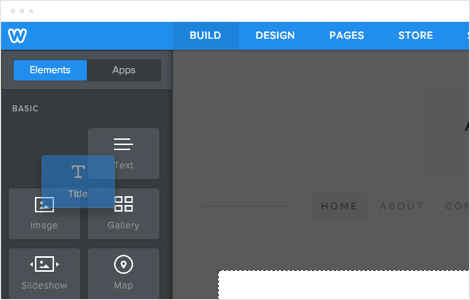
You drag it, then drop it!
Weebly makes it even simpler because once you pick a theme you are limited to what you can actually move around. Words honestly can’t express how easy Weebly is to use with their drag and drop functionality.
Once you pick a theme there are only a handful of options for dragging and dropping. It kind of leaves you to build your website and then feeling like well, I guess my website is done now.
Build Your Website in a Few Hours
The best way to describe Weebly is insanely simple. The trade off here is that there aren’t many options in the software. It’s a large trade off – not necessarily bad – but there isn’t much optionality and customizability.
The Good – There is Beauty in Simplicity
 I am confident that 97% of the people reading this article could create a website in under four hours on Weebly. The other 3% would consist of people like my Grandpa – sorry Grandpa. 👴
I am confident that 97% of the people reading this article could create a website in under four hours on Weebly. The other 3% would consist of people like my Grandpa – sorry Grandpa. 👴
He’s the type of person that has the ability to open a web browser and find a blog post but he would have a lot of trouble using any kind of software. Not bad for an 88-year-old.
If you’re able to find this page and do other such activities without a struggle you’ll do just fine with Weebly. It really is ridiculously easy to use.
On top of that, there are many good qualities when it comes to using Weebly. Speed and security are a huge aspect of using a website builder. Weebly definitely delivers in this category as they have fast load times.
They also take care of hacker and spam prevention and with business plans, they include an SSL.
More details will be provided further on but the other great things about Weebly are the pricing, ease-of-use, customer support, onboarding, and reliability.
The Bad – Not Great for People Who Want to Customize Everything
It’s all about the spectrum I touched on earlier. If you don’t fall into the category I mentioned there is a large chance that you won’t enjoy using Weebly.
Weebly is basic – which is great for a lot of people. That basicness leaves a lot to be desired for someone who is motivated to grow a business. There will be customization roadblocks down the road if growth is a high priority.
The options for your website are basically completely limited to what Weebly provides. Again, not a bad thing because you can still build a website but this is why the service is so easy to use.
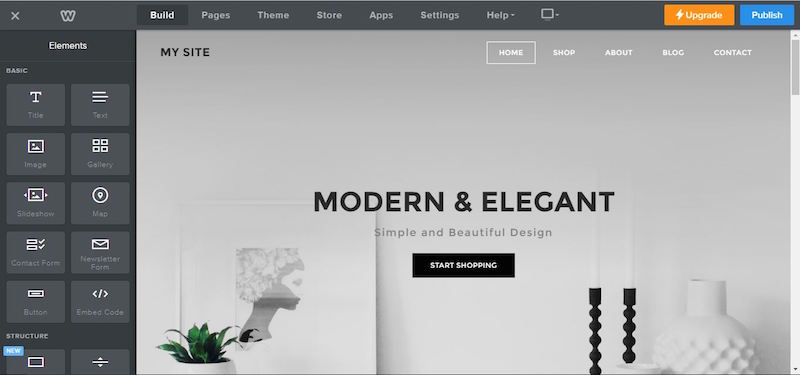
The “backend” of the website also leaves a lot to be desired. Simplicity is clearly the main goal when it comes to Weebly and customizing anything is extremely tough in the interface.
Weebly also has add-ons and extension but they leave a lot to be desired.
Should you Use Weebly?
![]()
Answer = If You Want to Build Faster
Besides where you fall on the spectrum of what you want out of building a website there is another reason to use Weebly.
If you actually do know what you’re doing with building a website and confident in your abilities but you truly want to make a website from scratch as quickly as possible and don’t care about anything else then Weebly is the best choice out there.
The website builder market is great because there really are only three front runners and we can confidently recommend one of each to a specific group of people. If only every industry made things that easy!
Breakdown
Time for some details. You know all about who should use the software but it’s always good to know specifics – especially if you’re on the fence between two different options.
Ease of Use
There aren’t many distractions on the side of the page and only a few options at the top of the page. All you have to do is swap out some text and change out the stock photos for your own and you have a functional website.
Realistically if you changed nothing on the template except for the photos and text you could have a one page website up and running in thirty minutes.
There is more to the builder than that. You can customize further within each template with buttons, videos, images, slideshows, sections, dividers, etc.
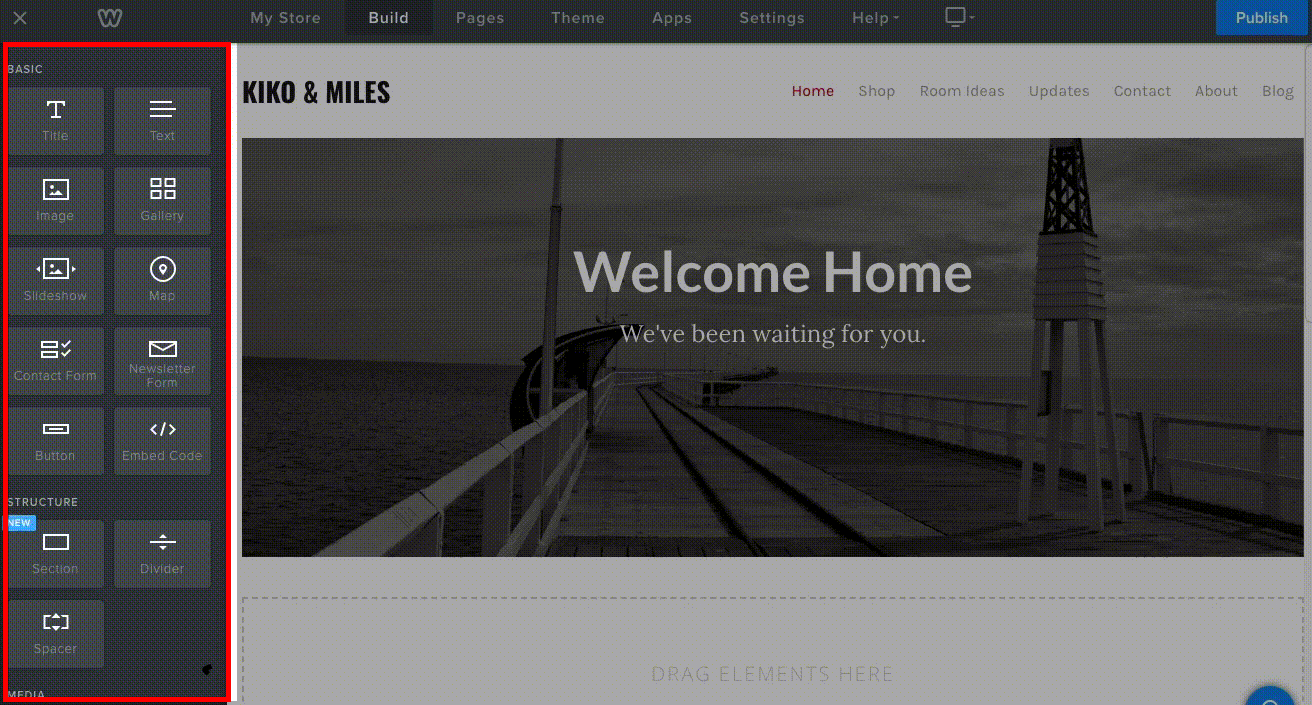
Changing each element is easy as all you have to do is click on it to see the option. On top of that, you have options for any of the elements on the page.
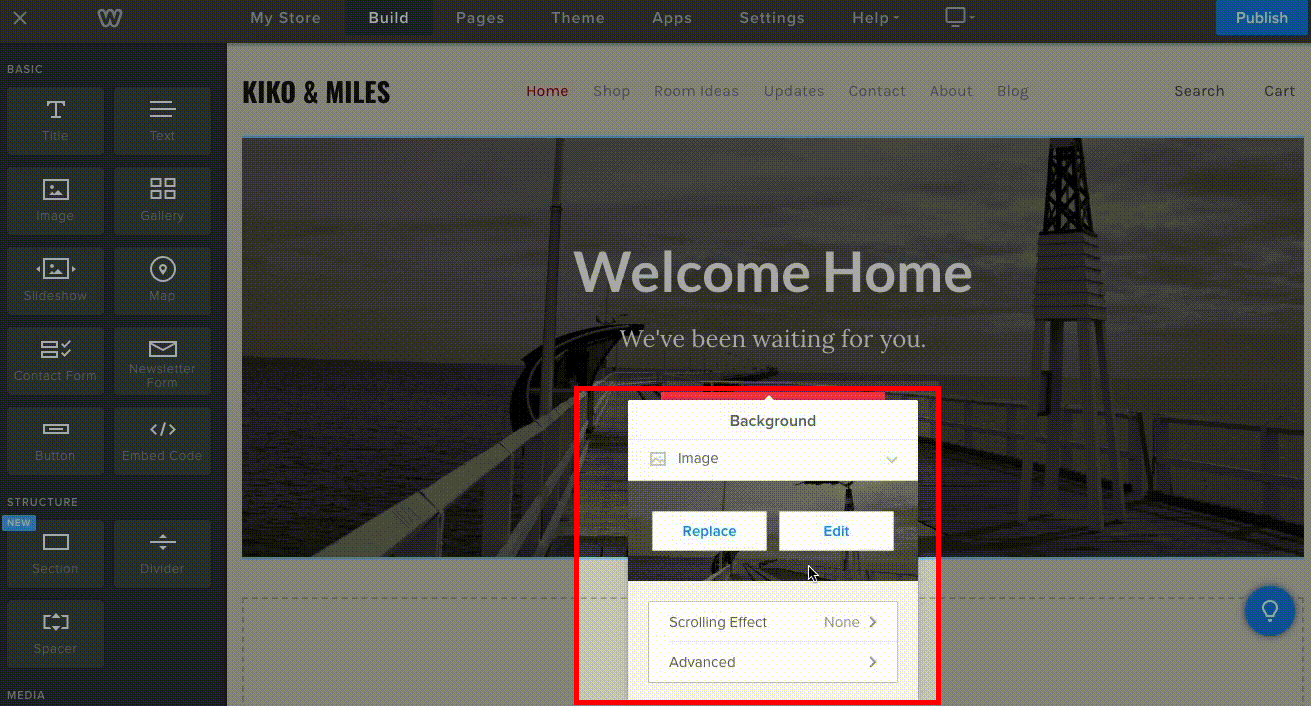
This is just next level easy-to-use. If only everything in life was this simple.
Free Templates – Limited Options
The best templates on the market for a website builder exist on Squarespace. A few years ago I would have said that Weebly can’t even compare.
It isn’t the case anymore as Weebly has stepped up its theme game. Not all of the themes that can be purchased on Weebly are mobile responsive so you will want to be careful of that. Most of them are so you just want to keep that in mind when looking at them.
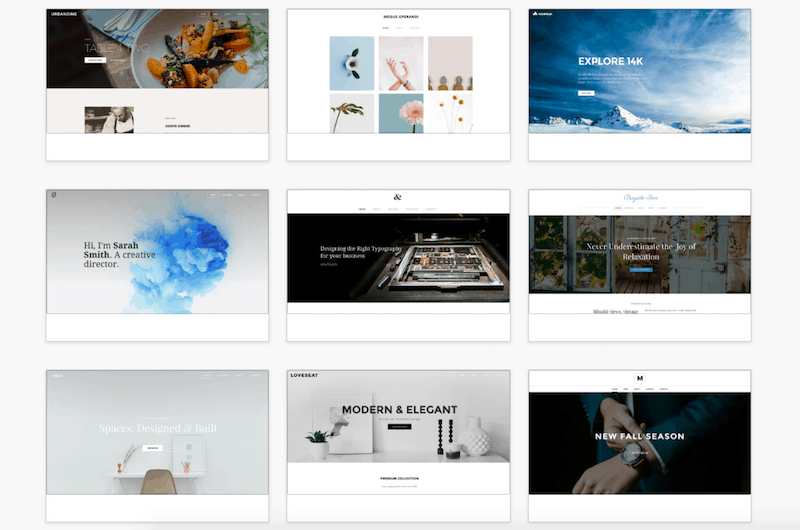
When searching for a theme you can take a look at all of the options or check out the different categories offered.
There is also the option to buy templates from third-party websites but you definitely want to be careful about that as the support you will get for those can’t be guaranteed.
Integrations and Apps
An underrated part of a website builder’s value is a good app center or app store that will allow you to accomplish customizability you otherwise wouldn’t.
The most insane app availability is with WordPress but using WordPress involves a lot of over complicated steps to get going.
The best easy-to-use website builder app store is definitely Shopify. Shopify is the best eCommerce website builder out there and has thousands of useful apps at your disposal.
This is kind of where Weebly is weird compared to other website builders. Weebly clearly prioritizes simplicity – at the start, it allows you a select number of elements you can use.
The app center actually allows you to add new elements for use and the majority of them are free.
Clearly, if you want anything more complicated than the most simple of elements Weebly wants you to go add them yourself rather than overwhelming someone from a start.
This is actually a pretty cool strategy and really works for people who have never built a website before.
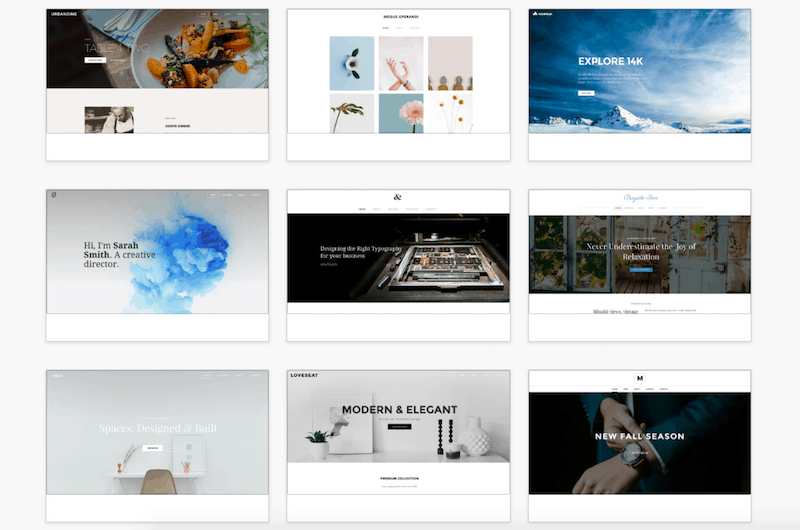
Other cool options in this category that are the highest rated on the website include a countdown chart, pop-ups, news headlines, call to actions, and calendars.
These specific add-ons aren’t going to all of the sudden transform Weebly into Wix but they do offer some added functionality.
Other apps exist on Weebly for marketing, communication, and eCommerce purposes. These can help you with anything from Google Ads and SEO to using services such as Printful to sell t-shirts.
Going Beyond the Template
If you have any interest in changing more than three things outside of a template that Weebly provides I would say just go elsewhere.
The sheer easiness of Weebly inside a template is magnificent. This is how you change colors:
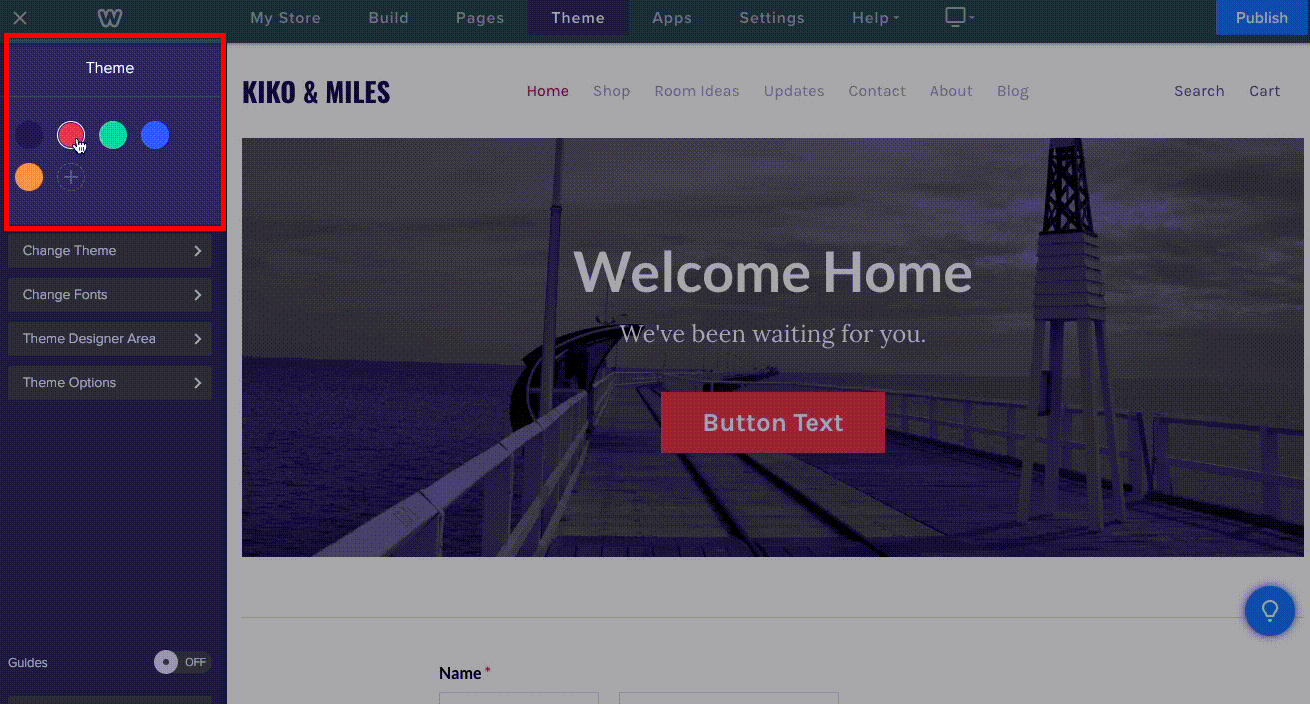
If you’re a graphic designer it’s easy to cringe at the site of this. Trying to change specific colors will drive you insane and you might have to resort to trying to code which defeats the purpose of Weebly. Changing fonts and other aspects are a similar story.
I’m going to warn you one more time – do not use Weebly if you want to go outside of the theme.
Knowledge Base and Support
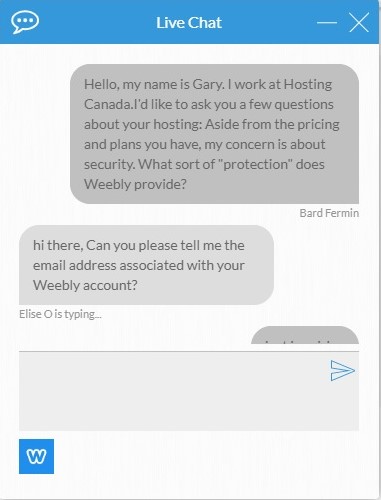 The great thing about Weebly is that there aren’t going to be too many instances where you will need to reach out to the support team.
The great thing about Weebly is that there aren’t going to be too many instances where you will need to reach out to the support team.
It sure seems like Weebly makes support a priority as they have support tickets, live chat, and phone support.
Although phone support is available only within business hours, you can get email support round the clock.
If your question is more feature related Weebly does have a rich knowledge base full of helpful answers.
All of the articles are set up how the one above is. They usually come with step-by-step instructions when applicable. There shouldn’t be any need to contact customer support unless you find a bug, especially with the knowledge base.
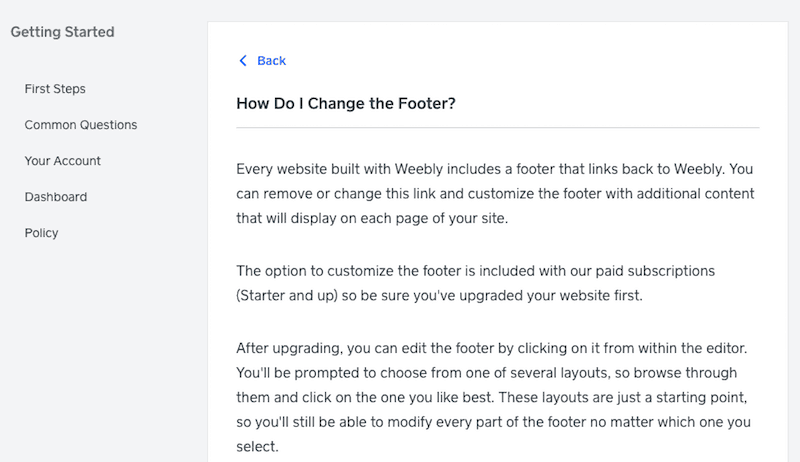
SEO and Blogging
 All the basic features that anyone could want for blogging are included.
All the basic features that anyone could want for blogging are included.
Blogging on the surface isn’t complicated so if a website builder messes that part up it is a huge red flag.
Besides being search engine friendly, its SEO potential can go to the next level, by allowing you to edit various different things, like URLs, alt text, meta descriptions and more.
There are also SEO tools available in the app center which will help make sure you’re on the right SEO path.
Other awesome blogging features that are available are blog post schedulers and commenting systems.
The one major drawback is that you can’t run a blog with multiple authors which seems like an odd drawback.
Weebly Pricing
The best thing about Weebly (and any service that offers this) is that you can try the basic functionality of the service absolutely free. Companies that offer this have a special place in our heart.
Features and pricing are detailed below:
As you can see the free version limits some of your features but it’s a great way to test the software out. At that point, you’ll have to decide which features are truly important to you and decide between Pro and Business.
Do you Need Hosting With Weebly?
The short answer is no.
The long answer is also no but I want to give you a little more information as to why.
When creating a website one aspect that needs to be figured out is how to host your website. To host a website you need a server to provide storage space and access to the world wide web.
If you’re not using a website builder there are dozens of hosting services out there that can make sure your website is up and running.
The great thing about website builders are that they are all-in-one platforms that provide hosting with their service.
Another positive aspect of this arrangement is that the websites that are built on the website builder are optimized for the servers that are being used to host your website.
If you want to know more about hosting read our guide to Canadian web hosts.
Wrapping it all Up
Weebly can be a great choice for building your website. The best advice I can give is to really think about what you’re looking for from a website builder and a website in general.
If you are mainly looking for an easy to use website builder and a website that is to spread a little bit of information then you can’t go wrong with Weebly.
References and image credits:
- Mycmcu.org
- WestMark.org