Advertising disclosure
Hosting Canada is community-supported. We may earn a commission when you make a purchase through one of our links. Read Disclosure.
Choosing Between Apache and NGINX for Your Web Hosting Needs
To get started with a brand new web project, you really only need two things: a hosting provider and an HTTP (HyperText Transfer Protocol) server. Cloud providers like Amazon Web Services and Microsoft Azure offer a range of platform options to meet the size and speed demands of your site. Once you’ve signed up with a cloud host, you can choose which HTTP server to run on your virtualized hardware.
An HTTP server is responsible for accepting web requests from your site’s visitors and then responding to their browser with the appropriate content. For example, a basic web request may ask for HTML text content and a series of linked images. The HTTP server will deliver a web response that browsers like Google Chrome or Mozilla Firefox can understand and display.
When it comes to HTTP servers, two solutions dominate much of the current landscape: Apace and NGINX (which is pronounced like “Engine X”). Read on to learn the basics of both and how they compare to one another in terms of architecture, performance, and other categories.
Apache Basics
The Apache web server solution has been around since the mid 1990’s. Given the software’s longevity and stability, it remains one of the most popular options for hosting websites. It is a key part of the LAMP development stack, which is used by teams of all sizes to deploy dynamic applications on the internet. The other elements of the LAMP stack are Linux (operating system), MySQL (database), and PHP (server-side scripting).
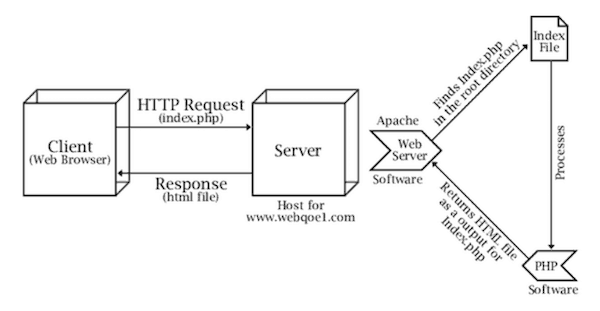
Apache is offered as a free, open-source software package. It is managed and developed by the Apache Software Foundation. When the world wide web arrived on the scene in 1990’s, Apache was the default server solution for most websites. It was designed with simplicity in mind, and although it does allow for flexibility and scalability, Apache gained popularity in a time when internet traffic levels were much lower than they are today.
NGINX Basics
The NGINX web server solution was first released in 2002. It was created by a single systems administrator in Russia and became part of the open-source community two years later. The design behind NGINX focuses specifically on speed and performance, two areas where some believe that Apache is lacking. In fact, the NGINX project originally came about due to the C10K public challenge, which asked developers to design an HTTP solution that could handle 10,000 concurrent users at a steady performance level.
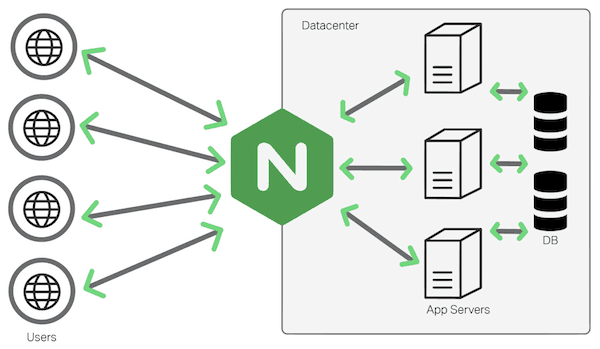
NGINX has grown in popularity over the last decade, especially among startups that need to grow their hardware at a fast rate. However, in general NGINX is considered to be harder to setup and integrate than Apache.
Architecture Considerations
The Apache software package includes a set of multi-processing modules (known as MPMs) which allow a server administrator to determine how their HTTP solution should handle requests. This type of architecture allows for great flexibility and customization.
The most basic Apache module is mpm_prefork. It operates on single-thread logic, where each server process handles one web request at a time. This is the recommended module for web projects based in the PHP scripting language. Another Apache module is mpm_worker, which supports multiple threads at the same time. This will help Apache be more efficient and scalable. The last primary Apache module, mpm_event, operates in a similar fashion as mpm_worker but adds better support for keep-alive connections, which are a requirement for many modern web applications.
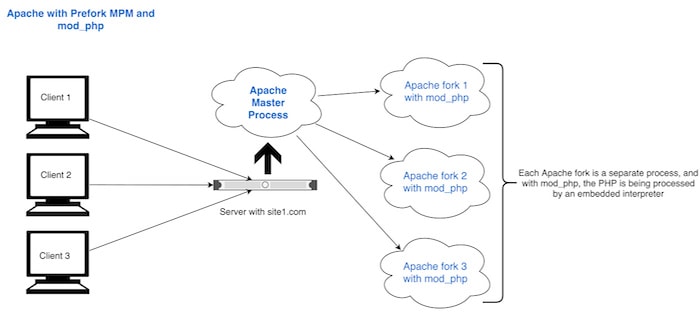
NGINX definitely distinguishes itself from Apache in terms of architecture. It is based around the concept of event-driven operation rather than using processes or threads. What this means is that a single NGINX worker can handle thousands of HTTP connections at the same time.
NGINX relies on a looping system that allows workers to quickly pick up new requests each time an event is triggered. Events are processed asynchronously, meaning they do not have to wait for other events to be assigned sequentially.
Content Handling
These days, web content falls into one of two categories: static or dynamic. Static content includes anything on a webpage that remains consistent no matter how the site is used. For example, a company logo at the top of a website is a piece of static content. Dynamic content, on the other hand, in controlled by scripting languages like PHP and will change based on a user’s session or other variables. Email sites, banking sites, and social networks all rely on dynamic content to show users their individual data.
Apache can only serve static content on a single-thread basis, which makes NGINX a more compelling solution for web projects that need a large amount of static content delivered quickly. However, Apache does offer some benefits when it comes to dynamic content. It integrates easily with PHP and can embed a scripting processor directly into the HTTP worker. The basic NGINX software package does not include support for dynamic content delivery, so you will need to add an external processor to your software stack in order to support it.
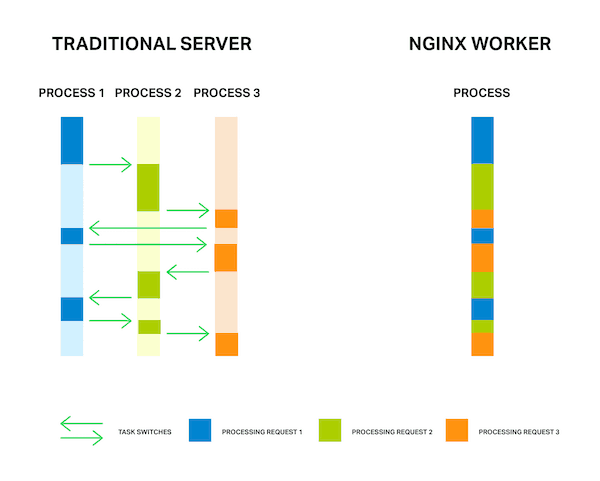
Performance Comparisons
Outside visitors to your website will not care what kind of HTTP server you are using on the backend. They are only concerned with accessing your content quickly and reliably. For this reason, performance should be the key metric to consider when evaluating both Apache and NGINX as web hosting options.
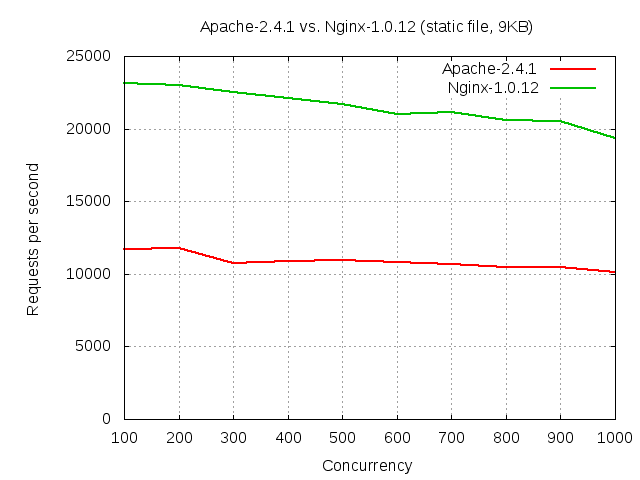
Thanks to its event-driven architecture, NGINX is generally considered to be the fastest HTTP solution. It runs on minimal resources, even as your web traffic grows over time. This results in low memory and CPU usage, whereas Apache may require more hardware utilization during times of increased load.
Ease of Implementation
When installed on a web server as part of the LAMP software stack, the Apache HTTP host is incredibly simple to configure and run. Most administrators will not need to modify the multi-processing module settings at all. Most Apache customization will occur at the directory level in what are known as .htaccess files.
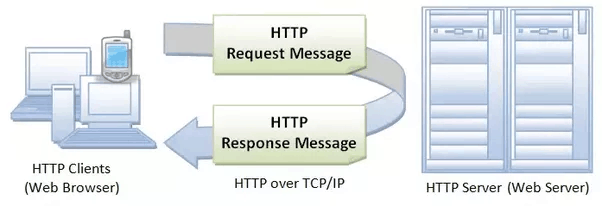
These small text items allow you to write rules and directions for how the HTTP server should handle certain types of requests. For example, you can turn on URL rewriting so that a specific web address in your domain will load resources from another location. This is often used on social media websites where “/username” appears at the end of a URL.
NGINX does not support .htaccess files or other configuration at a directory level. This makes request processing faster and more secure, but still limits the control that a system administrator has.
Compatibility and Support
HTTP servers are typically run on UNIX-based operating systems, especially open-source Linux platforms. This is for the sake of speed, as UNIX is considered to be the most efficient operating system available. Both Apache and NGINX can be installed on popular Linux distributions like Ubuntu or BSD.
Apache also offers full support for the Microsoft Windows Server operating system. NGINX can be configured to run on Windows as well but is generally considered to be less stable. If your organization exclusively runs Windows on its web servers, Apache will be the logical choice.
Apache has a robust online documentation portal with release notes, reference manuals, user guides, and tutorials to help you get Apache installed in your cloud environment and begin using it for a web application. NGINX offers a similar type of documentation repository that covers basic configuration as well as a more detailed development guide.
Summary
Apache and NGINX are both very popular HTTP server solutions in today’s modern world of cloud computing. Most of the best hosting companies in Canada use Apache and NGINX.
Inserting either one into your development stack is a wise choice, as they will provide stable performance and reliability.
If speed is your top priority and your website will host a large amount of static content, then NGINX may be the best option. It is also becoming the preferred choice among development teams who are building a microservice architecture with lots of subsystems that interact with each other. On the other hand, small developers or newbies may be better off sticking with Apache as it is easier to set up and comes pre-configured with third-party software stacks like LAMP.
One thing to keep in mind is that you do not necessarily need to choose between Apache and NGINX and forget about the other one. In fact, the two solutions are very often used in tandem to deliver the best possible web hosting experience. With NGINX set up as your initial web proxy, requests can be processed quickly and sent through to an Apache worker on the application end. From there, Apache can integrate with PHP or another scripting language to prepare the web response and loop it back to the NGINX layer.
Make sure to do your research when selecting an HTTP server solution. Your chosen system will become part of the backbone of your website or application and will be critical in your users’ everyday experience.
You May Also Like:
References and image credits:
- Nginx.com
- ESDS.co.in
- TutorialsPoint.com
- NTU.edu.sg









