Advertising disclosure
Hosting Canada is community-supported. We may earn a commission when you make a purchase through one of our links. Read Disclosure.
Wix vs. WordPress Comparison
Steps to Using Wix
- ☑️ Go to
- ☑️ Sign up and select a plan
- ☑️ Buy your domain
- ☑️ Build your website (tip: follow our
- guide)
Steps to Using WordPress
- ☑️ Choose a
- ☑️ Pick a hosting plan
- ☑️ Purchase or select your domain
- ☑️ Install WordPress
- ☑️ Select a theme
- ☑️ Select a free theme or paid theme
- ☑️ Learn how to use your new theme to build a website
- ☑️ Install plugins to customize your website
- ☑️ Select free or paid plugins
- ☑️ Do research on all the different options before installing
- ☑️ Get stuck with current theme and try to
- and HTML or a plugin to help
- ☑️ A lot of Googling to copy and paste code (since you probably don’t know HTML)
When I first started building websites it was all HTML. If anyone remembers these days, you’d know that this was the gold standard of HTML web development. (Sorry for the music if you clicked that link.)
We’ve come a long way from those days and now users are faced with a plethora of choices. There are new website builders popping up all over the place, yet the content management system that most people have been using remains to be WordPress.Today we’re going to compare this giant with another popular contender – Wix.

We’re going to share our experiences with both Wix and WordPress then give you some insights into which one is better suited to your needs. We’ll be comparing a host of different aspects. Let’s get started with some statistics:
WordPresss powers nearly 1/3 of the internet as we know it today.
The reason WordPress owns that large of a market share of the internet is because it can help you create an amazing website of your own.
Even though WordPress is king, it isn’t perfect. There is a large learning curve and can be difficult to use for beginners.
For people who don’t want to encounter much difficulty when creating their website they can choose to use an all-in-one website builder or content management system like Wix. This does come with downsides with the convenience it offers.
Even though WordPress has the most impressive stat when it comes to amount of websites that use it – Wix is no slouch. Wix helped build around 1% of all websites on the internet today. That number may seem paltry next to WordPress but that accounts for tens millions of websites.
Wix vs. WordPress: The Low Down
Use WordPress if you plan on building a website and growing it to its full potential. The amount of options and services available on a WordPress built website is staggering.
Use Wix if you need a website for basic purposes and don’t want to deal with a large learning curve to bring a website to up and running status. All you have to do is figure out their builder software.
WordPress – Every Customization At Your Fingertips
Building a website can be compared to cooking a steak.
Go ahead and Google how to cook a steak. There are so many options. You can grill it, you can sear it and throw it in the oven, you can use a sous vide, hell – you can even microwave it.
Don’t microwave your steak.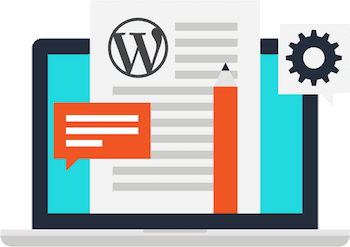
Those options all exist within building a website with various website builders. You can also hire someone to build your website – kind of like going out to a steakhouse and having them cook you a steak the way you like it.
Let’s say a restaurant makes you a steak. In this scenario they’re using a sous vide and then searing your steak. That is one of the best methods for cooking a steak and the main method employed at most five-star restaurants.
You can go out and buy a sous vide, cook your steak, then sear it in a pan yourself. Basically, the opportunity to make a great steak depends on your ability – but you have the same tools as a chef at a restaurant. It is possible to even make a steak better than that chef with the same tools if you know what you’re doing.
That’s what WordPress is – it’s using the same tools as a web developer to make a website. Developers may throw in extra techniques that make the website better than what you can do – but with time – you can learn (or Google) these techniques on WordPress and create an awesome website.
WordPress allows you to build the best website possible with endless options and help. You can reach the heights of SEO, you can use awesome plugins that control security, and you can customize your website as much as you’d like.
Wix – All Customizations Done For You
Using Wix in this scenario is kind of like using a grill to cook a steak.
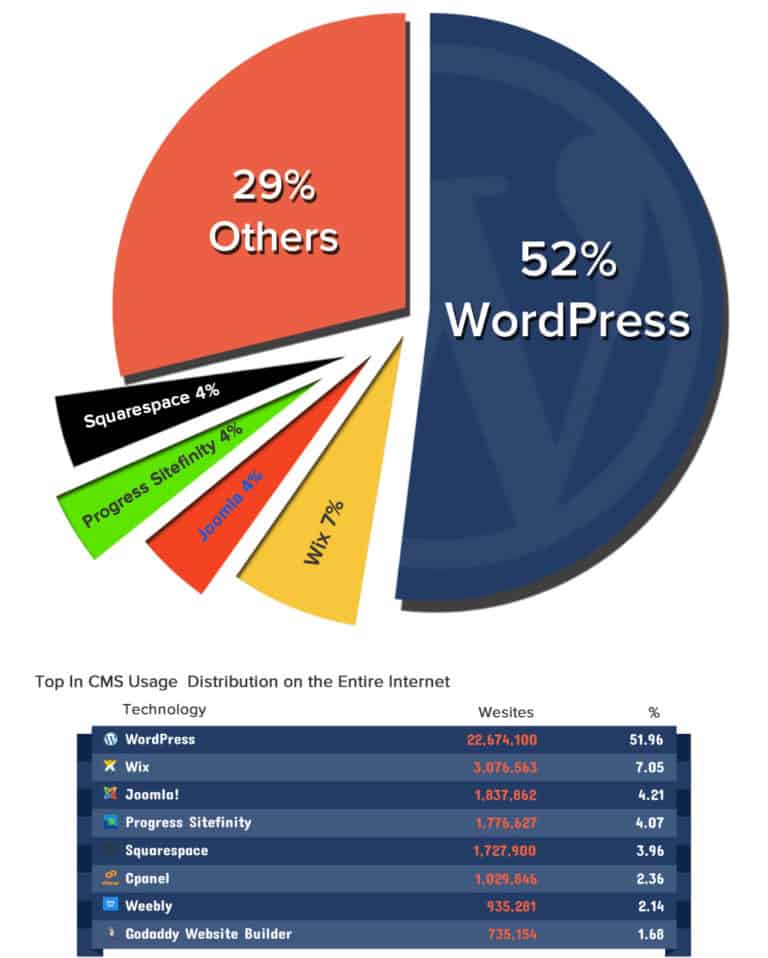
Wix can create beautiful website – one that is almost perfect. The problem is you won’t be able to take your website to the highest heights.
In a lot of situations that might not be what you’re looking for. Professional web developers aren’t using Wix.
Wix is a website builder that will set everything up for you. It is simple and easy to use, with a small learning curve, and no need to spend more money than the sticker price on templates and great support.
Grilling a steak is delicious and hard to mess up. There is room for error but all in all you will probably at least make an okay steak.
It isn’t offering you the chance to cook the same steak as a sous vide and a great searing technique but can still make you a delicious meal that meets your needs if you’re a capable griller.
Usage
WordPress sites make up 14.7% of the top 100 websites in the world. Check out the list of companies which use WordPress.
As far as website builders or content management systems go – WordPress is used 52% of the time. We’ve used Wix for years, and after a long review, it’s our number one choice for website builders that are “all-in-one” solutions. Not surprisingly, it’s second only to WordPress in terms of CMS popularity.
How To Setup a Website With Wix and WordPress
As you can tell, using WordPress is a little more complicated than using Wix. I could have thrown in a few more steps for both but this is basically what you’re getting into when choosing either of these options.
While Wix is clearly more simple – there are so many things it can’t do that you can when using WordPress. In Wix, you are constrained to its builder functionality and Wix-built integrations whereas WordPress is the complete opposite.
WordPress is an open-source platform. The is open to everybody to use and modify. Anyone at any time can use WordPress to create their own themes or plugins for others to download for free or in a lot of cases for purchase. This is why the WordPress community is so massive and why so many people use WordPress.
Who Would Use Which
If you want to drag-and-drop to create a fully customized website with fantastic customer support, then you should use Wix. There is a small learning curve but the options at your fingertips are extensive. Once Wix is mastered it is a powerful tool that will allow you to turn a blank canvas into a work of art and it doesn’t take too long.
Wix is for people who want to create a website that is unique to them without having to deal with all the extra stuff that comes with running a website.
WordPress is for people that are serious about building a website. There are so many aspects of growing and marketing a website and WordPress will give you the capabilities to excel at every aspect of them.
If you’re serious about your website and want to take the time to learn each aspect of what you’re creating then use WordPress. The possibilities are endless and the opportunity to create exactly what you want is there for you to capture.
WordPress Themes Vs. Wix Themes
Contrary to what a lot of people think – you don’t need to know how to code to use WordPress. A lot of themes allow a lot of the functionality that Wix offers with the ability to customize further with code.
The way building a WordPress site starts is with the user selecting a theme to use. Themes are basically what the Wix builder is. You can drag-and-drop in some cases or select an element to add to your site and then you can edit it with custom text, images, or whatever is applicable.
WordPress comes with a large variety of WordPress built themes that allow someone to build a basic website. The simple themes can be elevated with code but a website can definitely be built without using code.
On top of the free themes there are themes you can purchase and then use that offer a building experience similar to Wix. There are companies that have created a beautiful building experience like Elegant Themes and Out of the Sandbox.
Elegant Themes has created a builder that allows you to drag and drop specific elements with easy to use edit features. A lot can be done in seconds with no loading time.
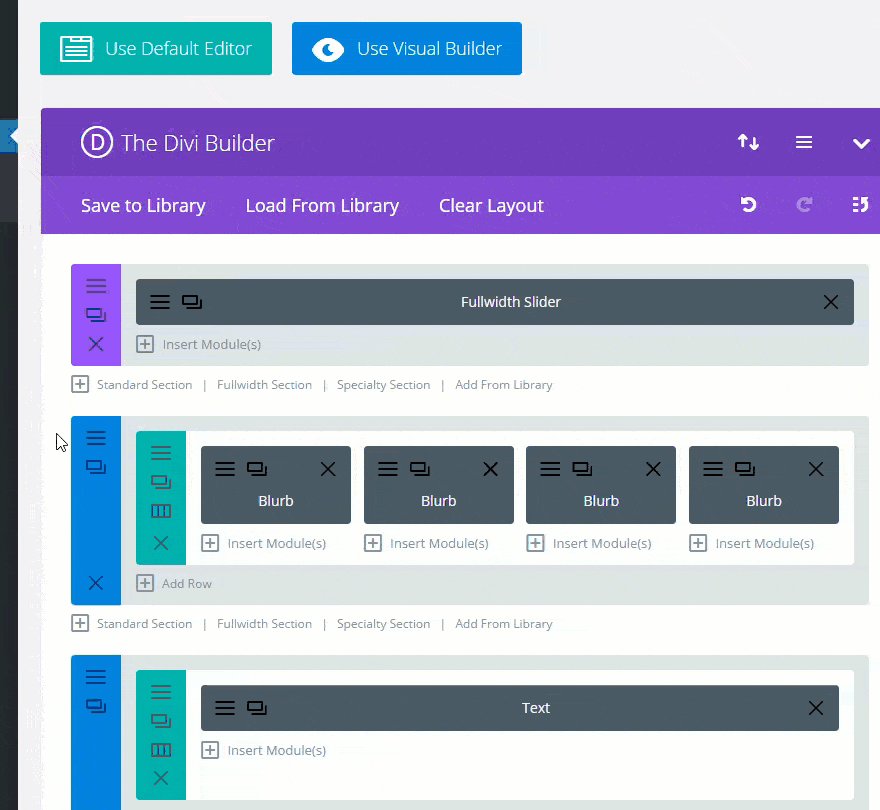
The amount of support and how-to information is purely based on which theme you choose. Some themes have extensive communities that can help with using the theme whereas some have almost no help.
Wix has different templates and even built an Artificial Design Intelligence that allows you to have a headstart on building your website.
Whichever template you choose of if you decide to use the ADI you will be building your website within the Wix builder. What that means is you have limited options compared to the many themes out in the world for WordPress. Limited doesn’t always mean few though. The options in Wix are staggering when compared to other website builders.
Living inside the Wix ecosystem isn’t always bad either as you always know the kind of support you will get when running into any issues.
Coding, Community, and Finding Solutions
To truly be able to create the exact website that is sitting in your head you will need to learn how to code. The good news is that you can create 97% of the website in your head without learning how to code. That 3% in your head probably isn’t necessary.
Selecting the correct theme for your needs takes away the need to code. If you select a theme with a large user base there will be pages and pages of forums that will have code ready to copy and paste into your theme for that one extra feature you want to add.
Occasionally there will be something you want to do that seems impossible without using code and then a quick Google search later you find out there is a plugin that does the exact function you’re looking for.
That is the beauty of WordPress, the community is there to help you accomplish anything.
On Wix, you are constrained by what Wix allows you to do. There is a great community and an amazing knowledge base to figure out how to accomplish what you’re trying to accomplish. The problem is if it isn’t in the knowledge base there won’t be a way for you to do it.
WordPress vs. Wix Support
 The great thing about both of these platforms is that if you are having an issue the resolution is on the internet.
The great thing about both of these platforms is that if you are having an issue the resolution is on the internet.
With Wix, their knowledge base covers every aspect of their software and anything you need help with is on there. Wix also has an amazing support team. They answer quickly and get you the help you need.
On the other hand, WordPress takes so many forms of use with all the different themes, plugins, and apps that the information is a little harder to find. As mentioned before, millions of websites are ran on WordPress. Millions of people contribute to the amazing community that makes up WordPress.
That leads to hundreds of thousand of help articles on their forum – literally – hundreds of thousands. It can be difficult to find what you’re looking for but the nice thing is that what you need probably exists somewhere.
A lot of people get fed up with trying to figure out how to accomplish certain tasks on WordPress and hire a developer to finish their website for them.
Wix Apps and WordPress Plugins
Wix offers almost 300 apps to use on your Wix website. These apps range from SEO help to analytics to selling Amazon products.
When it comes to apps Wix has managed to put together a nice portfolio of mainstream tools that will help a lot of website owners improve their game. When compared to WordPress the selection pales in comparison.
While 300 sounds like a solid number, it’s quite small compared to the 55,000+ plugins available to WordPress users. By the time tomorrow rolls around there will be even more plugins on the WordPress marketplace. No one needs access to over 50,000 plugins.
However, there is a plugin for anything you could possibly think of. They are all reviewed by real users if people are actually using them and will give you a good amount of information to decide on. It can be overwhelming to try to find what you’re looking for at times as well.
SEO and Blogging
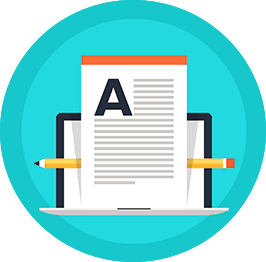 SEO is fine on Wix. Their SEO features include auto-generated sitemaps as well as customizable page titles and meta descriptions. Wix does offer various SEO tools that can help improve SEO. If you plan on blogging and optimizing SEO then either will work for you.
SEO is fine on Wix. Their SEO features include auto-generated sitemaps as well as customizable page titles and meta descriptions. Wix does offer various SEO tools that can help improve SEO. If you plan on blogging and optimizing SEO then either will work for you.
Using WordPress immediately offers several advantages when it comes to SEO. The SEO tools offered by Wix absolutely pale in comparison next to all of the SEO plugin opportunities available to you on WordPress.
Right away, without plugins or an added theme, WordPress offers fantastic standard features. WordPress has proper HTML markup, SEO friendly permalinks, title tags, headings, easy content creation, and optimized images. Almost all themes available are optimized for SEO as well and once paired with a plugin or two you will be reaching the heights of SEO.
Wix is a good choice for blogging for people who are new to the website world. It is easy and effortless just like the majority of Wix. WordPress is for people who want to take a deep dive into the world of blogging and learn a lot about SEO.
WordPress vs. Wix Pricing
Wix pricing is straightforward. The most common option is $15 a month which include a free domain for a year as well as some other goodies. On top of that you can pay extra for an e-mail address assigned to your domain through Google.
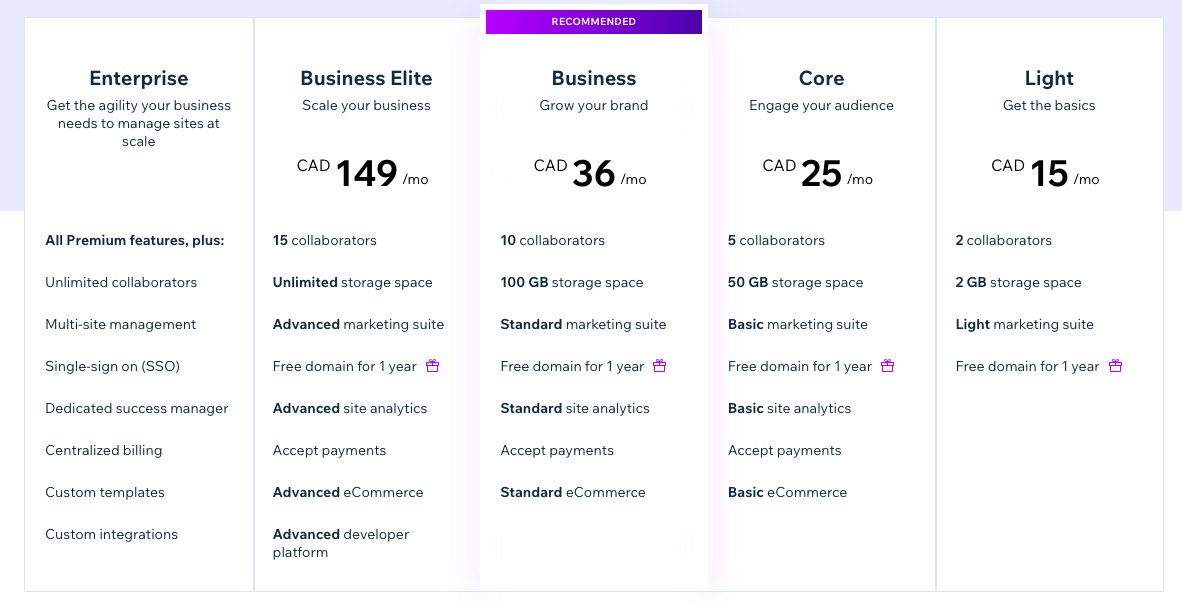
While Wix pricing is straightforward, going the WordPress route is anything but that. WordPress itself is absolutely free to use. However, the first step is finding a hosting service which can range in price. Our favorite hosting service, SiteGround, will run you at around $4 a month to start.
On top of a hosting service you have to decide if you want to pay for a theme and plugins. A lot of themes can be used for free but other ones can cost hundreds of dollars. The best rated themes are usually a one time payment of $100-200. Once you have it – you have it for life. There are also many plugins that may charge a one time fee or a monthly fee.
Depending on what you are trying to do Wix and WordPress are relatively comparable in price. Sometimes you can save a lot of money and sometimes you’ll find yourself spending more.
There is also the option of hiring a developer where the sky’s the limit on cost but an average website can be built for around $2,000.
eCommerce
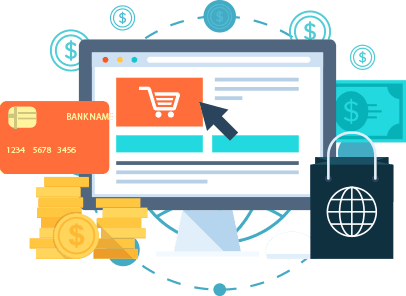 WordPress and Wix both offer great options on their platforms for eCommerce. Neither are the best option – Shopify takes that crown – but both have compelling reasons as to why you would use them for an eCommerce store.
WordPress and Wix both offer great options on their platforms for eCommerce. Neither are the best option – Shopify takes that crown – but both have compelling reasons as to why you would use them for an eCommerce store.
Using WordPress for eCommerce steps up the difficulty quite a bit. A lot of developers set up eCommerce website on WordPress but obviously they really know what they’re doing.
The best way to use WordPress for eCommerce is to set up WooCommerce. WooCommerce is one of the best plugins on WordPress and is easy to use at first.
When using WooCommerce there are many extra things you have to figure out like payment methods, sales tax, and other random small aspects of running an eCommerce shop that most people don’t think about. Shopify takes care of all of that stuff.
WordPress was built to do everything so eCommerce works well on it. Wix was built to make building a beautiful website easy. With that being said, adding eCommerce on top of that works to a degree.
Wix works well if you have a small product library. Selling under five products on Wix is actually great. The issues start to arise when you want to showcase your product lines and build a beautiful product library. On top of that there are aspects like return policy and emailing that are seamless on Shopify that don’t exist on Wix.
Shopify was built for eCommerce, every aspect of the settings, design, and build of the software is built to accommodate eCommerce options. The plugins and apps in Wix are good but don’t compare to what is available of Shopify.
Conclusion: Wix or WordPress?
If you’re ready to really build a website – to really customize and grow one, then the decision is easy—use WordPress. WordPress is not difficult with the right theme and the amount of information out in the world to help is infinite. By the time you’re done building your website you’ll feel like an expert web developer.
Wix is better if you have no interest in doing a deep dive. You want something simple and easy-to-use that gets the job done.
There is also always the option of hiring a developer to create a website for you. If I was serious about creating and growing a website the only two options are using WordPress for yourself or hiring a developer. For the record, that developer will be using WordPress.
References and image credits:
- Kingcrescent.com
- Learnwoo.com
- ShareGate.com
- MyVenturePad.com










