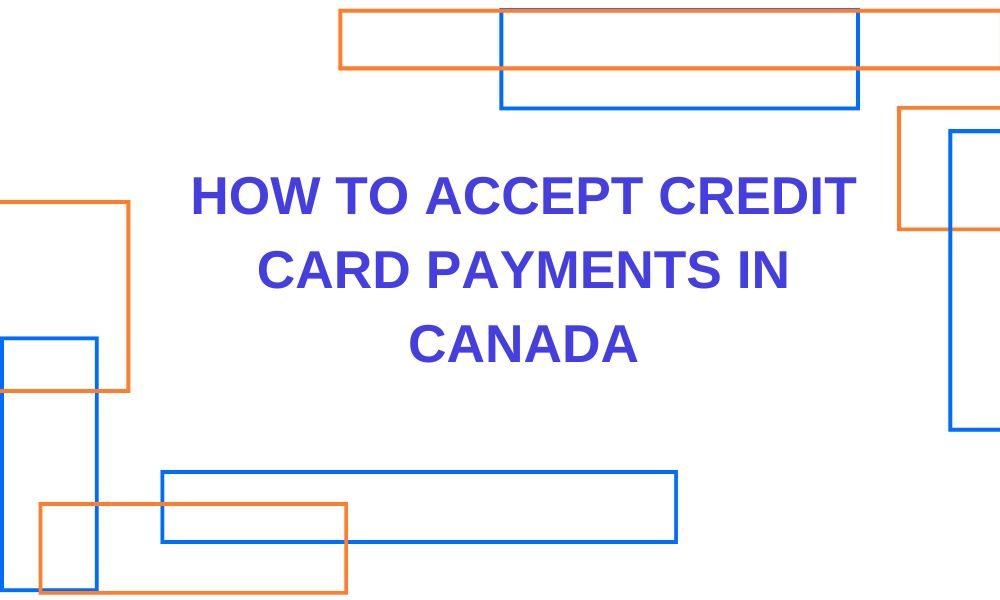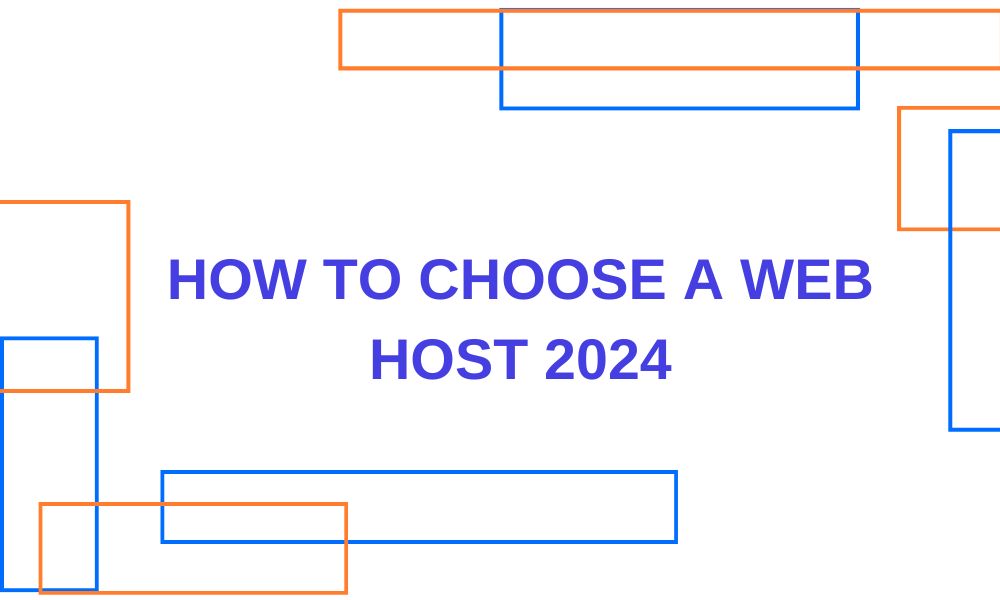Advertising disclosure
Hosting Canada is community-supported. We may earn a commission when you make a purchase through one of our links. Read Disclosure.
Bluehost vs HostGator Comparison
 “HostGator & Bluehost, same company right?”
“HostGator & Bluehost, same company right?”
Both are owned by Endurance International Group (EIG) – the parent company behind 60+ hosting providers.
The best data-driven breakdown you’ll find on the Internet, combining the most pristine data around these two companies, in a neat form:
Bluehost vs HostGator 2024 🇨🇦
Each host has significant differences in what they offer (each was acquired at different points in their growth). This guide will help you to choose between the two – based on your specific needs.
Get cutting-edge data on how they measure up. Let’s answer the question: what’s the difference between Bluehost & HostGator?
- Full Bluehost review.
- Full HostGator review.
#1 Overview 🔍
HostGator
Key Specifications:
PROS
CONS
Bluehost
Key Specifications:
PROS
CONS
🏆 WINNER – (Draw) Bluehost/Hostgator.
#2 Features & Ease of Use ⚙️
Which company has the best features? ⛲
You can get WordPress hosting plans in both Bluehost and HostGator, so will specifically analyze these as WordPress is the most popular content management system around. Here’s a quick look into how they compare against each other.
Bluehost
HostGator
Is Hostgator or Bluehost Simpler to Use? 🪶
On this front, we’ll have to give them Even Stevens…
Both use a custom WordPress hosting dashboard that simplifies finding key tools. This is a very appealing feature when looking for a new hosting provider.
Because these use much of the same infrastructure, you should expect that the daily management of your website should be about the same: automatic backups, native security, and so on.
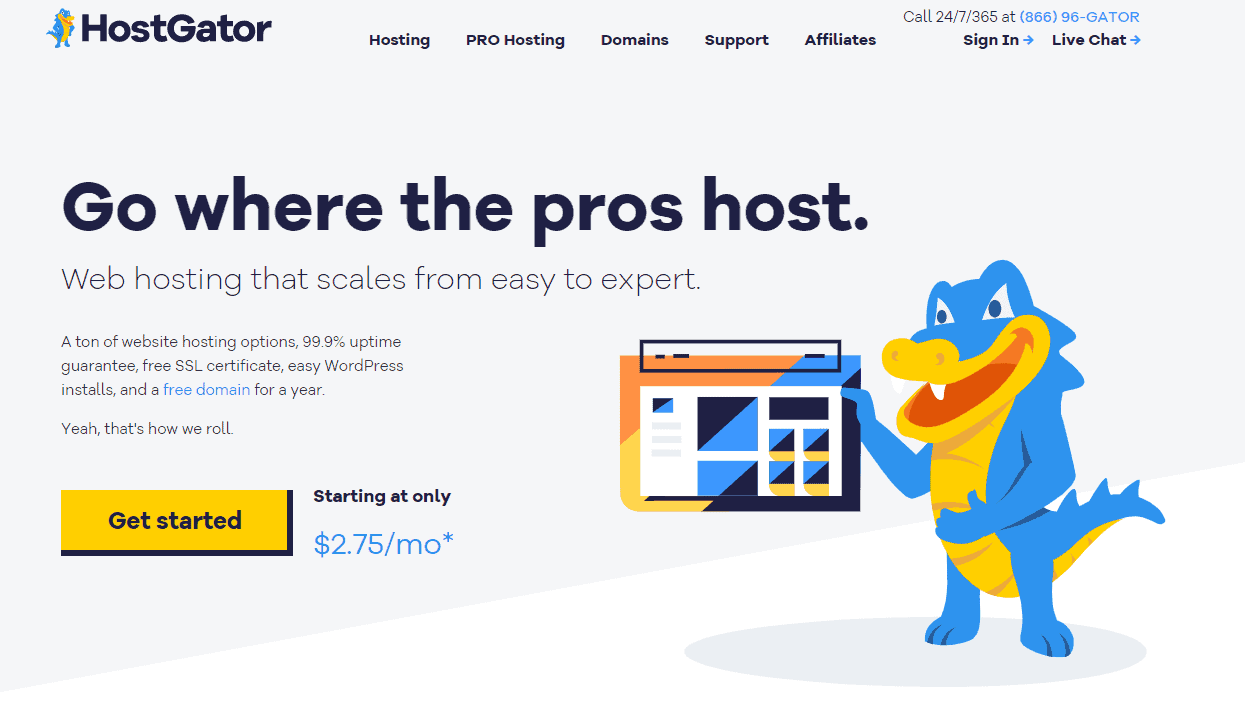
One key difference (Bluehost vs HostGator for WordPress)… If you’re going for a WordPress hosted plan, Bluehost goes a step above HostGator by actually setting up WordPress on your behalf.
It’s still fast with HostGator – a one-click solution that needs a little bit more of your time.
Also, it used to be that only HostGator gave you a free migration from any previous website that you owned. But you now get this with Bluehost too (make sure you get the inside of 30 days, or you may need to pay $99.99 to use their website migration service).
Note that some people find Bluehost’s user interface more user-friendly and attractive to navigate – the 30-day money back guarantee is prorated (not completely full) in both cases.
Both hosting providers offer a free website builder you can quickly set up a functional site. It uses a drag & drop canvas featuring:
- ☑️ Premade website areas.
☑️ 100+ mobile friendly templates.
☑️ Half a dozen pages allowed with the free plan.
In terms of plug-ins and apps, they provide the Mojo Marketplace where you can find integrated premium and free add-ons (almost 200 are free, with one click installs).
🏆 WINNER – (Draw) Bluehost/HostGator.
#3 WordPress & Security ⚔️
WordPress is the most popular content management system in the world, particularly with bloggers, but all the way up to massive e-commerce sites.
Even more popular than website builders – using a CMS will give you more creative power and control, and potentially more visibility in search engines, to attract visitors and customers.
Top Tip ⭐
If you’ve figured out a niche that doesn’t have a high amount of SERP competition (search engine page results), a website builder may be ideal for you – Wix gives you very fast SEO on your content with its SEO Wiz.
What Is WordPress Managed Hosting? 👔
This lets the web host manage the technical intricacies of owning a WordPress website. Even the servers are optimised to work for WordPress.
Your site should load quicker than on a normal shared hosting plan. You’ll likely also get quicker WordPress support, and a portion of premium themes and add-ons for no extra charge.
Having a managed WordPress hosting plan boosts the performance of your website compared to hosting it with a normal shared hosting plan.
Both Bluehost and HostGator offer managed WordPress hosting plans.
Bluehost’s plan is called Bluehost WordPress Pro.
You pay more money than with a normal shared hosting plan and it’s more expensive than HostGator’s (more than double the price). But the performance level is said to be exceptional by several sources, with super speeds and strong reliability.
Get this with the Jetpack Premium package. The user interface is also specially made for WordPress, distinct from the dashboard you would see on a shared hosting plan.
According to WordPress, Bluehost and WordPress go hand-in-hand.
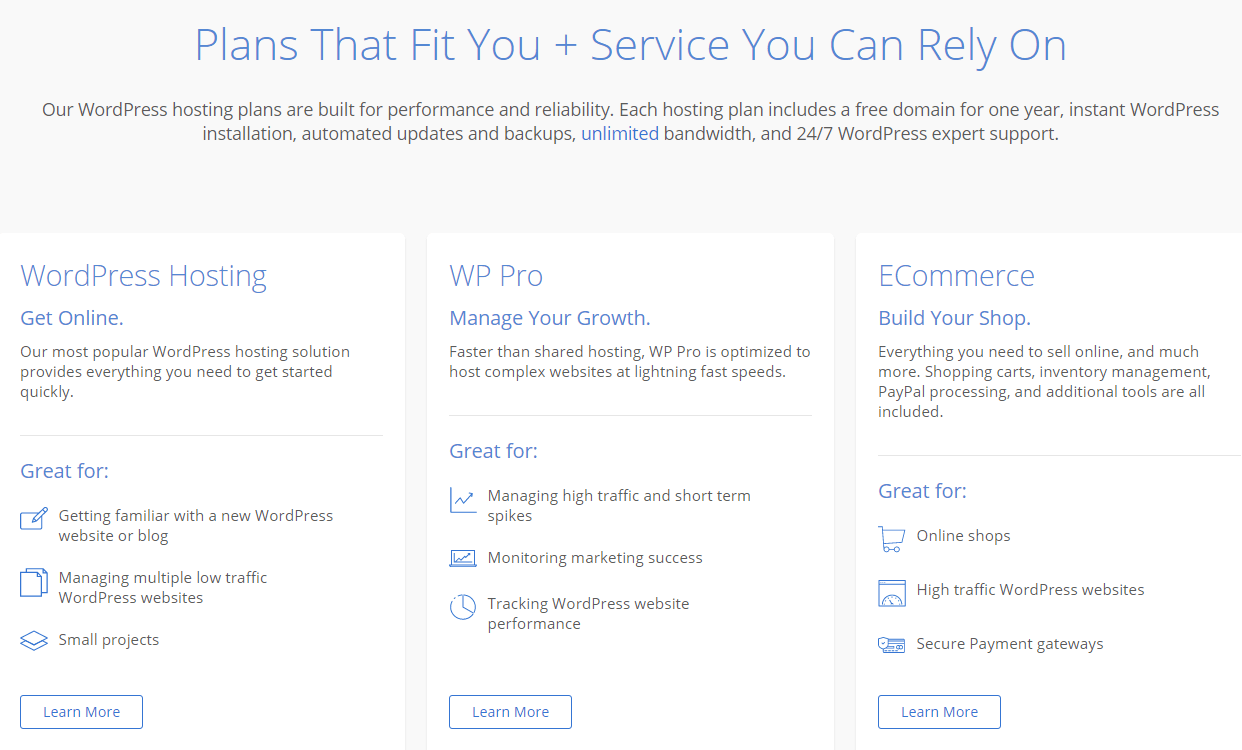
That said, HostGator does offer plenty of plans for WordPress hosting (hatchling, baby, and business). Plus, they do free transfers of any pre-existing WordPress websites for free as soon as you sign up.
HostGator’s WordPress plan is called Managed WordPress Cloud hosting.
It’s supposedly twice as fast as shared hosting, with a free domain and high level of security against WordPress-specific cyber attacks. Updates are also automatic, with the following transfer limits:
Does Bluehost or Hostgator Have the Best WordPress Managed Plan? 🤔
Testing data shows that Bluehost has a high performance level, perhaps even more than twice as fast as that of HostGator’s – with WordPress, although perhaps not in general.
Overall, HostGator’s WordPress plan seems to only perform about as well as their shared plan.
The Bluehost WordPress pro plan also had very professional WordPress add-ons with a slick user interface. Everything is customised for WordPress, whereas HostGator really only extends their basic shared hosting plan to fit WordPress 🔧.
If you want something that comes recommended by WordPress (possibly too if performance is important for you), you have to be willing to spend the basic price of $19/mo.
🏆 WINNER – Bluehost!
We could have tied this with HostGator but even WordPress themselves recommends Bluehost as their #1.
If you want great WordPress performance, use Bluehost’s VPS fully managed WordPress plan which begins at $19.99/mo.
But we haven’t mentioned ease-of-use yet… Bluehost also wins in terms of overall WordPress security provisions… 👇🏼
Related Read: Best VPS Host
HostGator WordPress Security
Bluehost WordPress Security
#4 Support ☎️
 You don’t think you need customer support until you do – and chances are it’ll be in the event of a technical issue or change to your plan (including refunds).
You don’t think you need customer support until you do – and chances are it’ll be in the event of a technical issue or change to your plan (including refunds).
Good support can save you an enormous amount of time: from setting up your website to dealing with advanced technical issues.
It could be something as simple as connecting your domain registrar to your host, or something more advanced such as requesting more web disk space in the event of new traffic boosts ⚡.
It’s our recommendation that you choose a web host with 24/7 customer support (which both HostGator and Bluehost do), a good reputation and an expert team who you can access through more than one channel: phone, email and – above all – live chat.
HostGator used to have a reputation for excruciatingly long waits for the live chat but they’ve recently invested a lot of money into instant connections.
In comparison, Bluehost has loads of video tutorials and you can get support in forums. But there has been a lot of talk from paying customers that technical issues should have been solved pop back up again.
Why might this have happened? Well, in 2017, EG laid off 440 of Bluehost’s employees, cutting their total number of staff by more than half. This may have impacted the quality of their customer support.
That said, they do have very fast live chat – it’s yet to be determined whether their support team is knowledgeable enough to handle the demands of their user base effectively.
If you look at the overall ratings for both Bluehost and WordPress across the different customer ratings websites, HostGator stands out as better, while Bluehost can have some surprisingly very negative reviews.
🏆 WINNER – Hostgator.
#5 Cost 💳
Bluehost
Hostgator
🏆 WINNER – Depends.
…If you’re looking for higher performance, particularly with WordPress, then the higher costs may be worth the price.
Your pages may load faster for your visitors and increase any conversions. So, this one is a matter of opinion – but blue host is significantly more expensive than HostGator.
#6 Performance 📊
So we’ve spoken about how Bluehost may be a better choice for WordPress Managed plans.
… but in general, HostGator seems to perform faster than Bluehost – according to all of the highest authority sources on the matter 🏍️.
Beginning with uptime, HostGator holds up to their 99.99% guarantee pretty well, while Bluehost is just a snippet behind.
If you’re doing serious e-commerce, this small difference may be well worth you choosing HostGator.
For speed, HostGator should load faster than Bluehost in most locations around the world – in some instances, Bluehost had a considerably slower loading time in Europe and the USA.
The few exceptions were in Asia, where Bluehost outperformed HostGator but HostGator overall loads faster than Bluehost internationally.
Here are some of the dimensions that might be responsible for this difference:
Bluehost Data centres/SSD
Bluehost uses solid-state drivers with enterprise level database storage.And you’ll find data centres in Utah and Texas, with the highest level of security and infrastructures such as backup generators and a HVAC system.
Tech used by Bluehost
All of the servers come in at level Tier 3, Tia for being the highest certification level. As a very strong level of uptime and redundancy security. It puts uptime at at least 99.98%, with only 1.6 hours of downtime per year on average.
They use quad processors, many 10 GB Internet connections, content delivery network and uninterruptible power supply. The content delivery network is brought to you by cloud flare, who optimises content for faster delivery.
HostGator Data centres/SSD
Surprisingly, HostGator doesn’t use SSD drives on any of their shared hosting plans. But the MySQL databases are stored on solid state drive hardware. There isn’t much information about where their data centres are, although the main one is in Utah.
Tech Used by HostGator
HostGator is very similar to Bluehost, with a minimum of 99.9% uptime. There is built in redundancy to boost security. There’s an SLA agreement and a CDN system is also used to boast that the content delivery speed.
🏆 WINNER – Hostgator.
#7 Alternative Hosts 🥈
What About Web Hosts Other Than HostGator or Bluehost?
HostPapa – #2 Best Ever WordPress Host 🏆
HostPapa has a strong uptime reputation, with great support (live chat support 24/7) and 30 days money back. Note: the renewal fees are higher.
The speeds are solid – at roughly 705ms. With 100 GB SSD storage and unlimited bandwidth.
This web host powers 500,000+ websites just in Canada and the US alone. They’ve been around since 2006 and give very cheap basic plans.
Hostinger – Bluehost vs HostGator vs Hostinger 🏅
Let’s say that you are on an incredible budget where the cents really count. If you want a subscription you don’t have to worry about your bank account with, hosting is unbeatable.
It’s the lowest priced web host of wartime in its league, with a high uptime, solid customer support, a far-reaching knowledge base, website builder, 15GB of free cloud storage space, lots of pricing options, and collaboration tools.
There are few cons such as the lack of an off-line Building – see full Hostinger review.
As for our best EVER WordPress host for Canada?
🍏 GreenGeeks came out on top – visit GreenGeeks!
Buying Guide 🛍️
How to Get a Website Hosted 🙋♀️
The three main steps to get a website up and running:
- ☑️ Get a domain name registered
☑️ Choose a hosting provider
☑️ Select a hosting plan
Why Do I Need a Web Host? 🔌
For your website to be available online for visitors to view, it needs to be ‘hosted’. Think of it as renting out a piece of real estate on a powerful computer machine (which we call a server – in data centres) to store your website’s files.
The first step of the process – creating your domain name – is about pointing visitors to the exact space on the server (IP address) where your website’s files are being hosted.
A visitor types in your website’s domain name into their browser’s address bar and your host gives them A virtual space where your website and visitor can intermingle.
#1 Buy a Domain Name 🛒
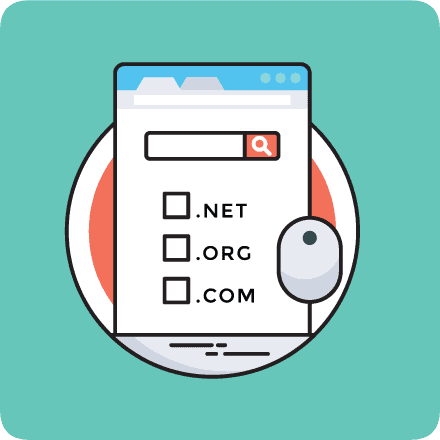 This is the first step to making a website. The domain is your Internet address. It’s a permanent spot on the Internet where people can find your website.
This is the first step to making a website. The domain is your Internet address. It’s a permanent spot on the Internet where people can find your website.
You can usually purchase a domain name as a bundle with a new web hosting plan. But as they do not specialise in domains typically, you may not get the best deal.
Buying hosting and domain name together could simplify the whole operation. As an extra step to go with a specialist domain registrar.
And you will need to talk to the live chat in your web host, to point the name servers of the domain registrar to the address provided by your web host.
But that doesn’t take long and you can overall get the best amount of value for money.
NameCheap is one of the best accredited domains that can give you unique domain names
for great prices – no extra charge for SSL’s or privacy protection.
#2 Choose a Web Host 📋
As we said, a website cannot exist without a web host – this provider gives you servers that store critical website files, making the front-end and back-end available online for others to use and view.
You can usually find web hosting provided by domain registries, though this would not be recommended for the same reasons as you gave in point number one.
It’s possible to self host your website but this is not only complicated, it also provides poor performance as your Internet connection will not be designed to host webpages.
How Do I Choose a Web Host? 💭
There’s a lot of different hosting providers to choose from and many factors. A good web host will also give you antivirus protections, email services, and live chat support.
You need to know what performance level you need – if you’re looking to make money online from say a blog, we recommend you get at least a capable VPS host.
Uptime Guarantee 💨
You want your website to be available as much of the time as possible. The higher the level of uptime, the more that your website is online. You surely don’t want a visitor to type in your browser address and see a system error.
Look for hosting providers that have an uptime guarantee of at least 99.5% (Bluehost and HostGator both are in the 99.9% range).
This is less important for smaller websites with low traffic levels – but any wasted opportunity is best avoided.
Bandwidth 🔗
Bandwidth is to do with the amount of data or traffic that can be transmitted across your website and the Internet in a specific period of time.
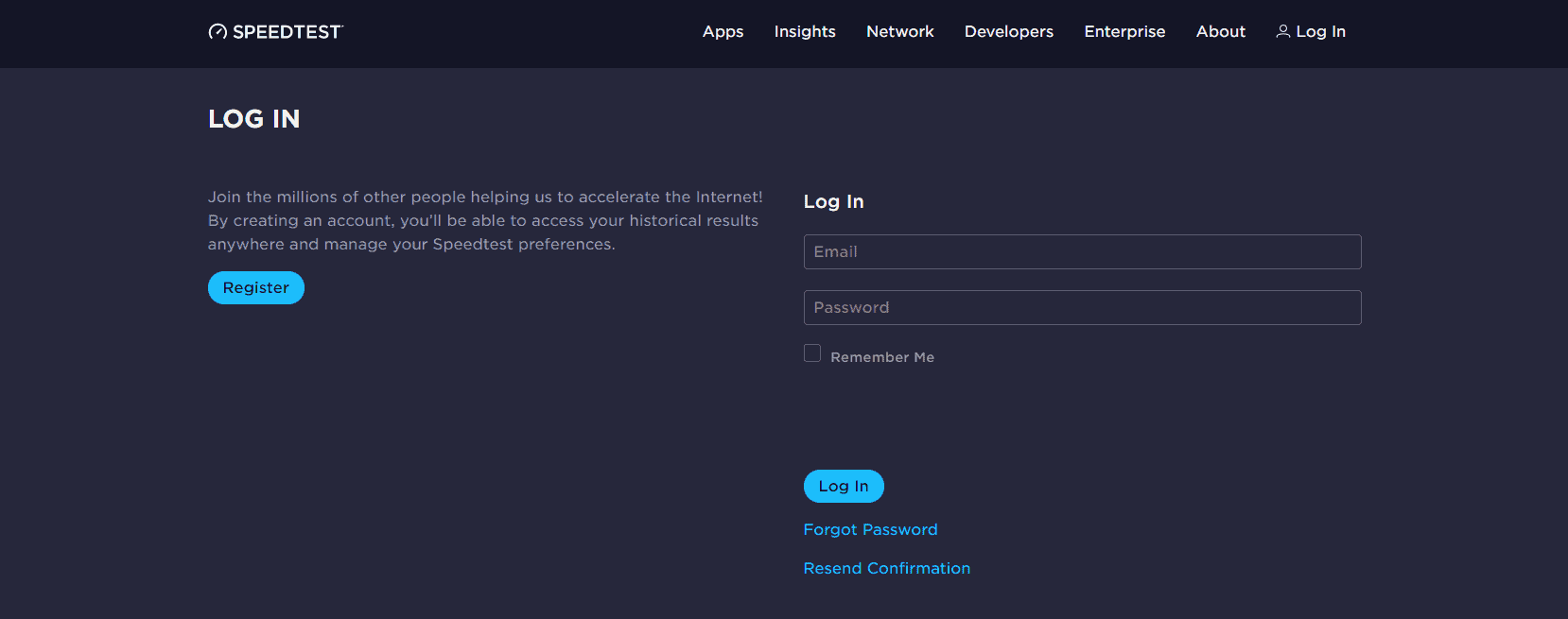
Check your bandwidth speed
If you are on a shared plan that has bandwidth restrictions, this can lead to bottlenecks if you receive a bandwidth spike – or if several websites in the server receive bandwidth spikes at the same time.
Again, we recommend a VPS if you are seriously trying to compete online – even if your blog is smaller. A virtual private server portions out a piece of the server that your website is connected to, so that there is a portion of resources dedicated ONLY to it.
Scalability ⚖️
Cloud hosting may be the most rapidly scalable type, allowing you to instantly tweak how much resources are going in and out. We might recommend this if you are a website owner who often whines big launches.
At any rate, your web host should be able to grow with the size of your business (scalability). Something like Hostinger is very cheap but not necessarily as rigorous as HostPapa.
Customer Support 📞
This is extremely important, covering everything from setting up your website initially to restoring it if it goes down. You want professional support who are very knowledgeable – and live chat is probably the most useful option.
SSL Certificates 🔒
![]() SSL certificates protect your visitors when using your website. For instance, perhaps they’re paying via a credit card. An SSL certificate will secure online transactions as they are processed.
SSL certificates protect your visitors when using your website. For instance, perhaps they’re paying via a credit card. An SSL certificate will secure online transactions as they are processed.
In fact, you’re not allowed to sell without a SSL certificate. For this reason, Google ranks websites that have an SSL certificate higher than websites that don’t.
To improve your search engine optimisation score, you should for sure have an SSL certificate. Note that the domain registrar NameCheap, provides this for free – so it won’t be needed with your web host.
Redundancy 🎁
In this context, redundancy means A hosting provider will offer you compensation if there is some kind of a server issue that causes a power outage.
With automatic backups, your website should be unaffected even if this does happen, but you want some incentive for your provider to keep your website up – so you don’t get unnecessary revenue losses.
Emails, Backups & Accessibility 📮
If you do not have a quality email marketing tool (which we highly recommend, if you intend to market to an audience), then you can get a very simple email address account from your web host. In some cases, you get unlimited accounts.
Backups are another essential feature. Why bother backing up your website each week when you can have automated backups each day? If you get hacked, if the system shuts down or if you have an unexpected error when you update your website, you want a version of your website that you can restore.
Top Tip ⭐
Check if your web host offers a staging environment, which allows you to make edits to your website without affecting the public, live version.
Lastly, accessibility is to do with how you can manage your web host. For instance, if you want to make changes to your server settings. cPanel is the most widely used admin management system, we can handle technical aspects of your website.
#3 Choose a Web Host Plan 📡
The last step is to select your web hosting type. You typically see five main types: shared, VPS, managed WordPress, cloud and dedicated.
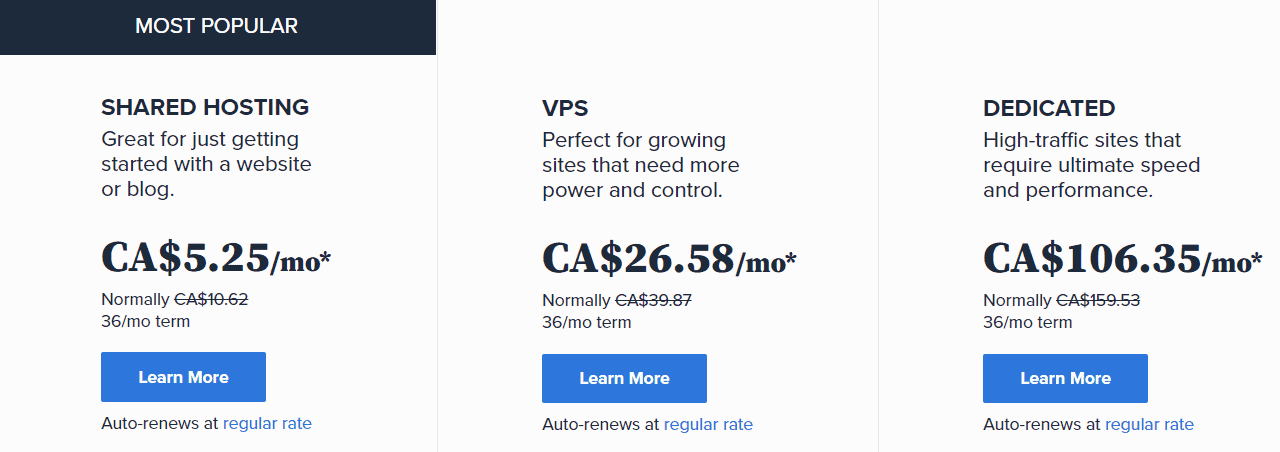
(Reseller hosting plans are a specialist type where you can make money by selling hosting packages that you’ve purchased at a discounted rate.)
Shared Web Hosting 🌐
This is the entry level plan for hosting. Essentially, you and many other website owners are using a physical server. The server is like renting space, sharing the same resources (RAM, CPU, disk storage, so one).
Because you are paying for the full server – only the portion of that you are using for your website – you get super budget prices. There’s less tech expertise needed, and this is set up that is very good for beginner websites that do not have any traffic.
VPS Web Hosting 📡
Virtual private servers are a step up from shared plans, giving you better performance. We recommend this as the entry level for website owners who intend to be competitive online.
Because you get a superior level of performance, you’re likely to clock superior search engine optimisation scores, which will make it more visible in SERPs (search engine page results).
Not all VPS plans are made alike, but you should expect reliable performance at cheaper price than dedicated plans, with enough storage and bandwidth to give good performance to relatively complicated websites with a good level of traffic.
Dedicated Web Hosting 🛰️
Get a server or to yourself, giving you more control and allowing you to customise everything on the server.
If you intend to run a very busy, high traffic website and you have access to a very technical webmaster, this is a very powerful option. Get much more storage space and bandwidth then you would get on basic web hosting plans.
But be prepared to pay the highest hosting prices and to call on advanced technical knowledge – you typically will not be given this by the data centre. They will expect you to handle that with your own team.
Final Thoughts 🏁
So here’s our final verdict on this Bluehost vs. HostGator review…
HostingCanada doesn’t personally recommend HostGator or Bluehost as one of the best web hosts on average.
While Bluehost used to have a stellar reputation with incredible user reviews, the last half decade has seen this hard-won reputation dwindle into the complete opposite. For customer service, it would be very hard to recommend them.
Of course, as they are under the same parent company, talking about one is talking about the other to a degree…
HostGator has questionable support but does provide solid performance – alongside Bluehost – with a 99.9%+ uptime guarantee, free domain for a year, free transfers, 30 to 45 day money back guarantees – and inbuilt security against viruses, malware and hackers.
👉 If you have a bit more to spend, we’d recommend Bluehost a bit over HostGator – for performance.
You Might Also Like: