Advertising disclosure
Disclosure: Hosting Canada is community-supported. We may earn a commission when you make a purchase through one of our links. Read Disclosure.
Since 2016, we have bought and evaluated every distinguished Canadian web hosting company, which includes well-known brands such as GoDaddy, Bluehost, and HostGator.
Our all-inclusive guide evaluates a multitude of factors to aid you in making an educated, data-driven decision when picking a web hosting service for your website. With numerous years of experience working online, we have encountered the drawbacks of opting for a substandard web hosting service, suffering the consequences of that decision on numerous occasions.
After much trial, error, and tribulation, we’ve conclusively found the best Canadian web hosting services.
The Best Web Hosting Services in 2026
At our core, we believe in providing our readers with comprehensive and easily digestible information. That's why we've taken great care in curating a ranking system that accurately reflects our top picks for hosting providers.
Our approach is simple: we've ranked each provider in descending order, with our number one recommendation appearing at the top. We've limited our selection to nine top-notch options, handpicked for their exceptional quality, dependability, and features.
We've dedicated great time and resources towards assessing the performance of a broad array of hosting providers, from giants like SiteGround, Hostinger, and HostPapa to premium players like Cloudways and HostArmada.
Three of our choices truly stand out from the competition, providing unparalleled service, while the remaining provider is still a popular choice, although it has some minor drawbacks.
Here are our top 10 best web hosting reviews by cost, customer service, speed, and uptime.
- SSL security
- Extensive website builder
- Free domain registration
- Customer support may be slow during peak hours
- Monthly fees renew at a much higher price
- Complex pricing tiers
- Cost: $2.36/month (Deal)
- Uptime: 99.96%
- Average load time: 475 ms
- Free domain transfer
- 30-day money-back guarantee
- Free website migration
- SSL certificate standard with all plans
Since HostPapa loves Canada as much as we do, they are offering huge discounts to all of our readers.
HostPapa is undoubtedly one of our favorite web hosts — and it isn’t just because they’re a Canadian company. We use it for just about every one of our sites, and most of our new clients’ sites use it as well. You can quickly launch a personal blog or website – just follow the steps laid out in our HostPapa review.
- Unique website builder
- Github integration
- LiteSpeed cache
- Free SSL and email service included
- No phone support
- You must be logged in to access live chat
- No cPanel
- Limitations of entry planc
- Cost: $1.99/month (Deal)
- Uptime: 99.9%
- Average load Time: 432 Ms
- CMS Auto-installer
- WordPress Tools
- Automatic Malware Scanner
- 30-day money-back guarantee
- 24/7/365 support
- DNS management
- 30-day money-back guarantee
Hostinger Review
Promotional pricing is a rampant marketing tactic in the hosting industry. Hostinger has mastered this strategy, and it benefits you just as much as it benefits them. This is a great option if you want all of the basic features that other companies provide.
- Reliable infrastructure
- Strong security features
- Wide range of hosting plans
- Excellent customer support
- High renewal costs
- 99.9% uptime guarantee
- Robust security measures
- Global data centers
- Linux-based servers
- cPanel and Softaculous
- 45-day money-back guarantee
- 24/7 customer support
HostArmada Review
HostArmada is a global web hosting provider offering a range of services, including shared, reseller, VPS, and dedicated CPU hosting. The company stands out with its customer-friendly policies, such as no cancellation fees, a 45-day money-back guarantee, a 99.9% uptime guarantee, and 24/7/364 support.
See our full review of HostArmada for more information or visit HostArmada today for 75% Off Shared & WordPress Cloud Web Hosting options!
- Environmentally friendly hosting
- Strong 99.9% uptime guarantee
- Rapid website loading times
- Free domain included
- Generous 30-day money-back guarantee
- Pricing can be more favorable with longer-term commitments
- Cost: Starting at $2.95/month
- Uptime: 99.9%
- Free website transfer
- 24/7 customer support
- Eco-friendly hosting
- Free SSL certificate
- One-click application installation
- Multiple data center locations (Chicago, Montreal, Amsterdam)
- DDoS protection
- Free daily backups
- Password-protected directories
- 1 free site restoration per month
GreenGeeks has established itself as a reputable web hosting company that places a dual emphasis on performance and environmental sustainability. With over a decade of experience in the industry, they have honed their expertise to deliver hosting solutions that meet the evolving needs of a diverse clientele.
- Free SSL certificates
- Daily backups
- cPanel included
- Worldwide accessibility
- Free domain and website migrations
- Customer support
- Fairly high renewal rates
- One-click deployment
- Free SSL certificate
- Free Domain Registration/Transfer
- 45 day money back guarantee
- 24/7 support via live-chat
- User-friendly interface
Verpex is a privately owned web-hosting business and currently have customers in 181 countries, and they host over 250,000 websites.
With frequent discounts, offers and other savings, Verpex is a great partner for your hosting.
- Flexible plans
- Backups and restore function
- 3-day trial without credit card
- CDN & email hosting not included
- Management options are restricted
- One-click deployment
- Team collaboration tools
- 100% uptime guarantee
- Strong security features
- 24/7 expert support
Cloudways is a popular, trusted managed hosting provider currently being used by thousands of businesses looking for high performance and reliability for their online presence.
Overall, Cloudways provides the best-managed cloud hosting for non-technical users. Its simple-to-use, affordable services remove all the complexity around hosting while allowing you to scale your websites.
- Fantastic uptime at a low cost
- Knowledgeable customer support team
- Useful website builder available at an extra cost
- More expensive than many of its competitors
- Cost: US$3.75/month
- Uptime: 99.5%
- Average load Time: 657 Ms
- Free SSL certificate
- Free domain included in basic plans
- Free SEO tools with selected plans
- Up to 6 core CPU
Websites and gators may not seem like two things that just go together, but HostGator has been making it work for quite a while.
HostGator is excellent in terms of uptime at a low price, ranging from US$3.75 to US$6.25 per month for the cheapest plan on a 3-year billing cycle. It has helpful customer support agents, and it’s easily scalable, allowing your site to accommodate any level of traffic.
It’s the web host of choice for thousands of online businesses and blogs of all sizes.
- 24/7 website monitoring
- Great scalability
- Quality customer support
- Impressive uptime
- Basic plans pricier than competitors
- Nightly backups
- Server monitoring
- cPanel access
- Free SSL certificate
- Unlimited email accounts
- Load balancing
- RAID configurations
Hostwinds is a versatile hosting provider catering to individuals, startups, and established businesses. With impressive server uptime, generous features, and excellent customer support, Hostwinds offers a range of hosting services to meet diverse needs.
With a wide range of hosting options to suit any client’s needs, Hostwinds is a great choice for anyone looking to host their website.
- Great for beginners
- Affordable plans available
- Helpful customer support
- Can be pricey compared with its competitors
- Cost: $2.95/month
- Uptime: 99.74%
- Average load Time: 742 Ms
- Free domain name for your first year
- 1-click WordPress installation
- 24/7 support
- 30-day money-back guarantee
We aren’t going to mention Bluehost without giving you a fair warning: they are good at marketing and advertising, so once you visit the site, you will start to see their ads everywhere.
Newbies and beginners rejoice, Bluehost is here for you.
- Excellent speeds
- High uptime
- Fantastic customer support
- Fairly high renewal rates
- Cost: US$2.99/month
- Uptime: 99.1%
- Average load time: 287 Ms
- Unlimited SSD space and transfer
- Speed optimized WordPress
- Free automatic backups
- Straightforward and free site migration
We’ve chosen A2 Hosting as one of the top providers for many of the hosting packages reviewed on this site, ranging from basic shared monthly plans, all the way to dedicated service packages.
Best Web Hosting Canada Review Criteria - How We Choose
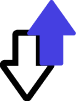
Website uptime and downtime determine how reliable a host is. These are some of the most important things to consider for any business, as downtime can be a major issue.
It looks unprofessional and can be highly detrimental when it comes to your brand.
When you’re looking for best web hosting in Canada reviews, make sure to consider only services with very little downtime, and on those rare occasions when they go down, it’s typically so they can fix something.
This means that you get advance notice, and a quality host will also try to have that kind of downtime at the most convenient time of the day.
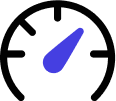
Site speed is another factor that is important for your professionalism, as well as your search engine optimization (SEO).
We’re used to as fast as possible loading speeds, and most people aren’t going to wait longer than a couple of seconds
Our metrics from the previous decade gave us plenty of data to compare the average loading times across all the largest cities in Canada, including Toronto, Montreal, and Vancouver.
We then checked these results next to the average U.S. speeds. The top recorded load times we found were just 226ms, whereas the slowest were over 2,850ms.
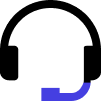
Customer support gets overlooked sometimes with all the attention paid to the features web hosts offer, but it’s an important item to consider because there can be a huge difference when it comes to customer support quality.
When trying to find the best web host, you’ll need to consider customer support seriously as part of your evaluation.
One may answer your questions in less than a minute, and others may keep you waiting for a day or more.
Fortunately, the three web hosts we recommend all provide prompt support and have representatives who are so polite that they could be from Canada.
Our top choice even has some customer service awards to its name. Yay!
We were able to rate customer support without any tests since we’ve used these hosts for years. Here are the signs of topnotch customer support:
- Support available 24/7
- Live chat service
- Agents who are native speakers of your language, friendly and can solve technical issues
- A fast response time without any outdated ticket systems
Luckily, we have actual footage of some of the best web hosting companies’ customer service. Watch and behold.
Best Web Hosting or Worst Hosting?
When it comes to web hosts, never go with the cheapest option. You definitely get what you pay for with web hosting.
There are all kinds of scams in the web hosting industry, as companies offer low rates to get customers who don’t know any better. These hosts often make millions while using very low-quality servers, which leaves them vulnerable to security breaches.
It would be easy to say this and then move on without mentioning who to avoid. But we’ll tell you two of the worst offenders:

GoDaddy
Don’t let the marketing fool you. GoDaddy has low-quality service but doesn’t mind charging you a premium for add-ons that would be free with other hosts.
Often touted as the best web host in Canada, we may as well call them ScamDaddy.

Network Solutions
Poor service and low-quality servers combine to make Network Solutions a terrible choice.
Regardless of whatever Canadian web hosting review, you do read, Network Solutions is a bad pick.
If you go with a cheap web host, you may save money initially, but you’ll either have far fewer features, or you’ll need to purchase all kinds of upgrades and end up paying more anyway.
When you decide to switch to a better provider, it will be a hassle, and you’ll wish you had gone with a quality provider from the beginning.
Canadian Web Hosting Reviews - Things to Avoid
I know keeping business spending to a minimum is important, but saving a few bucks on web hosting in Canada isn’t worth the issues you’ll experience later.
Here are the significant problems you’ll have with a low-cost web host:
- Potential Security Breaches – One self-proclaimed “free” web host called 000Webhost had 13-million user names and passwords leaked.
- Everything Costs Extra – A typical discount host could charge $80 for SSL, $30 for your domain registration, and $30 for basic privacy protection, which comes out to $140 per year.
- Poor IP Neighbourhood – This makes your SEO more difficult.
There are a lot of ways to screw up the process of choosing a good web host, but here are the four most common we see.
Hey, don’t blame yourself. They don’t teach this stuff in school. Or maybe they do, but you were snoozing in the back row.
#1. Going With the Absolute Cheapest Host You Can Find
We’re not going to be the bad guys to tell you that cheap is always bad, but by the time you’ve lived a certain number of years on this planet, you should probably realize on your own that the tradeoff for going with the lowest cost is often a crappy product, bad service, limited features, and a dedicated “we don’t care” approach to the customer service.
When it comes to bottom-feeding web hosts (some of which are literally free), you can add another item to the litany of repugnance. They will upsell you like crazy.
True, you technically receive storage space at no cost, but you will receive little else unless you pay extra.
Need more space or bandwidth? Gotta upgrade.
Want backups and a control panel? Gonna have to upgrade.
Don’t know what you’re doing and need to talk to someone? It costs extra for tech support.
You get the idea. The basic point is that the free package you get is almost non-functional. For function, you have to pay more. Sometimes a LOT more.
Good thing you’re reading our web hosting reviews!
#2. Choosing Any CMS Platform Besides WordPress
The WordPress content management system (CMS) powers more than 43 percent of all websites.
That itself should be enough to sway your decision.
The bottom line is that it doesn’t matter what kind of website you want to build – e-commerce, blogging, online newspaper – WordPress is the easiest to use and comes with a built-in thriving community of developers and mentors.
Before the advent of CMS platforms, web design was restricted to those who could wrap their head and fingers around HTML code.
Building and designing a site of any substance was not something you could knock out over a long weekend.
Things changed in a hurry when the first version rolled out in 2003, and from there, it just got more powerful and user-friendly.
The bottom line. If it ain’t broke, don’t fix it. Pick WordPress, especially if you aren’t a coder.
#3. Ignoring the Fine Print in Your Hosting Package
The first time a new domain name owner heads online to pick a web host, the first thing he or she looks for are the usual suspects for comparison shopping – disk space and bandwidth.
Left unsaid is the reality that these constraints last mattered about two decades ago.
That’s a bit of an exaggeration, but you should know that a monumental shift in the nature of websites is underway, and the factors that hosts use to reel in unsuspecting rookies aren’t the ones that really matter.
Here’s the lowdown. As the design shift continues from static to dynamically generated pages, the chances are that you’ll run up against a trio of limits which have nothing to do with storage space or bandwidth long before you push those boundaries of your plan.
We’re talking about CPU usage, RAM usage, and database connections.
Many web hosts, even some of the good ones, and all the cheap ones have limits on these factors that are detailed in the fine print under the term “resources.”
Our advice. Check out the storage space and bandwidth allotments, but locate and consider what kind of resource limits might be at play as well.
#4. Paying for SSL
This one is short and sweet. If you’re thinking about paying for a secure sockets layer (SSL) certificate – don’t. Legitimate hosts will give it to you for free.
It is important to have, though, for websites that deal with any kind of sensitive information – but maybe not your personal blog. Google has already started the process of degrading search engine rankings for those that don’t. But no need to pay to get one.
Make sure you read reviews or detailed info from your hosting company before signing up.
Top Hosting Types for Canadian Businesses
Most best web hosting plans fall under one of five categories, which are shared hosting, virtual private server (VPS), cloud hosting, dedicated hosting, and reseller. Let's review each kind of hosting plan in detail.
Which CMS Should You Use?
Your content management system (CMS) is what you use to handle all the content on your site, including making modifications to the published content and uploading new content.
Each CMS has its own interface and certain CMS platforms work better with some of the best web hosting options we provided, while others are ideal for specific types of websites.
In general, however, WordPress is likely your best CMS option, especially since there are many fantastic managed WordPress hosting providers to make it easier than ever for you to get setup.

WordPress
If you only knew about one CMS, it was probably WordPress, as it’s easily the most popular choice.
Although it came out way back in 2003, over the years we have seen it rapidly increase in popularity, and it’s now one of the top CMS platforms of choice for blogs, eCommerce, and other business sites.
Most of the top Canadian web hosting reviews you’ll read will involve this CMS.
It has many benefits, with perhaps the most significant being its range of customization options and tools. Add-ons provide use by adding or extending the functionality of your site. They can help you with various aspects of your site, such as design, security, performance, SEO, eCommerce, and more.
- Creating an online store with WooCommerce or other eCommerce plugins.
- Improving SEO with Yoast SEO or other SEO plugins.
- Adding contact forms with Contact Form 7 or other form plugins.
- Creating a multilingual site with WPML or other translation plugins.
It’s very secure, installation is a breeze, and it’s easy to find support when you need it.
If this is your first time creating a site, I’d highly recommend you choose WordPress when looking for the best web hosting.
There is a bit of a learning period, but that’s true of any CMS, and the popularity of WordPress means it’s wise to know how to use it.

PHP
PHP has been around a long time, and it originally stood for the personal home page. It uses server-side scripting, and many popular CMS platforms, including WordPress, Drupal, and Joomla, use this PHP script.
Although you don’t need to understand PHP to set up a site in your CMS of choice, you will need a PHP developer if you have some very specific apps you’d like your site to run.

Do I need to know Java?
You may know Java as that thing you need to update now and then.
Its main function is web apps, and if you’re on a site with impressive graphics, you can bet that it’s using Java. Java used to be much more popular on smaller sites.
Even though its popularity has declined a bit, it’s still all over some major e-commerce sites, including Amazon and eBay.
If you want the most high-end visuals and features on your site, then Java is just the ticket.

Joomla
When it comes to CMS options, Joomla is likely the second biggest behind WordPress, although there’s still a large gap between the two.
One reason Joomla isn’t as nearly as popular is that it’s not particularly user-friendly and has a steeper learning curve. Joomla also has a lower market share and smaller active community compared to WordPress, meaning that it has fewer add-ons and less support.
Unless you love Joomla, I’d advise going with WordPress, which is also what I tell all our clients. You’ll get up and running faster, and I think it’s also a better choice from an SEO perspective.
A
Choosing Between Windows-Based Hosts or Linux-Based Hosts
You may remember a section about dedicated servers in our best web hosting Canada review.
Hopefully, you do as it wasn’t that long ago. Well, every server needs an operating system (OS), and the two options here are Windows-based hosts or Linux-based hosts.
Here’s what makes them unique. The best web hosts out there all generally opt to use Windows-based servers. For cPanel goodness, check out this comparison of Plesk vs cPanel.
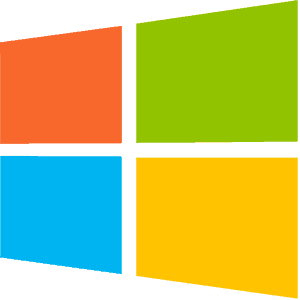
Windows
Windows has been Microsoft’s OS for decades, and if you go with a Windows-based host, that means you can use Window’s databases and apps, along with ASP.Net and other complicated scripts.
PHP and MySQL are options as well. Typically, you’ll pay a bit more for Windows-based hosts than for Linux-based ones, and even though crashes don’t happen often with either of them, when you choose Windows, they tend to occur a bit more.

Linux
Microsoft may be a giant in the computer industry, but Linux is what most servers use because it’s the industry standard.
You can run almost any application on Linux, the servers are super reliable, and you’re good to go with most of the modern programming scripts.
You may see the term “LAMP” when researching Linux-based hosts, and that stands for Linux, Apache, MySQL, and PHP.
Best Domain Hosting in Canada
You want a website, right?
Everybody does, but if the thought of trying to understand how to get one out of your head and onto the internet for others to see sends you to the ground in a quivering fetal position, take heart. We’re here to help.
Things like domain hosting, registrars, name records, the process to buy a domain name in Canada, and best web hosting packages are not as complicated as you might think, even if you have a vivid imagination. Stay calm. Keep reading.
Domains
Even the most clueless among us probably realize that it all starts with a domain.
Before anything else, if you want a website, you need one. An example of a domain would be bestwidgets.com. It makes no difference whether you type or write in capital or small letters.
By the way, a quick check revealed this domain is currently for sale, so if you sell widgets, and they’re the best, you might want to get your offer in.
Back to the idea of a domain. Once you have a domain registered (stay tuned, we’ll talk about this process in a minute), and under your control, you can add as many pages and subdomains as you like.
Want to blog about widgets? Create a subdomain at blog. bestwidgets. com.
Eager to wax rhapsodic about yourself and your love of widgets? Add a page like www. bestwidgets. com/about.
The basic idea is that securing a domain creates the foundation of the entire website to come.
To learn more about this, read our guide to the best domain registrars.
Domain Registrars and Registration
At the risk of making your eyes glaze over, you should understand how domains are sold and accounted for.
Don’t worry. There won’t be a test. Just like when your parents made you eat carrots, this is for your own good.
A register is an organization designated to maintain a list or registry of those who own a Top Level Domain (TLD) like .com, .net, and .org. Obviously, with more than 644 million active websites online, it takes more than a haphazard note scribbled on the back of an envelope to keep everything straight.
Originally, there were only a handful official registers that kept track of everything, but, along the way, a few enterprising entrepreneurs figured out they could contract with these registers to sell domains, turning it into what is today a thriving industry.
The bottom line is that registrars sell domains and registers keep track of them.
Popular registrars include GoDaddy, NameCheap, and many others.
Note, however, that most good hosting companies (like the ones we recommended) will provide you with a free domain when you sign up for a new website hosting plan.
A free domain is a great way to save a few bucks at the beginning of your website building journey and one of the key things we included in our Canadian web hosting reviews.
What is a Domain Name Record?
Another term you might run across is the domain name record. This is a reference to the way that the internet works. The domain you just bought is not actually how the internet servers find and display your website.
Instead, they take a user’s request and match up the domain to a sequence of numbers in the registry, called an IP address, and send over the associated files – which just happens to be your website.
Web Hosting Canada Explained for Beginners
Now we’re getting down to the good stuff and the reason we’re all here in the first place, web hosting.
Once you have a domain and are ready to build a website, how do you actually get it online for servers to find and display?
Good question. You need a web host.

Since you can’t just throw your website’s files on the kitchen table and expect them to magically end up on the internet, another industry has grown up selling online storage space for your website.
Some of these companies that you’ve probably heard of thanks to the ridiculous level of advertising – somebody’s making serious money in this game – but we digress.
We’re talking about names like GoDaddy, HostGator, and Bluehost.
So, you have three choices when it comes to choosing a web host:
- Visit Namecheap.com, buy a domain, and hope you set the nameservers to point correctly to your web host, OR…
- Set up an account with SiteGround, get a free domain in the process, and let them do the hard work for essentially the same price.
- Or use one of the recommended best website builders, such as Wix and Squarespace. These guys take care of all the registration and hosting for you.
Wrapping It Up - Finding the Best Web Hosting in Canada
That’s a lot of information to process. The best way to use this guide is to reference it as you evaluate web hosts, keeping your specific needs in mind.
Most importantly, don’t shop entirely based on prices. Quality is always most important, especially with something as important as your website.
Summary of our top choices are:
1. HostPapa – Best overall with great starting prices
2. Hostinger – Fantastic additional tools and features for your money
3. SiteGround – Easiest quality hosting service to setup and use
4. HostArmada – Reliable, secure, and super-fast with an amazing support team
5. Cloudways – Premium service and our number 1 pick for small to medium sized businesses
That does it for our reviews. If you have any questions, don’t hesitate to contact us and we’d be happy to answer anything that comes up.
🗣️🇫🇷 Read this guide in French: Meilleur Hébergement Web.
Read more about other types of best web hosting:
 Use code RESI50 at checkout to get 50% OFF Residential Proxies for six months!
Use code RESI50 at checkout to get 50% OFF Residential Proxies for six months!



















