Advertising disclosure
Hosting Canada is community-supported. We may earn a commission when you make a purchase through one of our links. Read Disclosure.
Best PayPal Alternatives (2025)
PayPal has been around since 1998. Since then, it really hasn’t changed all that much…
In fact, by many measures, it’s gotten a lot worse – more expensive, more regulations, and the same tough-to-reach customer support. It might be time to look at PayPal alternatives. 🤔
I’m not saying you shouldn’t use PayPal. However, there are a lot of documented issues with using PayPal and I don’t fault anyone for seeking out an alternative.
When PayPal first launched, it was revolutionary. It isn’t a surprise that half of the PayPal founders are now billionaires.
PayPal really gained traction when eBay used it for the majority of its transactions. Over the years it seemed like everyone was using PayPal for safe online transactions.
Fast forward to 2025 – there are so many other options now. They’re all successful companies but they function similarly to PayPal. Why are people using them?
PayPal doesn’t do everything perfectly and a lot of the alternatives occupy niche areas. These other companies also had the opportunity to find an issue with PayPal and remedy it in their own software.
Let’s take a look at the PayPal alternatives available in Canada. 🇨🇦
The Low Down about Paypal Alternatives
When issues with PayPal arise or if you’re looking for a different payment option for a variety of reasons, there are many alternatives to choose from.
The best overall payment software is Square.
The best eCommerce solution is Stripe.
The best personal payment option is Venmo.
1. Square – Best Overall Payment Software
When out shopping or when buying a coffee at a local coffee shop you have probably paid using something that looks like this:

That’s Square’s POS system. The company, started by Jack Dorsey of Twitter fame in 2009, began by offering a dongle attachment to people’s phones. This allowed anyone to accept credit card payments.
Today, Square powers many physical and online stores.
When starting a physical store, one of the first questions that has to be answered is how you are going to accept credit card payments. In the past, setting everything up to do that was a nightmare. Now, all you need is an iPad and Square’s POS technology.
Square’s fees are comparable to PayPal. Every swipe will cost you 2.65% of the transaction. All paid Square invoices will cost 2.9% as well as a $0.30 fee. For all online store sales, the service will cost 3.4% and $0.15 per transaction. All fees are easily viewed in their system as well.
2. Stripe – Best eCommerce Solution
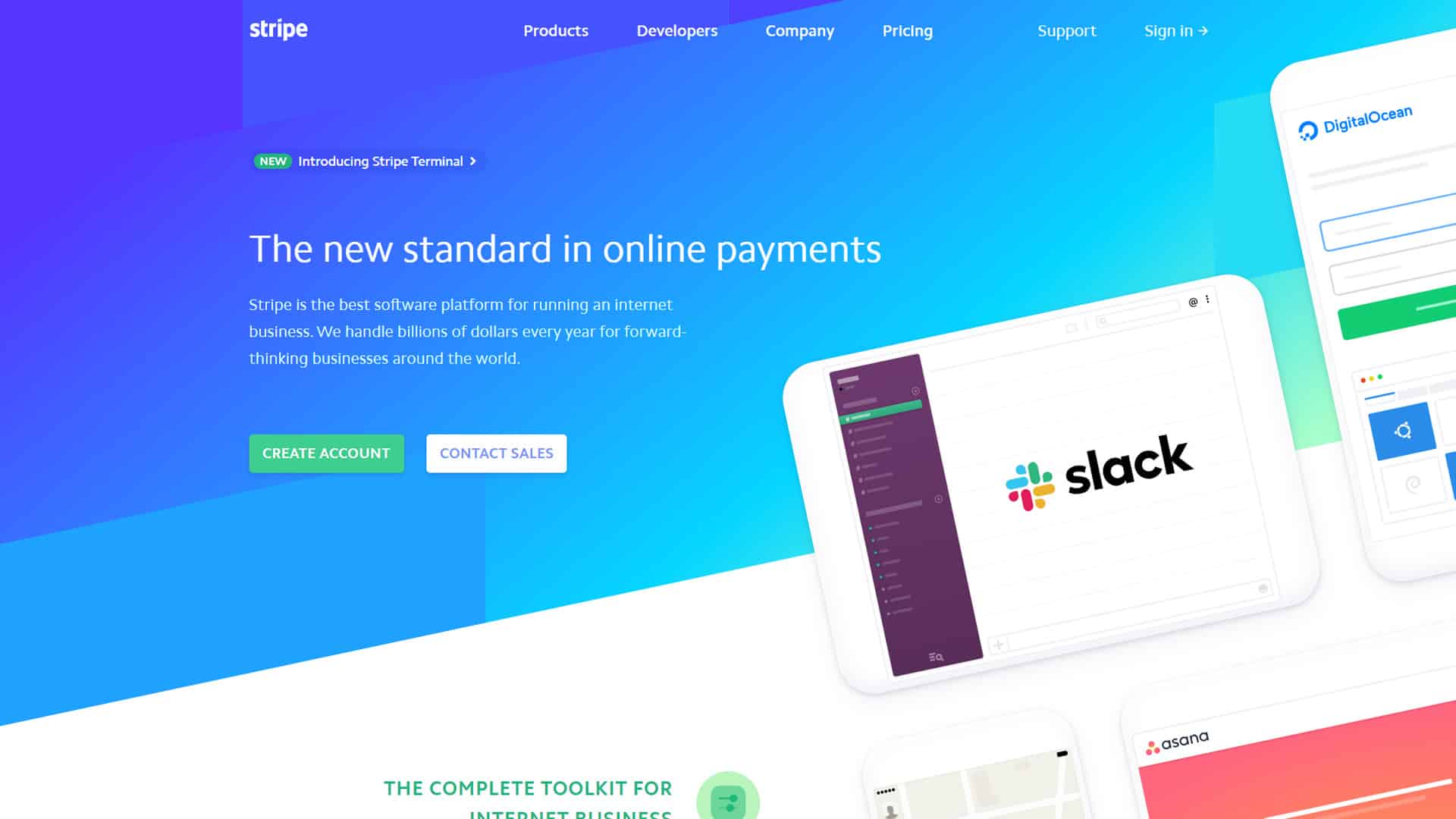
Stripe is the best company on this list. Usually, I wouldn’t say such a thing as it is extremely subjective. All you have to do is listen to the founders talk about their story and see what they’re doing today to understand that they’re trying to make the world better for people.
The company was started to make eCommerce payments easy and straightforward for all business owners. Stripe is used in all of the most popular eCommerce solutions like Shopify, WooCommerce, Wix, and Squarespace.
Originally, all you had to do is throw a few lines of code into your website to get going. You can still do that now but on all major platforms, you can just install an app or plugin.
Stripe fees sit at 2.9% and $0.30 per transaction. If you’re building an ecommerce store than Stripe is a solid choice.
3. Venmo – Best Personal Payment Option
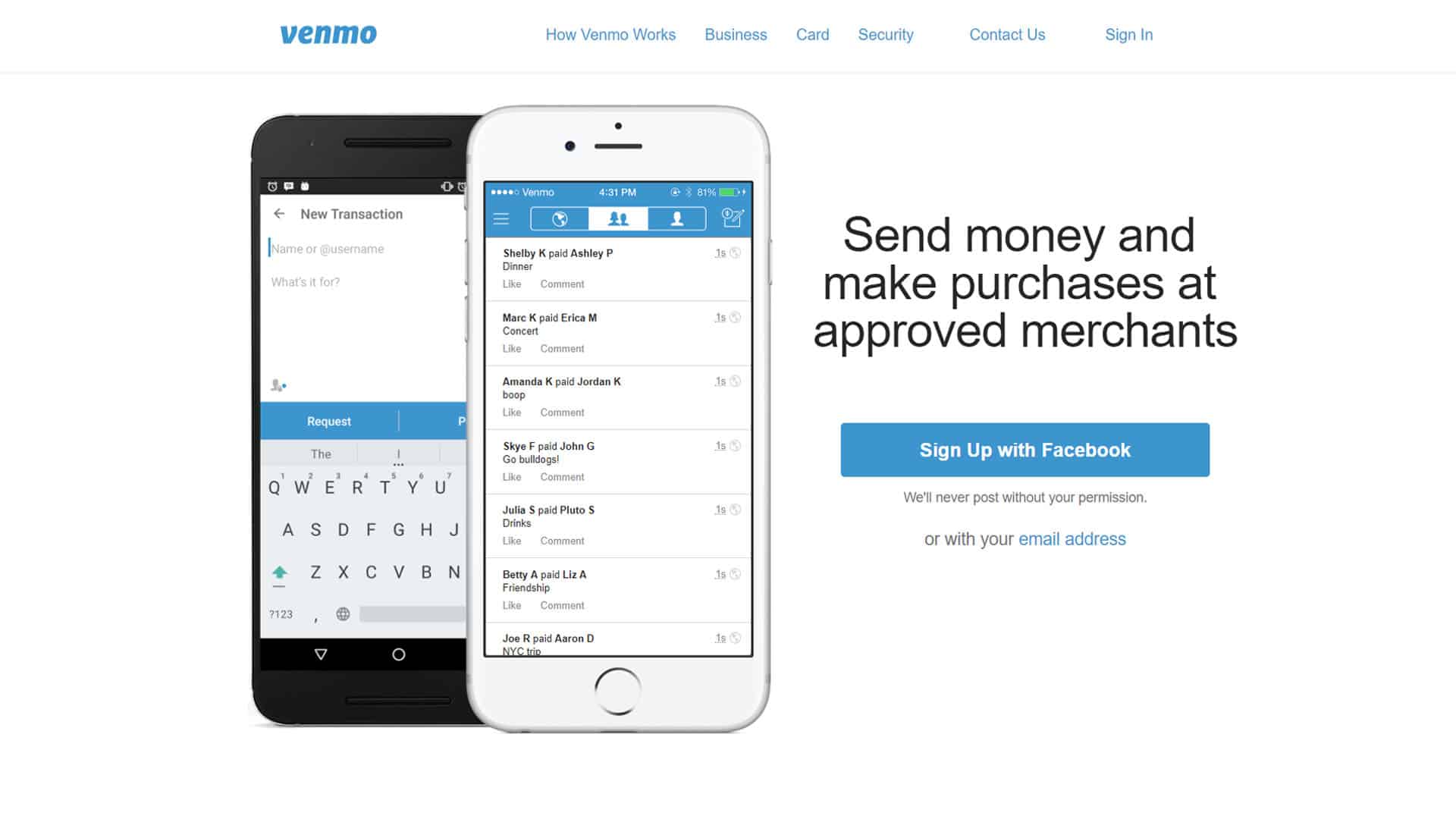
Venmo is my personal favorite option on this list. When I was a kid, I thought money transfers would be easy and futuristic. I always assumed by the time I became an adult I’d just be able to grab someone’s wrist and think about how much money I wanted to give them.
We haven’t quite gotten there. However, we can just open Venmo on our phones and send our friends $10 for the pizza they just ordered for us.
We’re almost to a futuristic time where this will give someone some money:
Until then, we’ll just be using Venmo.
Venmo is free to use with your bank account or debit card. You can even pay people with your credit card but you will incur a 3% fee. The payment service also offers their own card, called the Venmo card, which offers a whole host of benefits.
Collecting your money in your bank account is also free and your money will get there in a day. If you want an instant transfer you will be charged a 1% fee at a minimum of $0.25 and a maximum of $10.
The app can be slow to load sometimes but it’s just because their servers are being hit with thousands of transactions every second.
4. Skrill – International Money Transfers
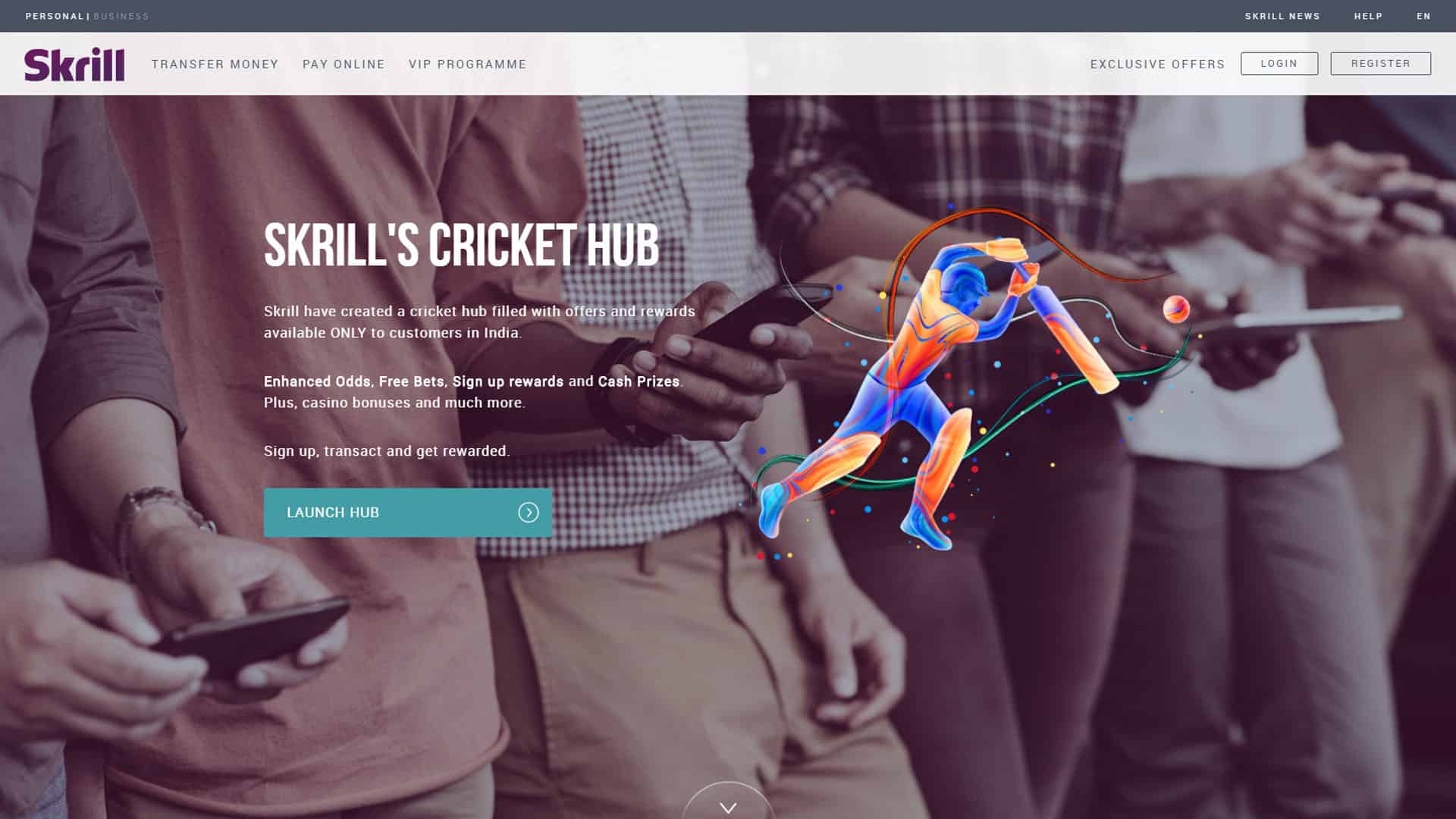
This industry is filled with cool names but Skrill wins the name competition. It sounds like something Captain Marvel should be beating up.
Skrill acts as a digital wallet that allows you to send and receive money. Sending money internationally has always been an issue but on Skrill, you can do it for 1.9%. Skrill makes this easy by only needing an email address.
Skrill does other things as well, like offering a prepaid. What Skrill does the best is international money transfers.
5. Zelle – Easy Bank Transfers
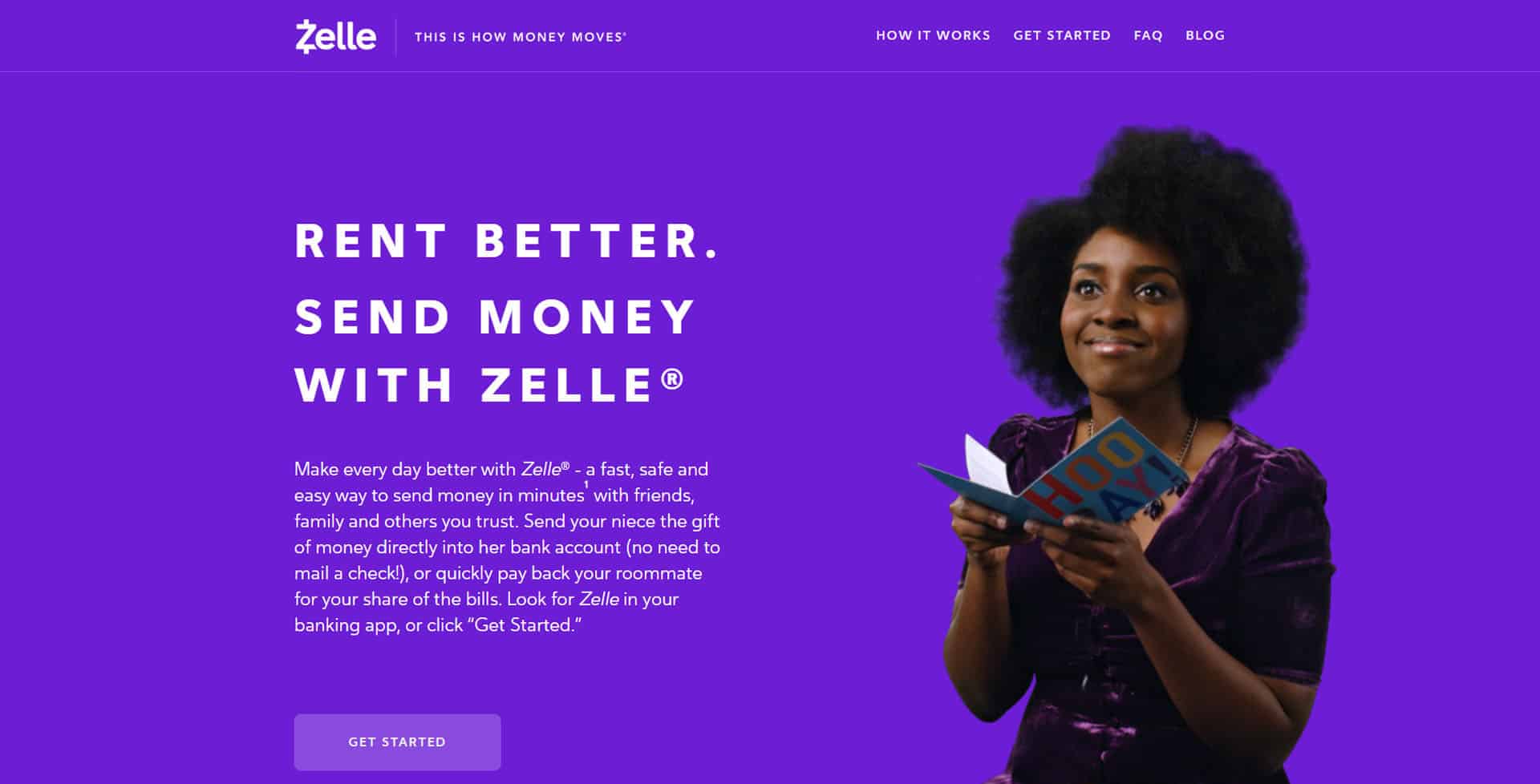
Zelle is pretty similar to Venmo. They went to market quite differently. Venmo went after the end consumer and Zelle went after banks. Both were good strategies and have paid off.
Depending on the bank you use (most banks offer this), all you have to do is jump in the app you use for mobile banking. You then just pick a person to pay based off of their phone number or e-mail address. Then you send the amount of money you want to send.
The money will go directly into their bank account from your bank account. Just like Venmo, there are no fees for using Zelle unless you use a credit card, in which case there will be a 3% fee.
6. Google Pay – Secure Mobile Payment Option
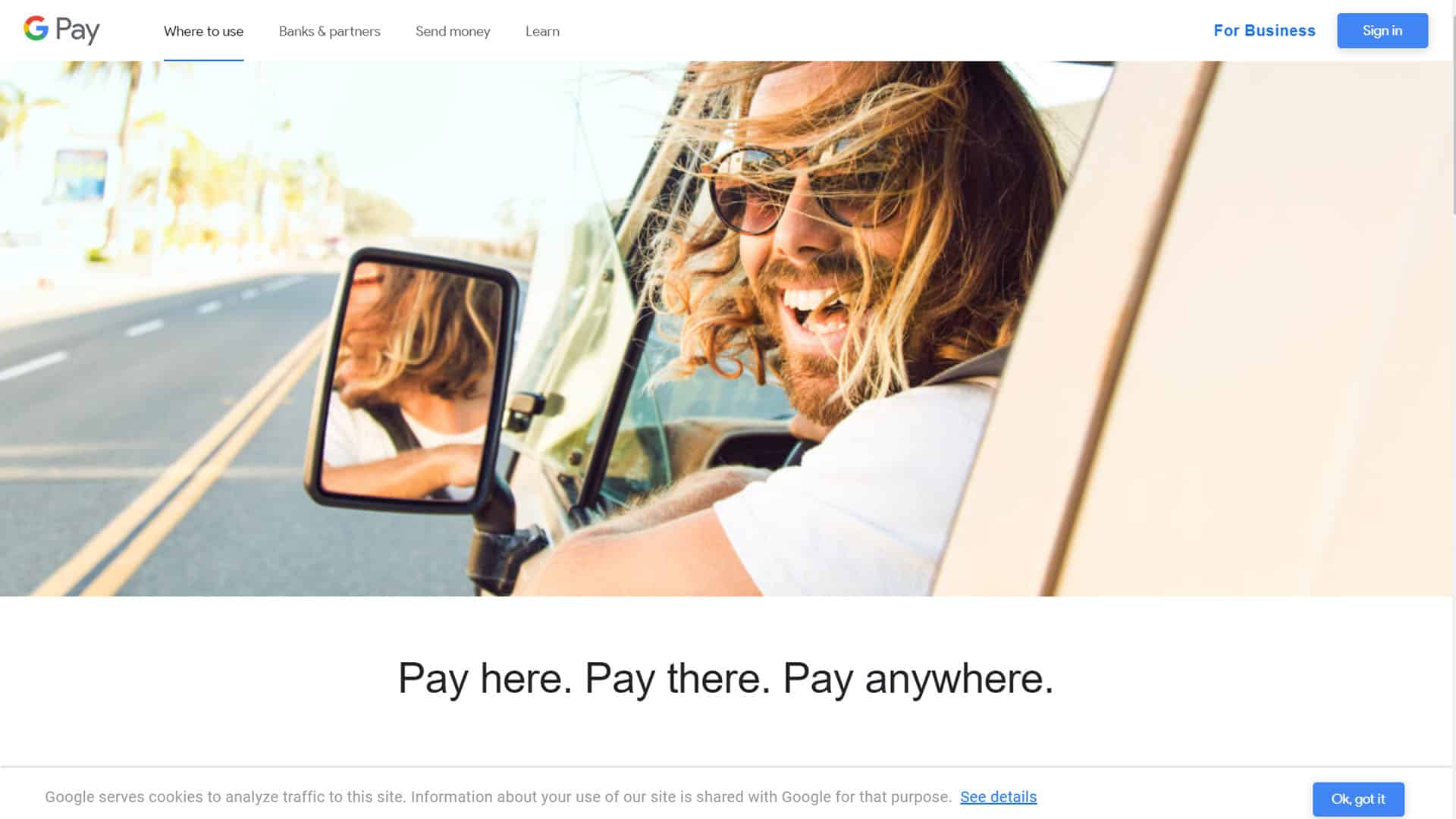
Google Pay is the most secure way to pay mobily.
All you have to do is swipe your phone lock screen on a payment terminal that accepts it.
The way Google Pay secures everything is by using a tokenization process. It takes your credit or debit card and creates a token to represent it. This makes it impossible for anyone to steal your card information.
Your card is still being charged the way it normally would be charged but it is done in a secure manner.
7. WePay – Integrated Payments for Platforms
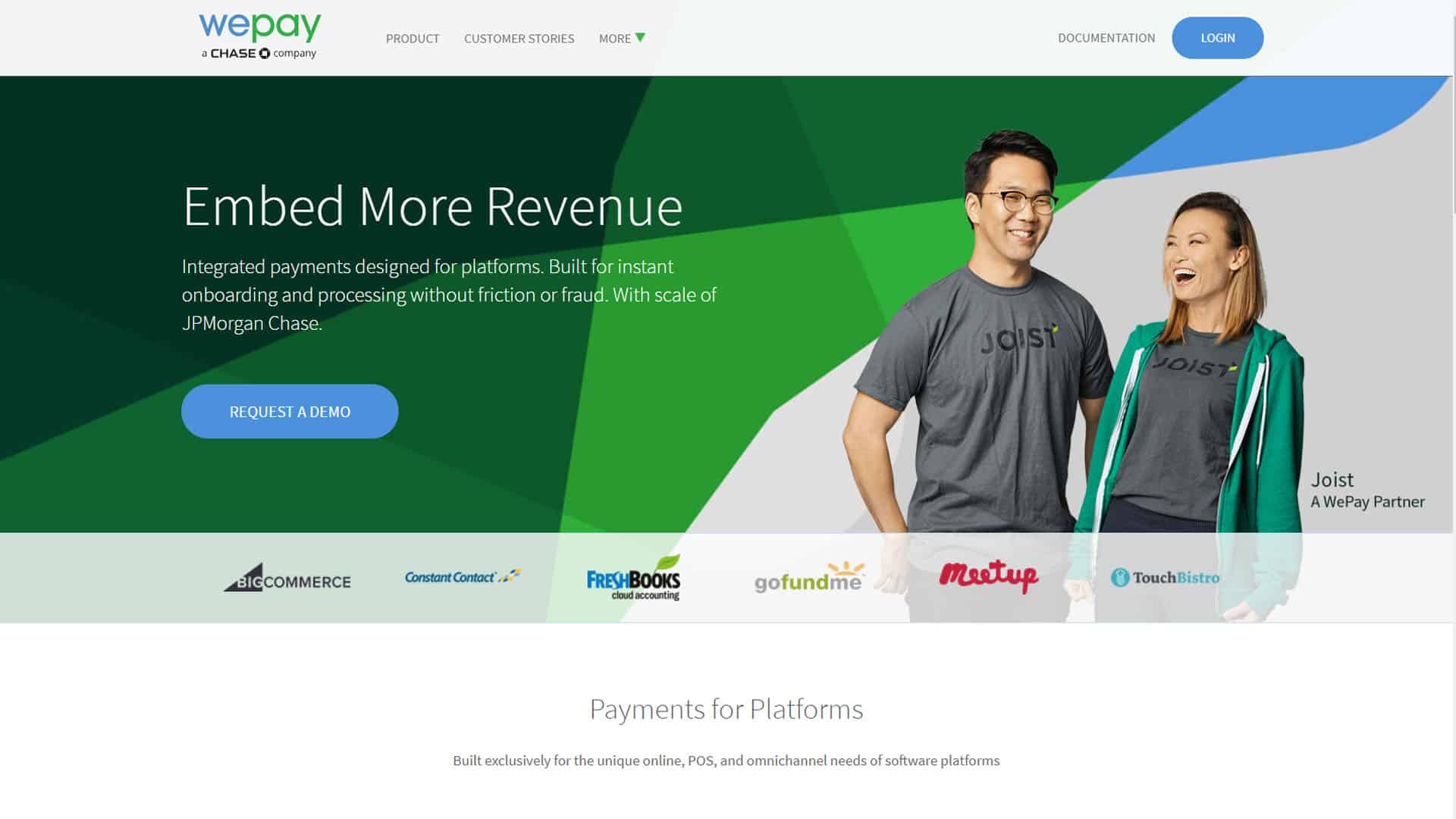
WePay was created to be a better PayPal. Basically, it wants to let people accept payments online without creating anything besides a WePay account to do it.
It works extremely similarly to PayPal but has centered its approach around being hassle-free.
WePay makes it’s transaction fees easy. It either charges 3.5% of the total price or a minimum of $0.50 per transaction.
The service has become a popular choice for many non-profits, especially beginner non-profits. It also has grown a stellar reputation for customer service.
8. Amazon Pay – Use Existing Methods
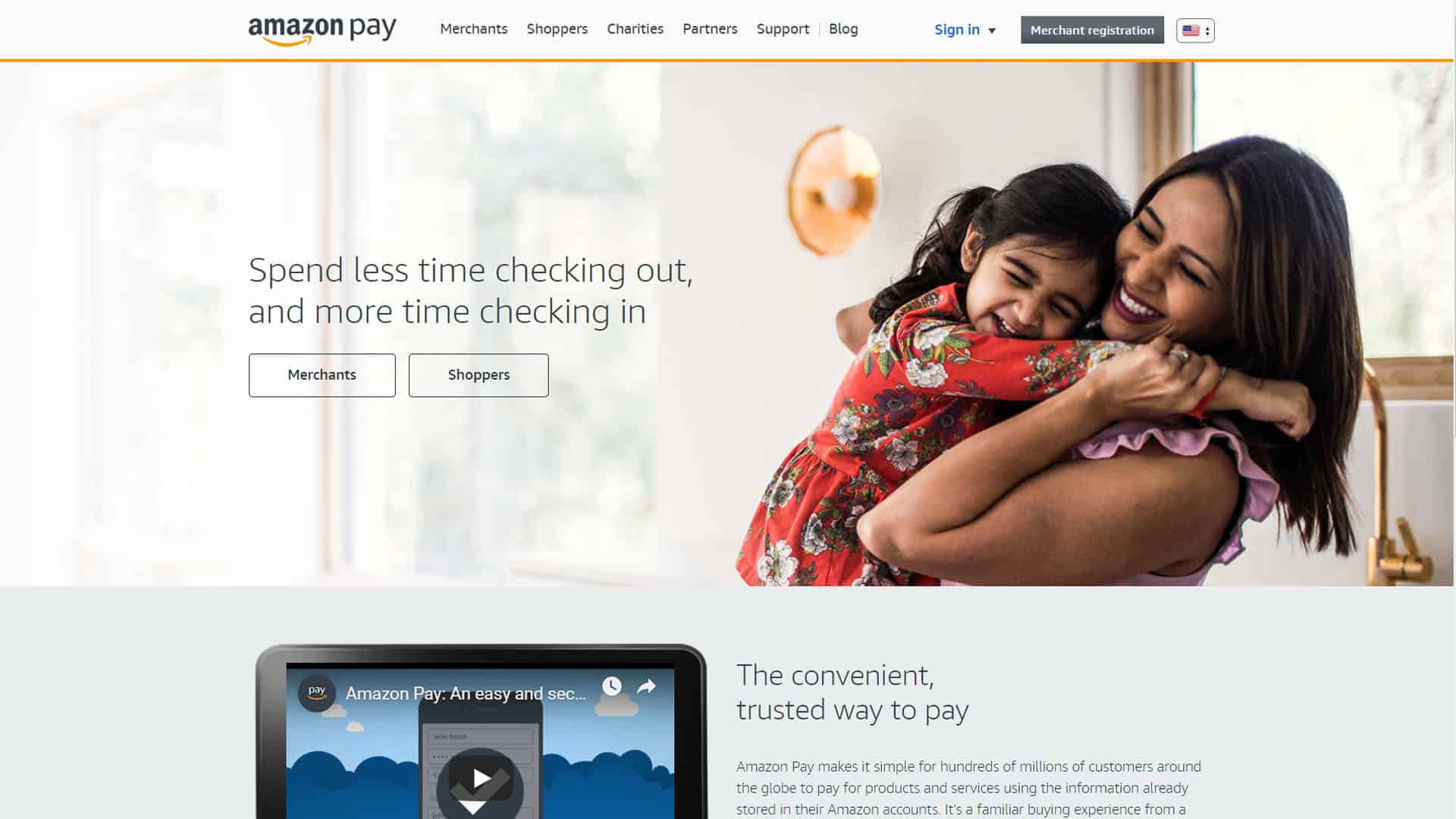
Amazon Pay is the most straightforward payment option. All it really does is save you the time it takes to enter a credit card. It just lets you use an option you’ve already used on Amazon. Since you probably already use Amazon, using Amazon Pay makes a lot of sense.
On the flip side of things, if you’re already an Amazon Merchant and you’re opening up your own eCommerce store, accepting payments through Amazon Pay makes it easy to keep all transactions in one place. Learn more about the best mechant services in Canada.
Amazon Pay also offers added security as it doesn’t share your full information with anyone you’re buying goods from.
9. Shopify Payments – Best Shopify Option
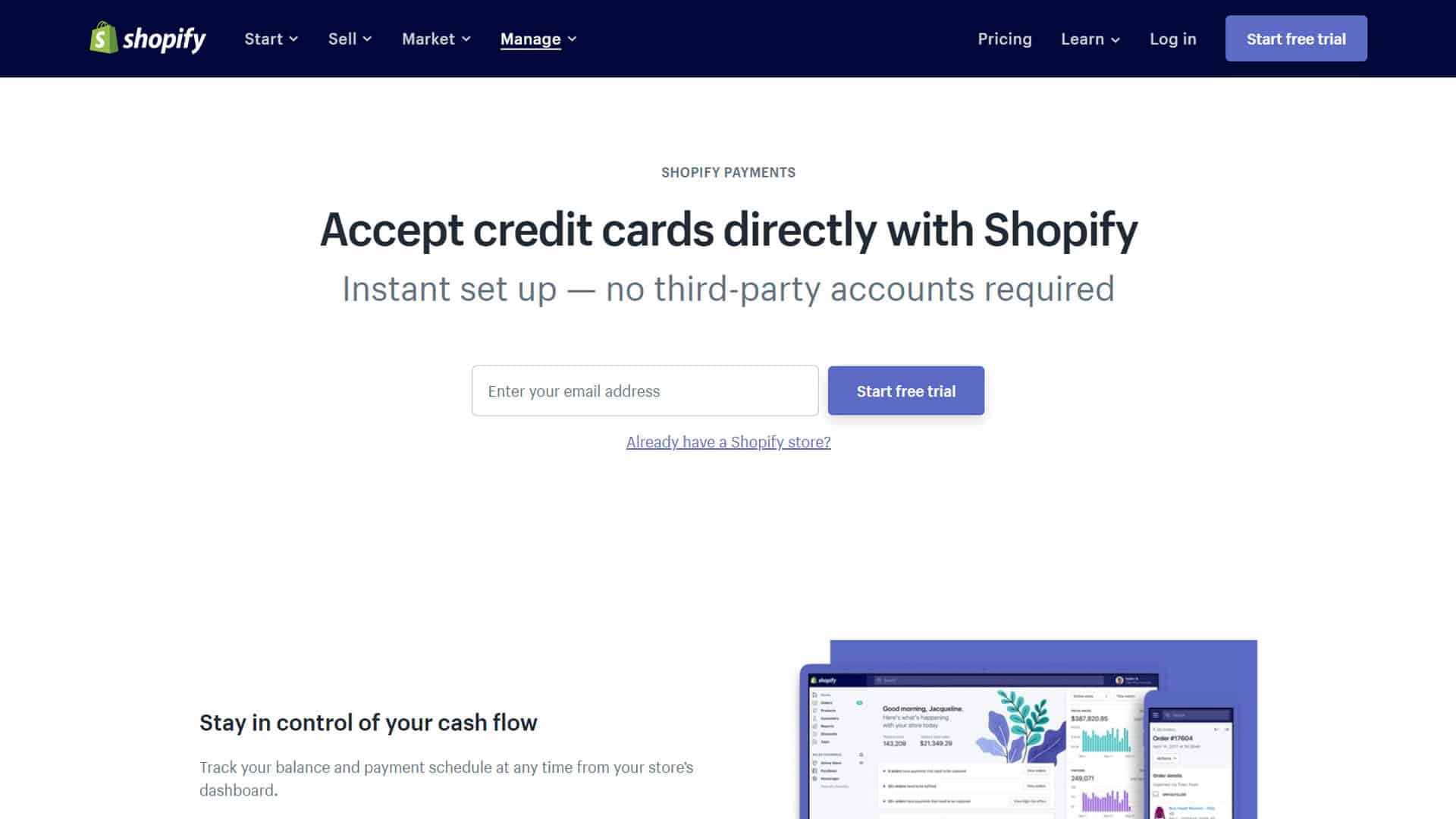
If you own a Shopify store, Shopify payments make it really easy to collect payments from your customers. If your customers have shopped on another Shopify website, they probably will already have their information stored and ready to go.
Shopify created Shopify Payments as an alternative to using third-party payment processors if you have created a store on the eCommerce platform.
The fees for Shopify Payments are exactly the same as Stripe unless you upgrade to an Advanced Shopify account.
10. Bitcoin or Other Crypto – Private Option
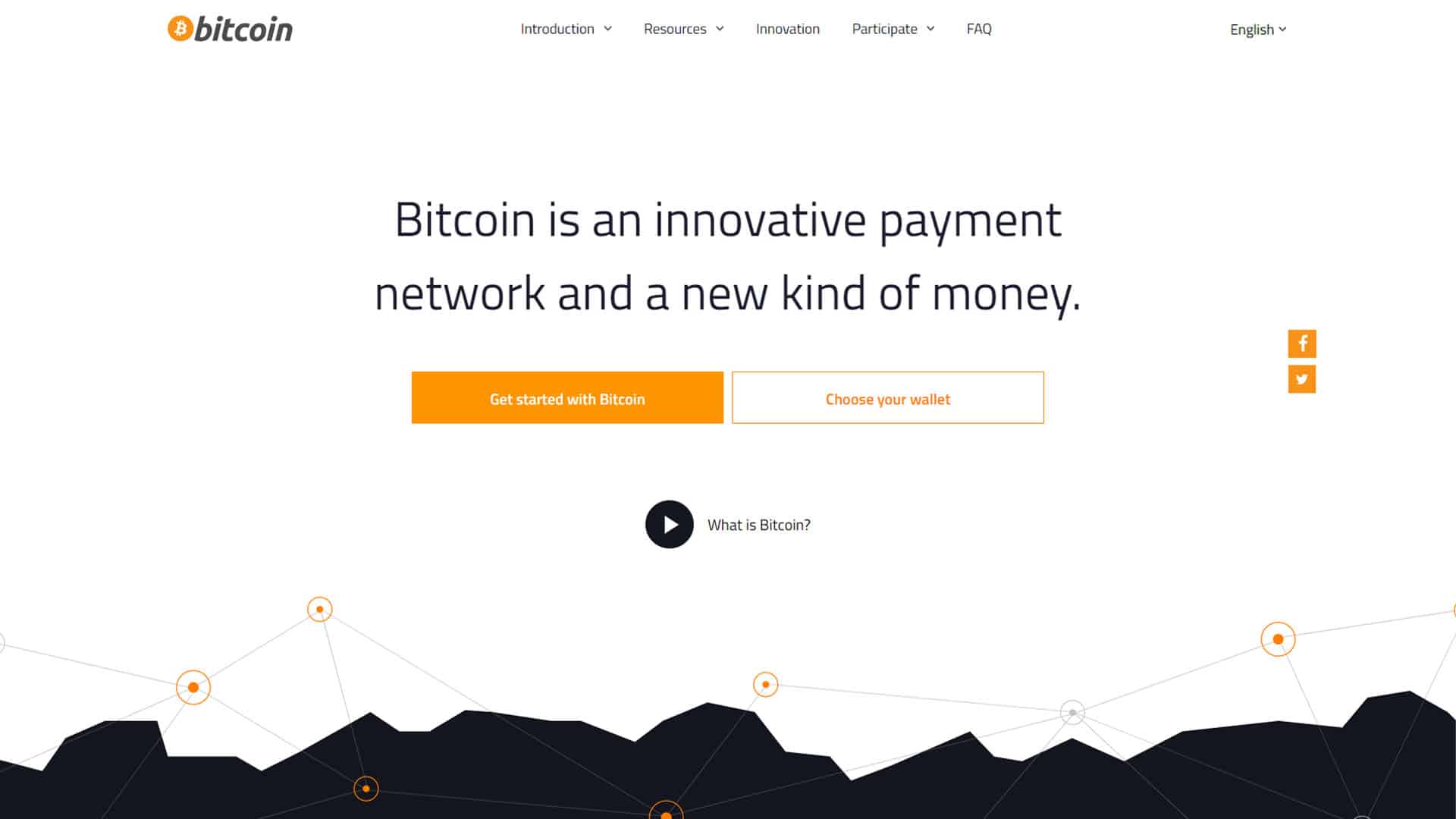
In mid-December 2017 everyone thought Bitcoin was going to take over the currency world. Everyone would be paying without handing out any sensitive financial information or a bank account.
That didn’t exactly happen but people have been paying with Bitcoin for a while now.
The process can be confusing to some people and it isn’t the most stable way to take payments as the price of Bitcoin or other cryptocurrencies fluctuates every day.
You’ll need to buy some cryptocurrency from an exchange such as Coinbase.
The next step is to use a spending wallet so you can purchase something with BitPay.
Next, you send the payment you want to make. It doesn’t hand out any personal information and is relatively instant.
The only fees involved with this are the ones on exchanges where you purchase your cryptocurrency and a miner’s fee. A miner’s fee acts as a transaction fee and covers any network expense of sending your Bitcoin. The fees are usually under a dollar.
Issues with PayPal
Since this whole list is to showcase the most poular PayPal Alternatives, let’s go over why people don’t want to use PayPal anymore. Heck, there’s even websites fully committed to trashing PayPal.
Acts Like a Bank but Isn’t One
PayPal is right where it wants to be. It has the freedom to act like a bank but it doesn’t have any regulations like a proper bank.
It offers all of the services of a bank, including credit and debit cards, all while not offering the same protection a bank will offer. They make millions off of all their customer’s transactions and hold huge amounts of money.
It isn’t required to help you in the same way a bank is. Banks have to maintain security and have solid customer service and resolution services.
Sudden Account Freezes
These issues are well documented all over the internet. PayPal will freeze accounts out of nowhere.
Okay, you may think to yourself, “Something must be triggering this.”
Wrong. It happens completely at random.
“Well, I’ll just unfreeze it.”
Good luck!
The process for unfreezing your account is a full identity verification process that takes forever. This can be insanely frustrating when you need to process payments for your business or pay a vendor.
Bad Customer Service
If you like reading about people being angry, just Google, “PayPal customer service stories”.
They’re all really bad.
Customer service at PayPal is known for being less than tech-savvy and wait times are a common complaint. A first hand account on LinkedIn shows a situation that has been repeated many times.
High Fees
The fees are high on PayPal. Each transaction gets charged $0.30 and then 2.9% of the total. That amount can really add up. A lot of alternatives fees are much lower.
Scams
If you’ve tried to sell anything on Craigslist in the past few years you will be inundated with messages from people with poor grammar trying to scam you out of whatever you’re selling.
All of them use PayPal to do this. The service even has a page dedicated to warning people against the scam.
Wrapping it Up
PayPal still works for a huge chunk of the population. They’re still the leader in online transactions.
There are always reasons to seek out alternatives in an industry and this one is no different. Over the years, many alternatives have risen up to offer solutions for payment processing. Testing out a few of them is never a bad idea.











