If you’re looking for the best website builder to easily create your website to showcase your portfolio, choosing the right one can be a daunting task. You want options to make your site look as amazing as the products or services you offer, but what other features should you focus on, too? This review will break down all the must-haves you should be looking for in a provider, as well as our top choices for the best portfolio websites for your business.
Who Needs a Portfolio Website?
A portfolio site is your chance to show off. It’s not you being conceited; it’s you visually showing your potential. This includes showing customers why they should pick your services or products, as well as building your personal brand. People buy with their eyes first, and you want what they see to be appealing. With remote work still relevant and the rise of the side-gig economy, online portfolios are more in-demand than ever. They aren’t just for selling products, either. You can attract recruiters, employers, clients, business partners and more.
The first step is to think about what kind of portfolio you need. There are multiple types, depending on what you’re showcasing:
- Artistic media/design: Maybe you’re a graphic designer, photographer, illustrator, artist (tattoo artists count too!), etc. Whatever the case may be, a good portfolio is absolutely crucial in promoting your artistic skills. Choose a platform that will make your work look gorgeous.
- Projects: If your business performs physical, tangible projects, this is a great chance to showcase them. Extra points if there are before and after photos. Some examples are construction and remodeling projects, furniture refurbishing, landscaping, etc.
- Products: If you’re selling a physical good of some kind, people definitely want to see it before they buy. You’ll want quality images from multiple angles (if possible) to give buyers a good look at what you’re selling. This kind of merchandise can run a massive gamut. Everything from handmade candies to custom coffee tables, and a million things, in between.
- Text: If your site is going to showcase something in writing, you still want a good portfolio to draw the reader’s eye. Examples include blogs, tutorials, self-published books, recipes, and even just information regarding your services. The way text is displayed can greatly affect readability.
- Video: Video content has exploded in recent years, and it’s only going to get more popular. If you have a lot of video-based materials in your portfolio (think video tutorials, interviews, music, etc.), then you want a website builder that can handle those demands. Slow load times may just encourage people to look elsewhere.
- Professional portfolios: If you’re a freelancer, student, or professional who wants to attract clients, this is a good tool. It’s the equivalent of putting a polished, visual resume up for potentially interested parties to see. This is especially helpful if you have a large portfolio that is too big to put on a resume, or attach to an email. It is an incredibly convenient way to showcase your work.
What Features Make the Best Portfolio Websites?
This is one of the most important questions you should be focusing on when learning how to create a portfolio website. What can’t you live without? What message do you want your site to say? What extra tools would be nice to have? Here is a rundown of what to look for:
Templates
This is a layout for your site that comes somewhat pre-designed, so you don’t have to worry about any technical coding or other complex design. You just drag and drop images and visual elements where you see fit, and insert text as desired. Of course, it’s a little more complex than that. You also get some customization options in terms of fonts, colors, images, and other eye-catching features. The more templates you have to choose from, the more creative you can be with your designs, so choose a provider with several options. Moreover, pay attention to how many templates a website platform has for free versus pay-to-use.
Easy to Use
Unless you’re already knowledgeable in web design and coding, ease of use is a must. You probably don’t have the time to build everything from the ground up and then babysit it. Automation, drag-and-drop tools, and intuitive user interfaces are important elements to look for. The more tasks the website builder can do for you, the better.
Security Features
Yes, this article is focused on the creative side of website building, but it is imperative that you select a portfolio website platform that has good encryption and other cybersecurity best practices. This should be a requirement, regardless of what kind of site you’re making, especially if you plan to do any kind of e-commerce.
A Budget that Fits
Pay attention to pricing. Many website hosters have low introductory pricing, with renewal rates being several times higher than the starting fees. If you need extensive and complex features, such as international e-commerce capabilities, you’ll probably need to pay a little more. If, however, your portfolio site is simple, with minor, or no financial requirements, don’t waste money on features you don’t need. You can always start with a lower tier and upgrade when necessary.
Mobile Optimization
Mobile web browsing is at an all-time high and is only gaining momentum. You’ll have plenty of people browsing your portfolio from their mobile device, make sure it looks good. Be sure to choose a provider that has special considerations for mobile versions; otherwise, you’re not taking advantage of the massive recruiter and customer base who use their phones for everything. Fortunately, most top sites for online portfolios are already good at this.
Customization Options
The more creative control you have over your online portfolio, the more accurately it will reflect you. Think about the features that will best represent your skills. You can highlight achievements, display your expertise, and attract clients or employers. But you need to be able to do it your way. If you’re just starting out, you may not get your site the way you want it right away. Being able to customize and adjust things as you go is imperative to stay relevant, and to keep up with your evolving skills.
SEO Features and Tools
What’s the point of making your portfolio if no one sees it? That’s where search engine optimization (SEO) comes in. Choose a website platform that has these tools built-in, so you can easily follow SEO best practices and get your site noticed. The best platforms will have checklists, AI assistance, and other optimization tools that help you give your site the best chance of getting noticed.
Our Favorite Portfolio Website Platforms
Here is a quick overview of our favorite platforms for Portfolio websites. We’ll do a quick rundown of the pros, cons, and what makes these picks stand out.
Squarespace

Pros:
- Strong e-commerce features
- Analytic tools to keep track of how well your site is doing
- Marketing tools
- SEO tools
- Gorgeous templates
- Optimized for all devices
- Free trial
- Drag and drop (easy for beginners)
Cons:
- Good for e-commerce, but not if you have massive, international needs
- Great portfolio tools, however, not as strong if you want complete control and customizability
- Can be more expensive
Squarespace is a great fit for anyone wanting stunning and professional-looking templates. They have 29 popular template designs to choose from, all of which have available customizations to adjust as you see fit. Otherwise, you can use their Squarespace Blueprint AI tool to make your own custom template from scratch. It’s drag and drop, for the most part, which makes it very intuitive. There are several blogging tools available as well. Additionally, they have template guides with categories that may help you find your best fit, such as food, health and beauty, photography, etc. All of these templates are very fluid and responsive, ensuring that your portfolio will always look its best.
Because it has such strong portfolio features, multiple colleges have used Squarespace as a way of teaching their creative students how to build and showcase their online portfolios to attract recruiters and employers.
The California Institute of the Arts is one such college that finds it particularly helpful for students. The director of the career services department explains, “Whether it’s somebody hiring a full-time graphic designer, UX/UI, set designer, costume designer, or photographer — every type of recruiter these days is going to be looking for artists’ websites. They’re going to search for them and want to know what comes up first. Students need to be able to control how their work is promoted in the world so that they look the best that they can as a potential candidate for a role.”
Wix
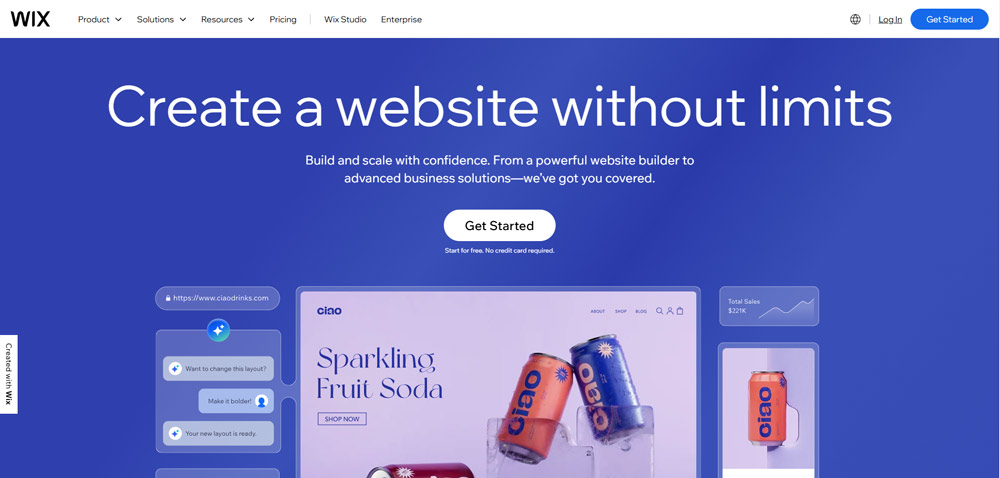
Pros:
- A massive number of templates to choose from (over 800, many of them free)
- AI website builder tools with customizations
- E-commerce tools
- Blog tools
- Image resizers for videos and images that maintain high-resolution
- Can manage portfolio from a single dashboard
- Logo maker feature
Cons:
- Not good for massive e-commerce needs
- Some features are only available on more expensive plans
- Storage limits on all but the highest-paid plans
Wix is another beginner-friendly portfolio platform that has drag-and-drop functionality. It offers strong interactive features for site visitors, which you can use for e-commerce if that serves your purpose. The number of templates to choose from is mind-boggling, and the fact that most of them are free is all the more appealing. The image enhancement and editing tools are well-suited to those with graphic portfolios, and they are highly scalable for most needs, meaning you can keep the same site even if you need to sell your services online.
Behance
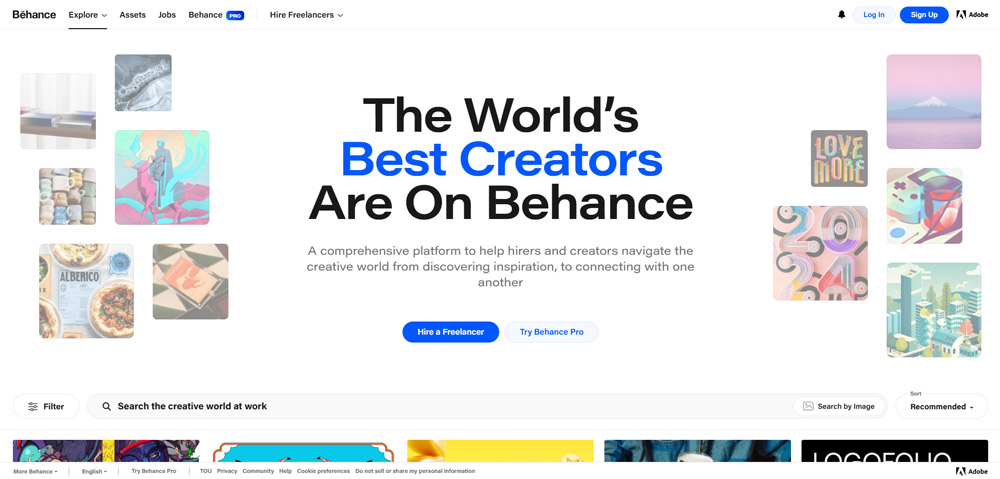
Pros:
- Specifically geared towards creatives and artistic portfolios
- A platform to host hiring and selling services
- Free to use (except for Adobe features)
- Connects to your Adobe portfolio
- Freelance opportunities
- A way to connect with other creatives
Cons:
- Can be difficult to be noticed by the algorithm
- Can be oversaturated
- Adobe features require a subscription
Behance isn’t actually a website builder. It’s a social media site for creatives to post their portfolio. This platform can also set up payment options. This allows users to accept commissions or sell their work. Advanced features (like Adobe Portfolio) do come with added costs, but for anyone wanting to use their basic functions, it’s completely free. The biggest complaint from users is that it can be difficult to stand out in a sea of other freelancers. However, you can market yourself elsewhere (such as on other social media platforms or resumes), and just use the Behance profile to actually showcase your work. Plus, you don’t have to worry about website creation or any of the overwhelming technical details, which makes it one of the top sites for online portfolios.
WordPress
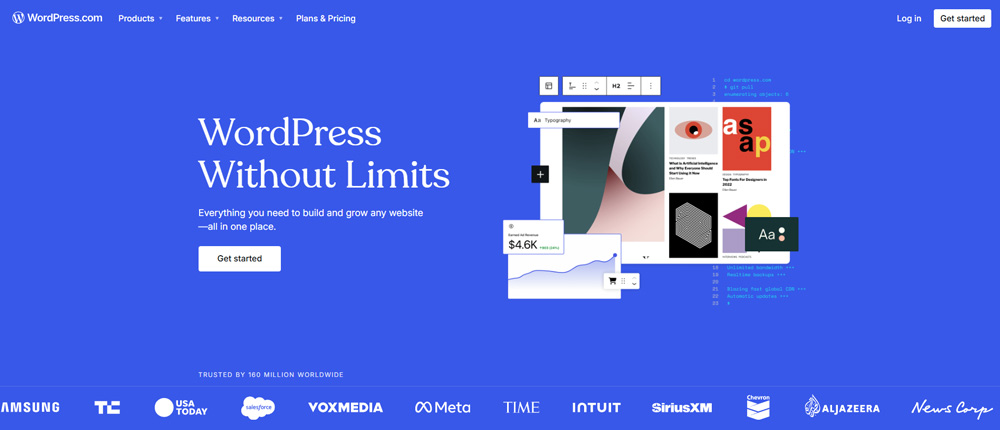
Pros:
- Thousands of plugins to enhance your site
- You can build it from the ground up or use themes
- Tons of themes to choose from
- Strong SEO tools
- User-friendly dashboard
- Extremely customizable
Cons:
- Advanced creation/customizations require technical skills
- Can be expensive
- Not beginner-friendly
If you’re looking to learn how to create a portfolio website from scratch, your best option is WordPress. If you have the skills, the sky’s the limit, and you can truly make your portfolio website your own. Moreover, there is a massive learning base that includes online tutorials, classes, videos, blogs, etc. If you are willing to put some work in, your site will be exactly what you want. If you’re not very tech-savvy? They still have plenty of templates and plugins, and you can learn the basics pretty easily. You get out of it what you want to put in.
WordPress is also stellar for blogging tools and integrations. Not to mention, having your own actual website lends you an air of credibility and professionalism that can really make a difference. One happy WordPress user raved, “Having my own portfolio via WordPress and my own domain cost me less than $100 a year, but it got me my first job and subsequent job, which more than doubled my salary.”
Carbonmade
Pros:
- Extremely beginner-friendly
- No coding required
- Free to try as long as you want, though you are charged when your site goes live
- Very customizable themes
- A massive talent pool feature to find commissions and gigs
- Comes with hosting and subdomains
Cons:
- Not as fully customizable as WordPress
- Can be a little expensive
- Has some limited functions
If you don’t want to bother with learning any coding or other technical skills, this is a great choice for your portfolio site. It is incredibly simplistic and specifically designed for creatives and portfolios. You can even connect it to your domain, if you already have one. There are project statistics analytics and social media integration to market your skills further, and it’s fully mobile and tablet-ready. Animators and filmographers have video editing capabilities and HD support, as well as fast load times. Galleries support all image types, including PDFs. Add to that unlimited uploads and other extras; you’ve got a great way to feature your work.
GoDaddy
Pros:
- Full feature website hosting provider
- SEO tools
- Responsive for mobile devices
- Free SSL certificate for security
- Website design services
- Customizable themes
- Social media tools
- Strong e-commerce functions
Cons:
- Not as many templates as some other platforms
- Can be overwhelming
GoDaddy is a website builder that can be anything you want it to be. Portfolios, online scheduling, e-commerce, and more. You name it, they probably have it. If you want your portfolio site to be more than just a place to show off your work, this is a good do-everything option. You can scale it as your business grows, take advantage of the marketing and emailing functions, and even talk to their design experts to make sure everything is exactly the way you want it.
Our Favorite 3 Top Sites for Online Portfolios
We love all of our choices for best portfolio websites, but if we had to narrow it down to three, these would be it. Wix, Squarespace, and GoDaddy. Why? If you’re going to be shelling out money for a website provider, you may as well make it as comprehensive and full-service as possible.
These three platforms not only give you the tools for a beautiful portfolio, they also give you e-commerce tools, SEO features, strong security, and all the must-haves like fast load times and responsive servers. They are also fairly beginner-friendly, so you don’t have to spend all your time learning how to use them when you could be focusing on the next steps in your professional goals.
Here’s what we love about all three:
| Platform | Wix | Squarespace | GoDaddy |
| Best at/for | Well-rounded Jack of all trades, with tons of templates | Beginners with little technical experience | Great prices and strong website builder, all in one |
| Extra features like AI tools, SEO, security standards, etc. | Strong | Strongest | Strong |
| Best portfolio type | Photo-based portfolios due to strong photo editing and optimization tools | Design and art-based portfolios | Marketing and product portfolios |
Frequently Asked Questions
What is the best website for a creative portfolio?
That all depends on your goals for the site. If it’s just a place to display your portfolio, you’ll want something that’s graphically intuitive, versatile, aesthetic, and without high costs. Behance would be a good place to start if you’re trying to save money.
If you have plans to sell your services online or offer online ordering or scheduling services, you’ll want something with e-commerce features, like Wix, Squarespace, or GoDaddy. Blog heavy? WordPress is a classic.
How do I build an online portfolio with no coding skills?
Many of the portfolio website platforms on our list don’t require any coding skills. Even WordPress is fairly beginner-friendly, if you follow the premade templates and don’t need much customization. If you want something absurdly simple, however, go with Squarespace or Carbonmade.
How do I get people to find my portfolio?
Learning how to create a portfolio website is hard enough. Getting people to visit it may be even harder. You could try a site like Behance, which is more of a platform to try to find creative exposure, but it can be challenging to get noticed. Still, it’s a starting point.
Regardless of your platform of choice, you’ll want to take advantage of social media, post regularly and interact with others often. Do the same with LinkedIn and other such platforms. Moreover, be sure you have SEO best practices in mind when you create your site, so that it’s easier for you to appear in search queries. Lastly, put your site link on your resume if you’re looking for employers.
Is there anything I should keep in mind when building my portfolio site?
Here are some general tips to remember when you’re putting your portfolio together:
- Only pick the best of your work. Don’t put everything you ever did up where it can get overwhelming. Select your best and make sure it’s displayed as artistically and cleanly as possible.
- If you’re showcasing text-based portfolios, try to break things up with images, headings, bullet points.
- Make copies and backups of everything. Even something as simple as the introductory paragraphs on your website need to be backed up. Why? It’s pretty common when starting out to make mistakes. Websites may need overhauling on occasion, and you don’t want to risk losing important data.
- Get second opinions. Just because you like something doesn’t always mean it’s user-friendly or draws the eye the way you want. Ask family and friends if there is something you’re missing.
- Think hard about your fonts. Cursive, sadly, isn’t used as much as it used to be. Do you want to risk someone having a hard time reading your font and leaving your site? Many fonts that can be distracting or difficult to read. Choose wisely.
- Do some research and find other portfolios that you like the look of. Try to determine what it is that draws you. Is it their graphics? The colors? The layout? Make notes on what does and doesn’t work for you.








