Advertising disclosure
Hosting Canada is community-supported. We may earn a commission when you make a purchase through one of our links. Read Disclosure.
The Best Free Blogging Platforms – Everything You Need to Know
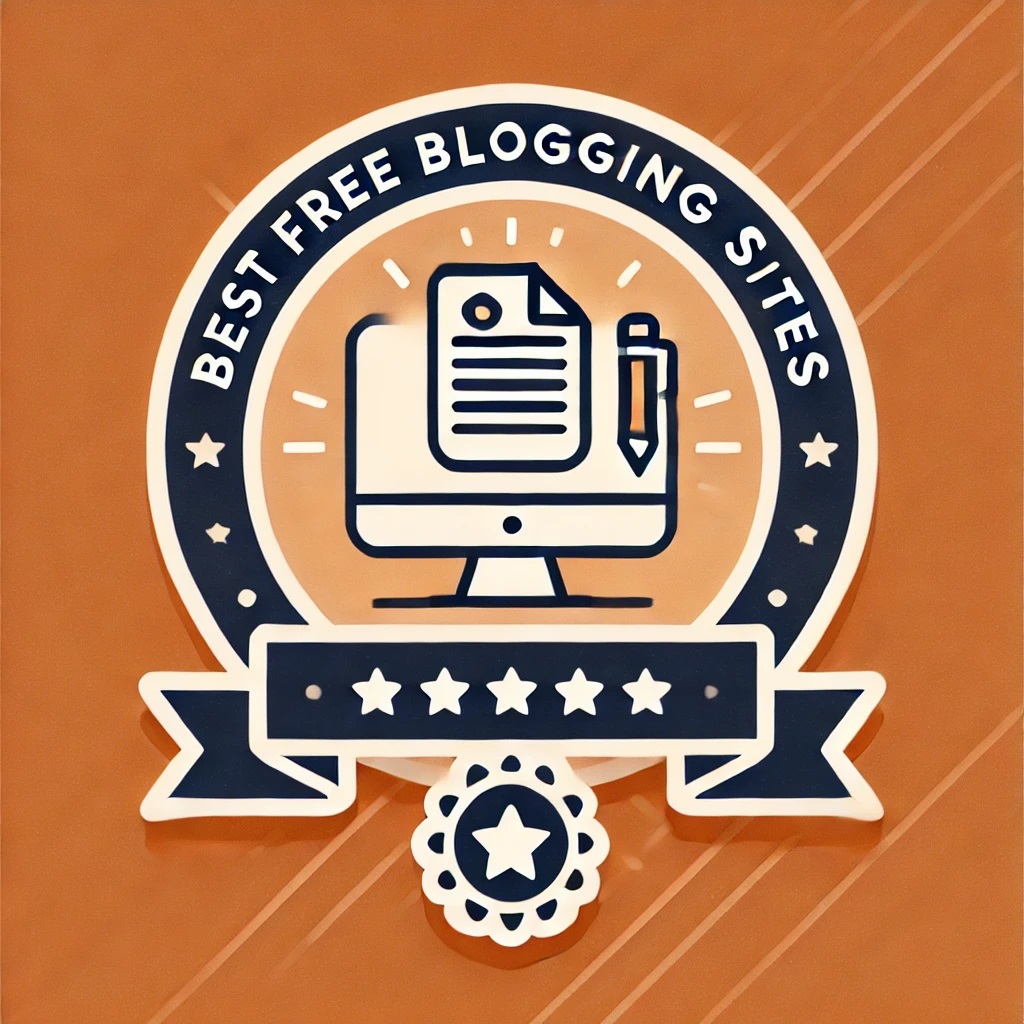
Free blogging platforms certainly have their benefits. Whether it’s keeping your family in the loop on your latest adventures or diving into your favourite conspiracy theories, there are many sites that will allow you to share your thoughts and opinions for free with strangers on the internet.
We will take you through some of the with some of the best free blog sites and look at everything from how easy they are to use, to their flexibility and the support available.
Beyond the Hype: What Makes Free Blogging Platforms So Popular?
These platforms give you all the tools to put together a slick website without the need for a background in tech-wizardry. They usually come with everything you need—customizable templates, built-in hosting, easy-to-use design tools. They even include options for adding plugins or extra features to make your venture truly unique.
The great news is that there are plenty of free options out there for aspiring bloggers. The best free platforms are all in reach, and we’d love to help you decide which one to use.
An In-Depth Review of the Best Free Blogging Platforms on the Market
Before we dive into the specifics of each option, remember that the “perfect” choice is different for everyone. You'll need to consider factors like budget, ease of use, customization options, and exclusive features, before you make your final decision.
Here’s a rundown of the best sites to choose from:
Free Blogging Platform | Why this one? | Action |
WordPress | Best for full customization | Visit Now |
Wix | Best for niche professional blogs | Visit Now |
Medium | Best for long-form content & community building | Visit Now |
Weebly | Best for beginner e-commerce stores | Visit Now |
Blogger | Best for tracking performance metrics | Visit Now |
Tumblr | Best for sharing photos | Visit Now |
Squarespace | Best for small businesses & creatives | Visit Now |

1. WordPress — Best for Full Customization
PROS
CONS
“If I had to pick the best free site for myself, I’d go with WordPress. What I love most about this option is how it lets your blog grow alongside you and evolve as your style, branding, and content take shape over time.”Reviewer’s note:
It is impossible to mention blogging, without bringing up WordPress. It powers over 40% of all websites worldwide. These include huge names such as NASA, Harvard University, and TED.
It's an open-source publishing platform to design, build, and extend your blog. Therefore, you're quite literally free to create pages, customize with thousands of themes, upload media, and manage your content. However, it is important to note that extras, like registering your domain at one of the best domain registrars, premium themes, advanced plugins, and web hosting come at an added cost. Plus, you don't need to be tech-savvy at all. There are plenty of tools to help both expert coders and inexperienced newbies customize their sites.
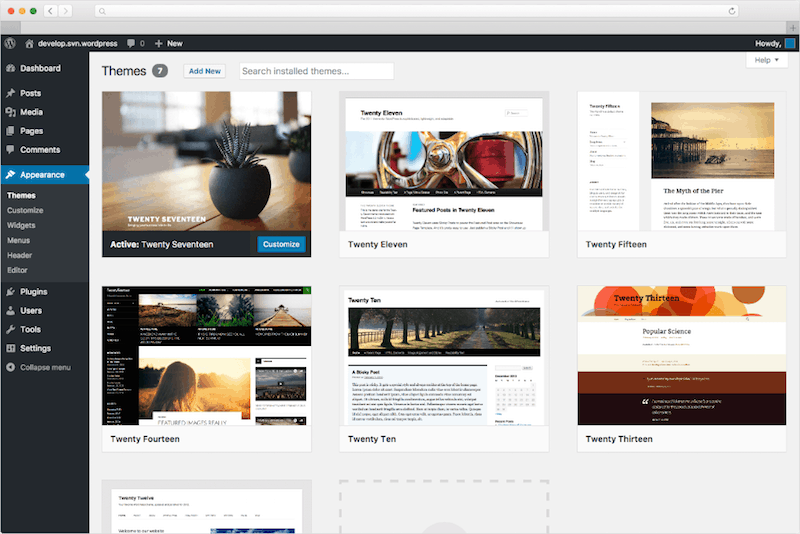

2. Wix — Best for Niche Professional Blogs
PROS
CONS
“All in all, the platform makes it incredibly easy by offering everything you need in one place, like a one-stop shop.”Reviewer’s note:
You've likely heard Wix referred to as one of the best free website builders, more times than you can count. While perhaps overused, this statement holds up, which is why it placed so high on this list. It offers aspiring bloggers of all experience levels a chance to access a complete set of easy-to-use design tools and robust marketing features. Plus, you can “try it for free for an unlimited time and upgrade when you need.”
It comes with a robust text editor, video and audio add-ons, over 900 free customizable templates, as well as advanced design features like themes, layouts, and movements. Once again, establishing a domain name for your site isn't free here, but web hosting is. It's also fully scalable and runs on a global Content Delivery Network (CDN)!
Read on: Check out our full scoop on the platform from our Wix review.
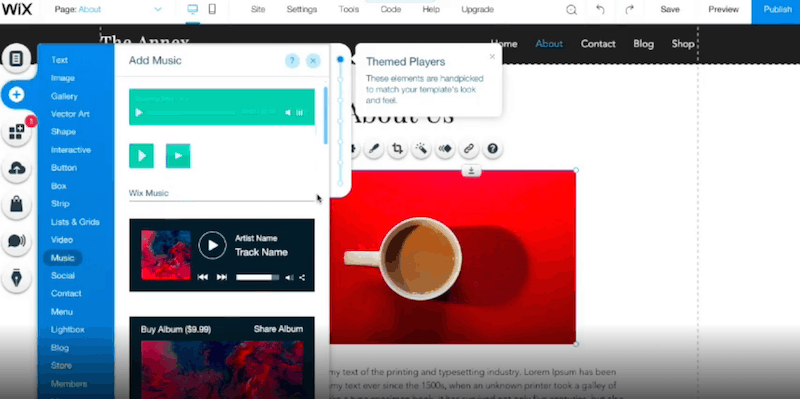

3. Medium — Best for Long-Form Content & Community Building
PROS
CONS
“Medium is incredibly easy to use and get used to. However, I struggle with the fact that the platform reserves the right to fully manage public access to my content.”Reviewer’s note:

Medium is unlike most other free sites. It's perfect if you want to avoid the stress of launching and hosting your own site. Medium gives users a framework to share blogs. You've likely encountered a few sites that use it, such as The Economist, LBMX, and Telus
Put simply, you own your content, but the platform you're posting on isn't yours. This means you won't need to design the site from the ground up. Nor will you need to stress about having your content SEO-optimized, dealing with hosting, or managing site maintenance. Instead, you can use Medium to share your voice within an already-buzzing online community.
Prefer having your own website? Check out the best cheap web hosting in Canada in 2026. |
It's not always sunshine and rainbows, though. In the process, you lose your independence, even on the type of content you publish.
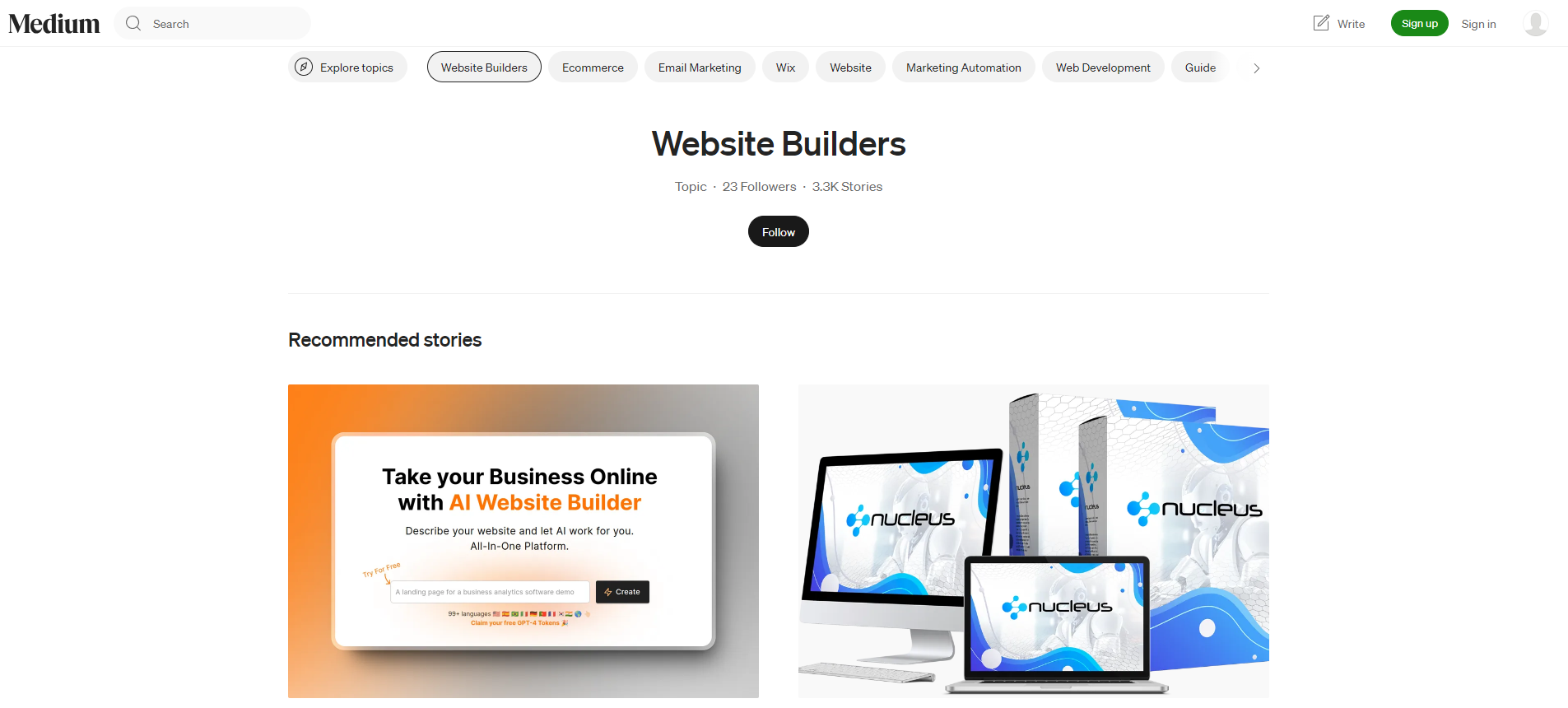
4. Weebly — Best for Beginner e-commerce Stores
PROS
CONS
“Weebly offers step-by-step guidance with expert starter guides and planning tools. I found this process to be incredibly simple to follow. It made getting started a breeze.”Reviewer’s note:
Weebly is another fan-favourite that grew in popularity because of its ease of use and intense focus on e-commerce. You can fully customize your web page designs for free using its simple drag-and-drop website builder.
Furthermore, you're more than free to use any of its integrated marketing tools, like Facebook ads and automated email campaigns, or e-commerce tools. This makes handling orders, shipping, and payments a breeze. It also offers complimentary SSL Security and several other advanced options.
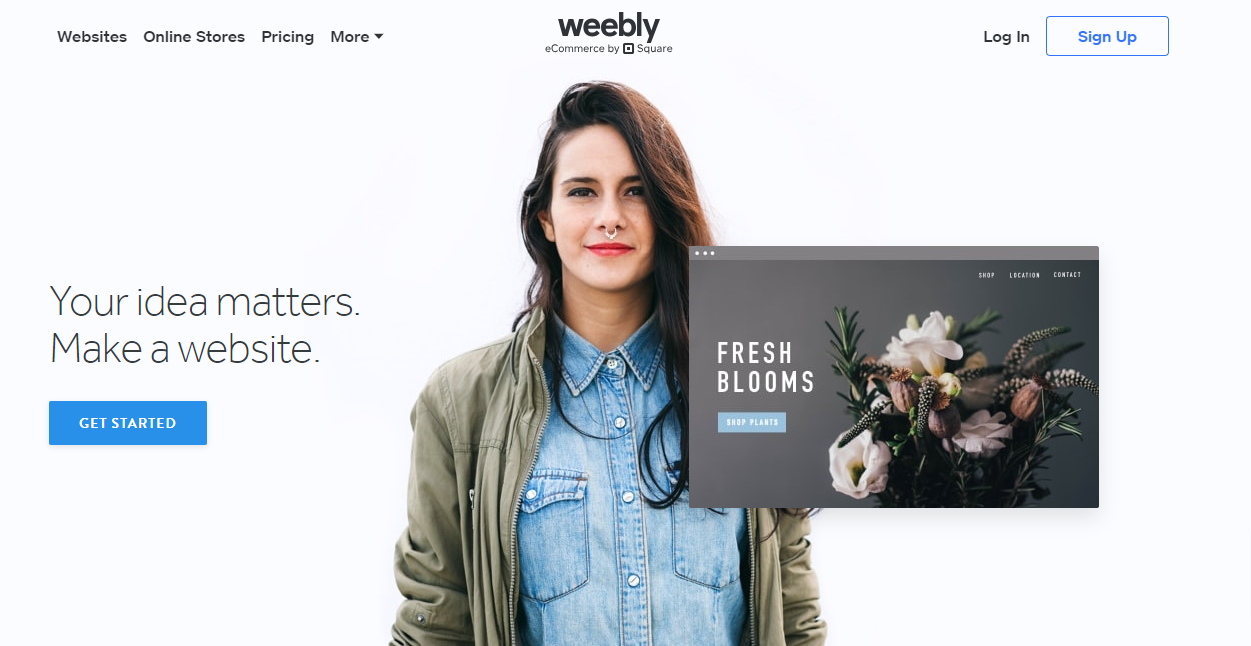

5. Blogger — Best for Tracking Performance Metrics
PROS
CONS
“One main reason Blogger stood out to me was the fact that it doesn't have any paid plans. That means there aren't any hidden advanced features locked behind a paywall. So, what you see is what you get, even on the free plan.”Reviewer’s note:
If you were around back in the early days, chances are you came across one on Blogger. It's still a solid option, to this day.
How does it work? Google bought the platform back in 2003. So, while you will not actually own the site, you can “rent” the space from Google to run your blog. As a result, the features are relatively basic compared to the ones offered by other sophisticated modern competitors. Yet, there are still many customization options to choose from, including fonts, pictures, and videos. If you're more technically driven, stick to the HTML code, since the website editor can feel a bit cumbersome and tricky to navigate.
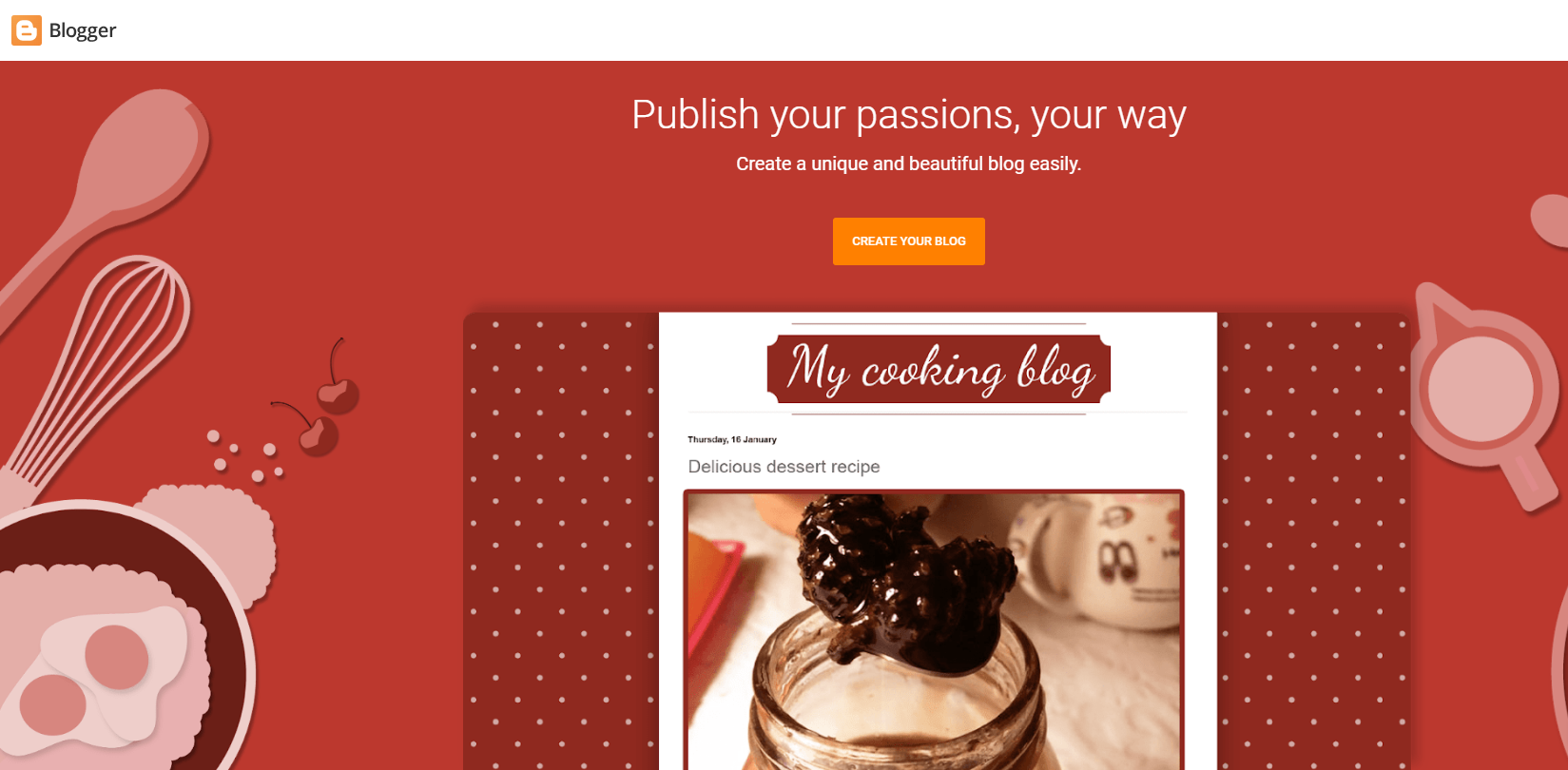
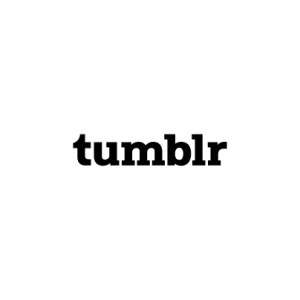
6. Tumblr — Best for Sharing Photos
PROS
CONS
“I feel like Tumblr was made to make sharing thoughts and images fast and easy. Although, I am a little biased towards any site made to lower the barrier of entry into publishing”Reviewer’s note:
Tumblr is another free platform that's currently home to over 518.7 million user accounts, with 12.8 million posts going live every day. Not too long ago, it was bought by the company behind WordPress, Automattic. Similar to Medium, it offers a blend of blogging and social networking.
Tumblr founder David Karp, didn't enjoy writing, and found other platforms like WordPress too complicated. Therefore, this platform is perfect for those looking to create an online presence, without the hassle of learning whatever goes on in the technical side of running a site. Be warned, however, as it is not exactly a go-to if you want to own and build your own site.
Therefore, shouldn't be your go-to However, it's Just like, this while even further.
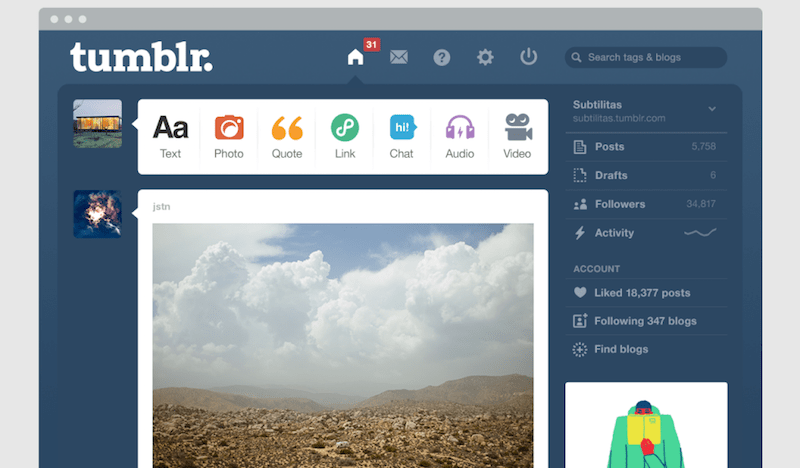

7. Squarespace — Best for Small Businesses & Creatives
PROS
CONS
“Squarespace is the most visually stunning blogging platform I've come across. In fact, if you had to ask me about my opinion on the ideal user, it's definitely creatives looking for a design-focused site and beginners who'll love the easy, drag-and-drop editor.”Reviewer’s note:
Squarespace is a great all-rounder option. It delivers built-in marketing tools, different colour palettes, and templates, all of which can be fully customized, as well as flexible layouts, fonts, photo editing tools, and high-quality stock images.
However, all of this is only free for the duration of the 14-day trial. Thereafter, you will need to pay to access this leading platform’s bursting-at-the-seams catalogue of features. Here's how the plans break down:
Pricing:
- Personal Plan: $16/month
- Business Plan: $23/month
- Commerce Basic Plan: $28/month
- Commerce Advanced Plan: $52/month
For more info, feel free to check out our full Squarespace review.

A Quick Comparison of the Best Free Blog Sites
A quick look at how these leading free blogging platforms measure up against each other reveals the following:
| Blogging Site | Starting Paid Price | Ease of Use | Customization | Rating (out of 5) |
| WordPress | $4/month | Moderate | High | 4.5 |
| Wix | $17/month | Very Easy | Moderate | 4.3 |
| Medium | $5/month | Easy | Low | 4.0 |
| Weebly | $10/month | Easy | Moderate | 4.2 |
| Blogger | N/A | Easy | Low | 3.8 |
| Tumblr | $6.99/month | Moderate | Low | 4.1 |
| Squarespace | $16/month | Very Easy | Moderate | 4.4 |
How to Pick the Best Option: Tips and Tricks
Each of the 7 free blogging platforms offers something unique. However, the right pick for you depends on which features matter most. Ponder these quick tips to help you decide:
- Know your goals: Figure out what you want from your blog. Is it personal journaling, business, or something else?
- Think about customization: If you want to tweak every detail, choose platforms that allow deep customization.
- Consider ease of use: Not into coding? Pick one with a drag-and-drop editor.
- Check for built-in SEO tools: To get noticed online, you need good SEO.
- Look at the upgrade options - If you plan to grow, make sure the paid plans are reasonable.
- Look at community and support - A strong support system makes life easier.
- Think about scalability - Pick a platform that can grow as your blog does.
For paid plans offering more features check out our guide on the best blogging platforms









