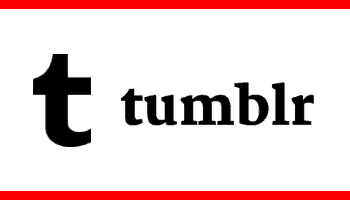Advertising disclosure
Hosting Canada is community-supported. We may earn a commission when you make a purchase through one of our links. Read Disclosure.
Best Blogging Platforms in 2026
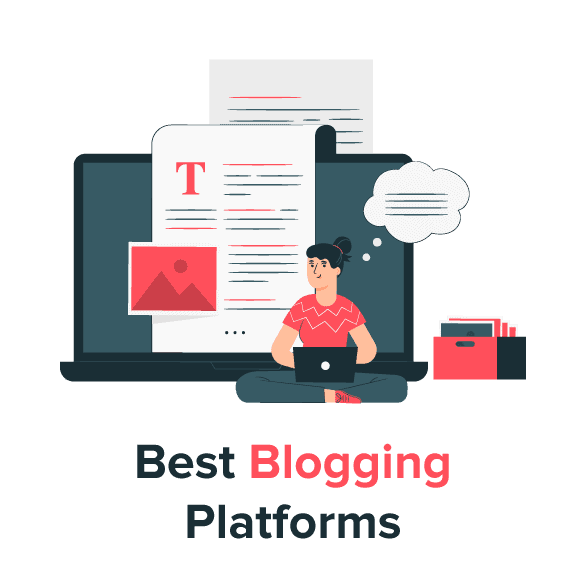 Ready to step foot into the world of blogging?
Ready to step foot into the world of blogging?
One of the first and most important choices you’ll make is deciding on a blogging platform. The right platform shapes how easy your blog is to manage, how professional it looks, and how well it can grow with you over time.
But with so many options available, finding the best blogging platform for beginners—or even for long-term growth—can feel overwhelming. Each platform has its own strengths and drawbacks, which is why making the right choice early on is so valuable.
There are well over one billion blogs on the internet today, and new creators are joining every day. Picking the platform that fits your goals will set you on the right path from the start.
This guide walks you through the most popular options, highlighting what makes each a contender for the best blog platform depending on your needs—whether that’s simplicity, customization, or monetization potential.
Let’s dive in and explore which platform might be the right fit for you.
1. Hostinger Website Builder (formerly Zyro)
Hostinger Website Builder, previously known as Zyro, is our number one pick because of it’s ease of use for beginners combined with powerful AI tools like its writing assistant and heatmap.
Key Features:
PROS
CONS
Like Zyro, Hostinger Website Builder is a very attractive platform for newbies, especially when it comes to eCommerce. Although they haven’t been around for very long, they’ve learned from previous platforms and built an intuitive well-rounded tool for eCommerce beginners.
They’ve developed new AI powered tools that go beyond what veterans like Shopfiy currently offer. For example their AI Writer and AI Heatmaps will help you create and get the most out of your content.
AI Tools
Whether it’s to create content or figure out where you should be expanding it, Hostinger Website Builder's AI tools are innovating in the blogging platform space.
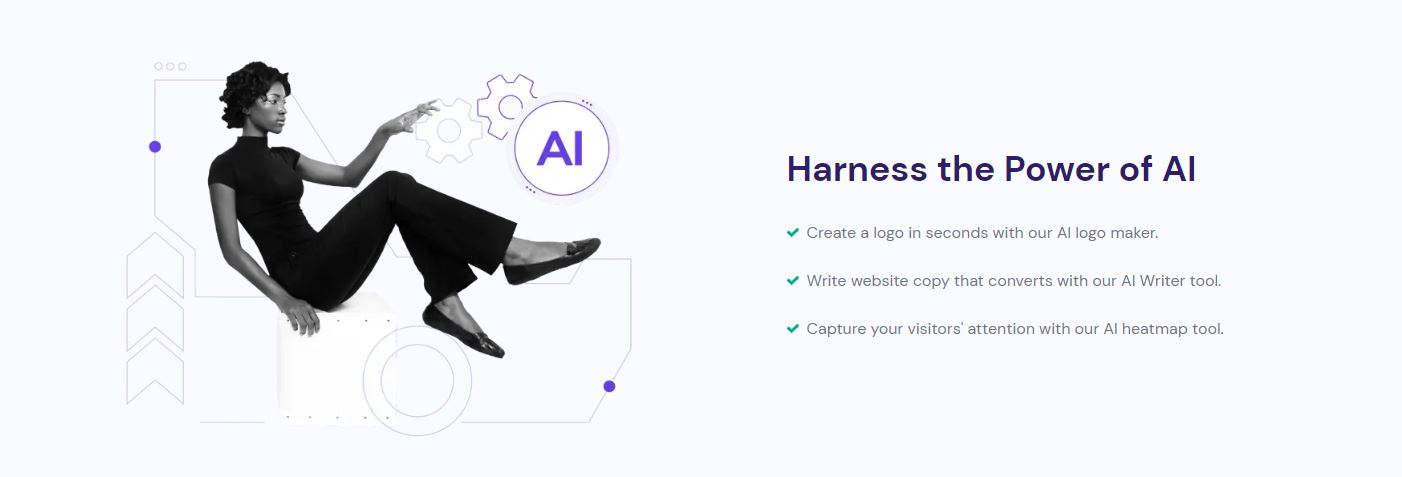
With the AI Content Generator, you can choose among the topics and sub-topics provided, and it will produce content that you can edit and tweak to your liking. It is fantastic for simple or standardized sections on websites and for overcoming the writer’s block you may get when looking at a blank page! They also offer a similar AI tool specifically for creating slogans.
The AI heatmap is another great tool that shows you where users look at the most on your website. This can help you understand what is working well to grab user’s attention and what can be improved on, giving you the insight to improve it.
Their AI image upscaler also works quite well, enabling you to turn lower-resolution images into sharper high-resolution shots. This is particularly useful if you have a specific image that you would like displayed big on your page but don’t have a big high quality version of it. Through this built-in AI tool, the missing pixels are generated to scale up the image while maintaining quality.
Great Customer Support
When you’re logged in to your account, Hostinger provides 24/7 chat with an actual human to help answer your questions. They are quick to respond and the staff are friendly and attentive from our experience. You can also search their knowledge base from the chat box directly or look through their FAQs for a wealth of useful tips.
Pricing and Plans
They’ve simplified their package into 1 single all-inclusive deal that comes paired with Hostinger's premium web hosting package.
All packages offer a free domain for 1 year, free email for 3 months, access to their 24/7 customer support, and integrations with marketing tools like Google Analytics, Google Tag Manager, and Facebook Pixel.
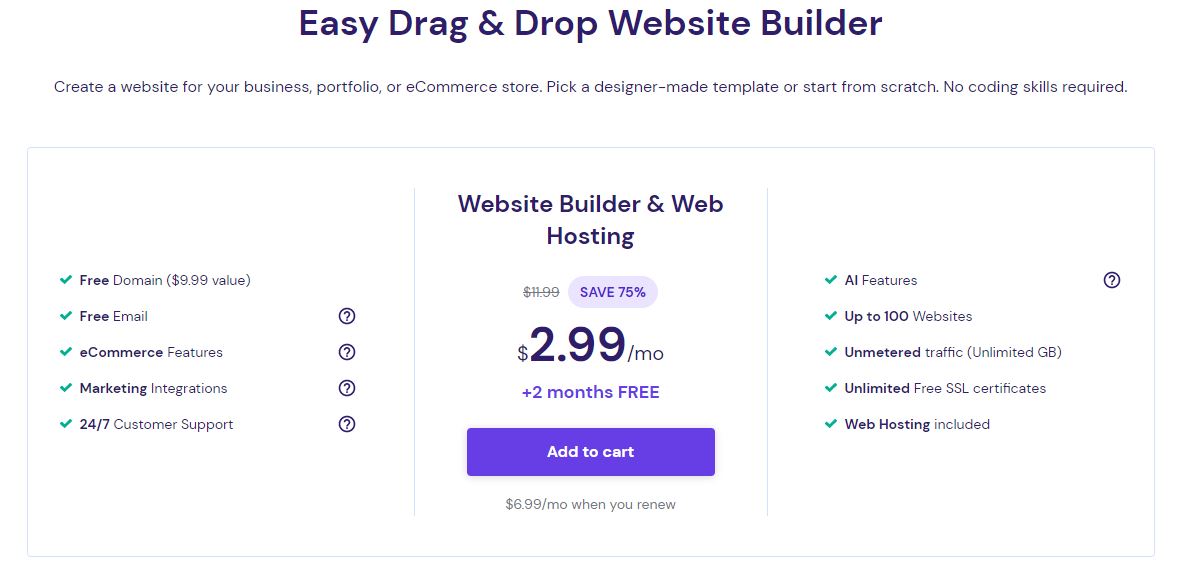
At $2.99 USD per month with a minimum 1-year contract, you get all of the eCommerce features, marketing integrations, and Hostinger web hosting benefits for your first year.
After your first year, renewal will cost you either $6.99, $7.99, or $8.99 USD depending on 3-year, 2-year, or 1-year contract renewals.
Hostinger Website Builder offers tools that are great for a professional portfolio, blog, or personal website, as well as the extra eCommerce tools to help you sell your products, integrate your Facebook Shop and Instagram Store, send reminders to customers with abandoned carts, provide product filters, and easily sell in multiple languages.
It also comes with a 30-day money-back guarantee, letting you try it risk free for yourself! But we’re confident you’ll love it as much as we did.
2. Wix
Wix is our number two pick because it is intuitive, has a number of tutorials, and is simple for beginners.
Key Features:
PROS
CONS
WIX stands out from other top website builders. They have built their brand primarily on word-of-mouth since 2006. They have created a product that is intuitive and versatile yet easy to use for new bloggers who are looking for a drag and drop platform. It is an all-inclusive website builder.
The best blogging websites like WIX allow you to create your site, along with your blog, using their tools, software, and servers. The Wix admin panel lets you access your site. Other site building solutions require that you install, download, and manage the different parts of your Wix separately.
Wix can be compared to leasing an apartment as opposed to purchasing a house. You are able to customize the core and appearance of the site.
But the infrastructure, security, and construction are cared for by the property owner, who in this scenario is Wix. There is a trade-off between convenience and control.
After more than 14 months reviewing Wix on my own site and many of our clients' sites, I feel that it strikes a great balance of design, features, and pricing.
Wix Pricing
Wix's free plan is for those who do not mind having their site address structured like this: http://yourwebsite.wix.com/yourwebsite. The free plan allows for unlimited pages and page types. You are limited on storage and features.
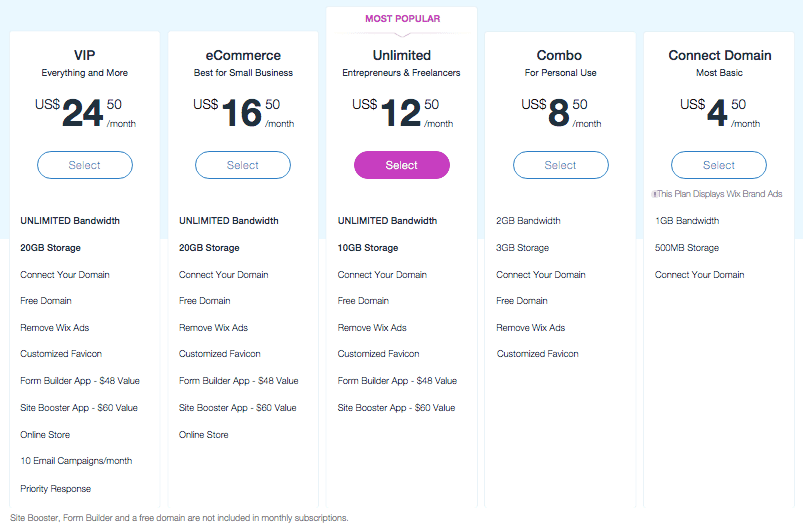
Paid plans range from $5-$25. The $5 Connect Domain plan includes 1 GB bandwidth, 500 MB of storage, and the ability to connect to your domain.
The VIP plan is $25 a month. This includes unlimited bandwidth, 20 GB of storage, professional site review, an online store, a free domain, and other features. Payment can be made using any major credit card.
When you think about the best blog platforms, ease of use comes to mind first. The Wix blog app makes it easy for you to add blogs to your website that will be supported on mobile devices. Wix provides customer support via email and phone to answer any questions you may have.
Wix lives up to its promise to be 100 percent convenient for do-it-yourself web designers and bloggers. The lack of flexibility may be a challenge for professional developers (for who we recommend Squarespace), but for beginners looking to grow their blog, we feel that Wix represents the best of what is currently on the market.
3. WordPress
WordPress is our third pick because it is simple, free, and easy to maintain.
Key Features:
PROS
CONS
WordPress, unlike our first choice Zyro (now called Hostinger Website Builder), requires a touch more knowledge to design your first blog. It’s a lot easier than learning to code, but it is not drag-and-drop.
Before going much further with our best blog platform review, we wanted to explain the difference between WordPress.org versus WordPress.com.
Theme Support
- WordPress.org offers full theme support. You can use, modify, and customize commercial and free themes. You can do anything you want with your site.
- WordPress.com limits your themes to those currently present in the WordPress repository. Existing themes cannot be customized nor can you upload custom themes.
Plug-Ins
- WordPress.org allows you to maximize WordPress’s power as a CMS. You can upload and customize any plug-in that you want.
- WordPress.com does not allow plug-ins of any sort. There are some plug-in like features that are built into the platform.
WordPress.com Pricing
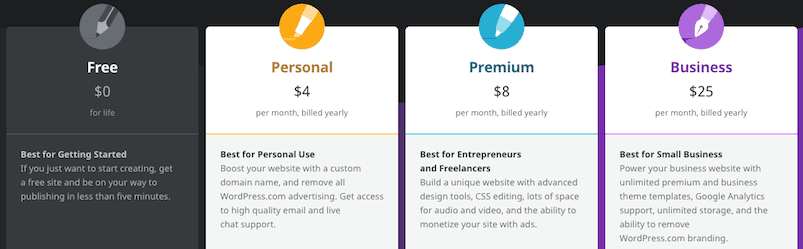
- WordPress.org requires you to purchase hosting and to pay to register your domain with a third-party service.
- WordPress.com allows blogs for free and provides up to 3 GB of storage. You cannot customize your domain, and you are limited to subdomains. WordPress will show ads on your site.
Monetization
- WordPress.org allows you to sell ads if you choose on your site. You can keep 100 percent of what you earn from your site.
- WordPress.com does not allow you to sell ads on your site. If your site has 25,000 or more monthly page views, there is an option for revenue-sharing.
Branding
- WordPress.org does not force you to brand your site with anything from WordPress. You can if you want to, but it is purely optional.
- WordPress.com requires you to show the “powered by” link on your site. Additionally, WordPress will display ads on your site without providing you revenue.
These are a few of the differences between WordPress.com and WordPress.org. Other differences include how the platforms use SEO, analytics, e-commerce, and maintenance.
WordPress.com and WordPress.org provide bloggers with unparalleled support from the tutorials the sites offer as well as the immense community of users eager to help fellow users out with questions or concerns.
With all of the information available, new bloggers can quickly get up to speed and start customizing their site with little to no trouble.
4. Medium.com
Medium.com is our number four pick because of its ease-of-use and is a great free option.
Key Features:
PROS
CONS
What makes Medium.com worthy of being on our best blogging sites list is their love of content that you as a blogger can create. Medium.com is a platform that has allowed authors to share insights since 2012. It lets your content reach a large audience. Medium.com has been described as Twitter in long form format.
One perk they offer is the ability to import blog content from anywhere on the Internet. Once it has been imported, you are able to edit it freely.
Even better, your social media following follows you to Medium.com. Linking your Medium account to sites like Facebook and Twitter automatically connects you to friends who use Medium.
Medium shows you how many readers you have. It tells you which ones make it to the end. Some publishers turn to Medium.com as a way to find new contributors for their sites.
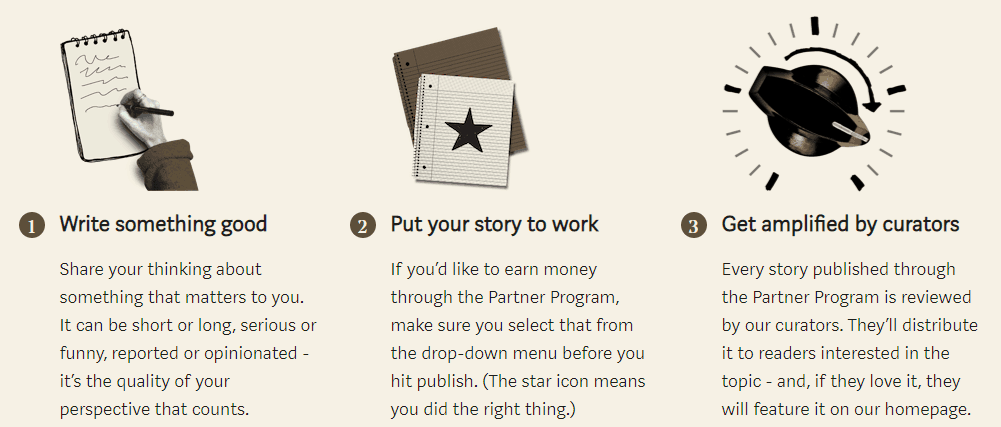
Medium is API free. The followers you have are legitimate, adding more credibility to what you write.
Medium is not the right platform for complicated and technical writing. Bloggers who focus on life learning, entrepreneurship, and politics may fare better.
Unlike with WordPress, you do not own anything on Medium.com. Medium Corporation can shut you down at their discretion. They can cancel your account as they please, and they can change pricing plans.
Using Medium does not grow your brand as much as it does grow Medium’s. When you write, you are essentially promoting Medium.com which is why Medium earned third spot on our best blog websites review.
If you are a popular writer, people are going to remember what you wrote and will remember that they found it on Medium.com, but they will not remember your name as well as they would had you written on your own domain or social media account. Just the opposite is true with sites like WordPress.
Medium.com is free. It can increase your exposure, but it has severe limitations. We feel it is worth the price you pay for it.
5. Blogger
Blogger is an old platform that struggles to meet the needs of modern bloggers.
Key Features:
PROS
CONS
Blogger, the grandfather of blogging, was founded by Evan Williams in the 1990’s. Evan Williams later went on to found Twitter and Medium. Matt Mullenweg’s frustration with Blogger led him to start WordPress. Blogger is considered antiquated and full of forgotten technology by many.
Now owned by Google, Blogger is completely free. Its all-inclusive nature gives you everything you need. Yet, writers must trade control for convenience.
Blogger focuses on blogging (...duh); there is little content management capability build into the platform. Not surprisingly, the biggest complaint about Blogger is that it lacks features, causing writers to quickly outgrow the platform.
Google sees Blogger as an afterthought. The customer service and support they offer is less than stellar. Any troubleshooting you might need will come from support forums or searching YouTube videos.

Blogger is a platform that refuses to grow. Their only focus is blogging. Other sites allow you to promote your content using social media.
However, Blogger seems content to chug along doing things the way they’ve always done them. That’s not necessarily bad if your focus is just blogging. But if you want the bells and whistles present in other platforms, they just don’t exist here.
Google has kept Blogger going for more than a decade. There is no indication that it will disappear soon. However, Google has a reputation for killing its products on a whim. Blogger is not currently nor has it ever been a priority for Google. It will constantly be under threat of getting shut down.
Since your content is hosted on a Google blog platform, you need to adhere to Google’s content policy. The policy is liberal (and getting more liberal every year...), but more than one blogger has seen their blog shut down because of Google’s arbitrary enforcement.
If your blog is on a topic that could be considered controversial, you should think twice before investing your time and energy into writing on a platform that you do not have complete control over.
There may be a small audience that benefits from using Blogger. However, we feel that it is not a good fit for the majority of bloggers.
6. Tumblr
Tumblr is a microblogging platform that includes some social network features.
Key Features:
PROS
CONS
Tumblr is designed for younger clients. The dashboard should be intuitive but requires a serious learning curve. The blog is subordinated to multimedia.
 Text-based content lacks serious options and tools. As a beginner, you may enjoy some of the artistic tools that are available. Your blog may look attractive, but it will lack the bells and whistles your readers have become accustomed to.
Text-based content lacks serious options and tools. As a beginner, you may enjoy some of the artistic tools that are available. Your blog may look attractive, but it will lack the bells and whistles your readers have become accustomed to.
Search engine optimization tools are not present with this service. This is a major drawback, especially if you see your blog as a future source of revenue. Tumblr boasts an ever-growing membership base.
However, what they fail to mention are the droves of people who leave the service each month when they realize that it lacks the tools needed to make blogging a success.
We do not feel that Tumblr is a good option, especially for new writers. You do not want frustration to cause you to give up on blogging altogether.
We recommend you look at our number one pick Hostinger Website Builder (aka Zyro). It provides you with all of the tools you need to create an attractive blog. It’s easy to use and intuitive.
Conclusion
Worldwide, there are more than 400 million blogs. People turn to blogs to find a community that shares their same ideals, interests, hopes, and aspirations. If you are looking to start your own blog, you are beginning a tremendous journey that has a number of rewarding benefits.
Before you start blogging, you need to choose the right blogging platform. You want the platform that you select to be easy to use, affordable, powerful, and to work seamlessly with social media. For our money, Hostinger Website Builder (previously called Zyro) and Wix are the answer.
We hope you enjoyed reading our post. Are you a new blogger? What platforms have you used? Let us know in the comments section below. Until next time.
Looking to start without spending? Check out our other guide on the best free blog sites in Canada.
When you're ready to upgrade your blog, you'll need a good host. Check out our guide to the best web hosting for Canadian bloggers to see who takes the cake.