Advertising disclosure
Hosting Canada is community-supported. We may earn a commission when you make a purchase through one of our links. Read Disclosure.
Best Free Cloud Storage 2026

There’s no such thing as a free lunch, as the saying goes…
But there are free samples, if you know where to look. And when it comes to finding the best free cloud storage service, you can find them just about everywhere.
Today’s top cloud storage providers are more than willing to give you a bit of online data storage – completely free – in the hope that you’ll convert to be a loyal, paying customer after your trial is done.
The Truth Behind “Free” Trials
What’s more, many of these free trials are really useful, letting you “test drive” nearly all the features you’d get as a full on customer…
However, it’s important to point out that most free cloud file storage options – be they trial or otherwise – simply don’t’ have enough space for most businesses, including any business with more than a few customers storing and uploading their files.
That said, they might be enough for personal use, and as mentioned, are still worth trying to get a feel for the service and the user interface.
Best Free Online Storage Services
When evaluating services, we looked at the total storage space you get for free as our primary evaluation factor (assuming all options included here are locked-tight from a security perspective).
Furthermore, we placed almost as much importance on specifications provided for free. Aside from features, we also took user experience into consideration, which plays an important role in determining which package is the best free service.
Each service has its own highs and lows, so our list isn’t really objective. We focused on multiple things in putting the list together, so we’ll be expanding on each service as we move through them. That way you’ll be able to select one that is worth a lifelong subscription when you finally decide to get one.
So, here is our list of the best free options in 2026:
#1 Sync.com – Best Free Cloud Storage
Key Specifications
PROS
Access your files from anywhere
Apps for iOS, Android, Windows, macOS and the web
Password protected links
Version history and deleted file recovery included
CONS
Only Email Support
No Linux client
Sync.com is our top choice for free cloud based file storage. Upon sign up, you get 5 GB of storage space, and you can get more through their great referral program.
What’s amazing is that the Sync free plan includes features you’d typically only expect from a premium service. For example, you can setup team shared folders and invite unlimited team members, for free. And file version history and recovery are included too.
Security and privacy are key features for Sync.com. Even free plans include privacy protection, two factor authentication, and no third-party tracking.
If you’re considering upgrading to a paid Sync plan, Sync continues to offer great value. With storage options ranging from 2TB to unlimited, and fantastic features custom branding, phone support and document previews, which make Sync.com the best choice.
Referral Program 🤖
The platform does have a limit of 20GB limit on referrals, but it’s actually easy to just contact the company directly through email or live chat so that you can have the cap disabled. Sync’s support reps will check your referrals to ensure they are real people, but as long as everything is ordered, they’ll expand your referral bonus.
As a limitless referral service, in theory, you can get nearly unlimited cloud storage for free with this platform than you are allowed with any other service we have listed. Many users utilize their social media following to get as much storage as possible.
In addition, Sync.com doesn’t cut out a lot of the features of its paid plans from its free service. For example, you can get zero-knowledge encryption in all plans, free and paid. This allows you to expand to file shares. What’s more, is that the program has the best zero-knowledge service so far for both paying and non-paying users.
You also get the option to password-protect your file shares through a free account, but not add expiry dates or downloading limits. For that, you will have to switch to a Sync.com Pro program.
So, if you are having some problems choosing between Sync.com or pCloud, it makes sense. They both are almost evenly matched. Either way, you get a great bargain.
Once you exhaust friends and acquaintances, you will have to pay for the service. Sync has a fantastic payment structure where 1 TB of storage equals $5 per month in fees. It keeps it simple.
#2 Google Drive: The Reigning Champ
Key Specifications
PROS
You can use 15GB of free storage
You also get to use Google Docs for free
Google software offers third-party apps for free
CONS
Files come with managed encryption
There are potential privacy issues
There is no Linux client
Google Drive gives you for free 15GB from the moment you sign up with a Google account. Anyone with Android or Gmail gets this automatically.
While you have to share the space with your inbox and Google Photos, it’s still enough to not need an upgrade to a paid program.
When you do need to upgrade, Google stepped up to the plate by offering a 100 GB option. For $2 per month, you can have 100 GB at your disposal. Google Drive does get a bit expensive if you want more data than 100 GB.
Make Use of Google Docs 📝
Google Drive gives you everything with the free service that you get as a paying subscriber. This means you get to make use of Google Docs for free. You’ll also get to use Google Drive’s huge software ecosystem with great third-party apps and integrations, at no additional cost.
The drawback of keeping files on Google Drive is that the platform is known for scanning your files which is a huge privacy concern. Google’s scanners protect you from viruses, spamming, and dangerous content, which can be bad if an otherwise regular file is quarantined and corrupted after being marked as hazardous.
However, they also analyze content to promote relevant products to users, which is a serious invasion of privacy, at least in my eyes.
If this is something that bothers you, you are better off opting for another free option, even if Google Drive offers everything else you want.
Another negative is that Google Drive doesn’t provide a referral option. This means you only have the 15GB unless you decide to pay. If this is the case, considering the features are the same for paid Google Drive users, we’d recommend keeping free Google Drive and using another program to add to the 15GB you already have.
#3 pCloud: Best Encryption
Key Specifications
PROS
You can use 10GB of free storage
The package offers a good user experience
You also get to use video and audio playback, with the ability to make playlists
CONS
Zero-knowledge is more costly
You get fewer sharing features
pCloud provides users with storage plans that start with 2GB of free cloud storage simply by signing up for an account.
This is a great deal not because of the storage space, which is standard, but because the feature-set is on par with their entry-level paid plans. Further, like other providers, you can get additional space – 8 GB worth – by undertaking some simple tasks like referring other people to the platform.
Having a free pCloud service lacks two important features: passwords and expiry dates for link sharing. To avoid a problem, you will have to switch to a 500GB or 2TB package. While both of these are reasonably priced compared to many currently on the market, it’s a big drawback when the free account does not provide these features.
A Service Worth the Price 💰
Besides the absent features, the pCloud service for free members still stands out. I was impressed with its inbuilt audio and video player – which essentially lets you stream your music and watch movies from the cloud – as well as the useful feature of the pCloud account being able to manage HD streaming.
Online data storage expenses really add up over time. It’s annoying to pay every month. It’s to the point where paying a one-time fee for a physical hard drive is a better economic choice.
Luckily, pCloud lets you pay a one-time fee for their online storage. You can get their 500 GB package forever for $175. That means that you have a hard drive guaranteed to work for life. If you use it for 10 years you’ll be looking at around $1.50 per month of storage costs.
A lot of people – myself included – love pCloud zero-knowledge security services. The sad part is that you don’t get to enjoy the zero-knowledge experience—even if you have a pCloud Premium account. You end up having to pay more for the pCloud Crypto. Even so, as a free service, you get to sign up for Crypto without the need to give money for Premium.
Despite a few small drawbacks, with great user experience and plenty of free storage, pCloud makes the top of our list.
#4 MediaFire: Tons of Freebies
Key Specifications
PROS
You can use up to 10GB of free storage
You can also gain up to 50GB of extra storage
The platform offers cheap price plans
CONS
You can’t use file synchronization
You have to deal with poor security
If recommending MediaFire to more people isn’t your cup of tea, no worries. You can get 2GB of additional storage simply by installing the MediaFire smartphone app. You also have the option to gain more gigabytes by linking your Facebook or Twitter to the service.
MediaFire also offers affordable price plans, like providing one terabyte (1TB) for only $5 a month. That being said, except for its free service, the platform is hard to recommend, even with it being one of the few Linux-supported services.
The main issue is that MediaFire won’t sync files between any device. This means that you have to upload or download documents through manual labor within the cloud.
What’s more, the platform’s security details aren’t ideal, with poor encryption services and no password provision. Still, MediaFire manages to give plenty of storage for free, so it manages to make our list.
The main reason MediaFire is on the list is that it offers a good chunk of data for free.
Our Honorable Mentions
We feel some other online document storage options are worth an honourable mention. While they don’t manage to make the top of our list, they aren’t bad options:
#5 Amazon Cloud Drive
Signup simply gets you 5GB for free, but if you’re a current user of Amazon Prime, you’ll enjoy limitless photo storage. The drawback is that Amazon Drive cannot encrypt files, so security is a concern.
#6 Degoo
Another storage space provider that is pretty popular. One sign-up to Degoo provides you with 100GB of free storage.
While that’s a lot more than what the other services are offering, Degoo caters to online backup instead of cloud based file storage.
In fact, it isn’t even that great an online backup service, but at least it gets the job done.
#7 Microsoft OneDrive
Finally, for the simplest of options, you need to look no further than the 1TB provided by Microsoft OneDrive. You access free storage space by simply using a valid institute email ID.
You can get Office 365, which also comes with the desktop versions for Microsoft Word, Excel, PowerPoint, and OneNote. The best part is, it is all for free.
Free Cloud Storage Buying Guide
What features should you look for in a free cloud storage service? First and foremost: security.
When shopping around for the best free plans, cybersecurity should be your prime concern.Top cloud storage companies will never see and record more than a glimpse of your data – they keep it encrypted, protected from hackers as well as the prying eyes of their own employees.
Second, the best “free” plans should include as many features as basic paid equivalents, as these will give you a more realistic picture of what you would actually pay for. After what would be the point of a free sample if they left out key ingredients?
Finally, the service should be easy to use, as in so-simple-your-grandma-could-use-it. 💁👵 It should seamlessly integrate with all of your devices, be they on a smartphone, tablet or desktop computer.
Most of the free cloud storage apps we recommend here are cross-compatible on all said devices, and work on all major operating systems. That way, you can access the files you want, when you want them, no matter where you are (so long as you’re connected to the internet).
How Do You Choose the Ideal Free Cloud Storage? ☁️
Though all the services we’re recommending here are free, not all of them deliver the same value. We omitted any providers that have anything less than perfect security, as it would be a waste of time to mention to mention them.
The only two remaining categories to compare are 1) the number of gigabytes (GB) included in the free storage plan, and 2) the features you’ll be able to use.
Free to Expensive 🆓
For most people, the word “free” is enough to lure them in and even settle for a mediocre storage package. Don’t get duped! As mentioned, each free internet storage option differs.
Here’s the deal, no good options offer more than 50 GB for their free plan. That’s on the highest end. Most cap out at 15 to 16 GB. If you plan on using a online storage service for any length of time, you will end up paying at some point.
The most important thing to focus on is that no company actually gives you that much storage. Dropbox, one of the most well-known cloud storage providers, is also one of the least generous in terms of storage per dollar once you pass their 2 GB free data limit.
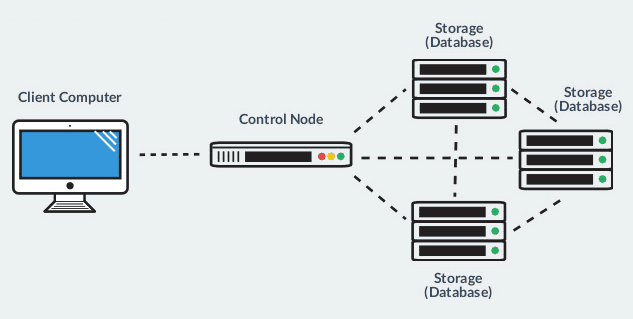
You are only offered 2GB through Dropbox with the free plan, officially known as Dropbox Basic. After that, prices are, at best, double the amount of other file storage online plans. At worst, it is multiple times more than the other options.
Dropbox offers its lowest premium plan at 1 TB of storage. A lot of people don’t even need that much storage. This will run you $10 per month and if you want to double up on data you’ll be looking at $20 per month.
Dropbox does offer a deal to get up to free 16GB of storage by having friends sign up, but that’s not always an option—nor is it professional for businesses to request others to sign up. Other services offer the same feature as well. Hence why we recommend the more spacious plans out there, such as pCloud or Sync.com (more on these options in a minute).
Number and Type of Features 🧰
Besides restricting storage space (GB), a lot of top complimentary online data storage plans also limit the number of features you are provided.
Again using Dropbox as an example, its Basic program is devoid of important capabilities such as passwords and two-factor authentication to protect your folders, as well as file sharing and cellular offline access.
This is why the options in our list stand out more with a variety of features to pick from.
Final Thoughts
It’s a great thing when a company is so confident in their service that they are willing to provide it for free, in the hope that you will one day become a paying customer.
But you’ll only you know exactly which features would benefit you or your company the most once you give the service them a college try. Let’s recap our top choices:
The best free cloud storage providers like pCould will give you up to 10GB of storage with several advanced features in the hope that you will prefer their system over something that is already available to all Gmail users, like Google Drive.
In the end, it is up to you to determine how much free cloud storage you need, and which of the services is best suited for the job. Thankfully, nothing is preventing you from trying out all of them and just sticking with the one you like the most, as they’re all free!
Keep your information safe, be mindful of how you are sharing your data, and take advantage of these complimentary online storage options (while you can!). After all, there’s no telling when the free samples will run out… 😉

















