Advertising disclosure
Hosting Canada is community-supported. We may earn a commission when you make a purchase through one of our links. Read Disclosure.
Top Free VPNs for Android in 2026: Safe, Fast & Easy-to-Use Apps
Finding a good free VPN for Android — one that isn’t full of ads, doesn’t track your activity, and will let you unblock your favorite sites without decimating your internet speed — is proven difficult with even a brief search through the Play Store. Without guidance, you’ll be looking through a nearly endless list of VPNs.
Knowing how to digest all this information isn’t your worry; we’ve done the research for you. You want something reliable and secure. So, we’ve created this guide to help you navigate the ocean of options and choose the best VPN for you. Find everything you need to know about the best free VPN software for Android in 2025 below.
A Quick Look at Our Top Free VPN Apps for Android
Protecting your online anonymity is a matter of urgency, and we know you might not have time to comb through all the options yourself. Fortunately, we have summarized our findings in our search for the best free VPN for Android here. Examine the differences at a glance, before we dive into the detauls:
| Top Features | Pricing (/mo) | Rating | Shop Now |
NordVPN | Unlimited data, 100 countries, Double VPN | 1Free—$18.99 | 5/5 | |
VyprVPN | Unlimited data, Chameleon protocol, Incredibly fast | 2Free—$10.00 | 4/5 | |
ExpressVPN | Unlimited data, RAM servers, Pay with crypto | 2Free—$12.95 | 5/5 | |
Surfshark | Unlimited connections and data, IP Rotator, Ad-free search engine | 1Free—$15.45 | 5/5 | |
IPVanish | Unlimited data, 50 Canadian servers, Free for journalists | 1Free—$14.99 | 4/5 |
1: Free via trial
2: Free via full refund within 30 days
How We Select Our Top Picks
There are two ways to get a free VPN on Android: grab a free trial of a paid option, or install a truly free VPN. Narrowing down your choices can get tricky.
While reviewing the best free VPNs for Android in 2026, we evaluated each option based on these four key criteria to ensure we point you in the right direction:
- Security Features: We looked at how well each VPN protects your data. This includes things like encryption, whether there’s a no-logs policy, and the availability of features like a kill switch.
- Server Network: A wider network typically means faster connections and better access to geo-restricted content. We assessed each VPN’s server spread so that you know what you’re getting into before committing.
- Ability to Unblock Content: Many people use VPNs to access streaming platforms or bypass regional restrictions. We tested each VPN to see how it worked for services like Netflix, Hulu, and YouTube.
- Price: While this article focuses on free VPNs, we also considered whether they offer good value for their free plans or if they pushed too hard for people to upgrade to paid tiers.
This thorough review process helped us identify the top VPN apps for Android that are worth your consideration.
Unlock True Online Privacy: A Guide to How VPNs Work
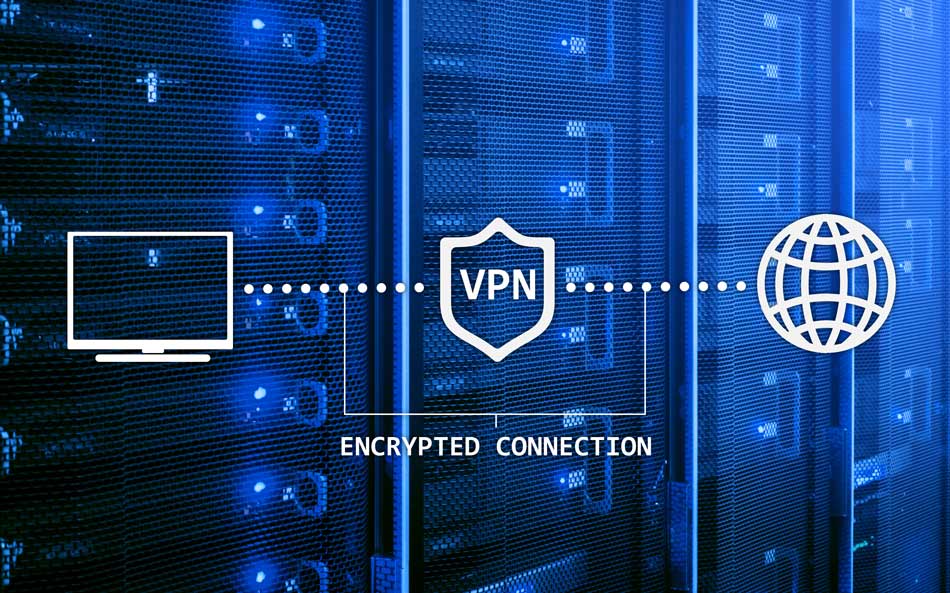
Virtual private networks are servers that any device — such as a computer, or an Android phone, or tablet — can use to connect to the internet securely. When you turn on a VPN, all your internet activity is transferred via an encrypted tunnel. The data never leaves the encrypted route.
This keeps your web traffic anonymous to increase privacy and security. The best VPN for Android will bolster your device with high-level encryption to protect your data as it’s routed through the VPN server.
Let's dive into the key features, pros and cons, of some of the best options on the market.
Don’t Pay for Privacy: Best Free Trial VPNs for Android
Signing up for the free trial from a trusted VPN provider means that you get access to cutting-edge features, superior speeds, and top-class security features - free of charge. This allows you to test out the service, before you have to put any of your hard-earned money on the line. Here are the providers that really stand out.
1. NordVPN
You’ve probably heard of this one if you’re familiar with the best Android VPNs. NordVPN, a Lithuanian VPN provider, is advertised all over the place, and for good reason. It’s highly secure, fast enough for streaming and downloading, and is incredibly easy to use through the Android app.
See our NordVPN review for more information.
Key Features
Servers in over 100 countries7,000+ servers (three in Canada)
Dark Web Monitor for leaked credentials alerts
Double VPN
SmartPlay for streaming
Kill switch
Split tunneling
Pros
Unlimited dataUnblocks streaming apps
Zero ads
No data logging
Cons
Unavailable globallyIt’s expensive
2. VyprVPN
This VPN company owns all their servers and networks, which helps guarantee faster speeds and better streaming quality without relying on third-party providers. This sets VyprVPN apart by combining key features that many VPN services lack: speed, reliability, transparency, and functionality.
Key Features
700+ servers in 70+ countriesSplit tunneling
Kill switch
DNS leak protection
Custom Chameleon protocol
Auto-connect when on unknown Wi-Fi networks
Pros
Unlimited dataIncredibly fast
Dynamic server switching to prevent overloaded servers
Audited to prove no data logging
Simultaneous connections for five devices
Unblocks streaming apps
Cons
Relatively few serversNo anonymous payments (like crypto)
No free trial (must cancel to get money back)
3. ExpressVPN
ExpressVPN is a well-known and generally respected VPN service with a place in many “best VPN” lists. It offers servers around the globe, enforces a killer privacy policy, works well with torrents and streaming platforms, and performs at top speeds. If you want this VPN on more than just your Android, you can even buy a router from them that includes the software built-in.
Key Features
RAM-only servers (this is safer)Unblocks Netflix and other streaming apps
Built-in two-factor authentication
Kill switch
Custom Lightway protocol fast and reliable connections
Extras like a password manager and ad blocker
Pros
Negligible drop in speedUnblocks streaming apps
Finds the fastest server for you
Can pay with cryptocurrencies
Unlimited data
Audit confirms no-log policy
Unblocks streaming apps
Cons
Websites sometimes hang indefinitely until you refresh the connectionNo free trial (must cancel to get money back)
4. Surfshark
Available since 2018, Surfshark is a prized VPN if you’re looking for blanket support for all your devices. Not only does the app run on Android and all the other common platforms, but you also don't have to worry about how many of them are using your account at the same time, something you won't get with most providers.
See our Surfshark review for more information.
Key Features
Unlimited simultaneous connectionsGPS spoofing
IP Rotator can change IP every 10m
3,000+ servers (three in Canada)
Includes a selection of double VPNs
Kill switch
Advanced split tunneling
Ad-free search engine
Pros
Supports cryptocurrency as paymentNot part of the Five Eyes
Finds the fastest server for you
Audited logging policy
Totally free for seven days
Unblocks streaming apps
Cons
Expensive monthly plan5. IPVanish
This is another extremely popular and safe VPN service. The Android app includes loads of great features, some unique to this service, and makes it easy to connect to a specific country, city, or favorited location. This VPN app for Android includes full access to servers in over 135 locations.
Key Features
Over 50 Canadian servers (2,400+ total)Blocks trackers
Checks links for malicious content
Several protocol choices
Split tunneling (apps and sites)
Bypass firewalls with OpenVPN Scramble
Double VPN
Auto-connect at startup
Kill switch
Pros
Unblocks streaming appsThird-party audit confirms no-log policy
Free access for eligible journalists
Cons
Short trialExpensive monthly plan
Why You Really Should Be Using a VPN for Android
Private networks are great security tools that ensure no data is being spied on. They’re especially helpful when you’re connected to a public Wi-Fi network.
Once you’ve connected to a VPN, all your browsing activity is encrypted, meaning you’re protected against cybercriminals, targeted advertisements, and other snoopers. This allows you to browse in complete privacy, even when you are on the move.
VPN services also hide your IP address. This gives you privacy and access to content that is otherwise restricted to your true geographic location. In short, a VPN is the most secure and private way to use the internet (this is true, only if you pick a trustworthy VPN with a great reputation).
The Real Question: Should You Pay for a VPN?
While it’s ultimately up to you, we highly recommend a paid service if you want access to unlimited data and all the best features. Unfortunately, using a free VPN on Android does come with a certain amount of risk.
Unreliable free services have been known to limit the amount of data you can use, restrict the overall functionality of their apps, or even sell your private data to third parties. That is why it’s best to stick to the well-known, reputable services, like the ones that we have detailed in our toplist.
What You Gain and What You Risk Using Free VPNs

Free VPNs can be a great starting point, but they’re not without their trade-offs. While they are free — who doesn’t like that? — and easy to set up, many come with data caps, annoyingly few servers, and possible privacy concerns. Let’s look into the key benefits and drawbacks of free Android VPNs to help you decide whether a no-cost option is right for you.
Advantages of Free VPN Apps
Free VPNs are the most budget-friendly way to protect your online privacy. They unlock access to essential features, like encrypting your connection and masking your IP address without the added costs. This can be enough for casual users who just want a basic layer of protection.
Many free VPNs are designed to be user-friendly. You can download and install these top VPN apps for Android in minutes, even if you’re not tech-savvy. They typically require little to no configuration, so they’re perfect for beginners.
Disadvantages of Free VPN Android Apps
A common limitation of free VPNs on Android is restricted data usage. Some limit data usage so much that they’re basically rendered useless for things like streaming and gaming. If you need unlimited access, you’ll have to consider paid options.
Free VPNs often provide access to only a handful of servers, and they might all be in high-demand locations. This can slow your connection speed and reduce your ability to bypass geo-restrictions.
Not all free VPNs are truly secure. Some make money by collecting and selling your data or bombarding you with ads. When choosing a secure VPN for Android, always check their privacy policy and reviews to ensure they prioritize your safety.
Advanced features are often reserved for the best paid VPNs. Free versions typically stick to basic functionalities, which is not ideal for most users.
Tips for Choosing the Right Free VPN for Android

Finding the right VPN on the Play Store can feel overwhelming. There are simply too many to pick from. Here are some questions to ask yourself to narrow down the list and help you pick the best option for your needs:
- Why do I want one? Before picking a VPN, really think about what you’ll be using it for. A free Android VPN will do the trick if you’re only browsing or securing public Wi-Fi. But if you’re streaming, torrenting, or trying to unblock restricted content, you might need a paid service or free trial for the additional features.
- Is there a data limit? Data caps are one of the greatest challenges with free VPNs. A service with a smaller cap might work if you only need occasional use. For heavier usage, look for free VPNs that offer higher data allowances or unlimited usage.
- Does it have security features? Security should always be a priority. Look for features like a no-logs policy and DNS leak protection. These are the basics of any secure VPN for Android and ensure your data is safe from hackers, governments, ISPs, etc.
- What’s the speed like? Speed is a crucial factor for streaming or gaming. Some free VPNs have congested servers that can slow your connection to a crawl. Check reviews or test the VPN to make sure it’s fast enough for whatever you plan to do with it.

















