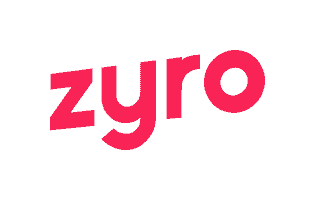Advertising disclosure
Hosting Canada is community-supported. We may earn a commission when you make a purchase through one of our links. Read Disclosure.
Best Free Website Builder Canada 2026
 Finding the best free website builder in Canada is a smart decision for a lot of people.
Finding the best free website builder in Canada is a smart decision for a lot of people.
Sinking money into something that you don’t quite know what you’re doing with yet isn’t the best idea. Most people like to drive a car before buying it so why not drive a site builder before buying?
There is no webpage maker dealership to go to. Where the heck do you start when building a website? If you have no prior experience it can be really confusing.
What does hosting mean? How to reduce my website development costs? Why is there a WordPress.com and a WordPress.org? It is pretty confusing which is why starting out for free is not a bad idea at all.
The great news is there are some awesome options for a free webpage maker in Canada and it’s as easy as pie. I don’t even know how easy pie is - this might be easier.
🇨🇦 Our Top Choices for Best Free Website Builders 🇨🇦
The first place you should go to use a free website platform is Hostinger (formerly Zyro) which gives a 30-day money-back guarantee. The awesome thing about Hostinger Website Builder is that it is also our pick as the best blogging platform. The fact that they offer 30 days to try it is just icing on the cake (I don’t know why desserts have so much to do with website builders).
Using Hostinger's website maker, just like Zyro, is the easiest way to get a website up and running for free with no added complications when choosing Hostinger for your web host and domain name provider.
1. Hostinger Website Builder – The easiest way to build a website
Key Features:
PROS
CONS
Comprehensive Plan
With a single all-inclusive plan, there is a lot to like. Hostinger provides it's users with free SSL certification and website SEO optimization right out of the box, along with some AI tools, Google Analytics and Unsplash integration, and website optimization for mobile users.
Templates
Hostinger Website Builder provides 100s of elegant templates to choose from and let you easily connect them to your main domain and integrations like Google Tag Manager.
The templates you get to choose from are diverse and well-thought-out, although you don’t get to alter them as much as other builders often allow. For instance, you’re unable to change the fonts on any of the templates.
Still, the available templates are well-designed for several niches or themes, like art or fashion.
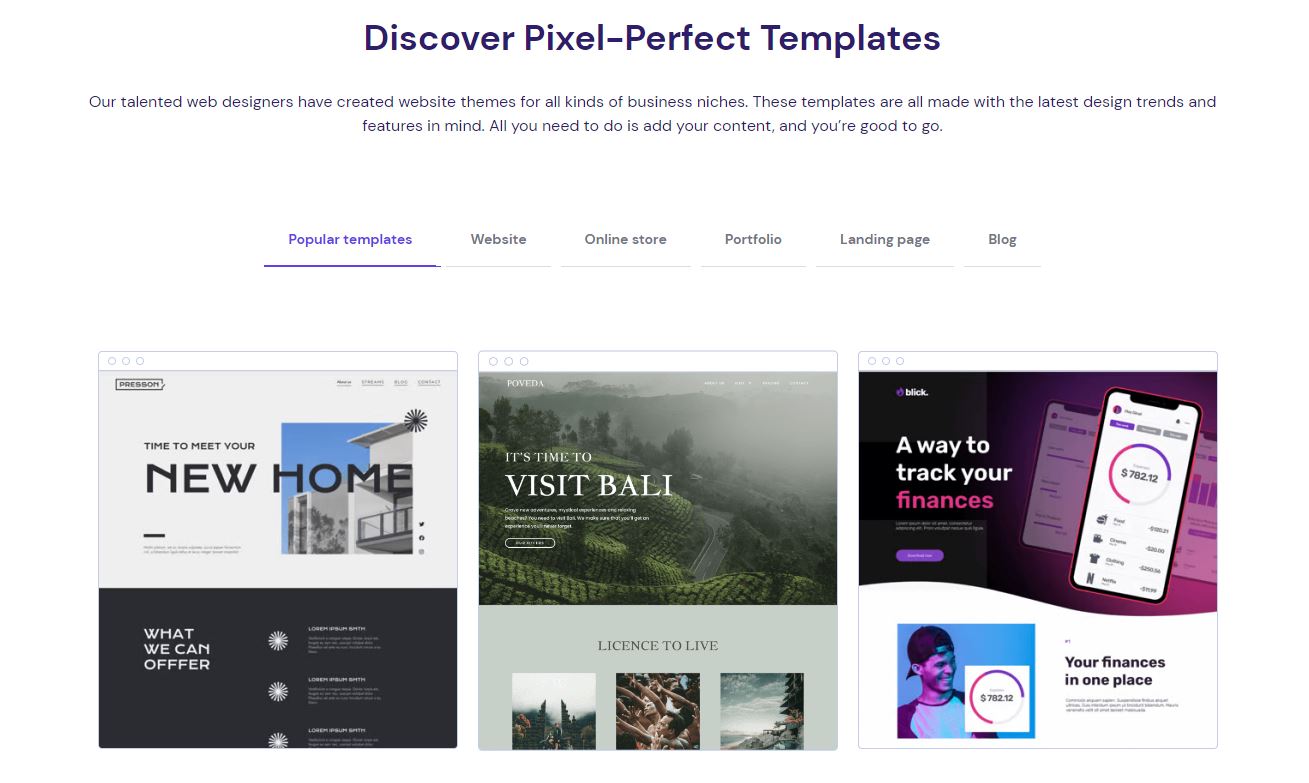
AI Tools
We’d also mention that the included AI tools are useful and available for everyone. The AI Writer can help you fill your website with content before you have time to hire a real copywriter and the AI Heatmap can help you figure out which pages do the best with visitors, so you can boost your conversion rate.
Grid Builder
The builder interface included with Hostinger Website Builder uses a preset grid format that’s pretty easy to use and intuitive to understand. The downside is that you can't change the layout or size of the grids, so you’re limited to what is provided. Thus, this webpage maker is definitely optimized for new users rather than experienced ones who want a little more customization or control at their fingertips. However, you can add extra elements by using embed code.
2. Constant Contact – Best Website Builder for Canada (Includes Free Hosting)
Key Features:
PROS
CONS
Free Version
Constant Contact didn’t get into the game with a website platform. They are known as the best email marketing software on the market.
They dabbled in landing pages and probably concluded that people need a really good free website builder. Then they built it.
Constant Contact did a fantastic job building out theirs and the free version of it gets you way farther than any other free webpage maker.
There are limitations on the free version of the service but it will get you started with building your website. Not having to pay any money to figure out what you’re doing is a huge value add.
The thing about the free plans on Constant Contact is you get almost everything you get in a paid plan. You at least get to try it out. Here are some other things you get in a free plan that most other website builders don’t include:
- ☑️ Social Sharing
☑️ Facebook Integration
☑️ Contact Management
☑️ Lead Capture Forms
☑️ LogoMaker
☑️ Selling 3 Products
☑️ Online Payments
☑️ Inventory, Order, and Tax Management
☑️ Coupons and Discounting
☑️ Transactional Emails
☑️ Shipping Management
For some of these features, like discounting, you have to go into the second or third paid tier on eCommerce services. The fact that you can just use these features for free is crazy.
Ease of Use
I just jumped onto Constant Contact’s website builder marketing page. I set a timer right when I clicked “Create Your Free Site”.
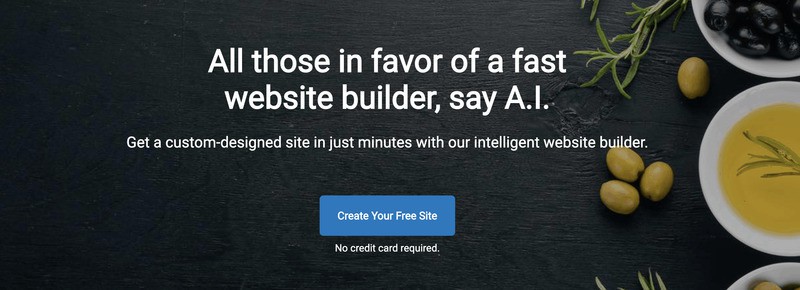
I decided to make a travel agency website where someone can contact me through email or by calling.
I used stock photos and just kept the logo as the words “Travel Agency”.
I’m not even kidding, I had a website built in 4 minutes and 37 seconds. I wasn’t even rushing and It looked pretty good too.
If I spent another ten minutes playing around with more stock photos or changing colors around I think this website would look just as good as other custom-built agency built websites for travel agents.
If you want the easiest website to build ever that actually looks good I don’t see a point in using anything but their builder.
How is this possible?
Not Starting from Scratch
Constant Contact created their quick and easy site builder by using artificial intelligence. The software asks you a few questions about the type of website you want and then offers you specific stock photos and templates.
You don’t have a million choices but you do have an extremely large amount for a free website builder. You can even upload your own pictures and logo if you want to.
The builder offers up color layouts you can switch back and forth between that complement each other. It then asks you which fonts you want and uses multiple that also complement each other with the correct sizing. You really don’t have to worry about anything.
Having a crazy amount of choice with hundreds of templates isn’t what you’re getting out of the Constant Contact website builder. It's simple and looks the best. You can’t customize it to be exactly what your soul yearns for but if that’s what you need you should probably be hiring a web developer and sitting next to him as he builds your vision.
3. Wix - Quick, Easy and Functional (Includes Free Hosting)
Key Features:
PROS
CONS
Wix isn’t some free software that works half as well as the website builders people pay for.
Wix is the industry leader when it comes to webpage makers. They also just so happen to offer a free version of their service.
Free Version
There are limitations on the free version of the service but it will get you started with building your website. Not having to pay any money to figure out what you’re doing is a huge value add.
[ninja_tables id="2885"]None of the aspects of the free plan should dissuade you from using it. If you decide you need the premium features in the future you would have gotten to the point of figuring out if the website is what you actually want.
Ease of Use
There are actually easier to use site builders. With that being said - Wix is still pretty easy to use.
With this free website maker you can build a website with mass customization, without coding, and without extra headaches. There are ways to ignore the mass customization and just build a professional looking website without doing too much as well.
There are numerous website development services that have drag-and-drop functionality. All this means is that you drag something you want to use and then you drop it. It’s as easy as it gets.
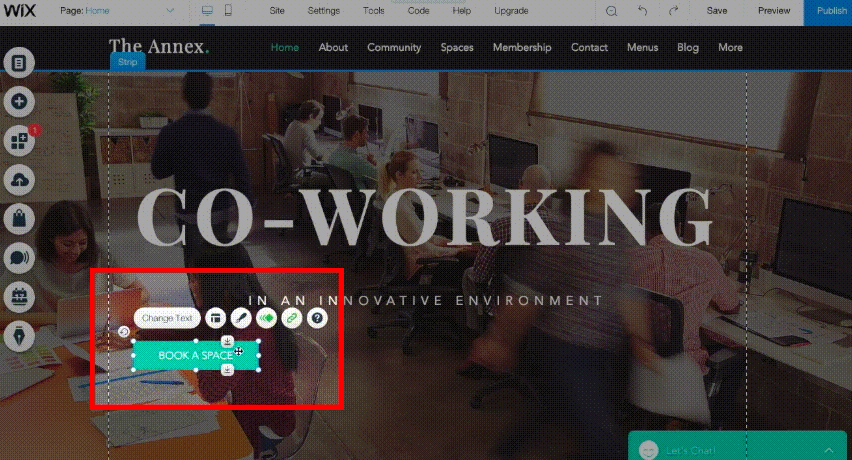
This is ideal for editing that prioritizes speed and ease of use.
Not Starting from Scratch
Wix has this awesome functionality called Artificial Design Intelligence. Basically what the ADI does is ask you various questions and applies that to an algorithm that creates a site for you.
It takes all the options of element, themes, and layouts out of your hands and grabs from every combination.
Rather than taking the time to look through all of the themes and layouts the software picks for you based on preferences and questions asked. It’s a timesaving and decision mitigating feature.
Wix is for people who want to create a website that is unique to them without having to deal with all the extra stuff that comes with running a website.
For more info, read our detailed Wix review.
4. WordPress - Bigger Learning Curve, Total Customization (Requires Paid Hosting)
Key Features:
PROS
CONS
Wordpress is another great option if you’re looking for the best free website builder. It’s not as intuitive and easy for beginners as Wix but it does allow for a lot more customization (at a cost).
If you’re looking for to build a site for the long term and can afford the 10-15 hours of learn how to use Wordpress probably it’s definitely the better choice.
Before jumping into the benefits of WordPress we should clarify what the difference is between WordPress.com and WordPress.org.
Dot Com
WordPress.com is similar to Wix. You go to the website, sign up, and start making your website. It is super simple.
When using Wix - Wix itself is hosting your website. What this means is that Wix is actually providing the technologies and services needed for the web page to be viewed on the internet.
WordPress.com does the same thing. It hosts your website for you and also provides you with free website building. It also offers premium versions of it’s website builder and a bunch of premium options.
You can just jump on the website and get started for free today to check it out.
Dot Org
This is the WordPress most people are talking about when they talk about WordPress.
This version is completely free to use with premium options such as themes and apps. It also works differently than the WordPress.com version and Wix.
Rather than WordPress hosting your site you have to go out into the great wide web and find your own hosting service. This is simple but it does add an extra step and level of complication to the process. Any good hosting service costs money but there are a few free versions out there that can be used.
How WordPress Works
Contrary to what a lot of people think - you don’t need to know how to code to use WordPress. A lot of themes allow a lot of the functionality that Wix offers with the ability to customize further with code.
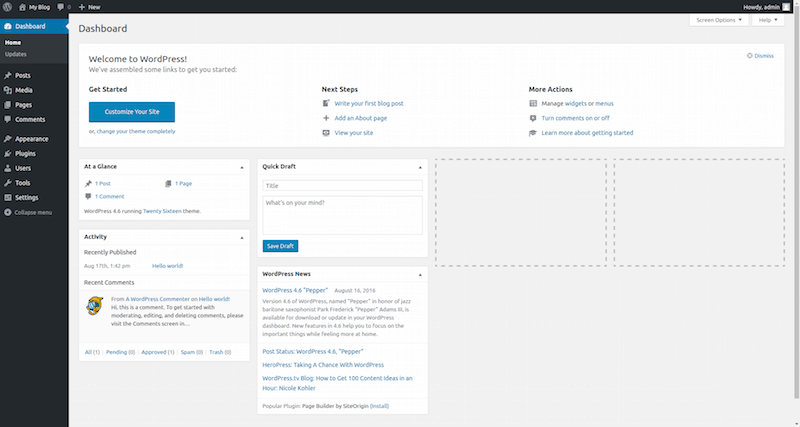
Themes are different than Wix. On WordPress you have to choose a theme to build your website. Themes are basically what Wix already has built in to the software. They are the bones of your website. Each theme has certain constraints on how your website will look but you can select where all of your elements go on the web page as well as the color scheme.
Each theme will have its own functionality and will limit customizability - especially the free ones. Free themes are constraining but they can still allow you to build a beautiful website.
Free Version of WordPress.com
[ninja_tables id="2886"]One thing to keep in mind is that the WordPress.org version is always free. The only thing you have to pay for besides hosting are any premium themes and apps you might want.
For simplicity’s sake it just makes more sense to use Wix if you’re looking for a free version of a builder.
Key Features:
PROS
CONS
Honorary Mentions For Other Free Website Builders in Canada 📖
Wix and WordPress are our first choices for free website builders and you can feel free to check out our longer and more detailed comparison of the two options.
They aren’t the only free options out there. There are actually a bunch of free ones. Most aren’t great. It’s hard to offer a fantastic service for free. However, there are some webpage makers free of charge that are worth mentioning: Weebly, Pixpa, and Droopal.
Weebly is easy to use, simple, and straightforward with a simple interface. It almost made the cut of being a recommendation but it’s basically just a worse version of Wix. Still, if you want an alternative to Wix. Don't get us wrong we still think Weebly is a great builder but it lacks the full functionality of Wix.
Pixpa is something else. Let's start with it:
Pixpa: Best for Photographers
Free website creators like Pixpa are a fantastic option if you’re specifically looking to create a portfolio website to showcase and sell your latest and greatest creative work.
If you're in a hurry to start your career and you don't have time to learn how to use a website builder, Pixpa is the right choice.
It seriously has to be one of the easiest and most affordable drag-and-drop webpage makers made specifically for designers and photographers alike. They also happen to have a 15-day free trial, so you can freely test out Pixpa with no strings attached.
Pixpa Plans
In contrast with many other site builders on the market, Pixpa doesn't offer a free plan. As a consequence, you'll have to choose between the small range of monthly plans available once your 15-day free trial has expired.
Having said that, the base plan is extremely affordable and there really aren't that many limitations when it comes to building your site. As a matter of fact, you receive almost everything you'd get with a premium plan aside from unlimited photo storage and a few advanced features.
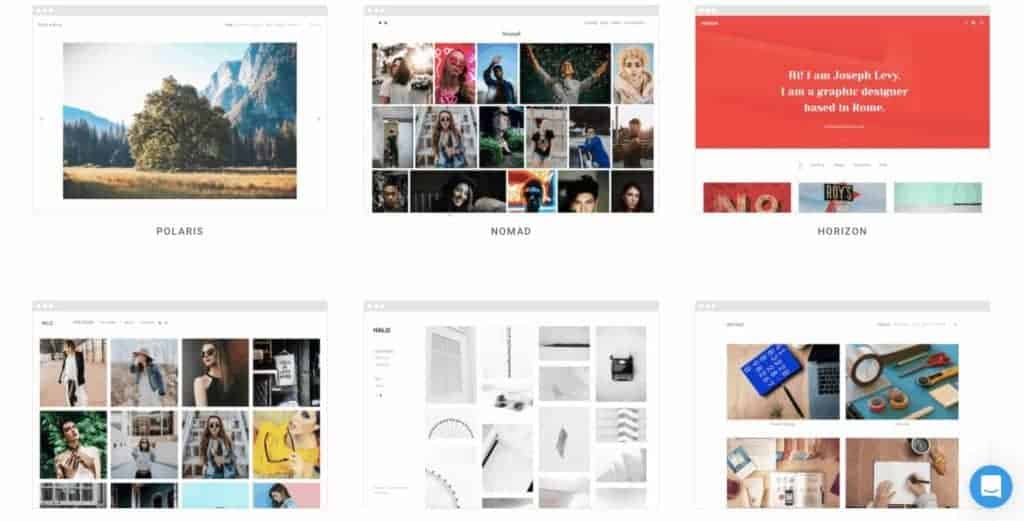
Once your free trial is finally up, you can pick from three plans tailored to your specific requirements as a creator. These plans are listed on the Pricing page as "for photographers," "for creators," and "client galleries". It is important to note that the last one does not come with a website.
Pixpa for Photographers
The Photographer Plans are suitable for those who want to create a portfolio site to showcase and sell images as digital downloads or prints using eCommerce Galleries, rather than physical products. The four plans range from $6 to $32 per month depending on whether you wish to be billed annually or monthly.
Pixpa for Creators
The Creator Plans are targeted at those looking to create a website as well as a store that enables you to sell physical and digital products and services. Think e-books, t-shirts and workshops. Unlike the photographer plans, creators can choose from three plans that range from $6 to $20 per month.
Pixpa Client Galleries
The Client Galleries Plan is an independent product that allows you to work directly with your clients by editing, proofing, sharing and selling images. Once published, you can also receive client favourites and feedback on your photographs. With that being said, it is essential to note that this plan type does not include a portfolio website.
Each and every plan includes web hosting through Amazon Web Service (AWS). You even get one year of free domain registration when you sign up for the annual plan.
One thing to consider before selecting a plan is that you cannot add both eCommerce Galleries and an Online Store together on one website. On top of that, all of the plans come with a 30-day money-back guarantee in addition to 24/7 customer support, so if you aren’t happy, you don’t have to risk throwing money down the drain.
How to Use Pixpa
While there are many user-friendly web development services out there for photographers and creators, nothing quite beats Pixpa. In short, Pixpa is a simple, do-it-yourself web design platform focused on online portfolios. The best part about it? You don't even require coding experience to create a stunning portfolio thanks to Pixpa's simple drag-and-drop builder.
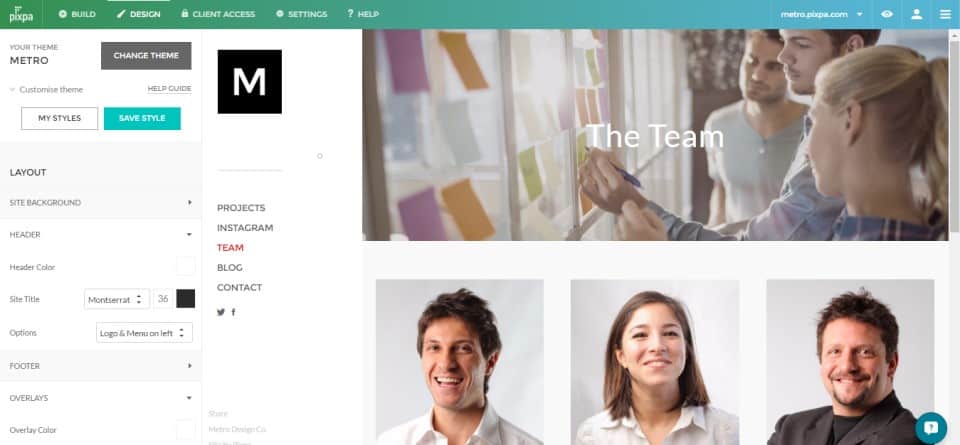
After you sign up for a free trial, you are asked a range of simple questions associated with the type of website you plan on creating and whether or not you plan on selling products and services. Following this, you are asked to select a simple theme.
If you don't like it, have no fear; you can change it later on. When it comes to the Pixpa Home dashboard, you don't have to be a rocket scientist to figure it out: it's simple, minimalistic and very easy to navigate.
As with almost every website maker, all of the controls are to the left-hand side, so if you've used one in the past, Pixpa won't feel too foreign. To make things easier, the base website features pre-made pages that you can keep, amend or even delete.
Adding pages is simple; it takes just a click of a button for you to be sent to the visual designer where you can edit pages in more detail. As someone with little-to-no web design knowledge, I tried it for myself and was fairly surprised that I managed to create a small, professional-looking portfolio website within such a short period.
Weebly - Another Great Free Website Builder
Key Features:
PROS
CONS
Weebly works a lot like Wix (one of the on the market).
When it comes to free website builders, we place it in second or third place depending what you consider WordPress to be categorically.
How it differs from Wix
Weebly is easy to use - everything makes sense. The issues with the builder is that the end product always looks a little off. When you’re done with a Wix website you can confidently say it looks good or make the adjustments to make it look good.
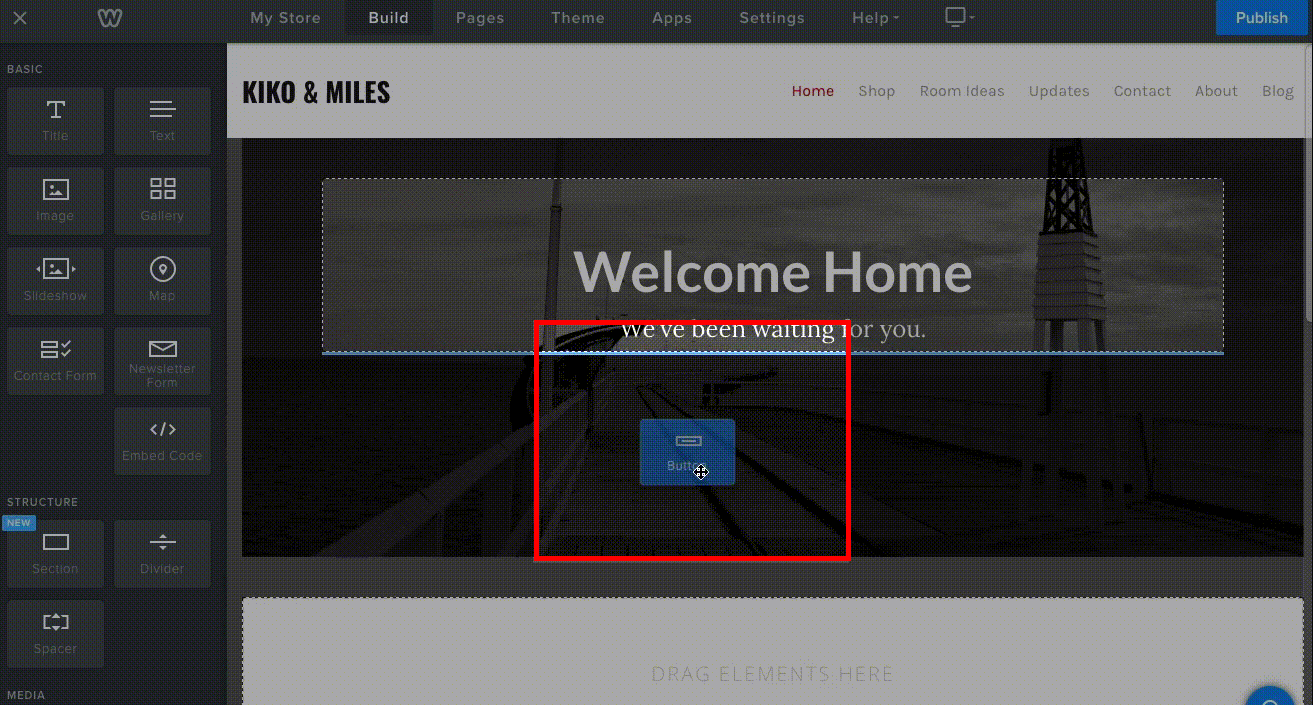
With Weebly there is a high probability of looking at the end product and feeling kind of meh about it. It will just be okay.
The theme customization on Weebly is rather limited especially when compared to a blank canvas type editor like Wix. While it is easy to use there just aren’t that many options to go with.
One thing Weebly does do better than Wix is keep everything neat and tidy. Wix can be a little overwhelming with the countless options to drag around. Weebly feels more organized which can help a lot with stress and anxiety around building your website.
For more info read our Weebly review.
Free Version
The free version of Weebly offers enough to get started. Upgrading is easy once you’ve figured out if you like the platform. Getting your feet wet is definitely worth the small time commitment.
[ninja_tables id="5316"]WebSelf – Best French Website Builder
Key Features:
PROS
CONS
WebSelf is the best French website builder on the market. It fits right into the mold of the other drag-and-drop ones mentioned on this list.
This French one allows you to do quite a lot with its free version and lets you see exactly what it’s all about without paying a cent.
How It Differs From Weebly
We just mentioned Weebly as the easiest website platform that can still make a pretty good website extremely quickly.
Here is a shocker, WebSelf is actually even easier to use. The goal of the founders of WebSelf was to make web development accessible to all.
It literally just takes a few clicks. You can change how the background looks, add your custom photos, and write some witty copy in minutes.
With WebSelf you access to designs that the company already created. They even add new ones all the time so you can find the template that fits what you’re looking for.
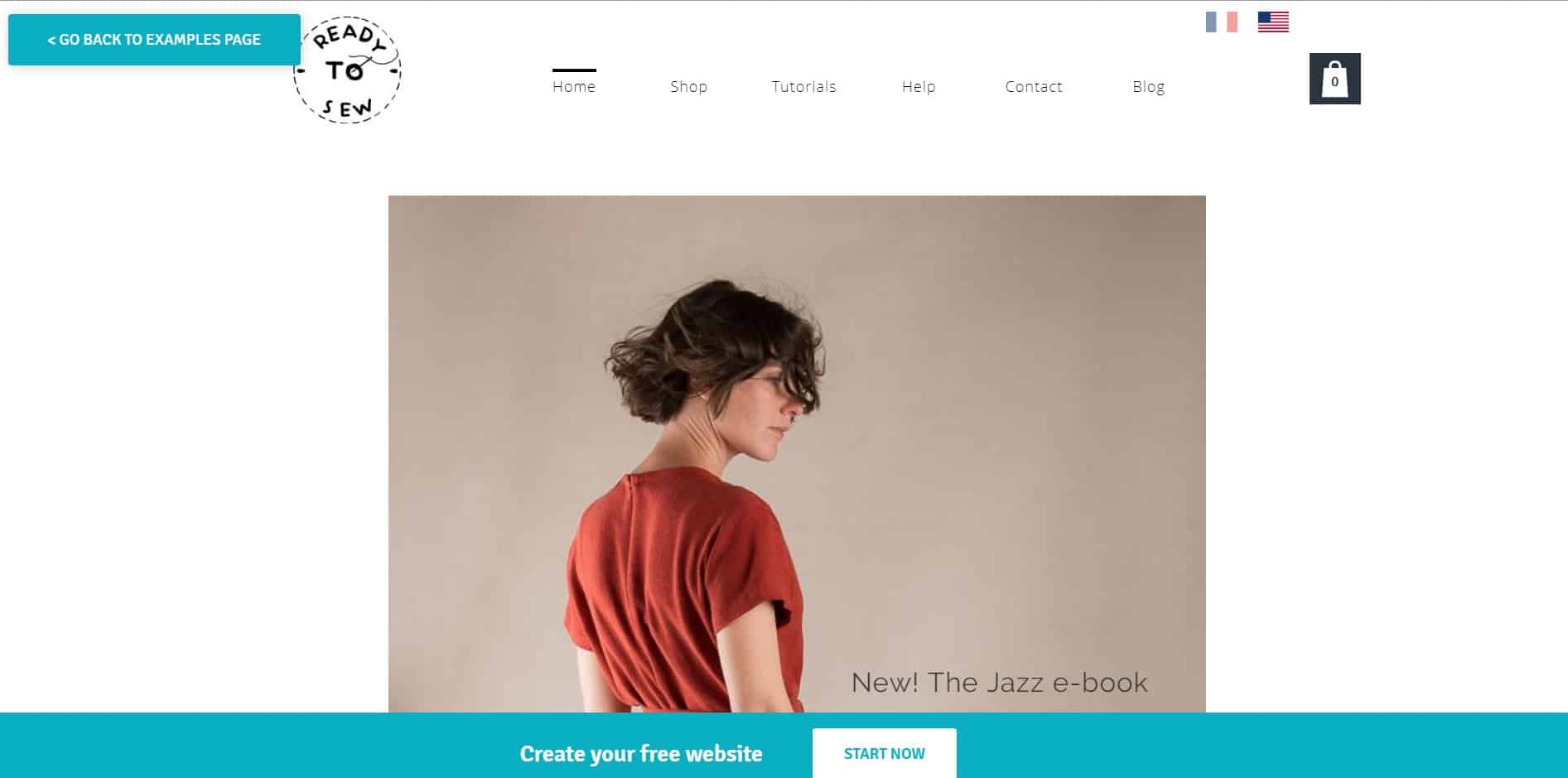
With WebSelf, a high level of customization isn’t what you’re getting. You’re getting a pretty polished product without doing much. Also, it's important to mention that WebSelf makes it much easier to follow Canadian website accessibility guidelines.
The theme customization on WebSelf is rather limited just like Weebly and changing the aspects of it are pretty similar. The big differentiator here is the already built designs that WebSelf offers.
WebSelf really keeps things clean, it makes Weebly look like a mess. Dragging and dropping the elements that are available might be the easiest way to say you built a website ever. It almost takes no effort.
Free Version
The free version of WebSelf offers enough to get started. Upgrading is easy once you’ve figured out if you like the platform. Getting your feet wet is definitely worth the small time commitment.
[ninja_tables id="2887"]Others 📃
I don’t necessarily recommend these options but they definitely are alternative options.
 Ucraft: Free plans allow you to create a custom domain. The block-based website design is kind of limiting. Some people love it but I find drag-and-drop builders a little more user friendly.
Ucraft: Free plans allow you to create a custom domain. The block-based website design is kind of limiting. Some people love it but I find drag-and-drop builders a little more user friendly.
 Strikingly: Strikingly does have pros. For example, you can sell one singular product on your web page. They specialize in making one page websites so themes and design aren’t as important.
Strikingly: Strikingly does have pros. For example, you can sell one singular product on your web page. They specialize in making one page websites so themes and design aren’t as important.
 SITE123: A great option for the least tech-savvy of us. SITE123 has a template system called design assistance. It makes it almost automatic to make a website that looks pretty good. If you want to have any creative input into your website SITE123 isn’t the best choice.
SITE123: A great option for the least tech-savvy of us. SITE123 has a template system called design assistance. It makes it almost automatic to make a website that looks pretty good. If you want to have any creative input into your website SITE123 isn’t the best choice.
 Jimdo: Free plans on Jimdo come with some cool features like eCommerce capabilities and embedding videos. The design interface isn’t the best but you can make an average looking website with it.
Jimdo: Free plans on Jimdo come with some cool features like eCommerce capabilities and embedding videos. The design interface isn’t the best but you can make an average looking website with it.
Conclusion ✒️
When it comes down to it - if you’re looking for a free webpage maker you’re probably not looking to over complicate the decision.
It’s easy to try out every option above as it is free to sign up and try out any of them. That would be the best way to figure out which one you like the best.
If you don’t feel like doing that then just use Zyro (now called Hostinger Website Builder). It simplifies things by just going there and getting started. It takes a lot for a beginner to be dissapointed by Hostinger's builder. For more info check out our gigantic article on the top website builders.
Buying Guide 🛒
What are Website Builders?
Basically, theys are platforms that allow you to make a website without ever having to know how to code one yourself. All that you need to do is learn the basics of the specific site builder’s interface, and you’re good to go. Most of these platforms are extremely easy to use, and before you know it, you’ll be able to start using one.
That being said, there are two types of builders, offline and online.
Offline website builders are platforms that you need to install locally on your computer, so you can access it without having to search for a website online.
Everything you do, all the changes you make, you can store on your computer and then when you’re done, upload it to a quality web hosting service that you prefer.
In reality, this is probably a better option for those who have a bit of experience in this department, as it requires some development skills.
Online site builders are much more common than the offline ones. And for a good reason. They are much easier to use, and geared towards a novice user, in most cases.
All you need to do is fire up your browser, log into your webpage maker’s dashboard, and start making a website. For this, you can use any device you’d like.
Not only that, but with some of these builders, you can even get a web hosting plan.
Free of Paid - What’s Better?
There’s no beating around the bush here, paid services always offer more than free ones. The only question is how many features you need.
For certain small projects, a free site builder would do just fine. But, bear in mind that with a free plan you probably won’t be able to connect your domain.
On the other hand, some premium services allow you to attach as many domains as you’d like.
And most of these premium plans don’t come that expensive after all.
Customizability Options
Although customizability always comes handy, it’s not something that should necessarily guide you toward your decision.
In fact, in many cases you probably won’t need it. But, if you do, then by all means choose a builder that allows for it.
In general, if you have to decide whether you need your site to be fast or customizable, your first choice should be speed, because that’s the thing that will make all the difference in your conversions and revenue.
Control
In most cases, if a website builder allows more customization, you’ll also have much more control over it. That being said, it usually means that such a builder will be much less user-friendly, and will have a higher learning curve.
Therefore, you need to be aware what features you’re going to use, because all that level of control won’t do you any good if you’re not going to make the most of it. In fact, it might just complicate things more.
And after all, you don’t want to spend more money than you absolutely need to for features you’re never, or rarely, going to use.
Coding Skills
The great thing about many free builders is that they require no, or almost none, coding knowledge. You just need to set it up, and get going.
Naturally, knowing some HTML and CSS could never hurt, it could only enhance your user experience. If you have some prior knowledge, you might want to look into getting a builder that allows some HTML customization, so you can play around a bit.
Search Engine Optimization
We all know that a website is no good without proper SEO. If you don’t pay attention to optimization you won’t be able to attract new visitors, or clients if you’re running a business.
So, you should look for a site builder that allows some SEO tweaking, like playing around with keywords, meta tags and descriptions, alt tags and much more. Remember, SEO is not something you’d want to neglect in the long run!
References and image credits:
- MageeWP.com
- WebsiteSetup.org