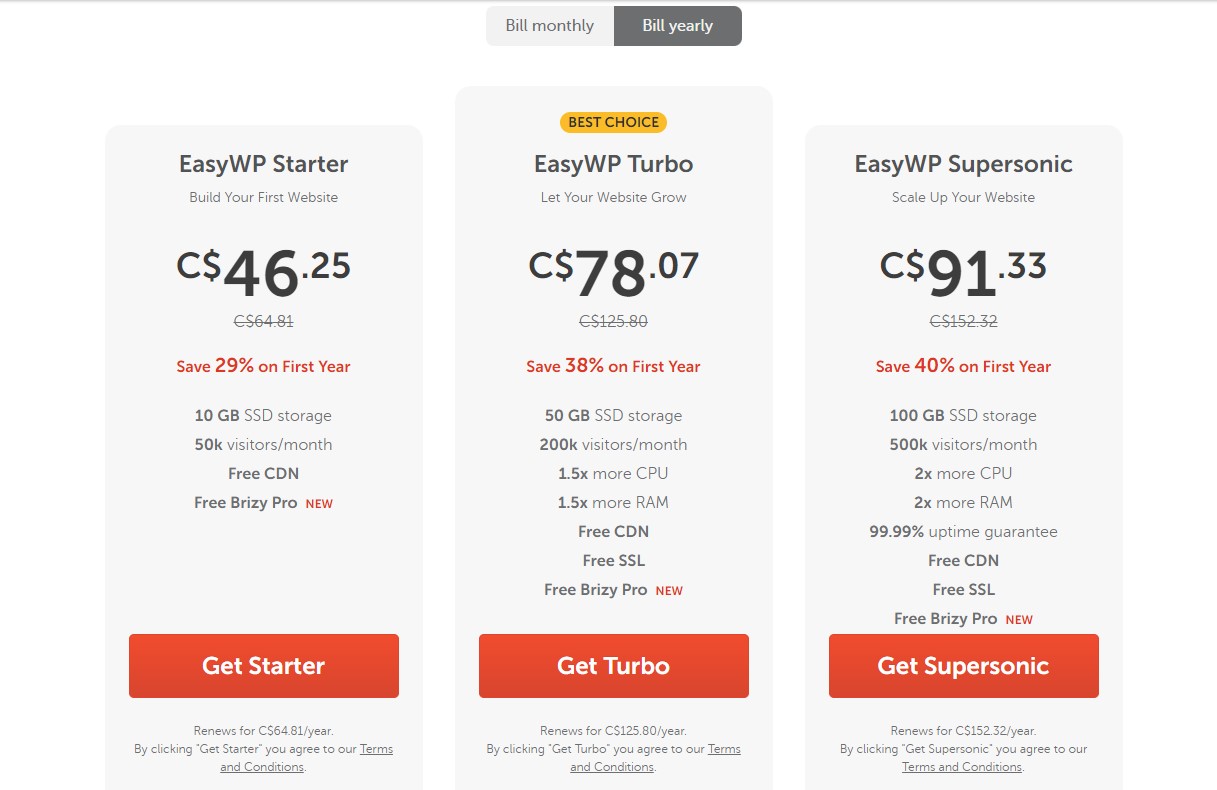Advertising disclosure
Hosting Canada is community-supported. We may earn a commission when you make a purchase through one of our links. Read Disclosure.
Best Managed WordPress Hosting in 2025
 Are you looking for the perfect WordPress hosting provider and feel lost in the offers? We’ve got you covered!
Are you looking for the perfect WordPress hosting provider and feel lost in the offers? We’ve got you covered!
By constantly monitoring the best hosting providers, we can keep you updated on the top services in the hosting market.
Previously we reviewed the best WordPress-friendly hosting providers, and now we want to focus on the managed WordPress hosting offers.
It’s worth noting that the minimum requirements for hosting a WordPress site are satisfied by all the web hosting providers, but it doesn’t mean they are all equally trustworthy for your website.
We reviewed the managed WordPress hosting services offered by eight major hosting companies, including the global hosting leaders GoDaddy, Namecheap, Siteground, and Hostinger.
Our top three winners for the best managed WordPress hosting providers are Namecheap, WP Engine, and SiteGround.
Namecheap because it has the best balance of price for features and will be great for beginners, WP engine for its advanced technologies, and SiteGround for its service optimization and ease of use (and renewable energy, of course). Check a more detailed overview below.
We compared these managed WordPress hosts against the following criteria:
- Pricing
- Reliability and Performance
- Technologies they use to power their servers
- Security tools
- WordPress enhancements (basic templates, optimization plugins, staging environment, in-built guidance)
What is Managed WordPress Hosting?
It’s been a while since the WordPress CMS started in 2003 as a platform for blogging. Through the years of development, it became much more than a place where you can post articles and photos.
You can run anything on WordPress, be it a landing business page, e-commerce store, or an educational website. So no surprise that now, 20 years later, it’s still the trend and the most popular content management system powering more than 800 million websites on the Internet.
While you can host a WordPress site with any hosting service, be it via shared hosting, VPS hosting, or a dedicated server, it always comes with additional expenses for tools and management to make it work smoothly.
Here’s where managed service providers come into play. They sell WordPress hosting solution as a separate product, and their infrastructure is customized specifically for WordPress websites.
It includes but is not limited to specific service setup, the use of cloud technologies, and CMS-specific power-ups like premium web page builders or themes. You just pay for the service and take care only of your content, and they do the rest.
Let’s dive into the review!
Namecheap’s EasyWP
The Best WordPress Hosting Choice for Price-Quality Balance
Key Features:
Single dashboard
SFTP access
Simple Backup management
3 layers of advanced server caching
Cloud Hosting
PROS
Attractive WordPress hosting pricing
99.9% Uptime
Free CDN (and SSL for some plans)
Free Trial period
Beginners-friendly experience
CONS
No PHP settings control
Namecheap’s overview
Here not only can you find domains and hosting at the lowest market pricing but also a decent quality of their services, including their Managed WordPress hosting EasyWP.
Namecheap offers hassle-free management with one dashboard for all the websites and subscriptions if you have more than one.
Besides that, it’s perfectly suitable for people with no prior technical knowledge. EasyWP includes a drag-and-drop webpage builder Brizy.
Namecheap Managed WordPess features worth noting
Cloud
Namecheap’s EasyWP runs on Cloud, offering a completely isolated environment. It results in improved performance and scalability when your website gets a spike in traffic.
Plus, you don’t need to worry that your virtual neighbors’ activity will affect your website.
Caching
It supports 3 levels of caching that can be managed by one pre-installed plugin, so you don’t need to install additional ones.
Management
The management dashboard gives you control over all the settings. Here you can see your WordPress sites, and their stats, connect to SFTP, change the domain name, create or restore a backup, and so on.
After the purchase, your website is installed in 90 seconds, so you can start building your website right away.
Which Namecheap plan is right for you?
EasyWP offers three plans. All of them include one website, a Free CDN to speed up the content delivery, and a Brizy page builder with a Pro license.
The plans vary in storage, starting from 10GB in the cheapest plan, Starter, and going up to 100GB in the Supersonic one. Turbo and Supersonic also feature a free SSL certificate.
Regular pricing starts at C$64.81 per year, which will be C$5.40/mo for the Starter plan. And you also get a first-year discount which now is C$46.25 (C$3.8/mo for the first year).
The highest plan, Supersonic, goes at C$152.32 per year ( C$12.6/mo), and now you can get it at a discounted rate of C$91.33(C$7.6/mo) for the first rate.
WP Engine
Best Managed WordPress Hosting for professionals
Key Features:
EverCache® system
Monitoring tools
Dev and staging environments available for all plans
Global CDN
Automatic updates with a rollback functionality
PROS
Multiple data centers available
Fast TTFB metrics (time to first byte)
60 days Moneyback policy
Customizable plans
Free CDN and SSL included
Great Support
CONS
Limited storage and bandwidth
99.99% SLA guaranteed only with the most expensive plan
What’s the offer?
WP Engine is a WordPress hosting company that was launched specifically to cover the needs of WordPress users interested in server reliability.
It successfully combines top-notch technology with expertise to help users focus on their business while WP Engine takes care of everything else server-wise.
That’s why it became a hosting chosen by many trusted companies like Microsoft.
They attract large audiences and host more than 1.5 million WordPress sites because everyone can benefit from what WP Engine offers. Be it custom premium themes for starters or special terms in pricing and support for agencies
WP Engine Specs We Like
WP engine is considered one of the leaders in the industry of Managed WordPress hosting. It’s because they concentrate only on WordPress and related services, unlike other hosting companies in the list whose product portfolio offers different services.
Low TTFB
One of the key loading metrics for hosters, Time To First Byte, is less than 200ms which is considered to be one of the best in the industry.
Evercache
They also built their own system for caching Evercache. It’s created on the basis of WordPress rules that are constantly updated and reviewed so that no matter how big your website is, your visitors won’t notice a delay.
Running on cloud infrastructure, it can give a 40%+ boost to page speed on average.
Security
In terms of security, WP Engine offers risk scanning for plugins and backup services where you can enjoy automatic backups and make on-demand ones for extra peace of mind.
DDoS protection and managed Web Application Firewall are also available but at additional cost.
Which WP Engine plan is right for you?
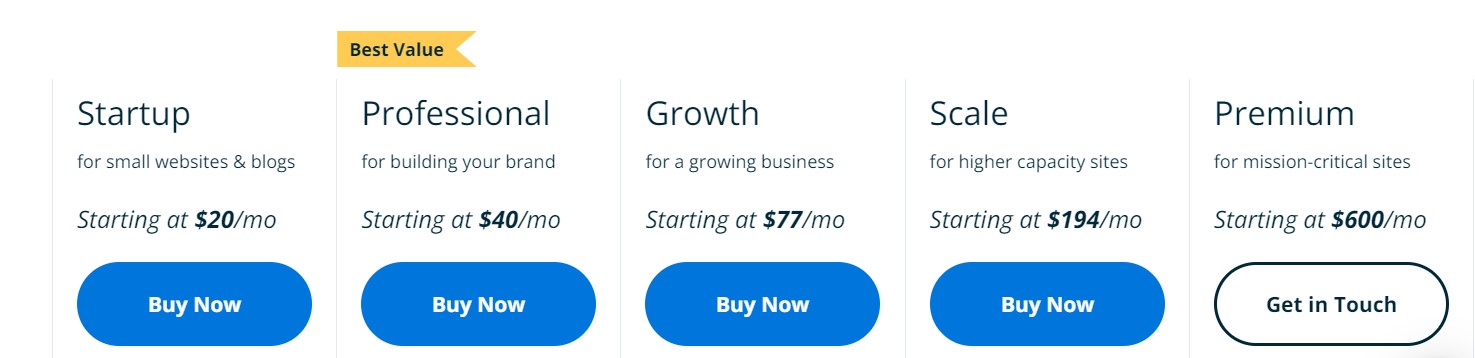
WP Engine offers 5 plans covering all audiences, from individuals and small companies to big businesses.
The price for the Startup plan starts at C$26.49/mo when you pay for a year ( its regular price will be C$33.11/mo) and C$39.74 when you opt for monthly billing.
If you have specific requirements in terms of resource allocation, require priority support, and include some other specifics, it’s available in the Premium plan and will cost you from C$794.73.
Apart from the standard plan features, it’s also possible to order additional power-ups for your website.
Here is some info about WP Engine add-ons, along with the prices:
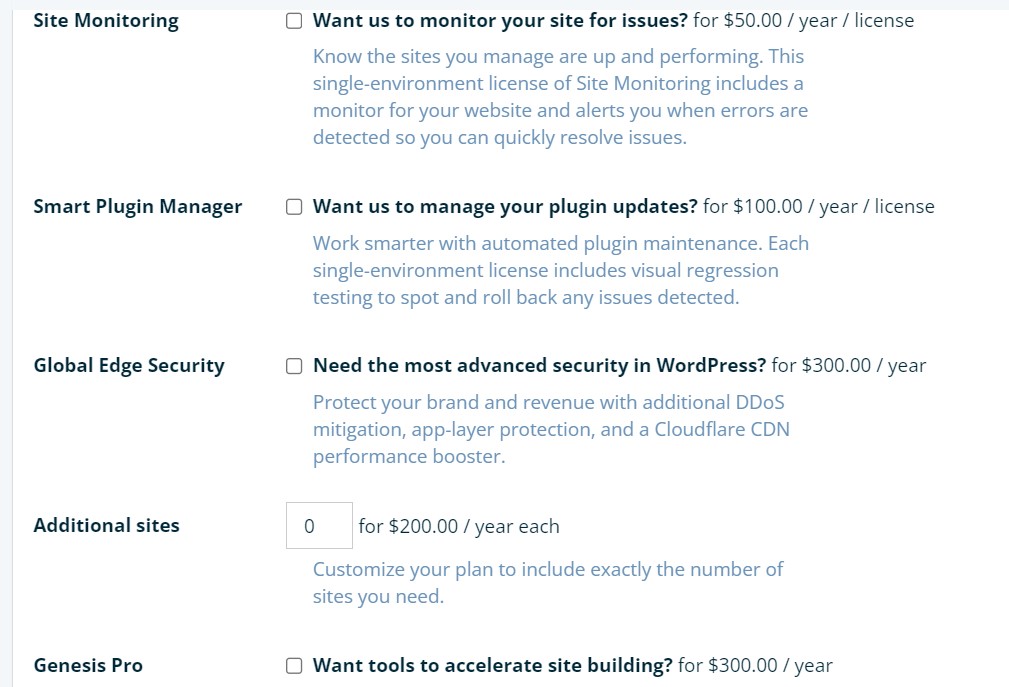
- Site Monitoring to be always sure that it’s always online – $C6.62/mo
- Smart Plugin Manager does not only make sure you run up-to-date software but also performs rollback when the new changes break your website – $C13.25/mo
- Global Edge security to help with malware and DDoS attacks, including the mitigation – $C39.74/mo
- Number of websites in addition to the plan quota – $C26.49/mo
- Genesis Pro website building tool to improve the content creation experience – $C39.74/mo
SiteGround
The Best WordPress Hosting provider recommended by WordPress
Key Features:
Powered by Google Cloud Platform
Dev Toolkit
(Including Git, PHP control, SSH, and WP-CLI access)
NGINX Direct Delivery
SiteGround optimizer plugin
The WordPress Starter tool for newbies
PROS
99.9% uptime
Renewable energy
30 days Moneyback guarantee
Collaboration feature
Email service included
Great variety of data center locations
Technical support
CONS
Limited disk space storage (40 GB max)
SiteGround Service Overview
SiteGround’s managed WordPress service is worth it. Approved by the WordPress community and also by the developers of trusted plugins like Yoast.
This really means a lot because SiteGround proved its quality and maintains the highest standards when it comes to the product.
It uses Google Cloud as infrastructure which runs on 100% renewable energy. So it will be perfect for eco-initiatives, as well as for those who look to reduce their carbon footprint.
Their data centers are available in the USA, Europe, and Asia with multiple variants for each location.
They seriously treat the least privilege model, and if you need to invite a dev or someone from your team to work on your website settings, you create separate dashboard access for them.
There’s no need to disclose the billing info and other product settings, unlike with other providers.
Our Favourite SiteGround Features
Cloud
Apart from running on the cloud hosting, you also get the advantage of NGINX dynamic server caching and object cache with the Memcached service.
PHP optimization
With their GrowBig and GoGeek plans, you also receive a customized PHP setup which improves the website speed up by 30%.
Security
In terms of security, it offers a firewall with custom settings to protect your website from malicious attacks and bots. Automated backups and free SSLs are also included.
WordPress Starter tool
It’s also great for beginners because with The WordPress Starter tool creating a website was never that easy. Apart from the set of customizable designs, it’s possible to add the necessary functionality, like a contact form or portfolio, with no prior technical knowledge.
Which SiteGround plan is right for you?
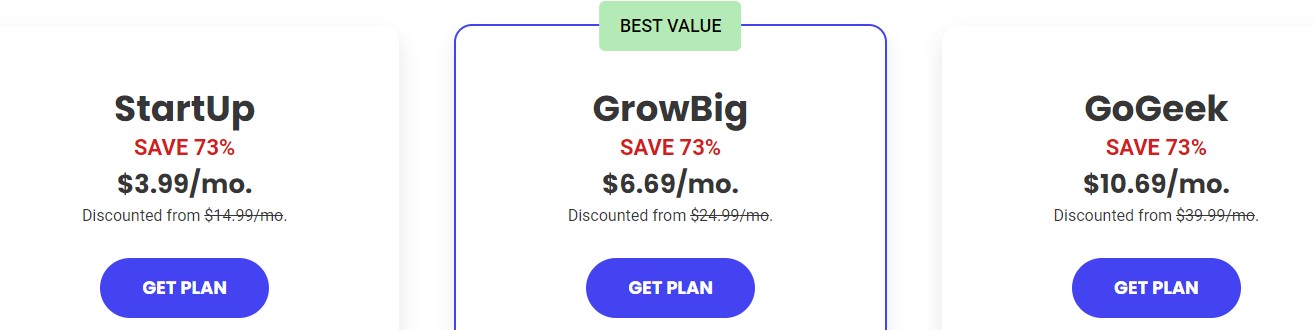
SiteGround offers three plans with different allocations of resources and available features.
Their entry offering StartUp plan goes with one website but has all the necessary tools for starting a website like WordPress migration tool, SiteGround optimizing plugin, and auto-updates.
Some features like Staging, Custom PHP implementation, or on-demand backups are available only for 2 bigger plans.
The pricing for the first hosting package starts at C$5.28/mo for the first year when you commit to the annual billing cycle. Afterwards, regular pricing is applied. It’s C$19.86/mo (or C$26.48 when you opt for monthly billing).
GoDaddy
Best Managed WordPress Hosting Service for Beginners
Key Features:
Staging environment
Automatic updates
Easy access to files through SSH or SFTP client in addition to WP-CLI
Anti-malware scans
Integration with the most popular marketplaces (e.g., Amazon, Etsy, eBay, and Google)
PROS
99.9% Uptime
Beginners friendly
Free Domain name
24/7 live chat and phone support
Automatic Migration
CONS
Limited functionality for entry plans
Higher renewal fees
GoDaddy Overview
Best known for cheap domain registration, GoDaddy has a lot to offer when it comes to WordPress hosting. Their hosting plans are built with the user in mind and include the WordPress essentials like page builders, contact forms, advanced analytic tools, and Woocommerce support.
For beginners, there are a lot of pre-build templates, themes, and plugins that can expand your website functionality. So you won’t need to think about where to start and what tools you might need for building the website.
Godaddy’s features we like
Hardware
As for the tech specs, GoDaddy’s Managed WordPress service is running on SSD and NVMe disks which significantly increases the loading speed.
CDN
They also have object caching and integrated CloudFlare CDN so that even websites with many products load faster regardless of visitors’ location. You can manage and automate the routine WordPress tasks inside your management dashboard.
Security
On top of that, they seriously treat the security. So with updates, automatic malware scanning every 24 hours, server firewall, and daily backups, you can sleep safely knowing your WordPress is in good hands.
Which Godaddy plan is right for you?
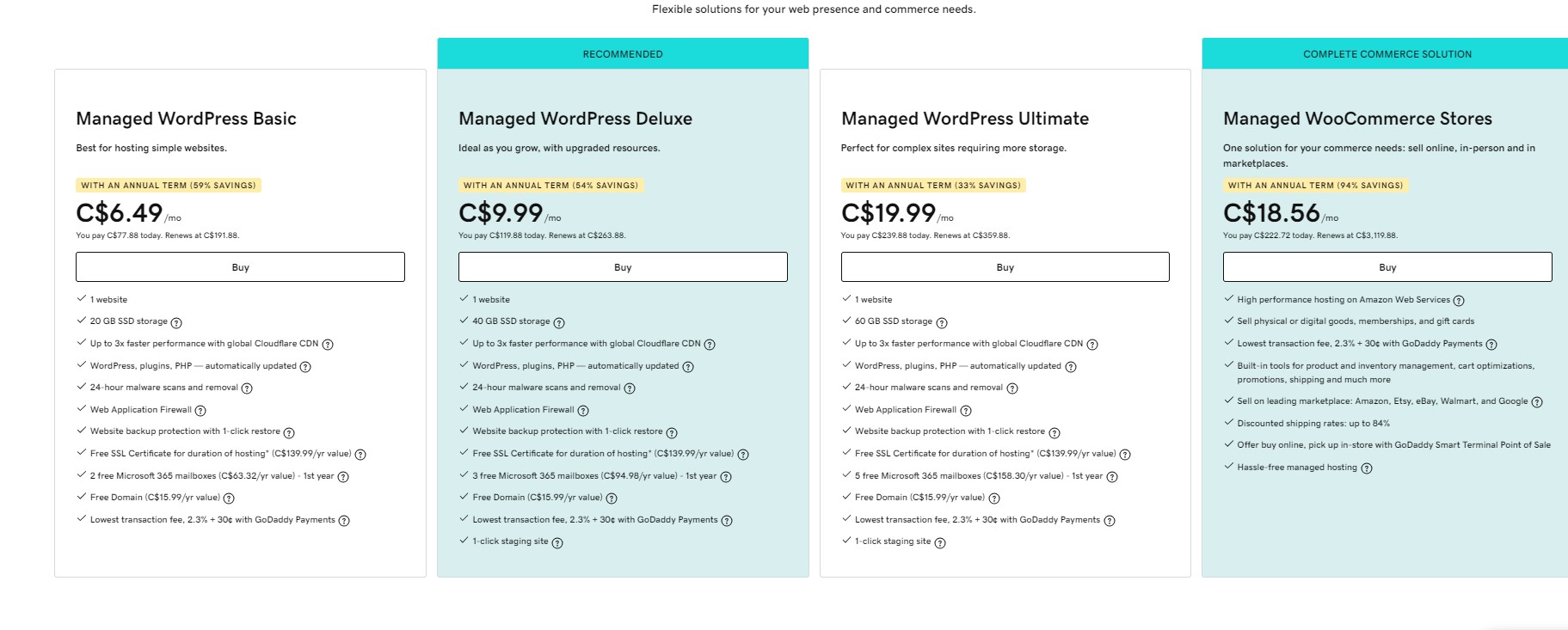
GoDaddy’s offering includes two sets of WordPress hosting plans. Four Managed WordPress plans marketed for individuals and four advanced plans built for agencies and web professionals running multiple WordPress websites.
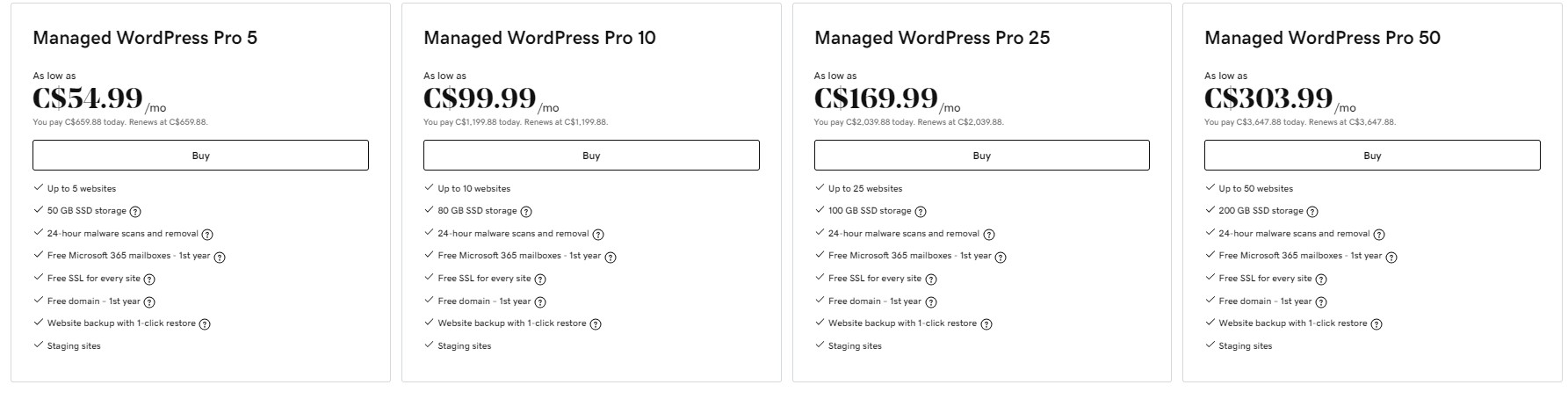
Their Managed WordPress Basic hosting plan comes with 1 website slot, 20 GB of SSD storage, free SSL certificates, and a domain name.
If you haven’t decided on the domain name, it’s possible to use a temporary domain until you are ready.
The pricing starts at C$6.49/mo for the Basic hosting package with annual billing. It will be perfect for newbies.
The most expensive Pro 50 plan is C$303.99/mo. It offers extended disk storage and a maximum number of hosted websites (50).
Please note that the longer the billing cycle is chosen, the bigger the discount. By subscribing to a managed WordPress hosting plan with an annual duration, you significantly optimize your WordPress hosting cost.
The price will be higher if you decide to go with monthly payments ( C$19.99/mo for the Basic plan).
Hostinger
All the WordPress essentials at an attractive pricing
Key Features:
Staging environment
SSH, WP-CLI, Git integration, and PHP version control
Automatic Malware scanner
WordPress AI tools
WooCommerce Optimization
LiteSpeed web servers
PROS
The data center choice
Attractive pricing
Powerful plans
30 days Moneyback Policy
Convenient control panel
Free SSL certificate and email service included
CONS
No daily backups as a part of the package
Monthly plans involve setup fees
Hostinger Overview
This hosting company attracts people with its elegant design, informative tech specs, and knowledgeable support. While Hostinger also offers domain registration, these folks primarily specialize in providing hosting services and do it very successfully.
They do not offer Managed WordPress as a separate type of hosting like their direct competitors but include its feature into their shared hosting plans.
Nevertheless, they successfully integrated all the necessary features so that you can fully enjoy managed WordPress service.
As for data center locations, they have servers available in the US, Europe, South America (Brazil), and Asia.
Hostinger specs worth noting
Infrastructure
Running on Litespeed servers, Hostinger shows decent speed. For higher plans, there are object caching and in-house CDN to improve the performance.
It acts not only as the delivery network rerouting the traffic via the closest data center but also as the website optimization tool with options to compress the content and minify JS/CSS files.
AI tools
Recently Hostinger launched a custom WordPress AI to help with page building. You just need to describe what you need, get the results, and push your website online instead of long hours or even days researching the options. They also plan to integrate AI for images soon.
Security and Backups
By default, the first WordPress hosting option Premium comes with weekly backups, and if you want to get daily ones, they are included in the pricing for Premium and Business plans. Also, all of the plans include a WordPress vulnerability scanner.
Which Hostinger plan is right for you?
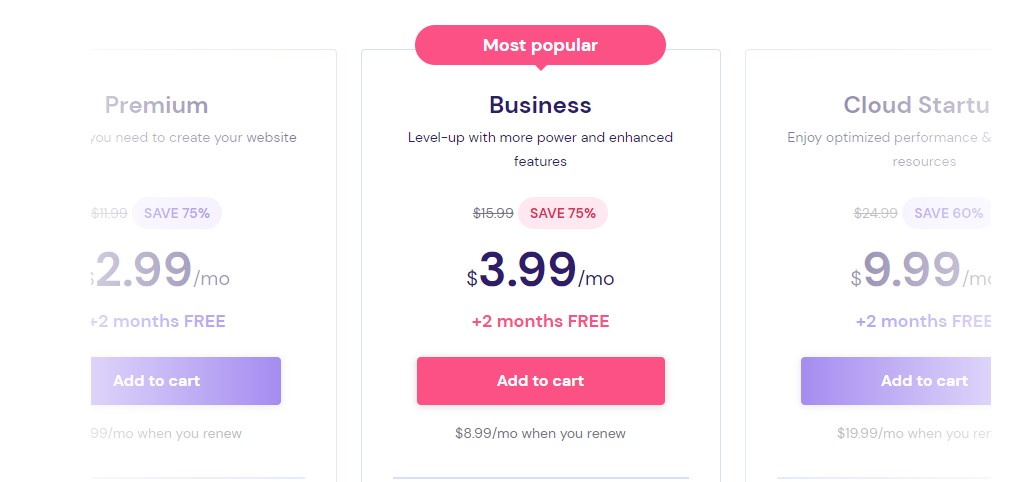
When you land on the WordPress page, Hostinger recommends three plans suitable for managed WordPress experience. These are Premium, Business, and Cloud Startup.
All of them support multiple websites in one hosting plan, unlike the competitors.
The Premium plan provides you with a limit of 100 websites and 100 GB of storage. While it contains all the basics to run a simple WordPress website, if you need a CDN, staging, and object caching, you will need to consider a Business or Cloud Startup.
The pricing starts at C$3.96 for the Premium plan for the first year. The regular pricing will be C$7.93 per month for plans with annual billing cycles.
Your savings will be bigger if you choose a longer subscription term.
The most significant discounts are applied if you commit to a 4-year billing cycle and may be reduced to as low as C$2.64 (with the renewal CS5.28/mo).
If you choose monthly payments, the regular cost for this plan is C$13.21. In addition, you will need to pay an additional one-time setup fee of C$ 6.69
Bluehost
Reliability proved over time and featured by WordPress
Key Features:
Online stores offer
Malware scanning
Premium Themes
CloudFlare CDN
Automatic WordPress updates
Staging environment
PROS
Free SSL and CDN included
99.98% Uptime guarantee
Service refunds for 30 first days if you don’t like the service
Assistance with web design
Great for newbies
CONS
No monthly billing cycle available
Bluehost is Featured by WordPress
Bluehost is one of the key market players when we talk about hosting and managed WordPress services.
The company is officially recommended by WordPress and maintains close partnerships with them.
It includes WordCamps sponsorships and organizing other educational events. Thus we won’t dwell upon the general introduction and move straight to business.
Bluehost features we love
Server setup
Bluehost uses SSD for better server performance. Also, there is server-level caching and CDN powered by CloudFlare to improve the loading of your websites.
Security
As for security, it’s achieved by antimalware software, Sitelock. With it, you receive all the cyber defense in one place.It acts as a web application firewall and filters unwanted traffic. Apart from that, Sitelock detects vulnerabilities before they are exploited and patches CMS, including themes and plugins.
Backups
It also partners with one of the backup industry leaders CodeGuard, to organize offsite storage and set up the necessary backup frequency for keeping the most critical content safe and sound.
Which Bluehost plan is right for you?
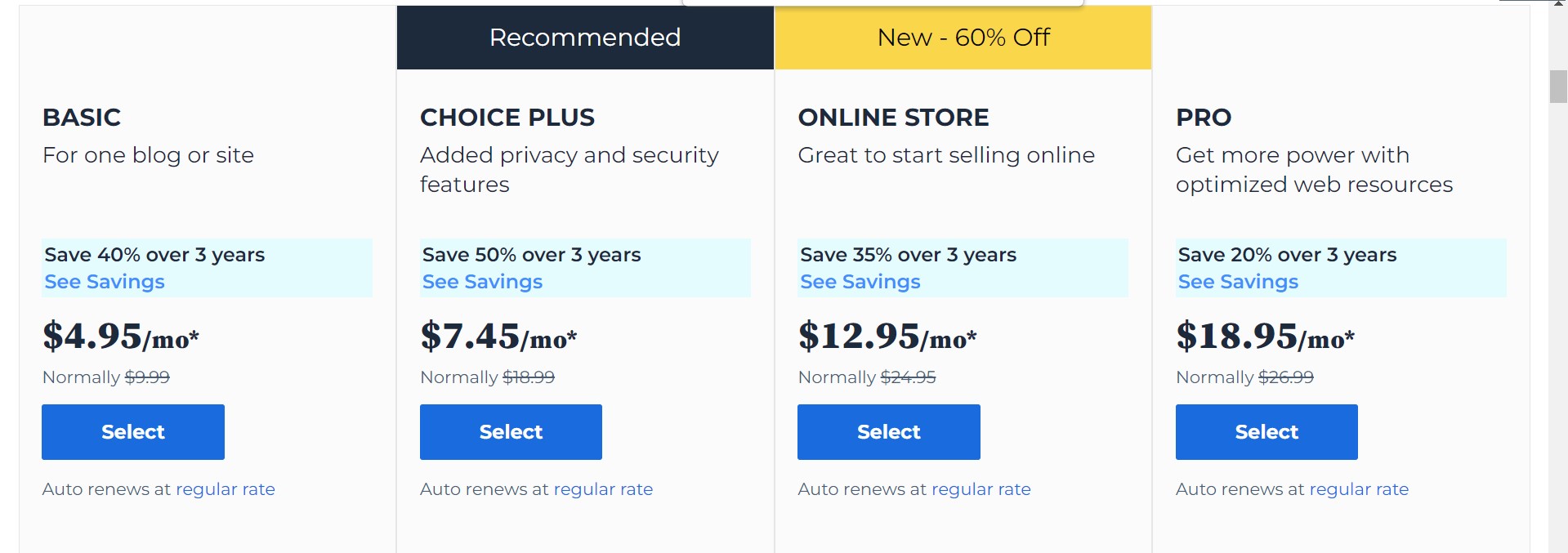
Bluehost offers four managed WordPress plans suitable for individual and small businesses.
Their Basic plan includes one website, offers 10 GB of storage, and WordPress basics like autoinstall and updates.
If you want to benefit from CDN, a free domain name registration, and more functions, you will need to pay attention to Choice Plus, Online Store, or a Pro plan.
Their pricing for the Basic plan starts at C$3.91/mo for the annual billing cycle. At the renewal, the price increases to C$14.96/mo.
There’s no option to sign up for monthly payments, though. So if you choose their hosting, you will need to commit to 1 or 3 years from the beginning.
A2 Hosting
WordPress Experience Designed for Performance
Key Features:
Staging
LiteSpeed web server
Jetpack optimization plugin included
Redis object caching
WP dev toolkit included
PROS
Many free integrations
99.9% Uptime
Possibility to control PHP settings
Offsite backups
Multiple data centers
CONS
Not the most convenient purchase process
Most attractive features are available only for higher plans
A2 Hosting Overview
A2 is focused on providing hosting services for everyone covering the basic needs of individuals and businesses as well as specific requirements, including software for education or non-profits. They are known for their Turbo servers optimized both on the software and hardware level.
Managed WordPress hosting they offer runs on Turbo servers infrastructure and uses cPanel, which is the industry standard. Thus, it will be easy to operate for those who are migrating from unmanaged web hosting plans and beginners.
You can also choose the server location. Available options are the US, Europe, and Asia.
Technical A2 Features we like
Infrastructure and caching
NVMe disks on Turbo servers perform three times faster than their regular servers when it comes to disk read/write operations. Combined with the Litespeed Turbo cache, you will be able to speed up the performance even more.
Anti-malware solution
Immunify360 enhances the security of A2 Managed WordPress plans, helping to protect websites from malicious attacks, including brute force and DDoS. It also filters traffic and performs malware scans.
Backups
As for the backups, there are two options. The first is onsite, which is available for all the plans. The second one is offsite backup, which is included in plans beginning from Jump.
Which A2 Hosting plan is right for you?
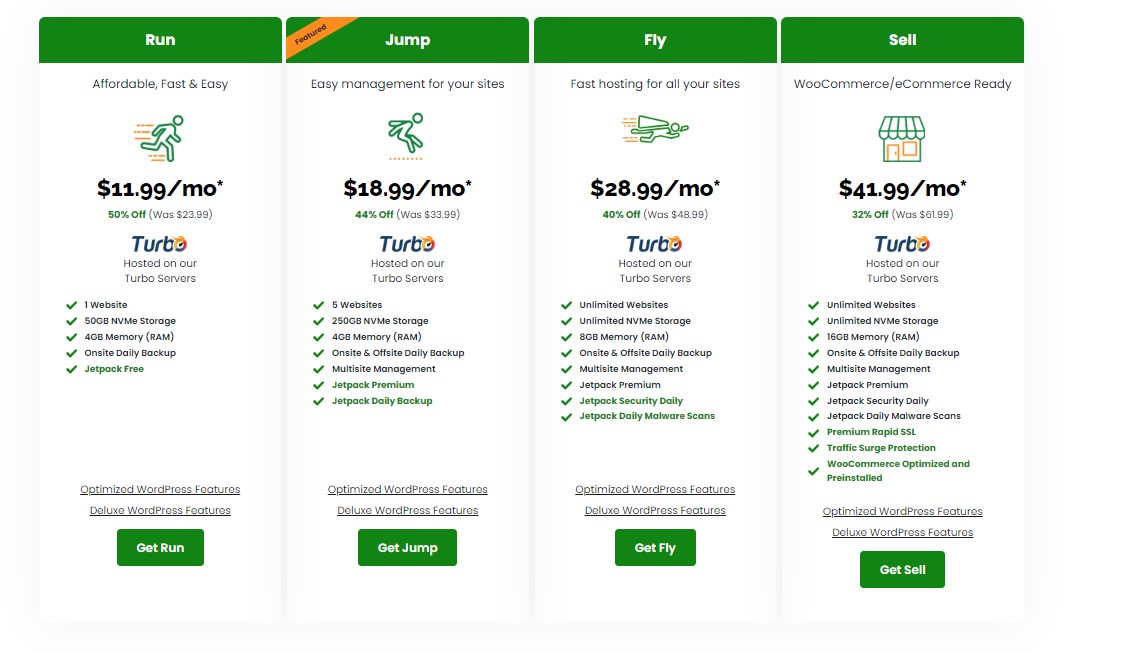
A2 offers four plans which will be suitable for different categories of users. Their first Managed WordPress plan, Run, allows hosting one website with 50GB of NVMe storage. Its pricing starts at C$15.88/mo when you sign up for 36 months, C$23.82/mo for 12 months, and C$31.77 with monthly payments.
If you run a small agency or heavy WordPress, it’s better to consider the Fly plan because it offers unlimited NVMe disk space and a premium Jetpack.
The discounted pricing is C$38.39/mo for 36 months, C$46.34/mo for an annual subscription, and C$48.99 if you decide to pay per month.
When you want to run an e-commerce store, the Sell plan includes traffic spike protection and optimized WooCommerce. Its price is C$55.61 /mo if you subscribe for 36 months, C$63.56/mo for 12 months, and C$66.20 with monthly billing
Nexcess
The Most Dev-Friendly Fully Managed WordPress Hosting
Key Features:
Auto-scaling
SEO and Marketing tools
WordPress exclusive tools
Staging
Compatible with all DevOps flows
PROS
30 days refund policy
Unlimited Email service included
Assistance with emergency recovering
Free trial
CONS
Not for everyone’s budget
May not be the best option for beginners
Nexcess Overview
Nexcess belongs to LiquidWeb, so no surprise they inherit the best practices from the parent company. These are perfect technical knowledge of support agents, plans rich in features, and reliable infrastructure.
Their interface and offerings are built with the user in mind. However, it will be a better fit for customers with some technical background. Because many of the options simply will not be required when running a small website.
Nexcess Features we liked the most
Autoscale and caching.
The most important part of running a business with Nexcess is autoscale in several seconds. When your website experiences a traffic boost, it won’t go down.
Maximum page speed and website performance are ensured by Object Cache Pro with automatic Redis integration, content compression, and CloudFlare CDN.
Nexcess Security and backups
For individual website security, you receive iThemes Security Pro with any managed WordPress hosting plan. It helps to prevent attacks, stops suspicious activity, and scans your media files for malware. As for the backup, daily backups are included in all the plans.
One of their cool features is disaster recovery assistance. If there’s an outage, Nexcess agents will help you to restore your WordPress website.
WordPress power-ups
Every managed WordPress host offers some WordPress boosters, but Nexcess takes it to a new level. It provides users with exclusive tools for WordPress like Plugin Performance Monitor and automation for testing Woocommerce features.
The first includes performance history and plugin compatibility so you can easily track and mitigate slowdowns, if any.
The second is mission-critical for digital stores as it helps to detect and fix any issues with shopping cart, orders, or payments in several minutes. Everything is for ensuring that your website is always ready to serve your clients.
The hosting platform is also dev friendly and ready to integrate with the deployment processes or custom workflows.
Apart from technical benefits, it also has a lot to offer from the marketing side. It includes but is not limited to language translation plugins, SEO, and Hubspot CRM.
Which Nexcess plan is right for you?
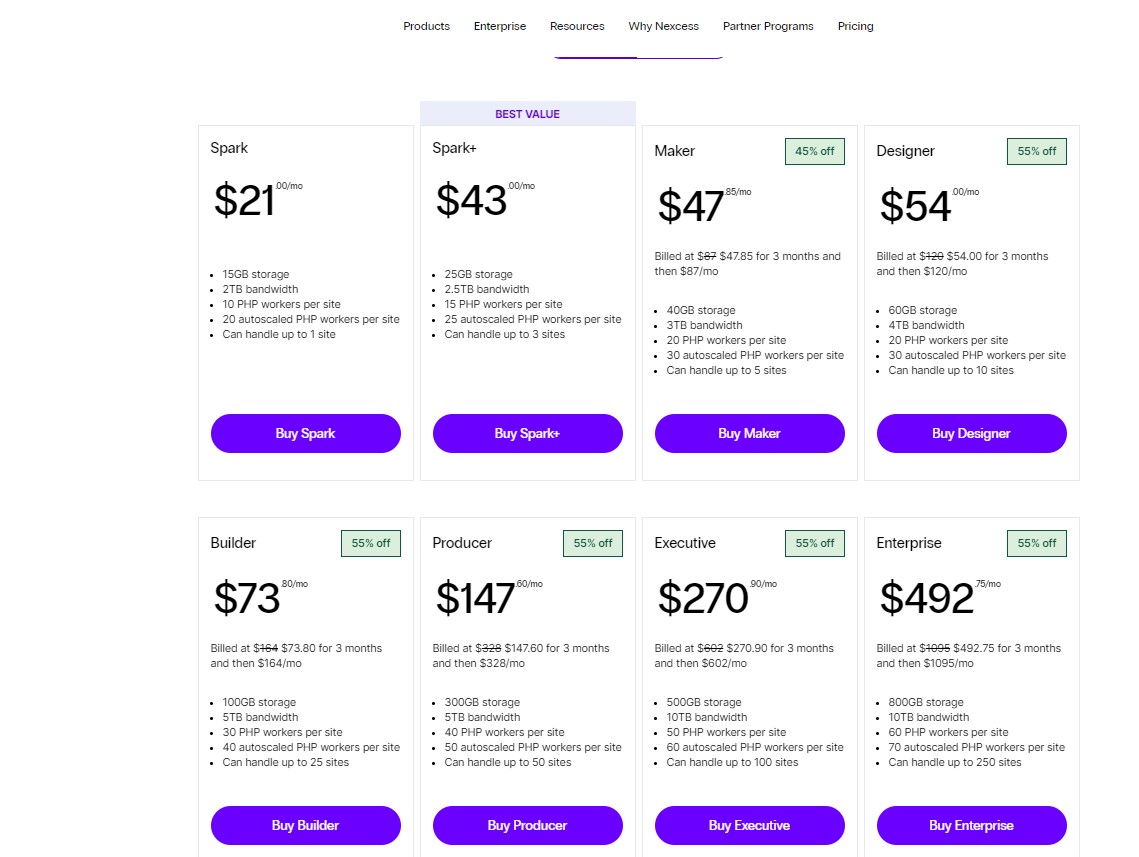
Nexcess service is presented by eight plans, where the first four are oriented at small to medium businesses, and four others are better for bigger agencies who want to host multiple wordpress websites.
Plans from Builder to Enterprise provide 25-250 websites, depending on the plan, and 100-800 GB of disk space.
The price for the entry Spark plan is C$27.81/mo. If you opt for the annual billing cycle, you get two first months for free. The most expensive plan will cost you C$1450.15/mo, and you will get the advantage of 3 months at no cost.
One of the great features is that Nexcess is ready to compensate $200 (C$264.87) if you are stuck by the agreement with another managed WordPress hosting provider.
Wrap Up
The managed services market is growing. Considering WordPress’s popularity, many hosting companies are offering it as a separate product. In this article, we overviewed the best ones. All of them offer free site migration,24/7 chat and phone support availability, and WordPress updates.
The majority offer CDN and WP toolkit. Prominent market players include supportive services like free SSL certificates, email, or domain registration, along with their plans. These benefits will be great for those looking for a one-stop place to keep their hosting essentials.
Each of these WordPress hosting providers will be a perfect fit for someone depending on the priorities, available budget, and technical knowledge.
So now, when you have the overview of all the best market players, the choice is yours.