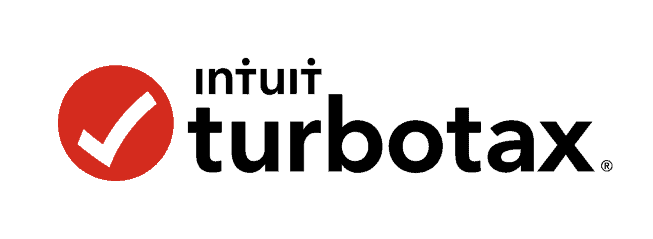Best Tax Software Canada
We tested more than a dozen software solutions for your tax returns to pick out 5 absolute winners
Advertising disclosure
Disclosure: Hosting Canada is community-supported. We may earn a commission when you make a purchase through one of our links. Read Disclosure.

Having difficulty filing your taxes on your own? The good news is that these days there are specialized software solutions to take care of the job. We tested more than a dozen software solutions for your tax returns to pick out 5 absolute winners.
Sometimes, the greatest struggle is choosing among them. In this guide, we’ll help you find the best tax software in Canada for you.
What Is a Tax Return Software?
Tax return software is a digital tool that tackles the often overwhelming process of filing federal and state taxes. To do this, it walks you through the necessary forms and potential deductions when reporting your income and expenses.
If you’re self-employed or a small business owner, such software makes it more convenient than ever to handle filing and standard deductions without trouble. Plus, many of these also provide direct links to tax experts, offer support in the event of audits, and supply educational content to help you better understand how taxes affect your finances.
Best Tax Filing Software in Canada
Here's a brief run-down of the top 5:
Tax Software | Start Now |
TurboTax | File with TurboTax |
H&R Block | File with H&R Block |
Wealthsimple Tax | File with Wealthsimple Tax |
StudioTax | File with StudioTax |
UFile | File with UFile |
Now, let's dive deeper into each one's key characteristics, advantages, and drawbacks.
1. Best Tax Software: TurboTax
Pricing
Pros
Cons
TurboTax allows you to file taxes at no upfront cost and only pay upon submission across Windows, Mac, Android, and iOS devices. Its Q&A format makes it super easy to navigate the filing process, and you can pause and resume anytime.
The platform asks about your comfort level with handling taxes and offers expert help through TurboTax Live for a fee. If you prefer to file on your own, its interface is as straightforward as it gets to guide you smoothly through the process.
2. H&R Block
Pricing
Pros
Cons
With H&R Block, you can submit your income tax returns directly through NETFILE from any device—be it a Windows or Mac computer or even from your Android or iOS mobile device. It also comes with several extras like Audit Protection and Expert Review.
They’ve really thought about usability, too. The main screen breaks down into five straightforward tabs: get started, quick entry, prepare, wrap-up, and file. You’ll tackle a few questions at each stage to keep things simple, and the status bar on the left side of your screen will show you where you stand with your tax refund or dues.
3. Best Free Tax Software: Wealthsimple Tax (previously SimpleTax)
Pricing
Pros
Cons
Wealthsimple is a relatively fresh face in the tax software market. You can access it through a web interface or download it for Windows or Mac. Plus, it's equipped to deal with complex situations like self-employment, investment income, and cryptocurrency transactions.
It simplifies these processes by automatically importing transaction data, tracking market prices at the time of trades, and reconciling transfers across over 300 crypto wallets and exchanges to help you accurately determine your gains or losses.
The software (except for the Pro plan) also supports Quebec tax filers and is fully translated into French. When it comes to the interface, it's clean and easy to navigate.
4. StudioTax
Pricing:
Pros
Cons
StudioTax has been a go-to option for Canadians for well over a decade. The software is straightforward and ditches fancy extras but provides solid support. The Quick Start Wizard helps you input your information in an orderly manner, and you can also use the mobile app available for both iOS and Android devices. While the interface could stand a refresh, it gets the job done efficiently.
5. UFile
Pricing:
Pros
Cons
UFile has been gaining popularity with Canadians for the past 20 years. It allows you to download your tax slip information from the CRA to help you fill out your returns automatically and includes free carry-forward options.
How to Select the Best Income Tax Software in Canada
When choosing the best income tax software in Canada that fits you, make sure you do your own research and evaluate features like:
- Ease of use - The software must be easy to use so you can easily move through tax forms while saving time and lowering the risk of making mistakes.
- Cost - Pick the software that best fits your budget and has no hidden costs. Especially if your tax situation is straightforward and you only have a few forms to complete, go for the free options. Otherwise, compare pricing options to guarantee you're getting the best value.
- Support – Having dependable customer support when encountering problems is a game changer. Therefore, choose a provider that delivers prompt help through various channels like chat, phone, or email from tax experts.
- Features - The best tax software in Canada can handle different situations, like supporting multiple forms, automatically importing data, optimizing deductions and credits, and providing audit protection.
- NETFILE - Make sure the software is NETFILE approved so you can safely send your tax return directly to the CRA electronically.
- Safety and the use of a VPN - Protect your personal and financial information by choosing software that prioritizes security. Using a VPN while filing your taxes adds an extra layer of encryption, safeguarding your data from potential cyber threats, especially when accessing the software over public or unsecured networks.
Tax Software Buying Guide
 If you’re still struggling to find the right tax return software and you don’t know what to look out for, we're here to help. It is clear that every single tax software on the market will allow you to do one thing: file your taxes online.
If you’re still struggling to find the right tax return software and you don’t know what to look out for, we're here to help. It is clear that every single tax software on the market will allow you to do one thing: file your taxes online.
That being said, some products come with extra features that make filing your taxes as easy as pie.
In the section below, we have listed the key features to look out for when searching for tax return software suitable for your requirements, including auto-importing from the CRA and cost.
NETFILE/CRA Certified
One of the most important things to look out for when searching for an online tax filing service is that your tax return will be prepared using NETFILE certified software by the CRA (Canada Revenue Agency).
If you don't know what this means, NETFILE software essentially allows you to electronically submit your tax returns directly to the CRA from the tax filing website.
NETFILE was implemented by the CRA in 2001 as a method for people to electronically file their taxes, rather than just mailing in hard copies.
Now to E-file, the tax return software/service you use must be NETFILE-certified. If not, then you’ll need to manually print out your completed forms and mail them to the CRA.
While there are legal requirements for using NETFILE-certified services for online filing, there are also practical benefits for choosing these types of providers, including:
- Your tax returns are received much faster
- Increased security of your personal data
- The potential for significantly faster refunds
- Highly efficient
- Provides an easily accessible record of your taxes
- Easy access to NOAs and NORs. A notice of assessment (NOA) is the official CRA summary of your income tax return, which is sent after they review your return. A notice of reassessment (NOR) is the summarized updates the CRA makes to your return if deemed necessary. Both of these important documents can be accessed via the same tax software you used to send in your return, though they will also be available in your online CRA account.
Besides being NETFILE-certified, it’s important that the tax software service you use has annual CRA certifications. The CRA regularly certifies this type of commercial tax prep software, to ensure it is actually compatible with their filing system.
It’s important that this compatibility is regularly reviewed so there are no errors or issues when you try to E-file your taxes. Otherwise, there could be problems when you try to take advantage of features such as “Auto-fill my return,” or “ReFile,” etc.
As CRA software infrastructure is updated and changed, it’s vital that the tax preparation services are able to keep up and stay compatible. This helps avoid delays, bugs, mistakes, and other such issues. Be sure to find a service that is up to date on their certifications. Most of the reputable ones will proudly state as much.
Considerations for Filing Taxes in Québec (If Applicable)
Québec is the only Canadian province that requires residents to file both a federal return (T1) and a provincial return (TP1). The provincial return is sent to RQ (Revenu Québec), who has their own individual schedules, rules, and forms.
The net income tax brackets are often slightly different for Québec residents. This means your tax rate might differ from the Canadian federal tax rate, depending on your income level.
Because of this, it’s important for those living in Québec to select a tax software service that has special considerations for this province and supports the necessary separate filings.
A useful feature to look for is a Québec-focused income tax calculator. The best Canadian tax prep software solutions will include this, so if you live in Québec, check for these capabilities before choosing your provider.
If you do a little homework first and find a service designed with Québec residents in mind, you won’t miss any requirements specific to this region. You can also conveniently file both your federal and provincial returns at the same time.
Cost
The second most important thing to look out for when selecting an online tax filing plan is cost. While some of the providers on our list offer a free plan, others require you to fork out anything from $20 to over $100 depending on the plan you choose.
If you can afford to opt for an expensive plan that includes all of the add-ons, then we highly recommend doing so. If you don't fancy spending a penny, there are some fantastic, 100% free tax filing software programs in Canada that we cannot recommend enough.
OS compatibility
It goes without saying that you should only look for tax return software that is compatible with either your computer's operating system or mobile device. If you happen to use Windows, then you shouldn't have any trouble finding compatible software since most programs are available for Windows.
On the contrary, Mac and Android users may have fewer options when looking for tax return software, though it isn’t impossible to find compatible programs.
Language support
If you or someone you know is looking for tax filing software available in a language other than English, you may have a harder time searching. Having said that, in this day and age, it isn't impossible to find modern tax filing programs in Canada available in other languages such as French.
What's more, most websites offer online support, so if you ever need assistance navigating the tax filing program, an expert will be there to help in no time.
FAQ
What's the Top Choice for Tax Software in Canada?
If you're trying to decide on the best tax software in Canada, you've got some solid options: TurboTax, H&R Block, Wealthsimple Tax, StudioTax, and UFile top the list. Think about what you need from your tax software. Are you looking for something budget-friendly, or are the features more important to you? Take your time to weigh your needs against what each software offers.
Is There Any Tax Software That Lets Me File for Free?
Yes, indeed! Wealthsimple Tax suggests a unique "pay-what-you-want" model—if you love the service, you can choose to pay. Otherwise, it's free. StudioTax offers no-cost services to anyone living in the Yukon, Northwest Territories, and Nunavut, or if you're earning less than $20,000 a year. And not to forget, both TurboTax and H&R Block provide free versions for straightforward tax returns.
How Safe Is It to Use Tax Software?
All of our contenders for the best tax filing software in Canada are very safe to use. These platforms use advanced encryption technology to keep your personal and financial info secure while you file your taxes. You can rest easy knowing your data is protected.
What are some key Aspects to Consider When Choosing Your Tax Software
Picking the best software to streamline your tax returns can feel daunting and overwhelming. To simplify the process, we recommend focusing on the following details:
- User friendliness – It is important to choose a service that is intuitive to use. Simple prompts and easy navigation will reduce mistakes and make for a much simpler filing process.
- Affordability – Sticking to your budget is certainly important, but features that can help you do the work more effectively can be worth paying a little extra for.
- Customer support – Easy access to live chat channels, self-help portals, or even email and phone support can really help when you are in a bind.
Above all, make sure that the tax software you choose can handle your specific needs. This includes the number of accounts you need, any added bells and whistles, or the inclusion of important forms. It’s also wise to check if your favourite picks are registered with the Canada Revenue Agency (CRA) and that they are NETFILE-approved. This ensures compliance with the CRA’s electronic system for easy and seamless filing.
Can I Rely on Tax Software for More Complex Tax Situations?
If you’re self-employed, have various investments, or own a rental property, you are likely to face a tax season that is more involved than the average filing.
The tax software options that made our list – like TurboTax, H&R Block, and Wealthsimple – are well-suited for the job. They’re equipped with a ton of features that allow you to automatically import your data, maximize your deductions, and make sure you get all the credits you're entitled to.
Can I Use My Phone to File My Taxes?
You bet! All the best income tax software providers in Canada now come with their own mobile apps. Whether you're on Android or an iPhone, companies like TurboTax and H&R Block have got you covered. Plus, Wealthsimple Tax offers a sleek web interface that works great on mobile browsers.