If you have a Canadian-based business, and you’re looking for the best local SEO website builder, there are some important factors to consider when making your selection. Obviously, you want the basics, like good prices, reliable customer support, the ability to scale with your business growth, etc. What many people forget, however, is how vital search engine optimization (SEO) is. That’s why we’ve put together a guide of our favorites, taking into account the specific needs Canadian businesses might overlook.
What is SEO? Discover Why It’s Essential for Your Business
Before we dive into the best website builder for SEO Canada, let’s cover what SEO is for and why you need it. When you enter a search prompt into Google, you’ll get pages and pages of websites that match your criteria. Most people find what they need within the first page or two. After all, who has time to dig through thousands of sites? For this reason, you want your business to be as high up in these search results as possible. That’s where SEO comes in. SEO helps your website rank higher through targeted keywords, the use of images, links that customers can click that take them to reputable sites, and the list goes on.
Important SEO Terms to Know
Chances are, you’ve already heard of SEO. Still, just in case, it is helpful to get a quick breakdown of the terminology and why these factors are important:
- Bounce rates: This is the rate of people who visit your site and leave after only looking at one page. It’s generally considered to be negative, as it means your site may not have drawn their interest.
- Website crawlers: Also called web spiders, these bots download and index websites so they can be used in search engine results. You want these crawlers to notice your site, so they use your page in these searches.
- Organic search: This is how search engines discover and rank websites in search results when the business hasn’t paid for it. It is the free, natural ranking based on SEO factors.
- Paid search: It’s just like an organic search, except you pay for it. Because of this, you automatically get more attention for your site. Usually, these searches show up at the top or the bottom of the search results, and they frequently have the word “Ad” somewhere as an identifier.
- Pay-per-click: One benefit of a paid search is the pay-per-click option. This is when you pay the search engine a certain amount, every time someone clicks on your webpage. It can drive potential customers to your site with great efficiency.
- Search engine results page (SERP): This is the page with all the results and site links that appear after you enter a query into a search engine. It includes ads, YouTube recommendations, and more.
- Key performance indicator (KPI): Crucial for any business, this is the data that shows you how well a goal is being performed. For example, the analytics may show how effective click rates are, how many people go on to buy your product, how many links are clicked, etc.
- Traffic: How many visits your website receives.
- Google business profile: This is a free service that lets you create a profile for your business on Google with your address, contact information, product list, services, menu, and so forth.
- Local SEO: These are SEO practices that improve your search visibility for local queries. If you have a brick and mortar or in-person business, this type of SEO is particularly relevant, as it focuses on searches within your geographical area.
- Sitemap: This is a file where websites categorize the information on their site. It helps web crawlers better navigate and index your site.
Features to Look For in The Best Site Maker for SEO Canada
While paid searches can provide you with valuable metrics on who is being drawn to your website and what they are most interested in, a good webpage maker can fulfil this function — and many others — natively. Here are some of the things to look out for when you are shopping around, as well as the must-have e-commerce SEO tools in Canada.
Fast load times
One of the biggest culprits for bounce rates is a laggy website. Visitors get impatient and will look elsewhere. Dependable uptimes and fast loading optimizes your site performance.
Mobile optimization
People use their phones to make more and more purchases every day. If your website isn’t also optimized for mobile devices, it could drive traffic away from your site.
Sitemap tools
Having tools to help you create your sitemap makes the process easier, which means you can get web crawlers to notice you that much faster.
Metadata tools
Metadata and meta tags are elements that utilize HTML to provide users and search engines with information about your webpage. They improve SEO because content is more easily discerned, and so better organized for search results. Examples are keywords, alt tags, title tags, etc. A good site maker will have tools to make this process easier.
Keyword tracking
This tool lets you monitor how well your site is ranking for specific keywords. Many of these tools also let you see how similar businesses rank based on keywords, so you can compare SEO strategies with your competitors.
Customizable URLS, titles, etc.
Being able to customize this type of data makes your website easier to read, more eye-catching, and less clunky. If you have a really long URL, being able to shorten it, greatly increases brand awareness and makes you easier to find.
Advanced blogging tools
These types of tools will help to optimize your blog, which is a big way that businesses can attract users and keep previous ones coming back. These features will review your blog and let you know which areas are weak for SEO, which areas need improved readability, and if there are suggestions for headings, images, tags, etc.
Integration with analytic platforms
SEO is all about fine-tuning your approach. As a result, the best platforms will have lots of user information to study, including:
- The devices your target audience are using
- Geographical data
- Click rates, bounce rates, etc.
- KPIs
- Business intelligence dashboards and reports
- Sales data
Many good website builders will have these types of analytical tools, but some services will provide greater detail than what is offered by the site builder. If you decide to go with one of these data platforms, ensure that it is compatible with your website.
Navigating SEO Challenges Faced by Canadian Businesses
There are some particular factors that Canadian businesses should keep in mind. For instance, what are the best ecommerce SEO tools in Canada? Does your webpage maker have features that specifically apply for your online store and geographical location? Can it handle bilingual needs? Is your customer base international, or are you more focused on customers in Canada? Here are some considerations to keep in mind:
- Local SEO website builder abilities: If you have a brick and mortar location, you’ll want to put extra focus on local SEO, so that the people in your area can actually find you.
- Optimization for Canadian search engines: An example is Google.ca. You’ll want customizable SEO features to help signal that you are a Canadian-based business. Look for geo-targeting, localized keywords (like “buy cupcakes in Ontario”), and other tailored optimizations. Being able to purchase a domain name that uses “.ca” is also very helpful.
- Ability to handle national and international needs: If you have customers who are both local and international, you’ll want a site maker that can handle various scales of business.
- Bilingual support: Being able to cater your SEO to multiple languages can be critical. Some of them have poor language capabilities, so if this is something your business needs, don’t overlook this when choosing your provider.
- Schema markup: Also called structured data, this refers to code you can place within your site to provide additional information to search engines. This means more details about your website, improved relevance for search queries, and better visual appearance of your page on search results. In Canadian markets, adding this schema markup further enhances your visibility for Canada-based users.
Our Favorite SEO-Friendly Website Platforms in Canada
Now that you have an idea of what features you need, here are our top picks for the best webpage makers for SEO in Canada, focusing specifically on search engine optimization features:
Squarespace

Pros:
- Beautiful design templates
- Beginner friendly
- Domain name features
- Great for small businesses or creative-based businesses
- Lots of SEO tools
Cons:
- Some design limitations
- U.S.-based servers only, so may not have ideal site speeds
- No phone-based customer support
Squarespace is a great fit for any business that wants a visually stunning site. They have several intuitive features, such as the Squarespace Blueprint AI tool that helps you customize your template the way you like. But that’s not what we’re here for. Let’s jump into the SEO-specific offerings:
- Best practices SEO checklist: Gives you a list of standards and recommendations to optimize your site.
- Integration with Google Search Console: Valuable for finding out keywords and other analytics.
- Hide a page: Lets you deliberately hide a page from search engines.
- SEO page titles/descriptions: Tweak your SEO without changing the page.
- Social image: Allows you to select the image that is connected to your content when it is shared.
- Sitemap: Your site will already have the .xml format sitemap.
- Automatic markup: This means they have schema markup functionality.
- Built-in mobile optimization: Perfect for mobile users.
- E-commerce SEO: Examples include static URLs that make finding products easier for users.
- SEO panel: This dedicated panel lets you control your site title, description, etc.
- Translation functions: Support for instantly translating your site for 110 available languages.
- Built-in traffic analytics: Keep track of your traffic’s geography, Google Search keywords, engagement statistics, etc.
Wix
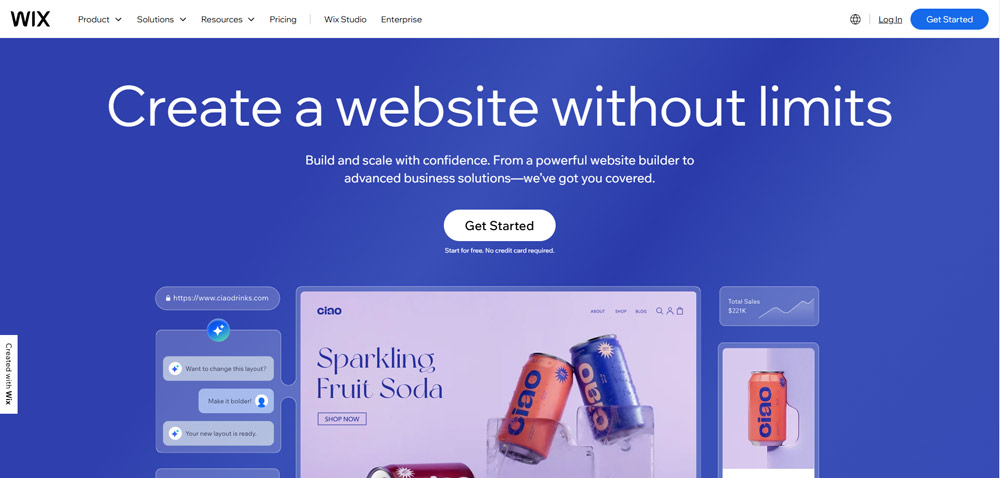
Pros:
- Great for simple websites and portfolios
- Easy to use
- AI-powered SEO tools
- Free trial with 14-day refund
- Domain services
- An impressive array of tools and features
Cons:
- Features can get confusing and expensive
- Not as scalable
Wix is well-known, and we recommend it to those in Canada looking for a tool with strong SEO capabilities. Based on the Wix reviews, the free tutorials and resources are what really sets it apart. They have an entire SEO hub that tells you everything you need to know, as well as a few other tools:
- Formatted for SEO: All Wix sites have infrastructure catered to search engines.
- Customizable: You can customize your site’s URL structure, meta tags, structured data, etc.
- XML sitemap: Wix will create and also maintain your sitemap.
- Customizable SEO logic: This lets you apply your own SEO logic across multiple pages.
- URL redirect manager: Lets you permanently redirect from outdated URLs, either individually, or in bulk.
- Google Search Console integration: Keep track of those analytics.
- Accelerated mobile pages: Faster loading means fewer bounces.
- Google Business Profile integration: Particularly useful for businesses with a storefront.
- SEO setup checklist: Provides you with SEO best practices.
- Wix analytics: SEO analytic data and reports.
- SEO for multilingual needs: Optimize SEO for each, individual language.
- SEMrush integration: Helps you target the best keywords for your site.
WordPress
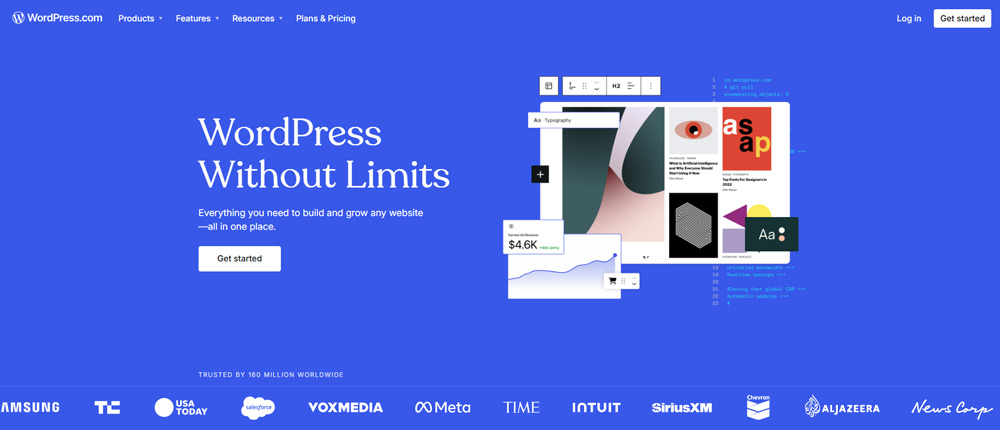
Pros:
- One of the most widely used site builders in the world
- Thousands of plugins
- Highly customizable
- Numerous SEO capabilities
- Fast load times and reliable uptimes
Cons:
- Can get expensive
- Can be complex to learn
- Plugins can cause bugs or have vulnerabilities
WordPress can be more complex than our other picks, but there is a reason it is one of the most popular content management systems and SEO-friendly website platforms in Canada. It can do so much. If we went through all the other capabilities of WordPress, we’d be here all week. Here are our favorite search engine optimization-specific features:
- Yoast SEO plugin: Some of its most notable features include SEO analysis, internal linking tools, generative AI for titles and meta descriptions, and optimization for up to 5 keywords per page.
- Custom domain names: This helps you better reach your customer base.
- Tons of e-commerce tools: If you sell online, you have just about any solution you need.
- Site verification: This provides you with access to Google search data and improves web crawler interactions.
- XML sitemaps: Auto-generated, so you don’t have to fuss with it.
- Custom titles: Customize titles and descriptions.
- Image optimization: Adding image-alt-text increases optimization.
- SSL-encrypted server: Secure sites rank better on search engines.
- Control your comments: Avoid decreased rankings due to bot responses.
Shopify
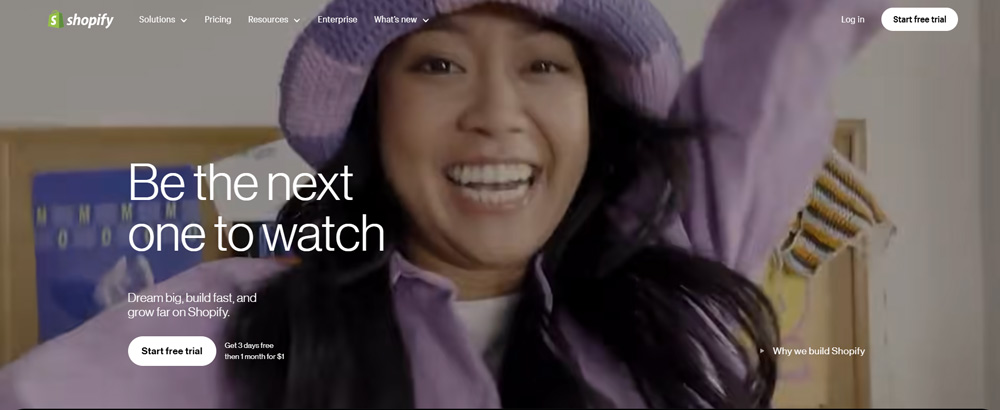
Pros:
- Extremely scalable
- Some of the strongest e-commerce features available
- SEO tools are tailored for product pages
- Can easily handle Canadian and international markets
- Over 13,000 apps
- Custom domain names
- Free 14-day trial
Cons:
- Can get expensive
- Not as many free themes
- Can be a little tricky to learn for beginners
Shopify is one of the most widely used e-commerce platforms available and with good reason. Customers have found their SEO features can be a huge help, especially when listing optimization issues to fix on your site. One Shopify user happily said, “When I fix them my sales actually do spike upward.” Another said that Shopify “Clearly highlights errors, making them easy to understand and fix.”
That’s what is so satisfying about SEO efforts. You can see measurable improvements when you tighten up your optimization, which is why it’s such a powerful tool. Shopify definitely wins our vote for being one of the best e-commerce SEO tools in Canada. Let’s jump into the Shopify features we love:
- Free SSL certificate: Better encryption means it’s more secure and ranks better on Google.
- Language translation: Your online storefront can have multiple languages represented, perfect for Canadians who need to offer French translations for their customers.
- Currency conversion: This is another huge win for Canadians, as it automatically converts your prices into your customer’s local currency, so they get a real-time and accurate representation of your prices.
- International sales tools: This lets you target specific regions or countries, so you can broaden your customer base.
- Local domains: This lets you customize your web addresses for better local search results.
- Analytic data: In-depth reports and data to help you focus your marketing and optimization efforts.
- SEO apps for everything: There are hundreds of SEO-focused apps to solve any optimization need you have. Sitemaps, image optimizers, live URL redirects, blogging tools, the list goes on.
Weebly

Pros:
- Free-to-use tier
- Beginner friendly
- Drag and drop tools
- e-Commerce features
- Add features without coding
Cons:
- Customer support can be unhelpful
- Not as many advanced features
- Free tier places ads on your website
Weebly is the perfect beginner’s webpage maker. It requires very little technical knowledge and has intuitive site creation tools. Our Weebly review goes into details about basic e-commerce features and its competitive pricing. One of the best perks is the free tier. If you want to get your creative feet wet and explore website building through Weebly, there is no cost. Advanced features do require a paid plan, but that’s only fair. If you’re a small business, especially with local SEO needs, this is a great place to start. Now, on to the SEO tools:
- Sitemap: Included in all plans
- HTML: Highly compatible with SEO
- Meta descriptions, alt tags, etc.: Widespread and easy-to-understand control
- SEO checklist: Lets you determine if you’re hitting all of your SEO marks
- Performance tracking apps: Keep an eye on your sales analytics
- SSL: Encryption protections for higher trust scores
Our Top 3 Picks
We love all of our choices. However, if we had to make a short list of the best website builders for SEO in Canada, it would be Wix, Shopify, and WordPress. Here’s a quick comparison table to show you why (and to help you pick a favorite):
| Website Builder | Wix | Shopify | WordPress |
| E-commerce |
|
|
|
| SEO |
|
|
|
| Price | $17-159 monthly, depending on tier level | $29-299 monthly (high-volume merchants plan available for $2,300 per month) | $4-45 monthly, or $25,000 annually for enterprise tiers. |
| Pros | Good balance between SEO and e-commerce at a reasonable price | Well suited for international markets and businesses requiring scalability | If you have the know-how, you can make your site exactly how you want it. |
| Cons | While strong, not quite as many e-commerce features as Shopify | Very SEO strong, but not as strong as WordPress and Wix. | It can be complicated to learn without a technical background |
Frequently Asked Questions
Now that you know what the best SEO-friendly website platforms are in Canada, let’s jump into some commonly asked questions to help you reflect on your business needs.
Should I prioritize e-commerce or blogging for my website?
That depends. Are you trying to make e-commerce the most important offering your business has? If it’s all about your product list, and you want to sell, sell, sell, then definitely focus on a with heavy e-commerce features. Shopify or something similar would be a good fit, especially if you want to tackle international or high-volume markets.
If you’re a service-based industry without so many physical products, a blog-heavy site builder like WordPress may suit you better. One of the best ways to drive traffic to your website when you don’t have finite merchandise to sell is to give the customer something knowledge-based or entertaining to associate with your brand.
What’s the best website platform for small businesses in Canada?
If your business is tiny, and you don’t think you’re going to have expansive website needs, Weebly is a good fit. You can try it for free, it’s very beginner-friendly, and even paid tiers are reasonable. However, if you want more customizations and stronger SEO tools, try Wix instead.
Just remember to consider your future ambitions. If business booms and you still don’t have many requirements for your site? Feel free to go simple. If, however, you can see your website needs jumping up as you grow, find something that is scalable.
How do I choose a webpage maker for SEO in 2025?
SEO best practices change and evolve all the time. The rage used to be keyword stuffing, where you’d cram keywords into your site until they were bursting at the seams. Now, the algorithm doesn’t care for that. It’s important to stay up to date with these SEO changes to stay relevant. So, what to look for in 2025? Here are some expected trends:
- AI tools: Like it or not, AI is here to stay and growing. You’ll want a platform that can keep up and offer you the best AI tools out there.
- Voice search optimization: Because so many people use their smartphones and voice prompts, look for a website builder that can handle this format of search query
- Local SEO website builder: In-person businesses need to keep local SEO at the forefront. If people can’t find you, they won’t buy from you.
- User experience: If your users don’t have smooth, reactive, intuitive interfaces, they won’t stick around to muddle through your sluggish site. Make sure that if someone visits your site, they have the easiest time using it.
- Mobile-first indexing: Google now prioritizes mobile website formats when indexing.
- SEO checklists/guides: Because SEO best practices change so much, having a website builder that can stay on top of new trends and optimizations will really give you an edge to keep your site relevant
Will the platform I choose affect my SEO ranking?
Yes! Not only do you want to choose a website platform that offers you a wide range of SEO tools, but the platform itself is a big factor in your ranking. Here’s how:
- Slow speeds: Website speeds do affect SEO. Make sure your builder platform has high speeds and prioritizes efficient load times.
- Server location: Server locations are important, especially if you move from one service to another and they have vastly different server locations. Moving to a new IP address or area can affect your SEO. Ideally, try to stay closer to home with your servers.
- How detailed the page builder code is: This is something that can also bog down site speeds. If you’re using a page builder to create your site, they often have extra HTML code to accommodate various styling options. All of this bloated code can mean extra work to load. This can make the site sluggish, which can negatively affect the experience and SEO.








