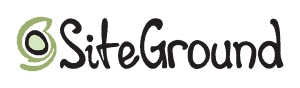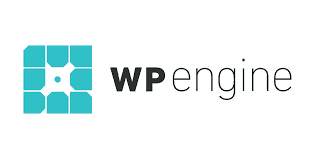Advertising disclosure
Hosting Canada is community-supported. We may earn a commission when you make a purchase through one of our links. Read Disclosure.
Choosing the Best WordPress Hosting in Canada

The best WordPress hosting is your secret weapon for building a standout website—especially since WordPress powers an incredible 40% of all sites on the internet. It’s a favourite among developers and businesses for good reason!
But even the most powerful CMS can’t shine on its own. To unlock WordPress’s full potential, you need hosting that’s fast, reliable, and built to perform. Ready to see what’s out there? Let’s jump into our guide and explore the top WordPress hosting options in Canada for 2026.
What is WordPress Hosting?
WordPress hosting is like other web hosting options but tailored specifically for WordPress sites. It's designed to optimize performance and enhance security for websites that run on this particular CMS platform.
Some features they usually come with are accessible WordPress installation, automatic updates, and advanced security protocols. Additionally, such platforms offer support from experts who understand the CMS from the inside out.
TL;DR on the Top 11 WordPress Hosting Services
Here's a quick guide to the very best WordPress hosting services to choose from:
WordPress Hosting Service | Why this one? |
Best for speed optimization | |
Cloudways by DigitalOcean | Best for small to medium sized businesses |
Best for user-friendly site building tools | |
Best for affordable pricing | |
Best for beginners | |
Best for eco-friendly WordPress hosting | |
Best for premium WordPress hosting features | |
Best for fast managed WordPress hosting | |
Best for scalability | |
Best for first-time site owners | |
Best for smart AI tools |
1. HostPapa (73% Off): Awesome WordPress Hosting + Special Discount
Pricing:
PROS
CONS
Jamie Opalchuk established HostPapa in 2006, and today, it is one of Canada's greatest WordPress hosting services. However, the platform also delivers Shared, VPS, Reseller, and Online Store Hosting. Whether you're a beginner creating your first website or a small business owner, there's a plan for you, all with excellent security, superior performance, and rapid loading times.
Server Uptime: HostPapa has a 99.9% uptime, guaranteed
2. Cloudways by DigitalOcean - Best for small to medium sized businesses
Pricing (DigitalOcean):
PROS
CONS
Cloudways takes an entirely unique, less traditional approach to any of its competitors in a way that allows you to choose from five different providers: DigitalOcean, Vultr, Linode, AWS, and Google Cloud. Therefore, while Cloudways configures and maintains the server, the price fully relies on the cloud hosting provider you go for.
Server Uptime: Cloudways has a 99.99% uptime, guaranteed.
3. Hostinger - Best for user-friendly site building tools
Pricing:
PROS
CONS
Hostinger really stands out as one of the fastest WordPress hosting providers. They’ve got your back with 24/7 support and offer a no-questions-asked, 30-day money-back guarantee on all their plans. Plus, if you’re moving over from another host, they’ll help you migrate your website and domain for free—something over 2.5 million users worldwide have already benefited from.
They also make things super convenient with tools like a one-click staging area and a whole suite for WordPress developers, which includes WP-CLI, SSH access, Git integration, and the ability to switch PHP versions.
Server Uptime: Hostinger has a 99.9% uptime, guaranteed.
4. HostArmada - Best for affordable pricing
Pricing:
PROS
CONS
HostArmada is a newcomer to the WordPress hosting world but has quickly made significant strides. It offers excellent performance, easy management, and robust security measures—all at budget-friendly prices.
Server Uptime: HostArmada has a 99.9% uptime, guaranteed.
5. Siteground - Best for beginners
Pricing:
PROS
CONS
Siteground is quite famous among WordPress users thanks to its abundant features, including the Google Cloud infrastructure and LiteSpeed web servers for unparalleled performance. Furthermore, the process behind the WordPress installation is guided and kept remarkably straightforward.
Server Uptime: Siteground has a 99.99% uptime, guaranteed.
6. GreenGeeks - Best for eco-friendly WordPress hosting
Pricing:
PROS
CONS
GreenGeeks also takes a unique approach to WordPress hosting, this time as an eco-conscious service. In fact, they plant one tree for each hosting account. Plus, all plans are highly reliable and benefit from extra features, like the LiteSpeed's LS Cache for WordPress plugin, so your site can operate at four times the speed.
Server Uptime: GreenGeeks has a 99.9% uptime, guaranteed
7. Kinsta: Best WordPress Host… If You Can Afford It
Pricing:
PROS
CONS
Kinsta is a fast and secure hosting service utilized by over 120,000 agencies and businesses. Although it's relatively pricey compared to some of its competitors, it's also very feature-rich. Therefore, apart from the basics, like free migrations and storage space, plans include edge caching, built-in APM tools and a multi-user environment, amongst many more.
Server Uptime: Kinsta has a 99.9% uptime, guaranteed.
8. WPX Hosting - Best for fast managed WordPress hosting
Pricing:
PROS
CONS
WPX comes with a swift custom XDN for quick load times, an average case resolution of 15 minutes, and proactive clean-ups using hybrid DDoS protection. So, considering how important speed is when choosing a provider, WPX makes the decision super straightforward.
Server Uptime: WPX Hosting has a 99.95% uptime, guaranteed
9. WP Engine - Best for scalability
Pricing:
PROS
CONS
WP Engine has loads to offer when it comes to WordPress hosting, including a high-performance environment, quick load times, and a user-friendly interface. Yet, it still offers technical tools and features for more confident individuals, but perhaps at a higher-than-average fee.
Server Uptime: WP Engine has a 99.99% uptime, guaranteed
A2 Hosting - Best for first-time site owners
Pricing:
PROS
CONS
What we like the most about A2 Hosting is the TurboHub control panel that's fully dedicated to WordPress, which allows you to improve performance and security in just one click. Also, the platform carries automatic daily updates and backups for a stress-free experience.
Server Uptime: A2 Hosting has a 99.9% uptime, guaranteed
11. Bluehost - Best for smart AI tools
Pricing:
PROS
CONS
Bluehost, part of the renowned Endurance International Group (EIG), ranks among the best WordPress hosting services. Its smart AI tools, top-notch performance, robust security, ease of setup, and 24/7 support are just a few reasons why.
Server Uptime: A2 Hosting has a 99.9% uptime, guaranteed
A Quick WordPress Hosting Services Comparison
Here's a comparison of some of the best WordPress hosting services in Canada:
Provider | Pricing (Starting) | Server Uptime | Unique Selling Point | Key Features |
HostPapa | WP Start: $2.95/month | 99.9% | Speed optimization | Free domain, WordPress-ready, Green hosting, Standard SSL, 24/7 support, Easy transfer |
Cloudways | DO1GB: $11/month | 99.99% | Customizable cloud hosting | Free migration, CloudFlare CDN, Automated backups, 24/7 support, Built-in cache, Free SSL |
Hostinger | Premium: $2.99/month | 99.9% | User-friendly interface | Automatic backups, Ultra-fast, Free SSL, Great value, Beginner-friendly, Free migration |
HostArmada | Start Dock: $2.49/month | 99.9% | Affordable pricing | 24/7 support, User-friendly dashboard, Excellent traffic handling, Free migration, Daily backups, 45-day guarantee |
Siteground | StartUp: $2.99/month | 99.99% | Beginner-friendly setup | Fast load times, Custom control panel, Free builder, Free SSL, Daily backup, Built-in caching, Free CDN |
GreenGeeks | Lite: $2.95/month | 99.9% | Eco-friendly hosting | 300% green energy, Free SSL, Free domain, Built-in caching, Competitive pricing, Free CDN, Unlimited databases |
Kinsta | Starter: $30/month | 99.9% | Premium features | Free migration, Fast servers, High reliability, Global CDN, Developer tools, Excellent support, User-friendly dashboard |
WPX Hosting | Business: $20.83/month | 99.95% | Fast managed hosting | Lightning speeds, Outstanding uptime, Unlimited email, Efficient load management, Rapid support, Multi-user access, Automated updates, 24/7 support |
WP Engine | Essential: $20/month | 99.99% | Scalability | Reliable uptime, Handles traffic surges, Premium themes, Quick loads, Great value, Intuitive dashboard, Simple setup |
A2 Hosting | Run: $9.95/month | 99.9% | TurboHub control panel | Wide plan selection, Easy setup, Comprehensive security, Daily backup, WordPress tools, Easy scaling, Better performance, Solid security |
Bluehost | Basic: $2.95/month | Average of 15 minutes | Smart AI tools | Budget-friendly, Easy setup, Intuitive dashboard, Free SSL and CDN, DDoS protection, 24/7 chat support, AI tools, Free domain |
Best WordPress Hosting Canada Buying Guide
One of the first things you’ll notice about different web hosting companies is that prices range from less than a dollar a month for deep-discount shared hosting all the way up to $100 or more for a dedicated package.
It would be smart to have a sense in advance of how much you’ll need in the way of hosting space and processing speed before deciding on a package.
There’s a big difference between what you need for a personal blog or small business website, and those of a full-blown e-commerce store or streaming media intensive website. High traffic sites are going to need more resources than others.
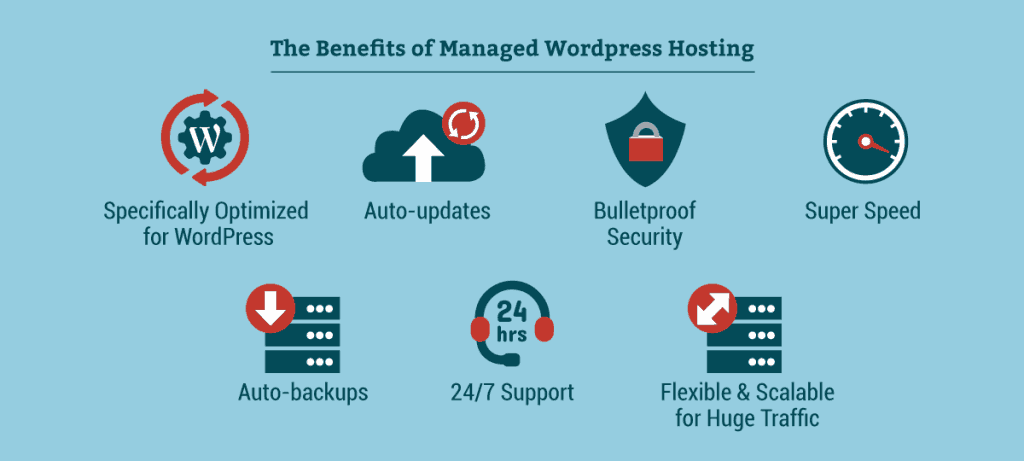
The good news is you can start small with a cheaper plan and scale up into a more robust one as your needs increase.
Unless you plan to have 6,000 or more monthly web visits from the start, there’s no need to start out with either a VPS or dedicated hosting plan.
Entry-level web hosting plans are typically of the shared variety, which means that the server’s resources are shared among many clients through the use of a single IP address.
There’s nothing intrinsically wrong with this idea. It’s meant for low-resource need websites and allows the host to charge less per month because it’s more of a communal resource.
The problem is there are some serious WordPress security risks.
Features to Look Out For
But before you sign up with the dead dog lowest monthly web hosting you can find, you should realize that there are certain features that make some hosts better than others when it comes to a WordPress website.
Here are the most important things to consider when choosing a WordPress host:
- You need SSL included in order to take payments
- Can you migrate a website to or from the host?
- Are free backups included?
- High uptime guarantee – should be over 99%
- Where are the datacenters located?
- 24/7 customer service and technical support
- Easy WordPress installation
- Enhanced security
The web host companies we recommend to use with a WordPress site cover most of these elements and throw in a few more for kicks.
Let’s dig in for a moment and make sure you understand what each of these features mean before we go on. Don’t worry. It’ll be painless and some day you’ll be glad you took the time.
Secure Socket Layers (SSL) Protection
![]() While no credible web host would deny the need to have SSL installed along with your website, the deep discounters (less than a buck a month), tend to want to charge you $60 to $80 a year for the protection.
While no credible web host would deny the need to have SSL installed along with your website, the deep discounters (less than a buck a month), tend to want to charge you $60 to $80 a year for the protection.
You should always choose a host who offers it for free. Don’t worry. They’re out there.
The reality is that SSL is now considered a standard level of security for all websites. Anyone who tries to tell you it’s a snazzy new upgrade is full of baloney. In the early days of the internet, it was created to increase security for online payments.
You’ve probably seen the green lock symbol at the top of a web page or the word “secure” in front of the URL.
That’s SSL technology in action. It creates a sort of tunnel between the person making a payment and the credit or debit card processor and protects all the information that passes between them, which is a good thing.
The idea of SSL has become so ubiquitous these days that Google will rank your site more highly in the search results if you use SSL. That in itself should be enough to convince you how critical it is.
Like we said, though, there’s no need to pay for this when so many web hosts give them to you for free. Seriously. Don’t even think of going without SSL but don’t waste your money paying for it.
You’ll Probably Need to Migrate Eventually
No, this doesn’t mean you’ll have to pull up roots and move yourself to a different country for the sake of your website.
You’re fine where you are, but sometimes there you’ll need to relocate your website from one host to another (or to even on the same host but mapped to a different domain).
It’s not necessarily an onerous task, but can be annoying and seem overly technical if you’ve never done it before.
Basically, it’s just a matter of compressing all your files/media/plugins/settings and transferring them by FTP to the new location.
When it comes time to migrate a website, you’ll want to be able to do it at no additional charge plus be able to ask for and receive technical help if you run into problems.
Some hosts (like SiteGround, our preferred web host) are glad to help with the process; others are inclined to charge extra for the service. Obviously, we think the former is better.
Free Backups
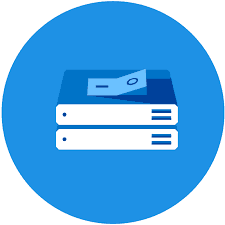 In the digital world, backing up your website should be as second nature as putting on your clothes in the morning – you are doing that still, aren’t you?
In the digital world, backing up your website should be as second nature as putting on your clothes in the morning – you are doing that still, aren’t you?
The bottom line is that you should never, ever trust the internet not to reach out and capriciously blast your website into cyber oblivion never to be heard from again.
You need a regular backup program, and it should be free.
There are plenty of WordPress plugins that can do this automatically behind the scenes with no further action from you than to set it up in the first place.
A good web host will offer free backups and all of top recommended hosts do.
A not-so-good one will use it as an upsell to your hosting plan. Generally, upsells are annoying and an obvious money grab. We don’t like them.
Uptime Vs. Downtime
 Uptime refers to those times when your website is online and accessible to anyone. Downtime means it’s unavailable due to an error or malfunction on the part of the people running the server – namely, your web host.
Uptime refers to those times when your website is online and accessible to anyone. Downtime means it’s unavailable due to an error or malfunction on the part of the people running the server – namely, your web host.
If you have 100% uptime, it means your website never goes down.
That would be nice but probably isn’t realistic. In the world of actual server performance, due to system redundancies and quality control, a decent web host should be able to achieve 99% uptime at the least.
The closer they can get to 99.9% the better.
How Datacenter Location Shapes Speed, Security, and Compliance
 The datacenter associated with your hosting package describes the physical location of a collection of servers. Here’s the deal: all your web files are located on a server. So, you should choose one closest to you.
The datacenter associated with your hosting package describes the physical location of a collection of servers. Here’s the deal: all your web files are located on a server. So, you should choose one closest to you.
The speed, reliability, and uptime of your website will thank you later.
While it might seem like physical distance shouldn't make a difference for things on the internet, the reality is that it does. When data has to flow back and forth from a server, large distances between you and the server can create a small (but noticeable) lag in accessing your website.
While this might not be a make-or-break issue, a web host with datacenters in diverse locations should definitely move up on your list of options.
Don’t Overlook Security When Choosing Website Provider
 Keep in mind that there are ways to keep your website secure from hackers and other ne'er do-wells. A good web host should prioritize the safety and security of your data.
Keep in mind that there are ways to keep your website secure from hackers and other ne'er do-wells. A good web host should prioritize the safety and security of your data.
Look for things like a required complex password. If you're still going with some variation of "password1234," let us be the first to tell you that you're going to get hacked (and probably sooner, rather than later). Cyber attacks are just part of the game of managing a site, but a high-quality web host monitors all client websites for hacking attempts and will notify you in the event that happens.
This attention to extra security becomes even more critical if you take payments for digital or physical goods or services. Nice-to-haves like free SSL certificates, DDoS protection, malware scanning, firewalls, and even high uptime guarantees, can go a long way towards protecting you and your stakeholders.
Excellent Multi-Channel Support
A list of questions and answers parked on an FAQ page somewhere doesn’t count as customer support.
Accurate, timely customer service and technical support is a big deal to us when it comes to choosing a web host and it should be to you as well.
A real support staff consists of employees who know the systems and can resolve problems via phone, email, or chat.
These days, too many companies still outsource this critical feature to call centers in India or the Philippines.
We’ve got nothing against that fine country but have a big problem with outsourcing this task.
You should be able to pick up the phone and talk to a live company employee within a reasonable period of time. End of story.
One-Click Installation
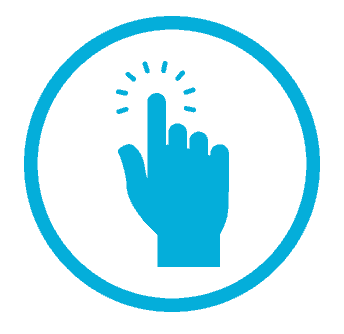 Most credible hosts have simplified the process of installing WordPress to the point that literally anyone with an IQ above that of a tomato should be able to accomplish this.
Most credible hosts have simplified the process of installing WordPress to the point that literally anyone with an IQ above that of a tomato should be able to accomplish this.
No offense to any tomatoes reading this.
Look for an app in your hosting plan dashboard called Softaculous.
One – or a few – clicks and you’re done. And in the event you are a tomato head and need help, the support staff should be happy to complete the installation without poking fun at you.
The bottom line is that putting a WordPress installation on your domain should be easy as pie.