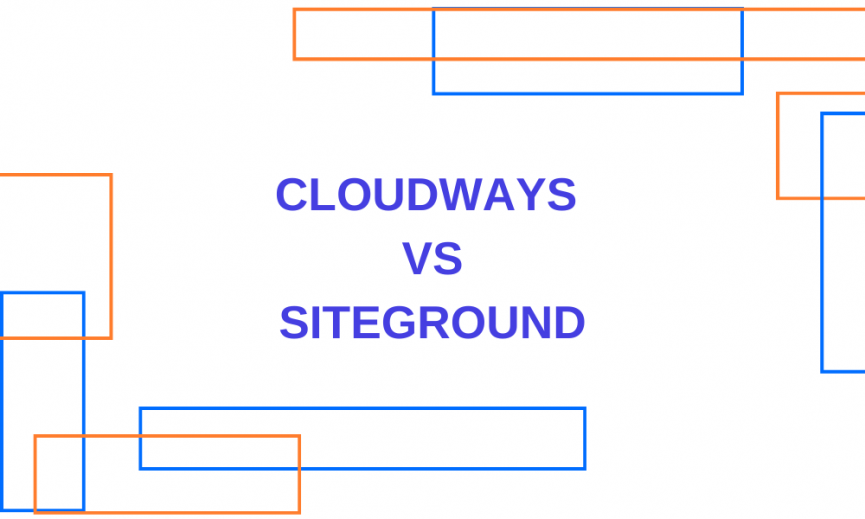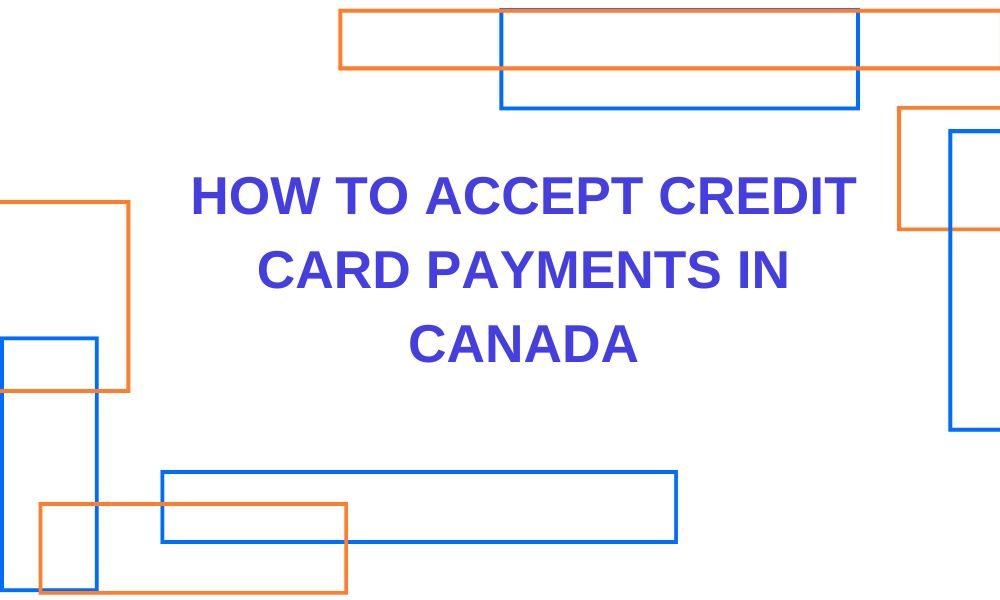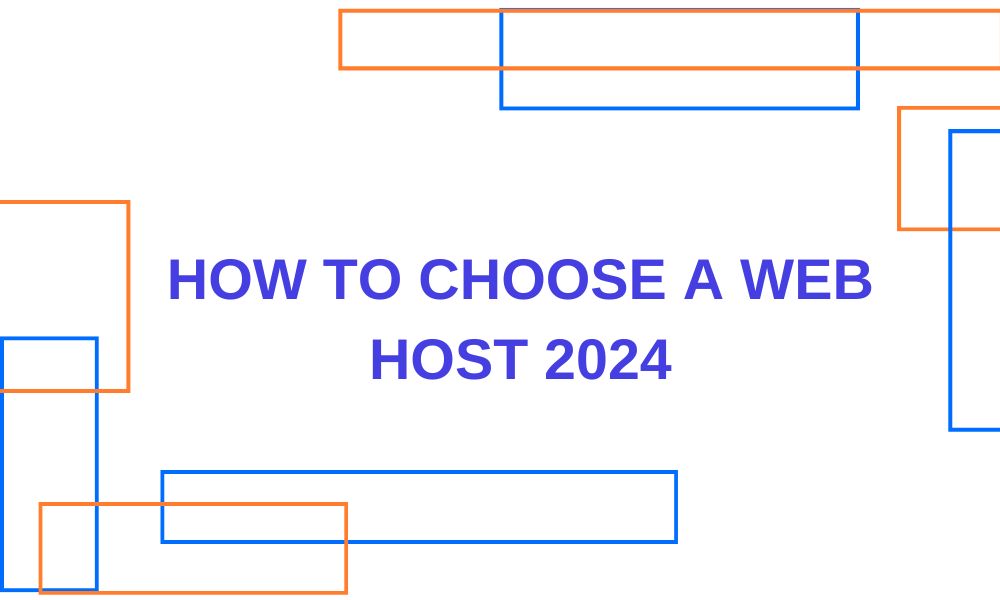Advertising disclosure
Hosting Canada is community-supported. We may earn a commission when you make a purchase through one of our links. Read Disclosure.
Cloudways vs Siteground: Choose the Right Host
Choosing a hosting provider for your project is not an easy task, considering the competition and number of companies on the market. But when you research deeper, two players stand out: Siteground, for its reputation backed up by the WordPress community, and Cloudways, for excelling at cloud services.
If you can’t decide which one to choose, you’ve come to the right place. In this article, we will talk about both of these companies in terms of their offering, prices, and features so that you can choose the best place to trust your websites or applications:
Cloudways vs Siteground Compared
Let’s have a closer look at what both of these providers can offer:
Cloudways Overview
- 3-day free trial without a credit card
- Multiple datacenter locations
- Free SSL
- Free Migration
- Difficult for beginners
- No email
- Backup is not included for free
- Several cloud platforms
- Pay-as-you-go pricing
- Security
- NVME servers
- Autoscaling
- 99.99% Uptime
Cloudways specializes solely in cloud hosting. Here, you can find all types of cloud, starting from 1 CPU core and 1 GB of RAM to 384 GB RAM and 96 vCores.
You can choose from the three biggest cloud platforms on the market: Digital Ocean (Cloudways’ parent company), Google Cloud, and Amazon, as well as 65 data center locations worldwide.
They use the fastest NVME disks and optimized infrastructure with advanced caching supporting the latest industry standards like HTTP/2, Redis, and PHP-FPM.
If you need to run a WordPress, you can get it ready in several seconds and receive the WordPress-optimized environment with Breeze cache plugin, staging, and security features like WAF and DDoS powered by Cloudflare addon.
Learn more about the service in our in-depth Clodways review.
On the downside, they do not include a separate email service (though you can deploy one on your virtual machine) and domain registration. The offsite backups are also a paid feature.
Siteground Overview
- Multiple hosting types available
- Suitable for the beginners
- Web Hosting contains email service
- Free backups available
- Free CDN and SSLs
- High pricing for renewals
- Cloud plans not designed for small projects
- Different roles for management panel
- Cloud servers on Google Cloud
- Unique WordPress plugins
- 99.99% Uptime
Siteground remains one of the few hosters recommended by the WordPress community for its reliability and uptime. They have developed WordPress plugins for optimization, security, and migration, and you can get them for free with any plan. And they will work better than others as they were specifically designed to match their infrastructure
They care about security right from the start, so you can divide the roles and add users to your account without giving access to all the features like billing.
Siteground is a one-stop place for your online needs because here, you can register a domain name and choose whether to run a business on web hosting, reseller plans, or cloud.
All of the plans include email service and an optimized WordPress environment with staging, WP-CLI, auto-updates, and advanced caching combining OpCache and Memcached.
They also have automatic backups, free SSLs, and custom WAF for extra security and filtering. The web and resellers also have email service included so that you can cover all your web needs here.
As for the Cloud service, the offering starts from plans with 8GB of RAM and 4 CPU cores running on Google Cloud, meaning they target users with more serious projects.
Find out more about its features in our Siteground review.
Siteground vs Cloudways Cloud Compared
Siteground
Upon the sign-up, you have access to the management panel with 3 options:
Websites: Here, you create and view your websites, distribute the plan resources between the websites, and manage settings.
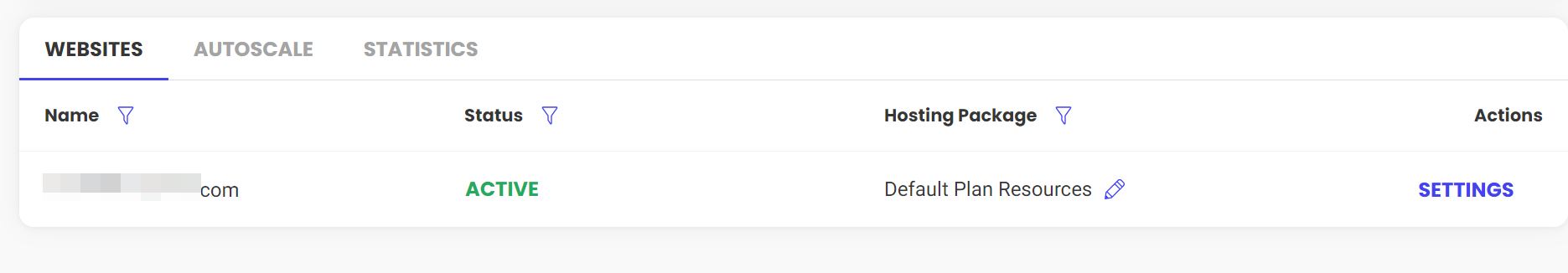
The Settings include traditional Menus Like Dashboard, Site, Security settings, WordPress,, Email, and other control options, the same as for web hosting.
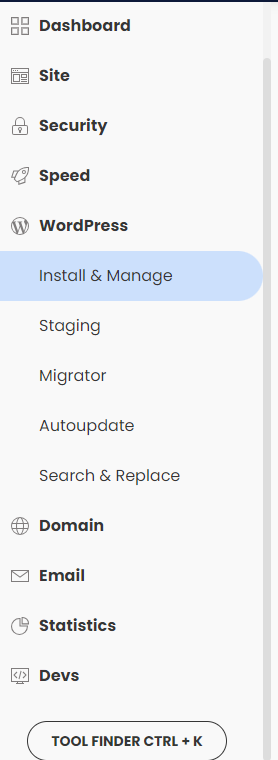
Autoscale: In this menu, you can add extra resources to scale when your website needs them and set up a monthly cap so your website will not consume more than this limit to save costs.
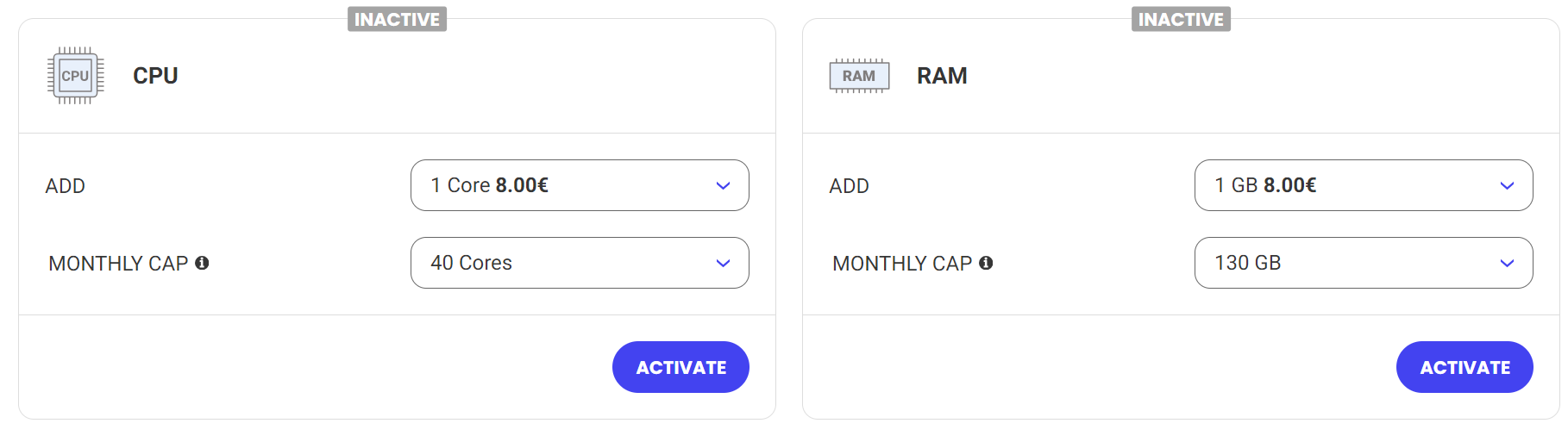
Statistics: Here, you can see the server stats, like SSD, CPU, and RAM, and have insights into how much of the resources are used in general and per website.
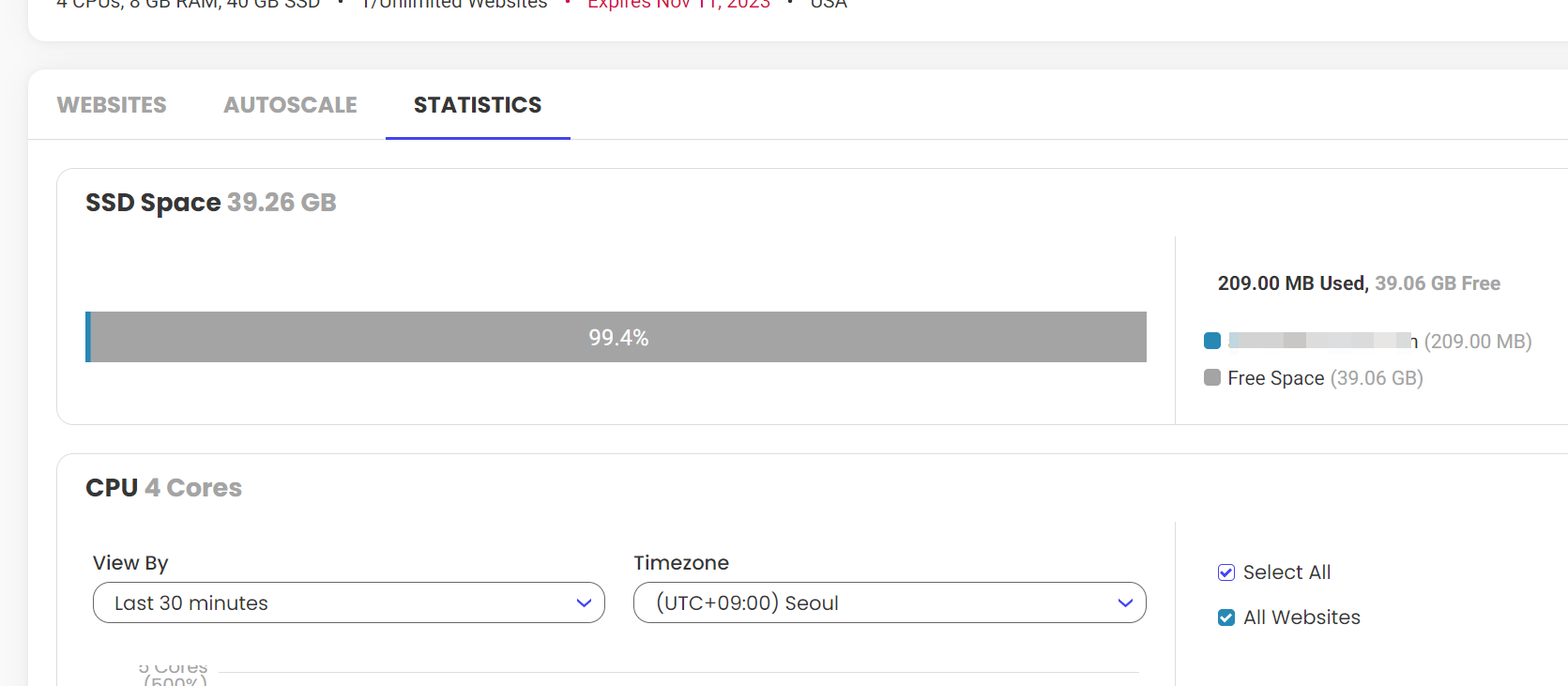
Siteground’s Cloud is designed for running a website and will be perfect for non-tech-savvy people, offering the experience of shared hosting but with autoscaling.
If you have other needs, like custom applications that require modifications on the server level, it won’t be possible, and it’s worth checking Siteground alternative – Cloudways.
Cloudways
The interface is very intuitive, though it has more control options than Siteground, and it will be easy to get lost for newbies.
In the Cloudway interface, you can see the Dashboard with the overview of all your Servers and Applications.
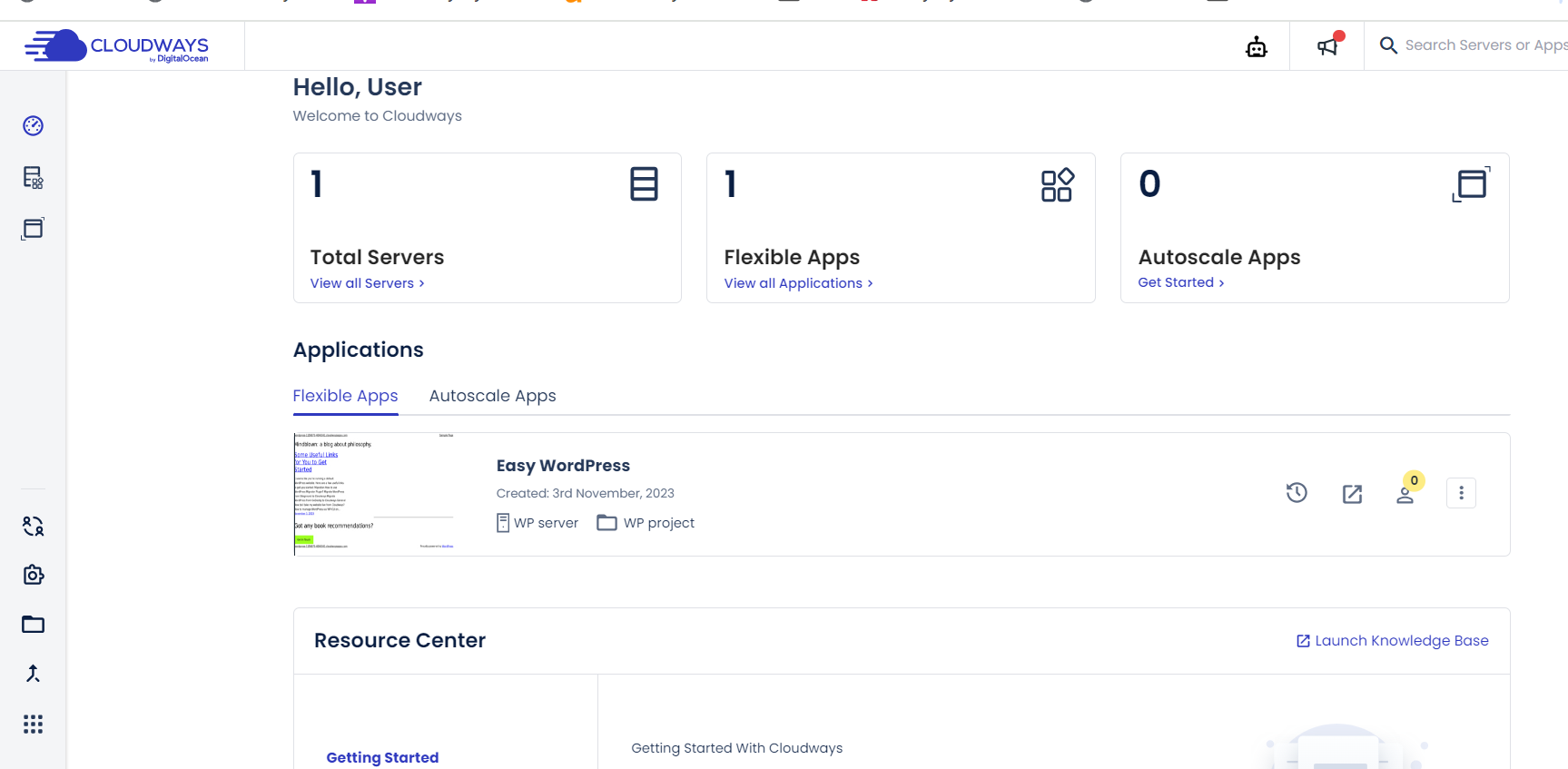
You also have a nice Resource Center widget if you need some help.
Once you press on Total Servers and select the one in question, you will have the possibility to control your credentials, monitor resource usage, edit settings or packages, and manage backups.
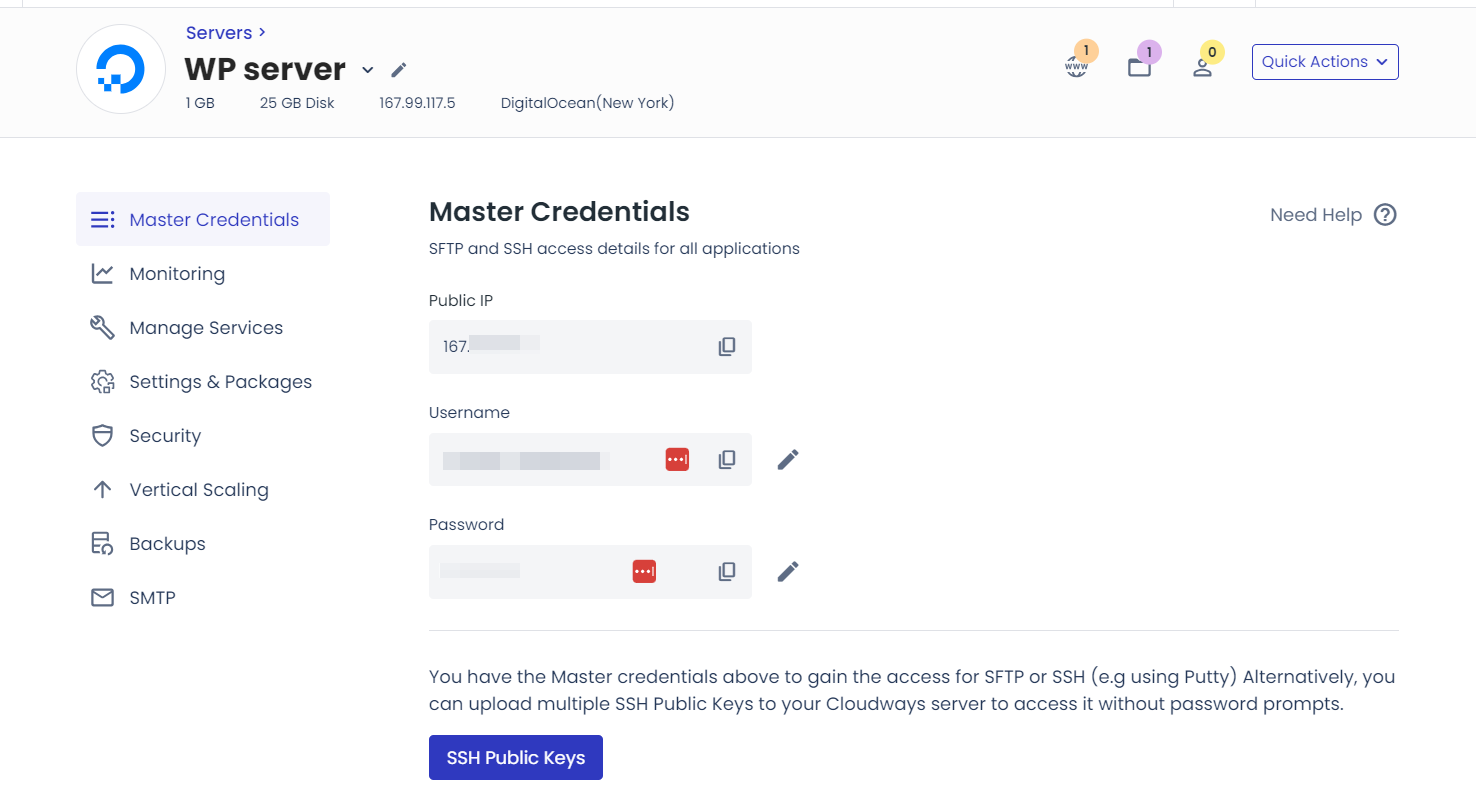
It’s very convenient that you can enable, disable, and restart the services like Apache, MySQL, PHP, or Redis inside the Manage Services menu.
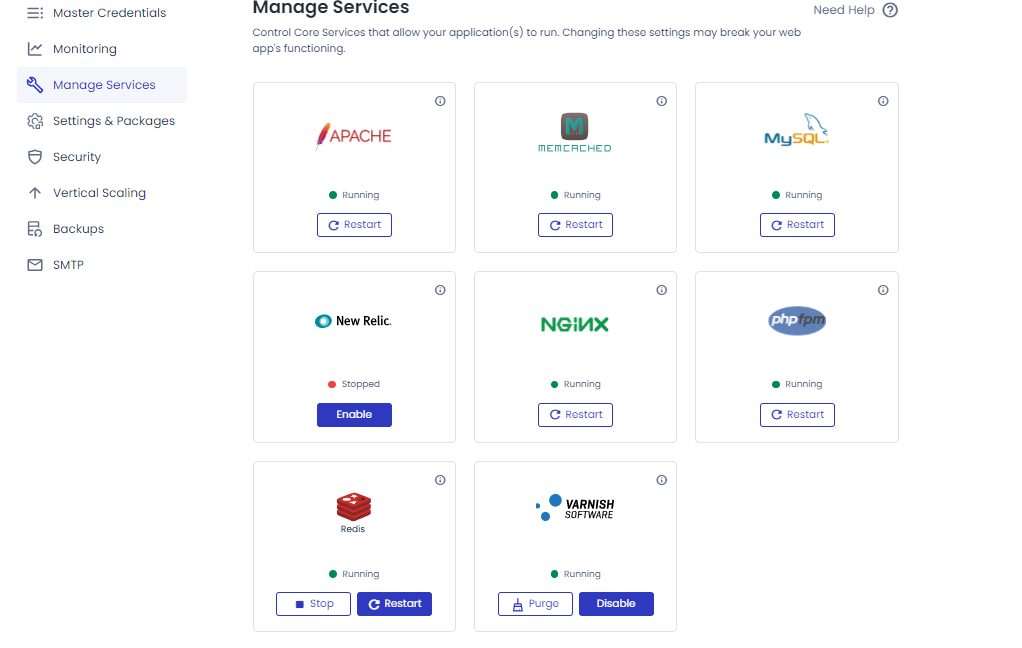
Since Cloudways is managed hosting, you won’t be able to install custom software if you need something that is not present on the list and have control only on the application level.
To set scaling limits, you will need to navigate to Vertical Scaling inside the Server Management menu.
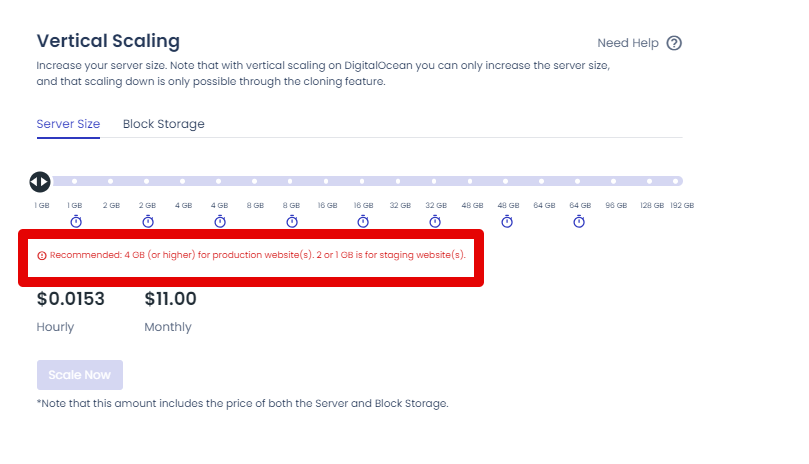
What’s cool here is that the platform gives you recommendations regarding the recommended RAM. Also, you can see the full resource stack regarding storage, bandwidth, and CPU cores upon hovering on the timer button.
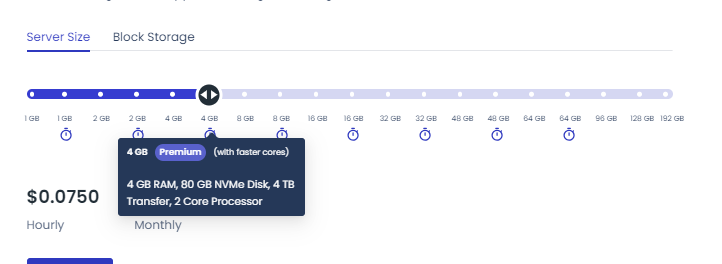
On the downside, you will not be able to specify the amount of the physical resources separately, and if you need to increase just RAM or just CPU it won’t be possible.
Projects will allow you to group your servers and applications.
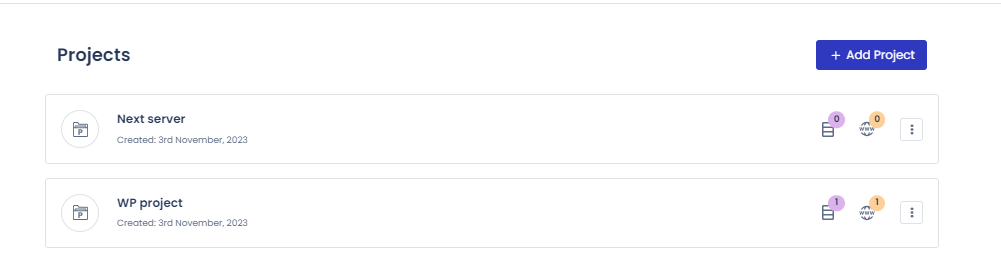
In the Applications menu, you will see all your applications and the amount of resources they consume. Upon clicking on any application, you get a separate management panel with all the management options like changing the WordPress admin password or DB credentials, installing SSL, vulnerability scanning, etc.
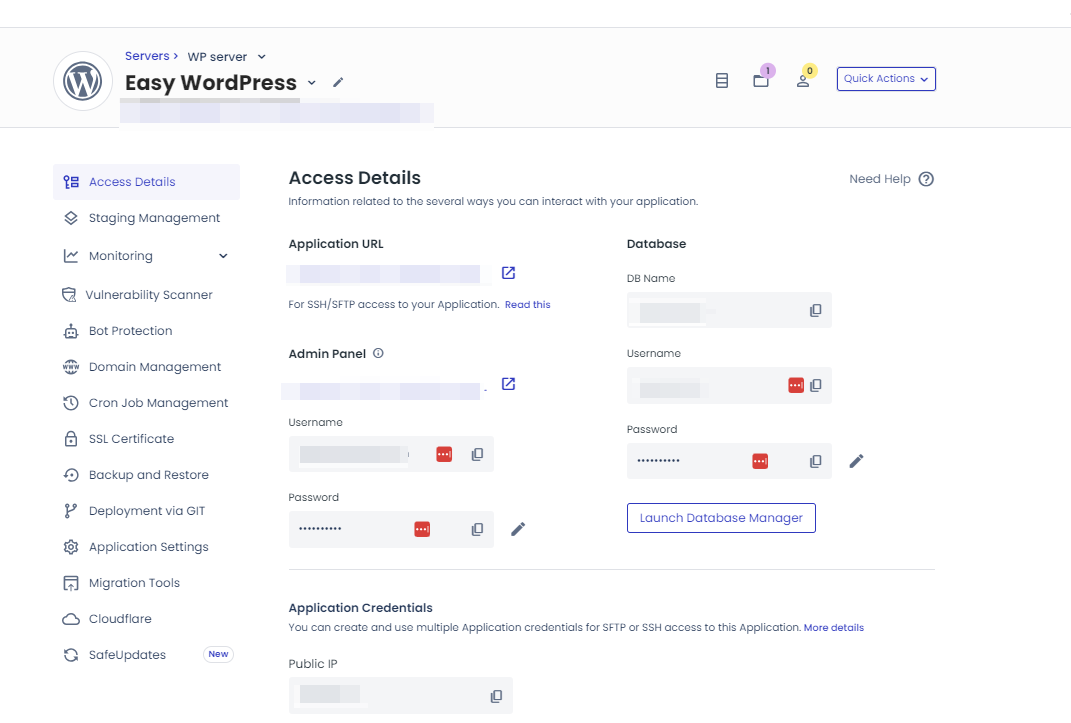
There’s also a Teams feature where you can add additional users to work together on the projects by specifying the level of access and deciding whether a new user will have access to Billing and Support or server console.
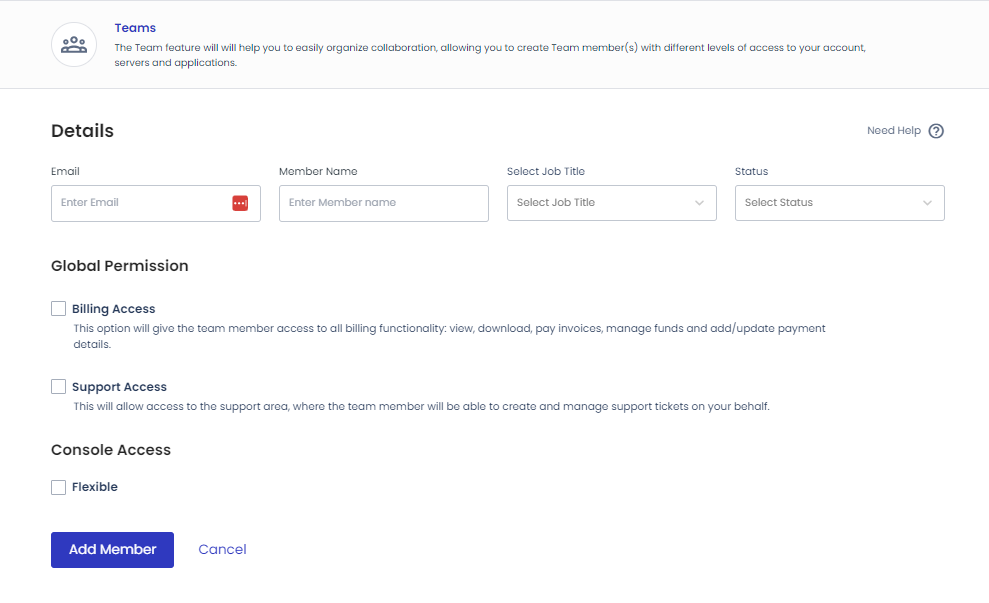
In the Add-ons section, you can manage Addons like email service, CloudFlare, SafeUpdates, and others. Here, you can select the billing and features plan before enabling the addon.
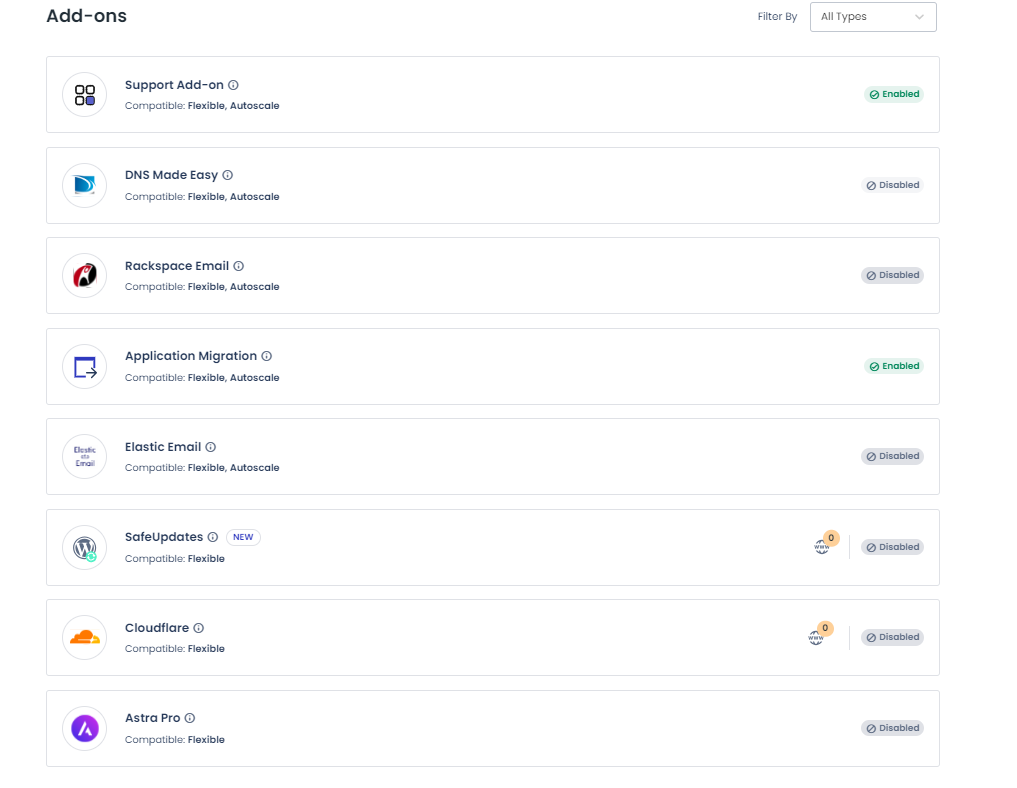
The Affiliate section will allow you to get extra commission for referred users and you will be able to select promotion channels and commission structure.
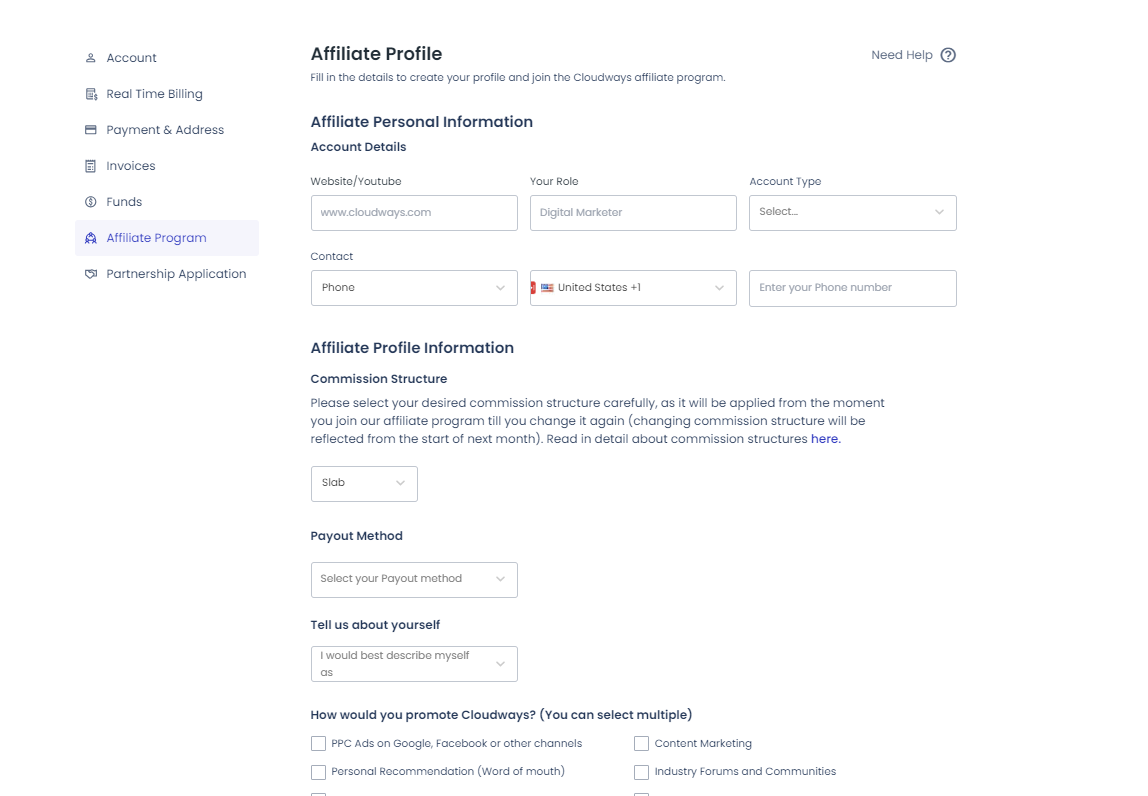
With Cloudway, you can run a custom application, email server, database server, and most common CMS like WordPress, Magento, Laravel, and many more. In this regard, it offers much broader opportunities and is more flexible than Siteground.
Siteground vs Cloudways Customer Support Compared
Siteground Customer Support
When it comes to Siteground customer service, they are ready to help when you need it. They are available 24/7 in chat, phone, or ticket system. Siteground has a great knowledge base of all their services and automated query analysis for every request to speed up the resolution.
Indeed, all of the supporters during our interactions with them were fast ( the agents were active, and the response time was ~5 minutes per reply) and interested in solving the issue.
Cloudways Customer Support
Cloudways offers a tiered support approach. The basic support is free. It includes a chat and ticket system 24/7. Both of them cover guidance, general inquiries, and help with the platform settings. Before reaching a customer support agent, you might specify your request to a bot and get guidance for most general inquiries.
They also offer Advanced support at an additional $100/mo, where you can get help with server customization, proactive monitoring, and application troubleshooting. With this plan, you also get proactive monitoring and informing you when something goes wrong.
Phone support is only available with Premium Plans. On top of the features of the Basic and Advanced plans, Premium support includes a separate channel in Slack where you will get help from senior engineers who will act as an addition to your technical team. It will cost you 500/mo
Note that Advanced and Premium plans will not cover assistance with website code editing, plugins or theme upgrades, and application security level.
Cloudways vs Siteground Customer Pricing Compared
Siteground Pricing
Siteground pricing starts at $3.99/mo for Web hosting plans with the renewal from $17.99. It seems pricey compared to Cloudway's initial pricing, but at this cost, you get certain perks like automated daily backups and email service.
Regarding cloud hosting at Siteground, the pricing starts from $100 per month, and it’s indeed almost 10 times more than Cloudways. But is this comparison valid? Let’s the Cloudway’s costs.
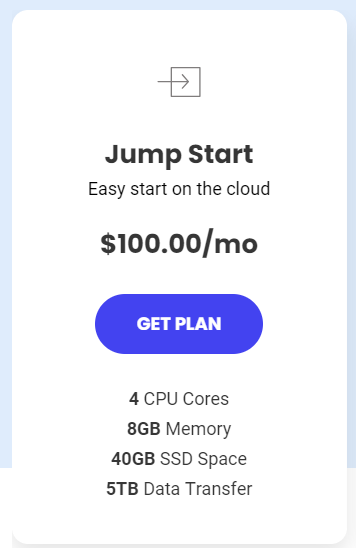
Cloudways Pricing
At Cloudways, pricing is $11/mo for the cheapest plan. Being a subsidiary of Digital Ocean, they can afford to set lower margins for their in-house infrastructure. Their lowest plan is 10 times cheaper than Siteground’s cloud, but the resources are also low: 1 GB of RAM and 1 CPU core.
When we take a look at the price for the most similar plan, DO8GB, it’s almost the same. Cloudways is even better as it has 4 times more disk space.
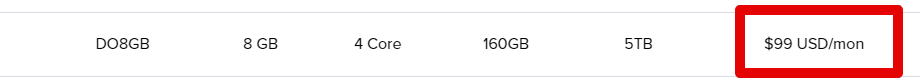
If we get back to Siteground’s $100/mo for the Jump Start plan, it runs on Google Cloud. When we try to look for the closest alternatives at Cloudways, also powered by Google Cloud – GCE Large and XL – we can see that the plan similar in RAM and lower in CPUs and Disk space will cost you much higher – $152.14.

And if we take the plan matching in CPUs but lower in RAM and disk space, it will be twice the price.
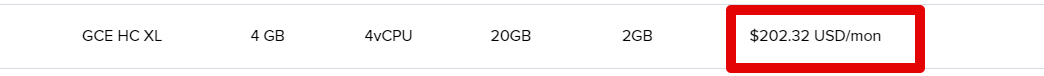
On top of the things, Premium Support at Cloudways will add from $100/mo to your bills.
Also, note that you will have to pay additionally for CloudFlare CDN & DDoS protection and Backups.
Yet, the entry price for Cloudways will be lower than Sitegrounds’ web hosting plans, and if we accept the comparison just in terms of the resources, the Cloudways plans by Digital Ocean will also win.
However, if we take the precise Google Cloud with similar resources, they are cheaper at Siteground.
How to Choose Between Cloudways and Siteground
Both Cloudways and Siteground provide a decent service when it comes to hosting services, but they are oriented at completely different audiences.
Cloudways caters cloud services to all needs, be it a small pet project or a big enterprise. It’s also more flexible in terms of the cloud.
It will be great for users with advanced technical skills and those who have their domain registration and email at other providers or do not need them at all because it won’t be possible to do it.
If you are a beginner who just started their way and needs everything to be managed from one place or run a small business, Cloudways will be too difficult, can result in extra expenses for support, and you will get no use of everything it may offer. Plus, their backups are not included in the price.
In this case, Siteground’s web hosting is your perfect choice with its convenient interface, free backups, and email service included.
Make your choice based on your budget, skills, and the estimated resources for your website or application, and you’ll never be wrong 🙂