Advertising disclosure
Hosting Canada is community-supported. We may earn a commission when you make a purchase through one of our links. Read Disclosure.
The Best Domain Name Generators
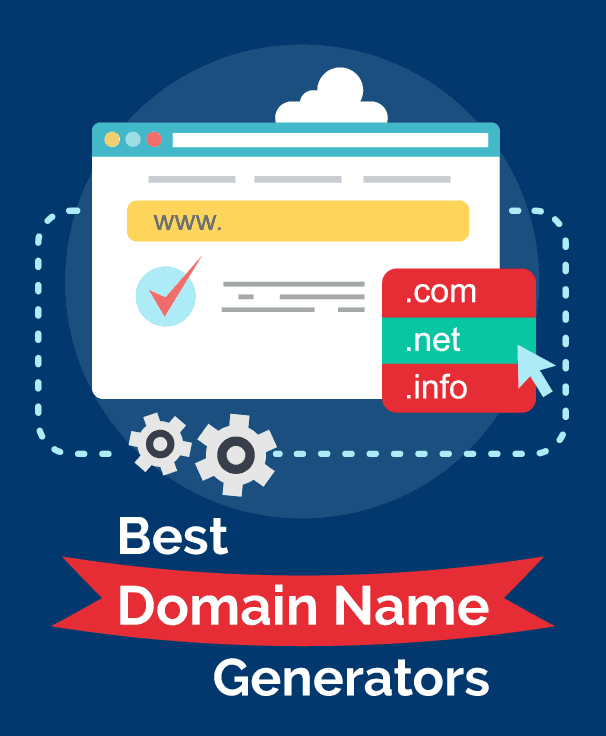 Coming up with the right domain name can be a bit of a challenge, as you can’t exactly just spin the domain wheel of fortune to ensure domain availability... 🤔
Coming up with the right domain name can be a bit of a challenge, as you can’t exactly just spin the domain wheel of fortune to ensure domain availability... 🤔
Your domain name needs to be easily remembered (and actually mean something), while also describing what the brand does or sells.
Unfortunately, even when business owners come up with a catchy name that reflects their brand, the perfect domain might already be in use, which sends you right back to the drawing board. What started as a fun project can quickly turn into something frustrating and stressful.
💡Luckily, there are tools available to help you choose the best domain name. These tools shorten the length of time it takes to choose a name and they help you generate a domain name that’s not already taken.
Don't have a domain name yet? Grab one here for cheap:
- HostGator.com (domain cost: $0.01 for 1 year)
- Bluehost.com (domain cost: FREE for 1 year)
- Find more domain registrars here.
Of all the great domain name generators on the internet, these are our favorites:
1. Lean Domain Search
 Lean Domain Search helps you choose a domain name by entering a single keyword related to your products or services.
Lean Domain Search helps you choose a domain name by entering a single keyword related to your products or services.
Once you input your chosen keyword, you’ll be able to search the related domain options that are available.
Results return as .com addresses.
Additionally, you’re able to:
- Filter your search by length, popularity, or alphabetically
- Save the names you like best
- Track your search history
- Share results with other people
- Instantly search specific names to see if they are available
This search tool is the best one available if you have some keywords in mind that you want to incorporate, but you’re looking for fresh ideas for a full domain name.
2. Bust a Name
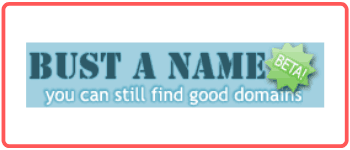 Bust a Name provides a variety of filtering tools that make it easy to find the best name that meets your needs.
Bust a Name provides a variety of filtering tools that make it easy to find the best name that meets your needs.
You can begin the search by filtering for keywords and then choosing options such as “starts with” or “ends with” the keyword. You can then filter your results further by determining how natural you want the domain name to be and whether or not there’s a character limit.
It’s also possible to show domain names that are already taken and to filter the names by .com, .org, and .net. The site will also provide additional keyword suggestions.
This is a great domain name generator if you don’t already have a keyword in mind. You can choose “Make a Random Domain,” which will help you generate ideas. You’re also able to save keywords for later if you aren’t quite ready to purchase or you can link directly to domain registrars such as GoDaddy and Namecheap if you are ready to buy.
Finally, this site also allows you to search a specific domain name if you want to see if the name you’ve already chosen is available.
3. Shopify Business Name Generator
 Shopify Business Name Generator will help you find available domain names, even if you aren’t using it for business.
Shopify Business Name Generator will help you find available domain names, even if you aren’t using it for business.
You begin your search by choosing a keyword related to the topic you want to cover or related to your business products or services.
Enter it into the site’s search feature and it will generate hundreds of potential domain name suggestions. The site does encourage you to create a Shopify shop with the domain name you choose, but you don’t need to. You can go elsewhere to buy the web address.
All suggestions are returned using the .com extension.
4. Nameboy
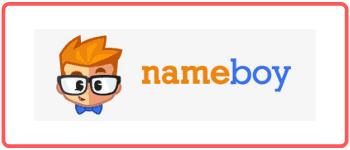 Nameboy is a good tool for finding available domain names based on your chosen keywords.
Nameboy is a good tool for finding available domain names based on your chosen keywords.
You’re able to enter up to two keywords in the search filed and the site returns a list of suggested names instantly.
They offer a chart that makes it easier to figure out which extensions are already in use and which ones are available. For instance, the domain name donuts.com might be taken, but donuts.net or donuts.org might be available.
It’s also possible to see which domain names are available for resale, even if they’re already been taken. Sometimes businesses and individuals by domain names thinking they will use them in the future, but then decide to resell them.
This is a great domain name generator if you’ve already got a few keywords in mind, but you aren’t sure exactly how to turn them into a domain name.
5. NameStall
 NameStall features several different tools that make searching for a domain name easier. You’re able to begin your search with their name generator tool, which makes it possible to search using:
NameStall features several different tools that make searching for a domain name easier. You’re able to begin your search with their name generator tool, which makes it possible to search using:
- Parts of speech
- Popular keywords
- Industry categories
- Basic English words
The tool allows you to determine if you want your keyword to be at the end or beginning of your domain name or whether you want to include a hyphen in the web address. It’s also possible to filter by extension.
The tool returns results that are available, as well as names that are taken but have not yet been registered.
You can also use NameStall to generate a domain name and to do a search on whether or not the name you have in mind is available. It’s also possible to search for high-paying keywords.
6. Domain Puzzler
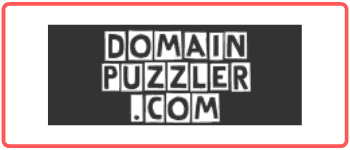 Domain Puzzler is one of the simplest tools on our list of domain name generators.
Domain Puzzler is one of the simplest tools on our list of domain name generators.
You insert your ideal keywords and choose a domain extension and then search for name ideas.
We like this one because you’re able to include several different keywords instead of just one or two, which is the case with the suggestions listed so far. The tool will combine the keywords you enter into different combinations to help you develop the perfect name.
You can add the names you like to a favorite list.
This tool also features a more advanced search option. It’s also possible to compare the page rank for various domain names, so you’ll know if your name is SEO friendly.
7. Name Mesh
 Name Mesh is another tool that allows you to search by more than one or two keywords and is a great option if you have several keywords in mind. Enter 2–3 into the search box and generate the list.
Name Mesh is another tool that allows you to search by more than one or two keywords and is a great option if you have several keywords in mind. Enter 2–3 into the search box and generate the list.
Your results will be sorted into categories such as:
- SEO
- Similar
- New
- Common
- Short
After your keyword search, you’re able to filter the results based on the extension, the maximum length, and whether the domain has been registered yet. Name Mesh is also able to suggest additional keywords you might want to consider.
8. Domains Bot
 Domains Bot can help you search for a name and determine if it’s in use already.
Domains Bot can help you search for a name and determine if it’s in use already.
You begin the search with a keyword that returns a list of suggested names based on that keyword, combined keywords, and other related keywords.
You’re also able to search for the domain name you want to determine if it’s available and, if it is, you can purchase and register it by following the link. This site also suggests similar domain names and allows you to filter by extension and language. You’re also able to add your own prefixes, suffixes, and synonyms.
9. Panabee
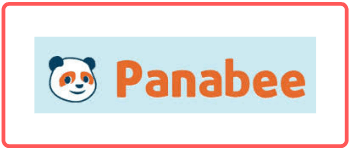 Panabee allows you to search for a domain name, generate a new name, and generate a business name.
Panabee allows you to search for a domain name, generate a new name, and generate a business name.
It allows you to begin your search using up to two keywords and returns suggestions based on those keywords.
If the domain name you choose is taken, you can visit GoDaddy to view other extensions that might be available.
Panabee is also able to provide suggestions based on related search terms and will show you whether or not your ideal domain name is in use on social media—something many business owners don’t consider until it’s too late.
10. Name Station
 Name Station offers a free account that can link to your email or to your Facebook account. Once you’re registered, you’re able to
Name Station offers a free account that can link to your email or to your Facebook account. Once you’re registered, you’re able to
- Generate domain names
- Check to see if the name is available
- Enter public name contests
- Explore keyword suggestions
Name Station allows you to filter results by extension, name length, or a variety of other options. If you’re lost for keyword ideas, it will help you generate some by entering your industry. The site has been featured on SEOMoz, TechCrunch, Mashable, and other reputable players in the business, so they are well known and worth checking out.
11. Impossibility!
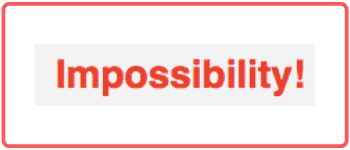 Impossibility takes a unique approach to generating domain names. You begin with a keyword and then choose adjectives, nouns, and verbs that can be added to the beginning or end of your keyword.
Impossibility takes a unique approach to generating domain names. You begin with a keyword and then choose adjectives, nouns, and verbs that can be added to the beginning or end of your keyword.
Then you determine if you want a four, five, or six letter option or if you want to allow for anything to be mixed with your keyword.
This site is great for generating fun ideas. If any of the names are to your liking, you’re able to purchase it from GoDaddy or Namecheap via the link provided.
12. Instant Domain Search
 The search tool is great if you already have a specific domain name in mind.
The search tool is great if you already have a specific domain name in mind.
Type that into the site and you’ll find out if it’s already in use. If it’s not available, the site will suggest similar alternatives that are available. It will also alert you to whether your original name is up for auction.
Once you find the right name or you decide to bid on the already-in-use name, you can link straight to GoDaddy via Instant Domain Search to make your purchase or bid. You’re also able to look up who owns a site if it’s in use and find out how to make an offer to buy it if you desire.
13. I Want My Name
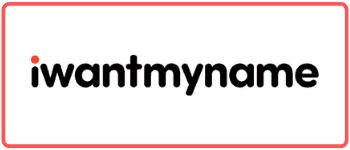 I Want My Name offers features that are similar to Domain Search. It works best for those who already have a domain name in mind.
I Want My Name offers features that are similar to Domain Search. It works best for those who already have a domain name in mind.
You enter the domain address you hope to use and the site will let you know if it’s available.
For times that the domain name you want is already taken, I Want My Name gives you alternatives and their costs. It’s also possible to filter by hiding the domain names that are unavailable, so you’re able to peruse a list of potential names without getting your hopes up for something you cannot use.
14. Dot-o-Mator
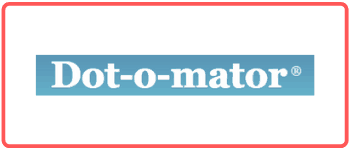 If you have no idea where to begin when it comes to creating a domain name, Dot-o-Mator is a great tool to try.
If you have no idea where to begin when it comes to creating a domain name, Dot-o-Mator is a great tool to try.
There are two categories that allow you to choose the beginning and end of your domain name. The site then returns a long list of random options. It also allows you to type in your own words that are related to your topic.
If you find something that catches your interest among the results, you can add those to the Scratchbox that helps you track your favorite names. The site also offers a Web 2.0 Name Generator that helps you generate random business and domain names without even entering any keywords.
This site gives you a lot of information and it can be tough to whittle down the long list of names, but it’s a great place to begin if you want to generate new ideas.
15. Cool Name Ideas
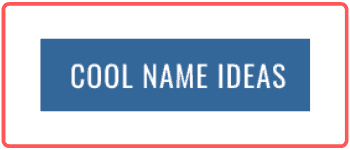 Cool Name Ideas features a business name generating a tool that can also tell you if any associated domain names are available.
Cool Name Ideas features a business name generating a tool that can also tell you if any associated domain names are available.
This tool is unique because it allows you to filter results based on the size of a business or on the customer base.
This makes it easier to find great business names that already appeal to an audience. The site features advanced options that allow you to pick a character length for your name, as well as the location of the keywords you’ve chosen. You’re able to see if the domain is available and can check Twitter to see if the name is in use as someone handle.
16. DomainWheel
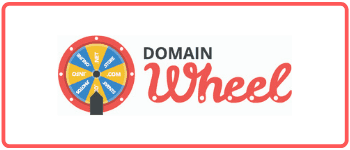 DomainWheel is the newest among the tools we’ve listed. It is one of the best options on the list due to its simple design.
DomainWheel is the newest among the tools we’ve listed. It is one of the best options on the list due to its simple design.
It also features a powerful search tool that can suggest domains that are available to be purchased.
You get results fed to you with the +15 top-level domain extensions, including .com, .net, .org, .info, and .biz). It’s also possible to search for new, original names. If you’re struggling to pick a name, the tool provides a list of rhyming suggestions and keywords that are supposed to make your site as appealing to search engines and to people.
We’ve provided well over a dozen domain name generators here that will hopefully help you create a name that is great for your business and that’s also available for purchase.
References and image credits:
- Fly.biz










