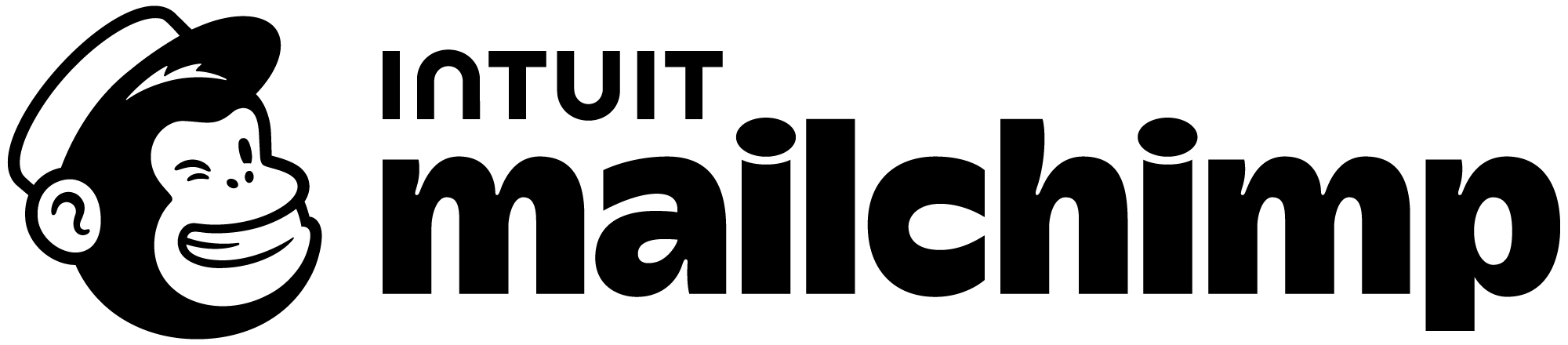Advertising disclosure
Hosting Canada is community-supported. We may earn a commission when you make a purchase through one of our links. Read Disclosure.
Intuit Mailchimp Review 2026

Whether you’re a longstanding online business owner or new to creating a website, you’ve likely heard of Mailchimp. This household name has created a reputation as one of the best tools for automated email campaigns.
However, the company is much more than just an email marketing tool. Acquired by Intuit in 2021, Mailchimp offers an array of services to support marketing campaigns and help businesses get websites up and running.
Mailchimp has features such as email automation, landing page development, digital ad development, and social media campaigns to help with marketing. For those who need to get their online business started, Mailchimp has a website builder, design tools, eCommerce tools, and support to get custom domains.
The following review will touch on key topics like pricing, website builder, website templates, postcards, integrations, newsletters, and WordPress. Through first-hand testing and user testimonials, we’ve completed a thorough review of Mailchimp to help you decide if the product is right for you.
Quick Summary
Mailchimp offers various plans to meet the needs and budgets of different clients. The two best deals are the Standard Plan and the Essentials Plan. Clients who sign up for either plan get the first month of services free. After the month ends, clients can choose to pay the selected plan’s price, change to another plan, or cancel altogether.
While Mailchimp does offer a free plan, features are limited, and no customer support is included. As such, it’s best to go with one of the two middle-tier plans and utilize Mailchimp’s free monthly trial.
Key Features:
PROS
CONS
Determining if Mailchimp is Right for You
Mailchimp marketing tools were created to help online businesses, entrepreneurs, and websites of all types. The product stands out from its competitors as the gold standard for marketing and growth. With over 12 million active customers, Mailchimp has built its technology to be the perfect tool for any organization or business that needs help managing customer lists, organizing marketing campaigns, and setting up automation.
If you have a business, website, or organization, and you need to keep your audience updated with promotions, Mailchimp can streamline tasks. The tool helps you easily manage lists, send emails, automate emails, and monitor metrics. What’s more, you can create landing pages tailored to specific lists, promotions, or events.
Whether you own a business, want to create a business, or have an organization to manage, Mailchimp can prove to be the perfect tool to support your marketing tasks.
How does Mailchimp work?
Mailchimp offers various plans to meet the needs of budding entrepreneurs, hobby bloggers, and well-established businesses. First, users must find the plan that fits their needs and budget and sign up. The sign-up process is simple—create an account with your email, a username, and a secure password. From there confirm your email address and get started using Mailchimp.
To use Mailchimp, start by adding information such as business name, goals, website information, and more. From there, you can explore the dashboard to get comfortable with the layout.
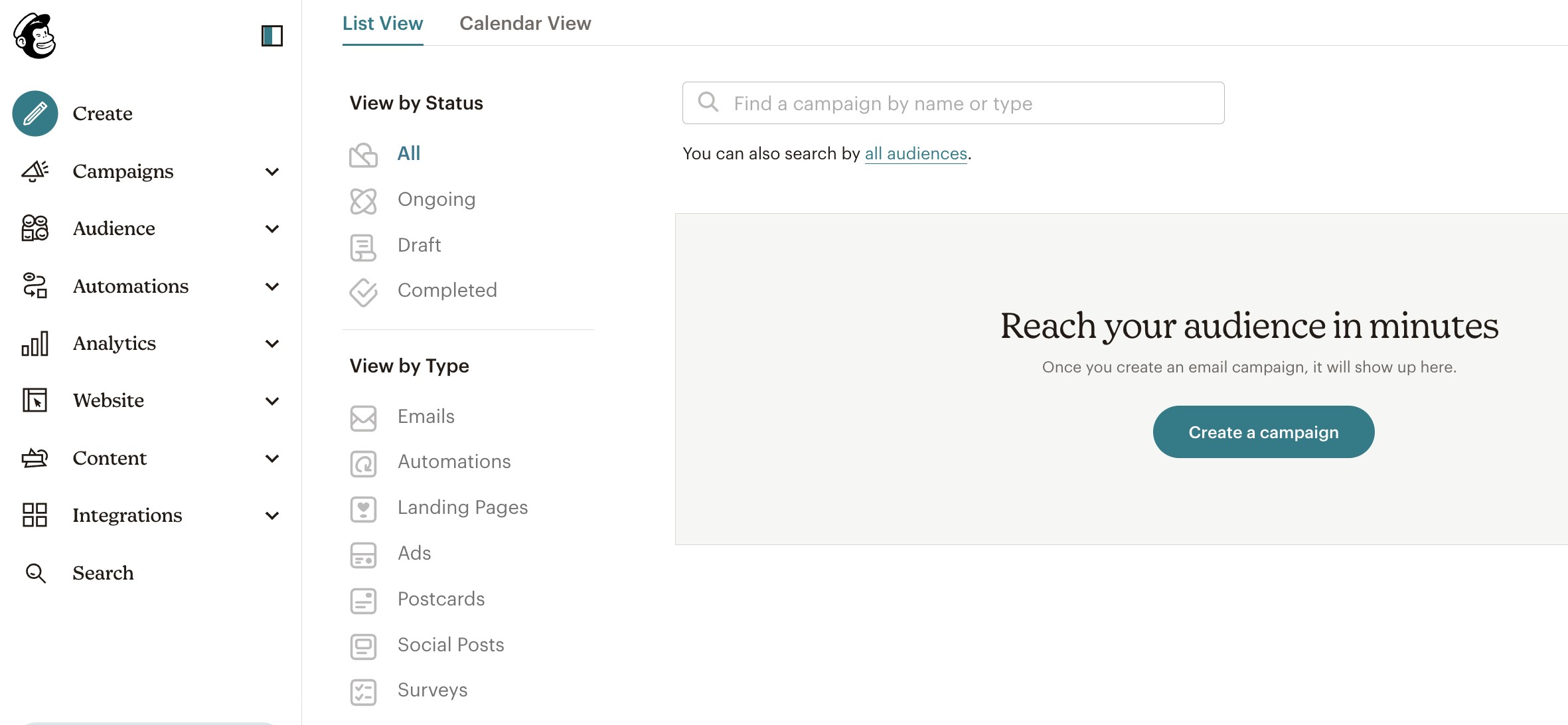
One of the best places to start is to create some forms. Mailchimp’s form builder includes templates for signup forms, unsubscribe forms, profile update forms, and much more. From there, explore other marketing features such as campaigns, email templates, integrations, and analytics.
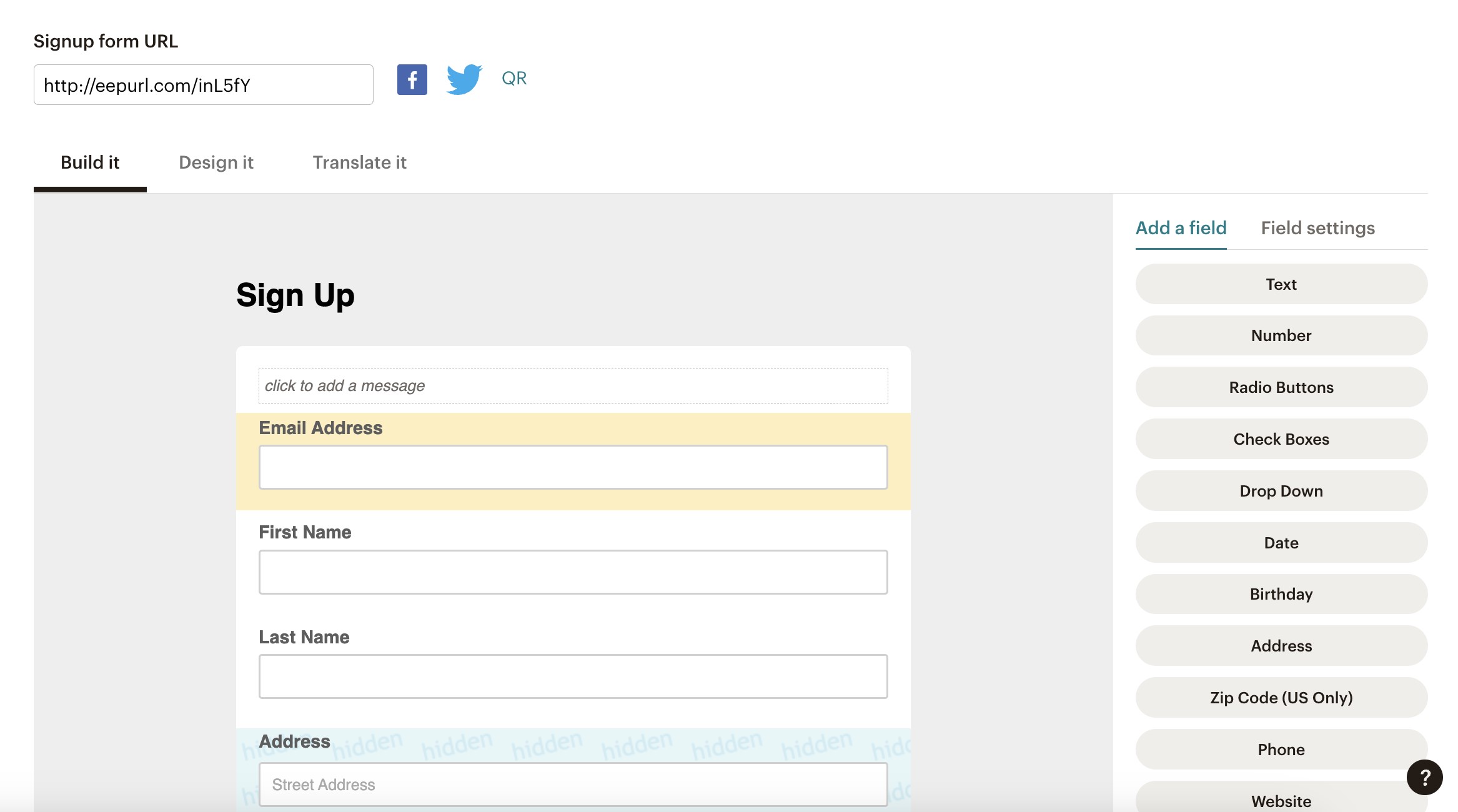
Mailchimp Pricing and Plans
Mailchimp comes with four main plans for clients to choose from. Beginners will find that either the Free, Essentials, or Standard plan will suffice whereas larger businesses will likely need to opt for the Premium tier. Prices shown in the image below are subject to change and will depend on the number of contacts required by each client.
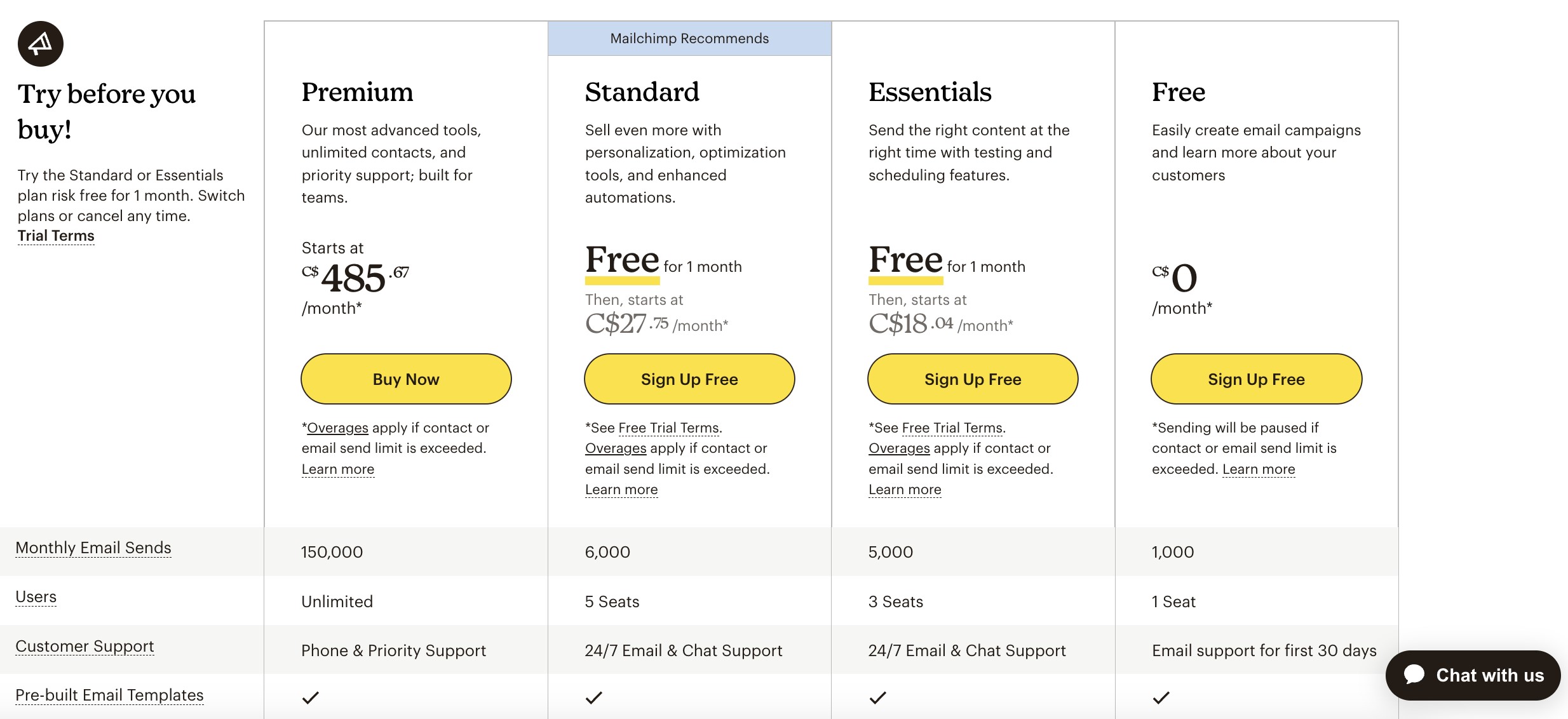
To know which plan you need, take a close look at Mailchimp’s pricing page to explore the features of each plan. If you know that you want customer support such as live chat support and email support, the free plan will not work for you. Similarly, if you know that you plan on using the Campaign Manager, you’ll have to opt for the Standard or Premium plan.
Comparing Mailchimp Competitors
While Mailchimp may be the most recognized name of the email marketing platforms, it’s not without other strong competitors. Companies like HubSpot, Constant Contact, and Klaviyo.
- HubSpot is a similar all-in-one CRM and emails marketing solution. While both companies have a lot of crossovers in their services, Mailchimp offers more advanced technology with AI-powered suggestions. Pricewise, two Mailchimp is the more expensive for comparable plans as it costs CA $27.75 for 500 contacts whereas HubSpot costs CA $24 per 1000 contacts.
- Constant Contact is comparable to Mailchimp as it offers competitive email marketing services. Constant Contact offers an introductory plan that includes up to 2500 contacts for CA $46 per month. Mailchimp’s comparable Essentials plan costs CA $54.81 per month.
- Klavio is an SMS and email-focused marketing tool focused on increasing revenue and client retention. The plan starts at $45 for the basic email plan and includes 1500 contacts and 15,000 email sends. Mailchimp’s comparable plan, the Essential Plan, includes the same number of contacts and email sends costs only $26.60 per month making it more affordable.
To know which product fits your needs and budget better, take a closer look at the features and pricing of each tool. You may find that you only need email marketing services and choose a tool more oriented towards email marketing instead of a mix of CRM and email marketing tools like Mailchimp and HubSpot.
Mailchimp Website Builder Review
Whether you need an eCommerce store or a basic website with a few pages, Mailchimp’s website builder makes it easy to get your website up and running within minutes.
Despite the ease of use, Mailchimp’s website builder is intended for only basic website creation. The template selection isn’t up to industry standards and the overall lack of features leaves much to be desired.
If you’re interested to make a professional-looking website with lots of functionality, Mailchimp won’t be a great fit for you. However, if you want to make a basic website with information about your brand, Mailchimp can do the job.
Mailchimp Postcards Review
Mailchimp created a new business-friendly service for sending postcards to clients. Postcards can be used as announcements, promotions, rewards, or thank you cards. Mailchimp can find the physical addresses of your clients with the input of only an email. Postcards can be sent to 27 different countries to cover a wide audience base.
While postcards can be highly effective for some businesses. they are more expensive than creating email campaigns, and therefore, are not within the budget of many small businesses. Nonetheless, postcards can prove to be an asset for businesses that want to establish a more personal connection with customers.
Mailchimp Salesforce Integration Reviews
Mailchimp offers more than 300 integrations covering a myriad of services like Shopify, Canva, QuickBooks, WooCommerce, and Google Analytics. One of the most powerful integrations is Salesforce.
The Salesforce integration allows you to view campaigns, contacts, subscriber activity, and more all in one place. What’s more, Salesforce contacts update nightly allowing for clarity in leads and engagement.
Users have noted that the integration has great marketing templates and is easy to track campaigns. However, users have also found the integration lacking in functionality and difficult to customize.
Mailchimp Templates and Newsletter Creation
Mailchimp has various free templates users can start from to customize personalized newsletters for email marketing campaigns. Templates cover basic emails, image-based emails, surveys, and more. Instead of following a template, you can also choose to use an email builder to start from scratch and create fully customized email templates.
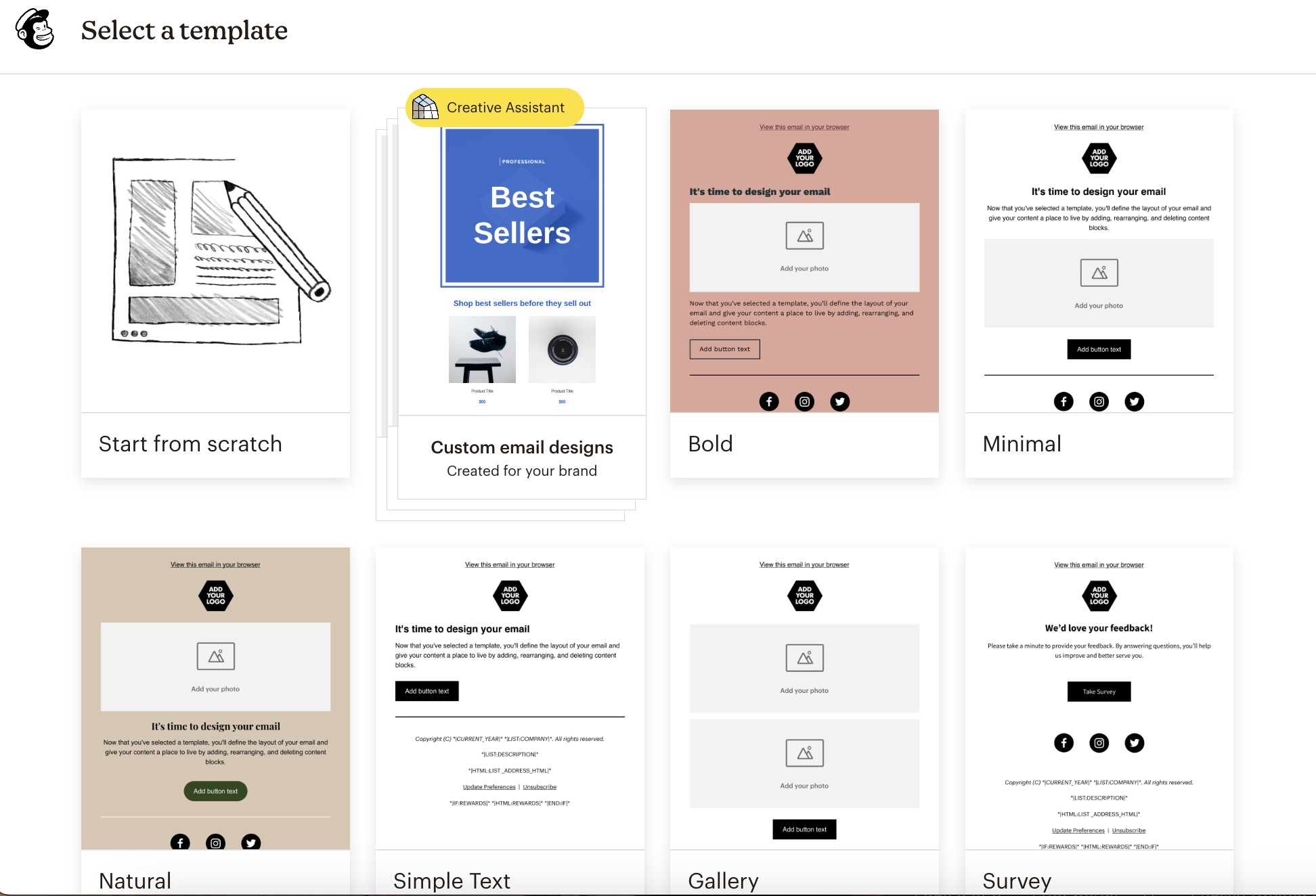
Mailchimp also offers its Creative Assistant AI-powered tool to create campaign-specific templates for those who need a little more inspiration. You can choose from styles such as minimalistic, bold, or professional and for purposes such as sales leads, announcements, or welcome messages.
Customizing Templates for Your Needs
Once you’ve chosen an email template to work with, customizing it is easy thanks to Mailchimp’s intuitive interface. You can add your logo, insert custom code, change the color scheme, or add features like buttons or social media links.
If you’re just getting started with your first email campaigns, get some inspiration first. Check out some campaigns in your personal email account to see what kind of designs catch your attention. What’s more, be sure that you have your brand identity established to keep the color scheme and design styles consistent across different campaigns.
Mailchimp WordPress Plugins
Using Mailchimp with WordPress is both easy and powerful. By adding the Mailchimp plugin to your WordPress site, you can create forms to allow website visitors to sign up or unsubscribe to your Mailchimp lists with just a few clicks.
Users can also take advantage of the WooCommerce integration for eCommerce websites. This integration lets you sync customers’ orders, order history, and more information to better personalize your contact list. Plus, you get features such as abandoned cart reminders and post-purchase follow-up campaigns.
To integrate your Mailchimp account with a WordPress or WooCommerce site, you first need to install the plugin to your website. Next, create an API key through your Mailchimp account and add it to your website to sync contacts and generate forms.
Conclusion
Mailchimp is a powerful marketing solution that offers a suite of services and tools to cover the initial stages of launching a business all the way up to improving customer interaction and leads. As the leading online marketing tool available, Mailchimp has a large user base, solid support, and plenty of tutorials to help you get the most out of the product. Any small to medium-sized business is sure to get great value out of the Standard Plan with features like Campaign Manager, A/B testing, and Advanced Customer Journeys
[/cs_column][/cs_row]