Advertising disclosure
Hosting Canada is community-supported. We may earn a commission when you make a purchase through one of our links. Read Disclosure.
NordPass Review 2025
If you’ve never thought about how many online accounts you have, give it a shot and get ready to be overwhelmed. From banking accounts to streaming services to online marketplaces, you may have hundreds of online accounts. Moreover, you’ve likely reused passwords across these accounts— just as a large portion of the population does—making you susceptible to a cybersecurity attack.
Unfortunately, reusing passwords is dangerous. Cybersecurity specialists stress the importance of using unique passwords with upper and lowercase letters, symbols, and numbers. The only issue is remembering tens or hundreds of these unique passwords is a challenge. But that’s where a password manager like NordPass saves the day.
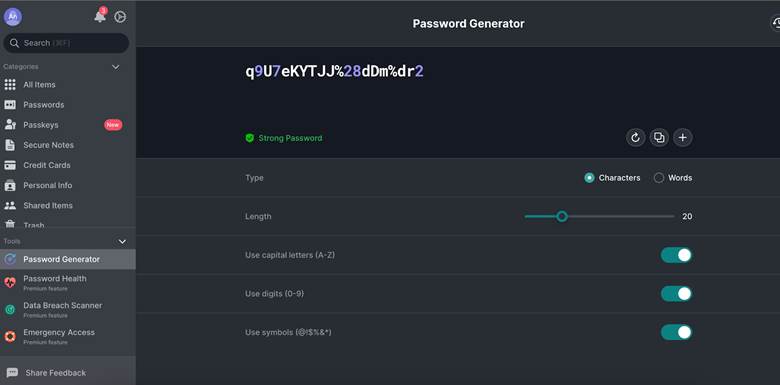
- Easy-to-use interface
- Can be bundled with NordVPN
- Can set up multifactor authentication
- Secure password sharing with friends and family
- Advanced features like Password Health, Data Breach, and Emergency Access
- Live chat support
- Note and file storage available for enhanced security
- The free version is limited to one device
- Password autofill only works when the browser extension is installed
Overview of NordPass
Password Generator
Password generators are handy tools that allow the public to create and use highly secure passwords making it difficult for accounts to get hacked. NordPass integrates a password generator into their product, so users can easily create and store passwords for any new accounts they may need to create.
Password Health Checker
The password health checker monitors existing passwords and advises users if a password isn’t unique enough. Users can then take action to ensure their accounts remain secure.
Credit Card Details Storage
NordPass users can store their debit or credit card information in NordPass to make online payments easier and more secure. When a website asks you to fill in your payment information, NordPass auto-fills the fields with stored credit card information.
Passkeys
Passkeys allow users to safely login to accounts without using passwords. The authentication method utilizes cryptography keys to ensure that login authentication is as secure as possible.
NordPass Chrome Extension vs App
NordPass can be used both in an app and as a Chrome extension. While both options give you access to all the features, the Chrome extension has one slight advantage over the application. Through the Chrome extension, users can utilize autofill while logging into websites through the Chrome browser. Nonetheless, some users may prefer using a separate application instead of a browser extension.
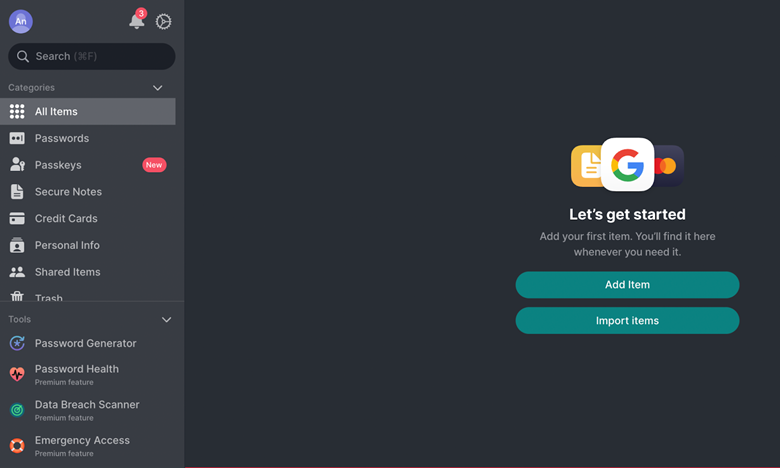
NordPass Plans
NordPass Free Plan
Features:
Pricing: Free
Summary: The NordPass free plan is a good option for someone who wants to test out a password manager without committing to paying.
NordPass Premium Plan
Features:
Pricing: $1.29 per month for a 2-year plan or $1.69 per month for a 1-year plan.
Summary: NordPass Premium Plan is a great option for anyone who wants to safely manage all their passwords in one place. The premium tool is affordable, full of features, and easy to use.
NordPass Family Plan
Features:
Pricing: $2.49 per month for a 2-year plan, or $2.99 per month for a 1-year plan.
Summary: NordPass Premium Family Plan is perfect for families or groups of friends who each want a premium password manager
NordPass for Businesses
Features:
Pricing: $3.59 per user per month for a 2-year plan, or $3.99 per month per user for a 1-year plan.
Summary: NordPass for Business is the perfect password storage plan for small to medium-sized businesses who want to ensure the entire organization maintains online security.
NordPass Security
NordPass uses the XChaCha20 algorithm to encrypt stored data ensuring that passwords and users’ account information remain secure. What’s more, with advanced features like Data Breach Scanner, Breach Monitoring, and Password Health Checker, NordPass ensures that users are aware of any data or password-related issues that may arise.
How to Import Passwords into NordPass
Importing passwords into NordPass is quick and simple as NordPass was developed to be easy to use. If it’s your first time signing into NordPass, an initial prompt will ask if you want to add a password or import any passwords. If you’ve already skipped this step, from the main dashboard, you can also select Import Passwords.
Once you’ve found and selected the option to import passwords, a small popup box will appear asking where you want to import from—a browser, another password manager, or another option. From here, simply choose the right option for you and follow the instructions to import your passwords into NordPass.
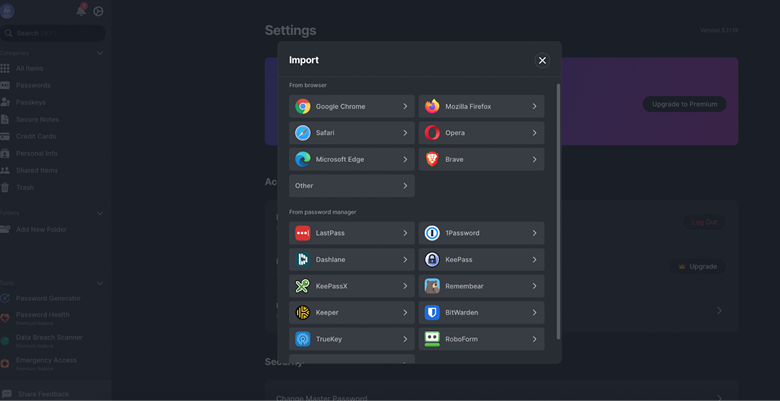
Is NordPass right for me?
Determining if a software product is right for you comes down to what you prioritize and what you want in a product. NordPass offers a great mix of premium security, advanced features, a solid reputation, and affordability making it a great product for anyone interested in a password manager. The only way to know if NordPass is right for you is for you to download the free version or to try a premium plan with a 30-day free trial.










