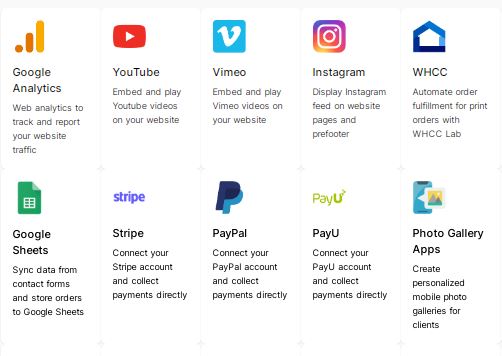Advertising disclosure
Hosting Canada is community-supported. We may earn a commission when you make a purchase through one of our links. Read Disclosure.
Pixpa Review 2026
Pixpa is a popular website builder designed specifically with creatives in mind. The tool is an all-in-one portfolio, content management system, and online store where professionals can showcase their work, sell products, and reach new clients. With a focus on productivity and simplicity, Pixpa empowers users to create stunning websites without any code or technical expertise.
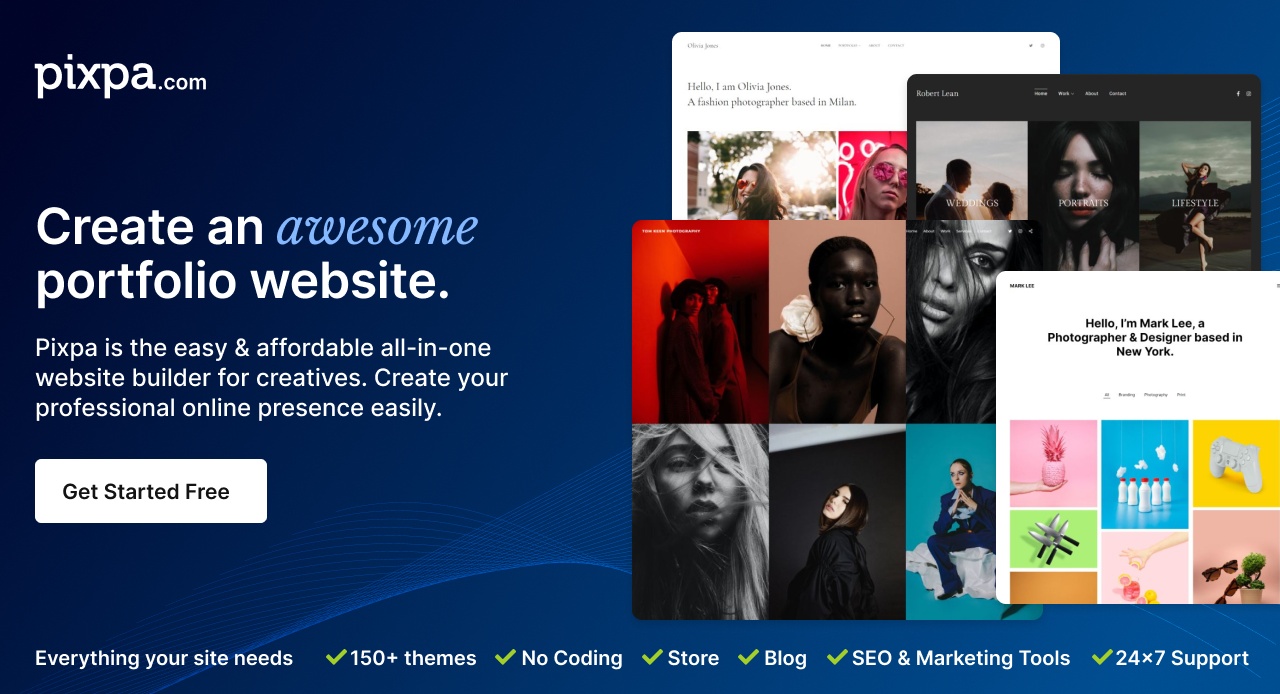
What are website builders like Pixpa for?
Today, there is a healthy pool of talent working as contractors and freelancers in various creative spaces. What’s more, countless full-time professionals are picking up online side gigs to earn extra cash. These professionals— graphic designers, photographers, content creators, artists, and more—need a place to showcase their work and sell goods and services to clients. The best solution for these professionals is to make a portfolio website.
While some creatives may opt to make their own website or pay someone else to make a website for them, most choose to use a website builder. Website builders, like Pixpa, take the difficulty out of building a website by using pre-built templates combined with themes, drag-and-drop features, galleries, and more.
Who should use Pixpa?
Any professional who wants to build an online portfolio should use Pixpa. However, Pixpa is best suited for creatives who want to present their talent to the world. Regardless of the background of the user, they’re sure to be impressed with how easy it is to build an attractive and modern website with Pixpa.
This website builder allows creatives to create and manage a professional website complete with an online store, blog, and tailored galleries. Thanks to an intuitive interface, powerful features, and top-class behind-the-scenes services and features, Pixpa has earned an impressive 4.8/5 score on Trustpilot.
PROS
CONS
Features
Page Builder
As a website builder developed for professional artists, designers, and other creators, Pixpa focuses on beauty, flexibility, and ease of use. Creating a website is intuitive and powerful with Pixpa. Users can get started by browsing templates organized by theme and selecting one that suits their needs. Templates can be found specialized for photography, fashion, online stores, or blogs. From there, users can add and customize new pages.
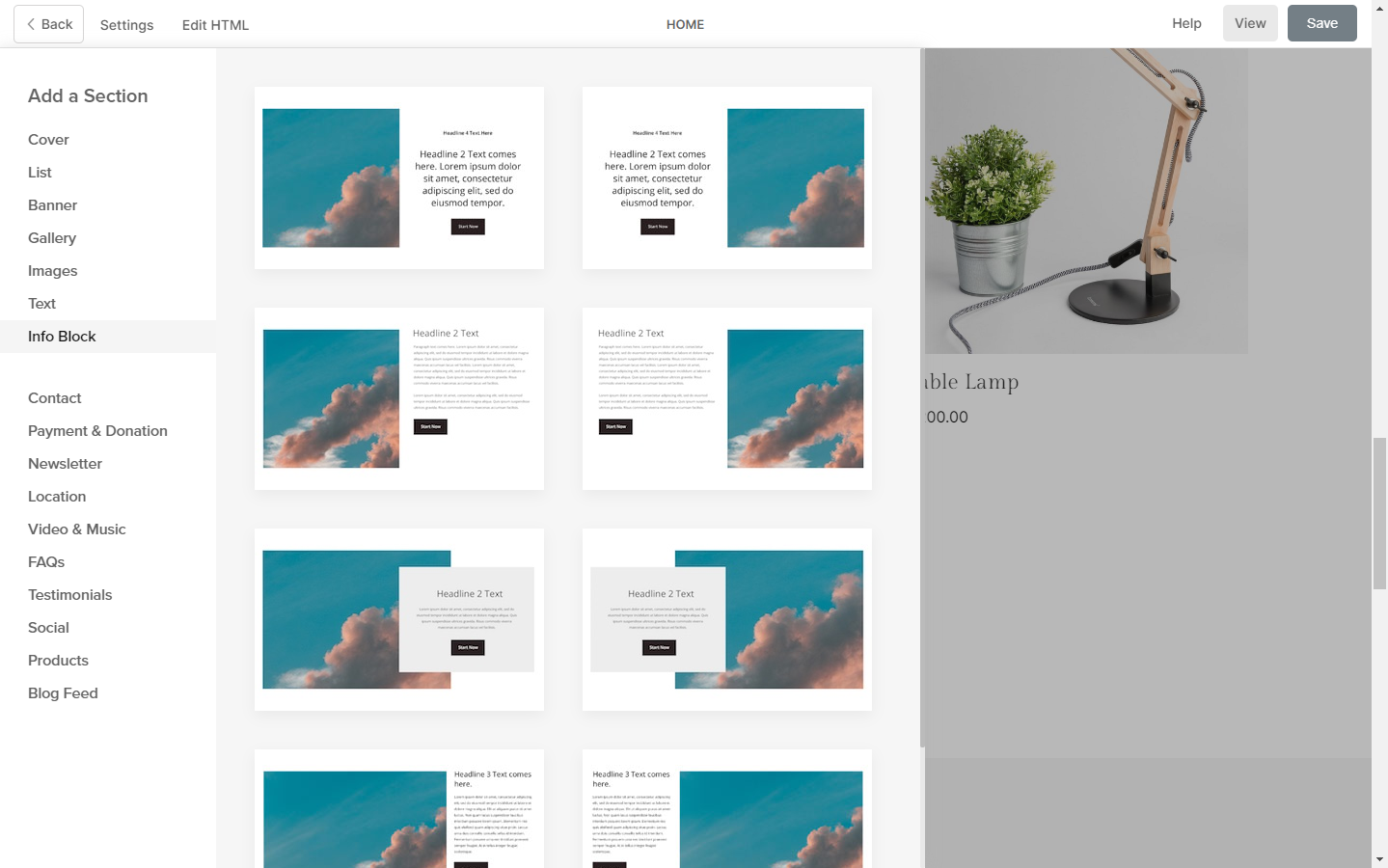
With the easy-to-use drag-and-drop feature, users can add and move components around on new pages to create their ideal landing page, marketing page, or the product page. As all templates are built responsive, users don’t need to worry about different designs for mobile and desktop. Plus, users can change their chosen template anytime they want. Pixpa templates can be found here.
Client Galleries
This unique and powerful feature is designed specifically for photographers who need a method to organize and sell their images. With Client Galleries, users can optimize their time and increase revenue through a custom digital workflow by displaying, sharing, and delivering images to their clients. Users can create galleries for each of their clients that come with a professional landing page. What’s more, users can customize the design of their galleries with a drag-and-drop tool.
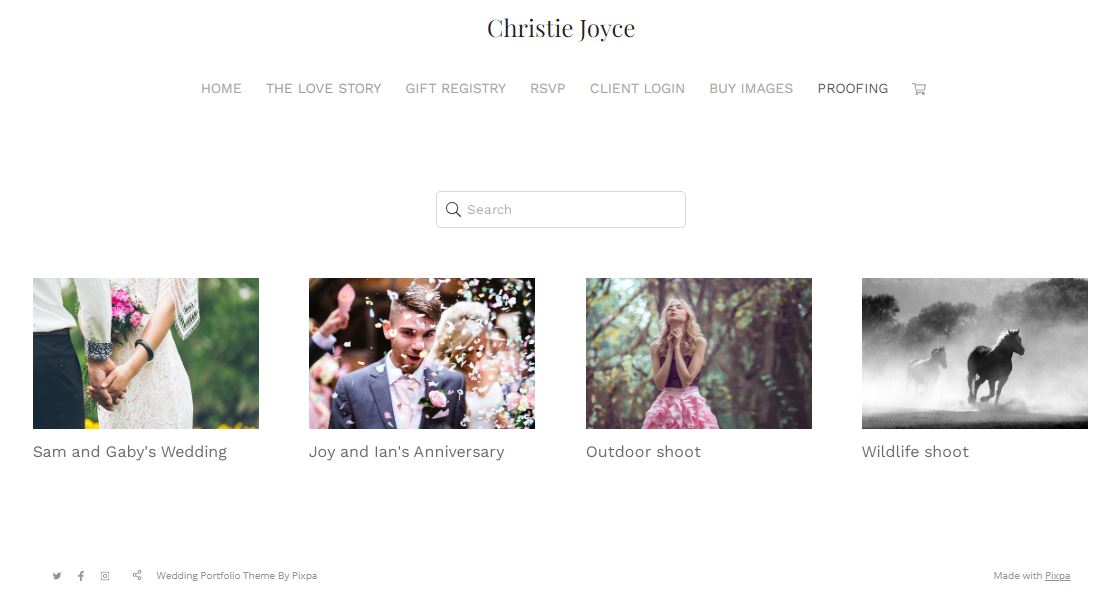
Client Galleries is a feature exclusive to Pixpa that isn’t available with other general-purpose website builders. Check out these examples of how current professionals utilize Client Galleries to enhance their workflows.
Online Store
eCommerce stores have grown in popularity in the past few years. With Pixpa, users can create an eCommerce store with advanced features tailored to creatives. The online store integrates seamlessly with the rest of the website. With the online store, users can sell services, images—as downloads or prints—physical goods like merchandise, and digital products such as art, music, and e-books.
The online store is created to make checking out for clients as easy as possible. Shipping rates can be included in the shopping cart with Shipping Rate Lists. Users can also pay with various methods such as Stripe and PayPal.
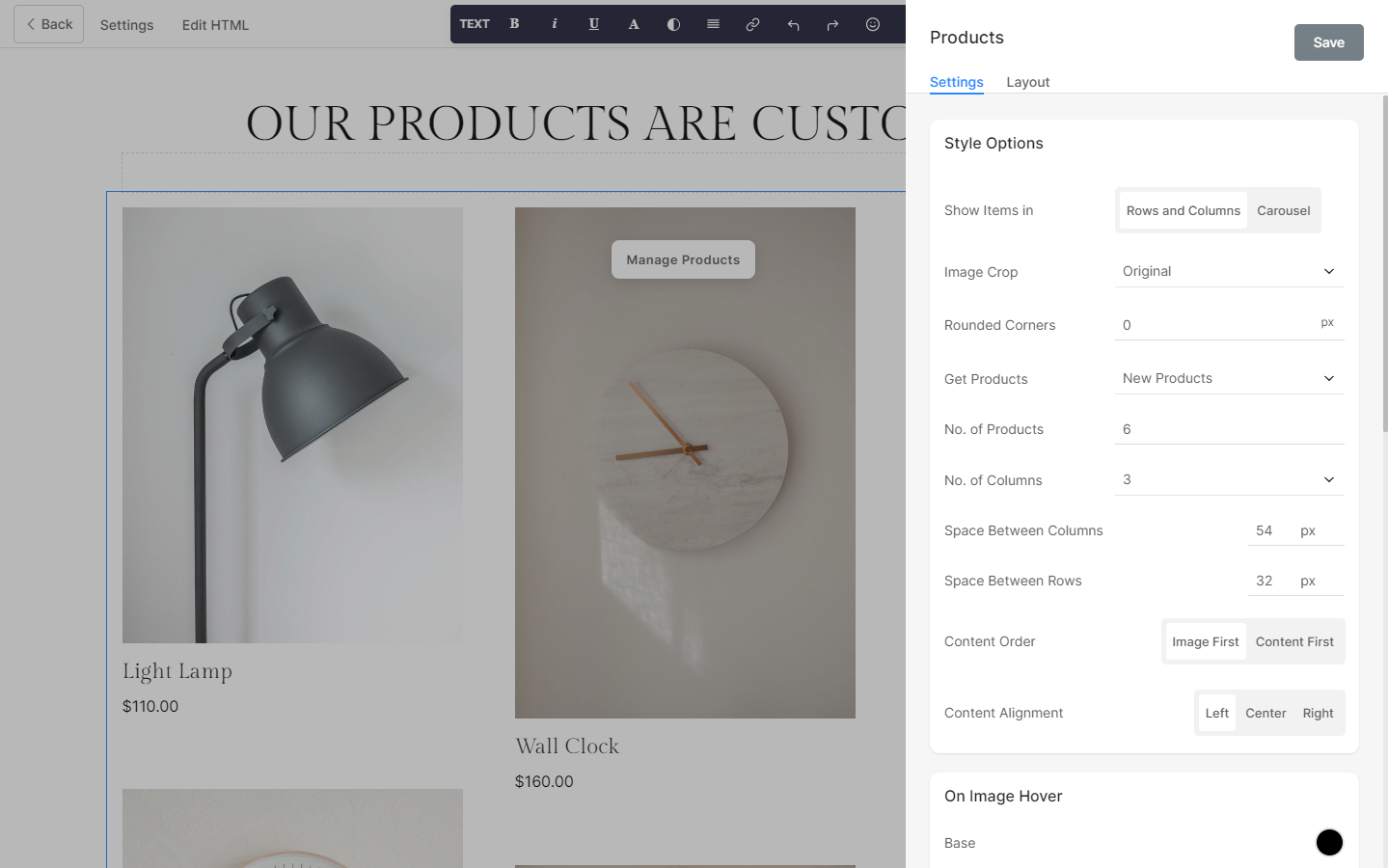
What’s more, when clients add items to their shopping carts and leave the website without making a purchase, users can see data about abandoned carts. Store owners can even set up automatic emails to be sent to clients with abandoned carts.
While Pixpa’s eCommerce fixtures are impressive, the highlight is that website owners don’t have to pay any fees. Pixpa takes zero commission on any sales allowing creatives to maximize their profit from their work.
Photo Gallery Apps
Pixpa offers website owners a state-of-the-art feature called Photo Gallery Apps to share images with clients. Instead of sharing images with a client via email, downloads, or some other service, website owners can create a client-specific app to house images. Users can create a stylish and functional custom photo app with only a few steps.
With the photo app, users can create mobile galleries as a sneak-peak or upload all the content from a photo shoot to share with a client. Once the app is complete, users can share the app with their clients via a link, an email, or an SMS message.
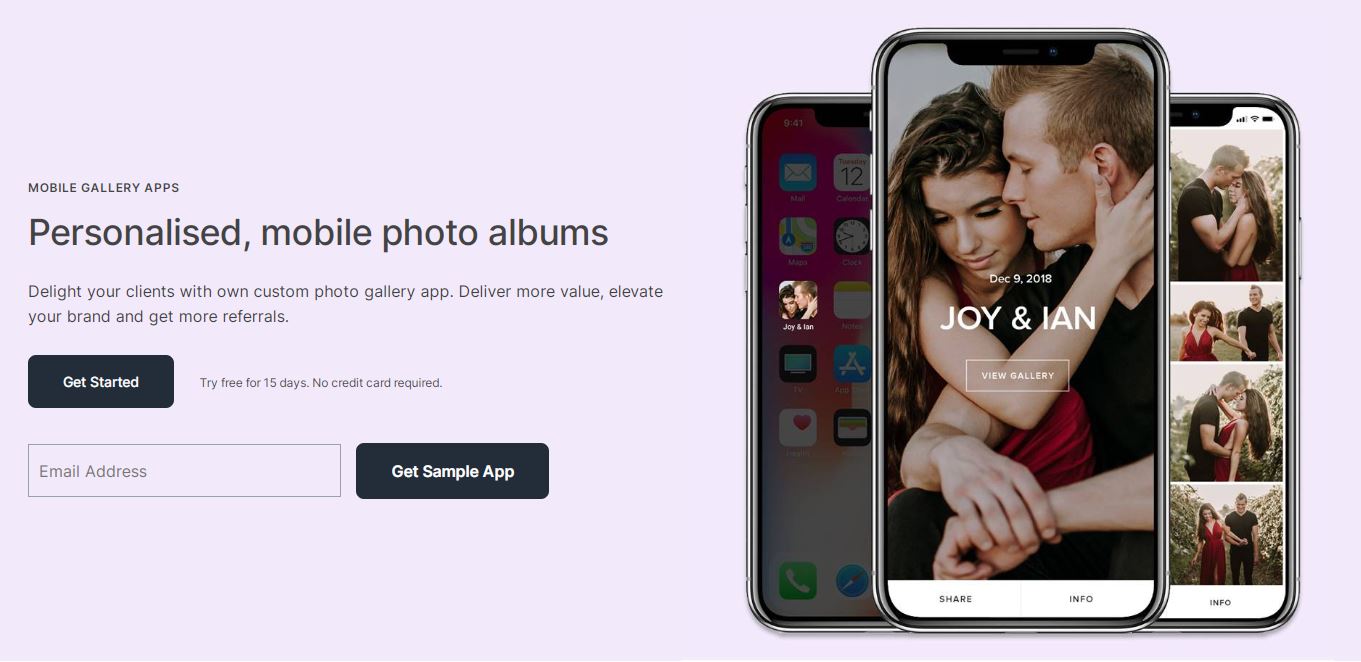
While Photo Gallery Apps are convenient for both professionals and clients, they also help professionals build their brand awareness. Each photo app users create come complete with branding information, contact information, and social media links.
Fully Managed Cloud Hosting
While some website owners may want to take hosting into their own hands, it can often be a headache to deal with. With Pixpa, hosting is already taken care of. All Pixpa websites are hosted on top-class cloud platforms such as Amazon Web Services.
SSL Certificate
All websites come with an SSL certificate meaning two things. Google ranks websites with SSL certificates better helping SEO and site visibility, and websites are secure to ensure the trust of website visitors.
Powerful Integrations
Pixpa has over 50 integrations that website owners can utilize to make their websites even more powerful. Options include tools like Google Analytics, Mailchimp, Olark, Google Calendar, Simply Book, Sumo, and more. Payment method integrations include Stripe, Paypal, and PayUmoney. Users can also create a membership system with Sentry Login to restrict content and add a paywall.
Social Media Integrations
In addition to integrating various apps and third-party tools, Pipxa has powerful social media integrations to enhance branding and awareness. Users can add an Instagram feed, Facebook messenger for easy contact, YouTube videos, a Twitter feed, and plenty more. With social media integrations, adding attractive content and media to websites is easier than ever.
Announcement Bar
Pixpa has created an announcement bar tool that lets users highlight important information at the top of their web pages. The announcement bar sits at the very top of the page above the header and extends across the page. The bar can be customized in design to flow well with the design or to stand out more.
Marketing Pop-Ups
With marketing pop-ups, website owners can create a custom pop-up that overlays on top of their webpage. Users can create a pop-up to market a new product, promote a product or sale, or encourage visitors to sign up for your mailing list. Marketing pop-ups can also be set to show up on all pages or specific pages.
Custom Forms
Collecting clients’ information is an important part of any online store. Website owners can create custom forms to get various information from clients who visit their site, sign up for a newsletter, or purchase a product or service. Custom forms can include drop-down menus, checkboxes, text fields, and more.
Pixpa Pricing
Pixpa offers four different pricing tiers—Basic, Creator, Professional, and Advanced. Users can select any of the four tiers and choose to pay monthly yearly or every 2 years.
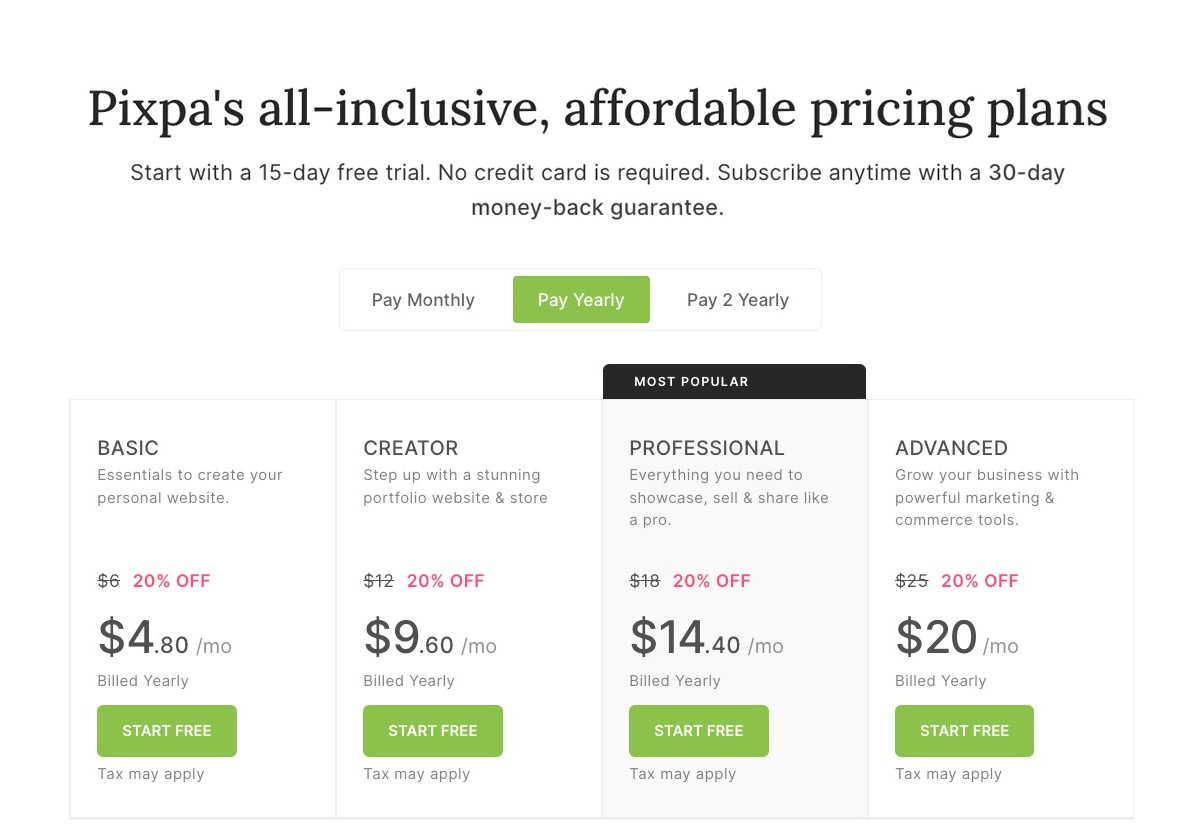
The Basic plan starts at $6 per month and goes down to $4.80 and $3.60 per month for yearly and two-year plans, respectively. With the Basic plan, users get the essential features to create a basic website. However, websites are limited to 5 pages and eCommerce features are not included.
The Creator plan costs $12 per month, $9.60 per month with a one-year plan, or $7.20 per month for a two-year plan. This option comes with blogging and eCommerce features, but limits stores to 5 products. It also comes with client galleries.
The Professional plan starts at $18 per month, $14.40 per month for one year, and $10.80 per month for a two-year plan. Professional plan websites have all the same features as the Creator plan, but it allows up to 50 products on online stores and includes mobile galleries.
The Advanced plan starts at $25 per month, $25 per month for a one-year plan, and $15 for a two-year plan. The Advanced plan comes with an online store capable of selling 1000 products, more storage for files and images, and other various advanced features.
The Bottom Line
Pixpa is a powerful website builder that serves the needs of photographers, artists, and other creative professionals. The platform is easy-to-use, flexible, and ideal for improving the digital workflows of professionals.