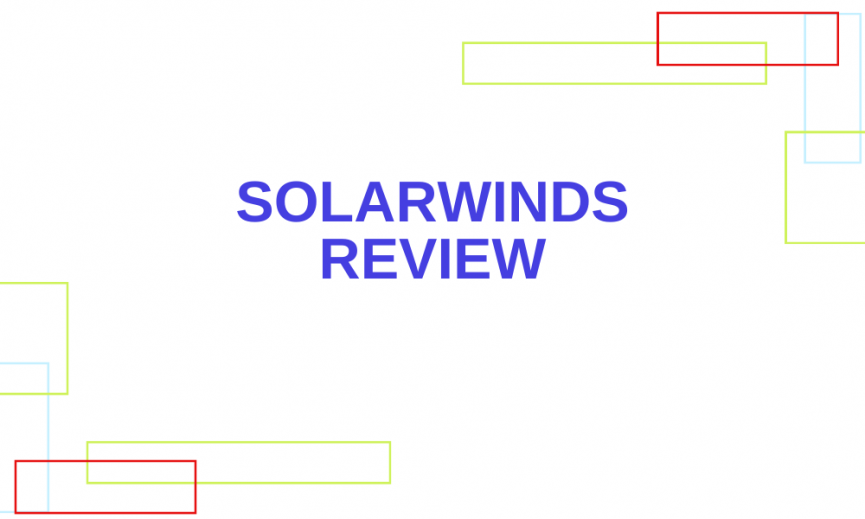Advertising disclosure
Hosting Canada is community-supported. We may earn a commission when you make a purchase through one of our links. Read Disclosure.
SolarWinds Hosting Products Review 2025
More than ever, companies are investing in high-quality IT solutions to gain an edge over their competitors. Corporations, start-ups, and mom-and-pop businesses need well-planned websites, digital marketing strategies, and IT solutions to reach and meet their clients’ demands. With such a focus on technology, companies need help from businesses like SolarWinds to ensure their platforms are reliable and efficient.
Quick Summary of SolarWinds
SolarWinds is an IT company providing a suite of services and solutions to improve the digital competitiveness of its clients. The company focuses on seven main areas— observability, database management, network management, system management, IT service management, application management, and IT security. The following SolarWinds review will give an overview of the company and its hosting products
Key Features:
Solarwinds Hosting Products
SolarWinds provides various hosting services tailored to small businesses that need more fundamental IT support beyond monitoring. Services and solutions are focused on systems management, database management, and application management. These areas are further broken down into specific solutions covered below.
Server Configuration Monitor
Server Configuration Monitor is one of SolarWinds most widely used products. It’s a game changer that can track both server and application changes and provide alerts from near-real time changes. The Server Configuration Monitor also monitors database infrastructure and changes to schemas and permissions. The monitoring product also aids with server compliance monitoring to ensure there are no performance or outage issues resulting from changes.
- Compare different confifguration versions
- Real-time tracking of changes complete with custom-built alerts
- Historical data retention to give insight into trends
- Integration with other Solarwinds’ products and other third-party solutions
- The Server Configuration Monitor is an expensive product that many small businesses or startups may be hard-pressed to pay for
- The SCM is a complex tool that requires technical knowledge and skills to setup and configure
- Track server and application changes that will give insight into potential causes of vulnerabilities, performance complications, and other issues
- Database monitoring allows for insight into the critical structure of your applications as any changes to a database schema can result in complications
- Manage and distribute scripts throughout all your environments
- Real-time alerts can be setup to notify you when changes occur or when problems arise
- Track software and hardware inventory
Who’s it for:
The Server Configuration Monitor is a powerful monitoring tool designed for IT professionals looking to have greater insight and control into their server performance.
Log Analyzer
SolarWinds Log Analyzer is a powerful tool that allows clients to easily detect IT issues and their causes. Clients who don’t have technical staff members adept at troubleshooting logs will find the Log Analyzer a great resource for their troubleshooting needs. The tool provides near real-time support with log analysis, alerts, and aggregation. The Log Analyzer also utilizes interactive charts and graphs to make understanding reports easier than ever.
- Integrates well with other Solarwinds products and third-party tools
- User-friendly interface makes the Log Analyzer easy-to-use
- Lots of customizable parts to the solution allowing clients to design their workflows to fit their needs
- Collecting logs and storing historical data can be resource intensive
- Starting price point is expensive and may deter some clients who may use the Log Analyzer for basic tasks
- Gather logs from network devices, servers, applications, and security tools
- Store historical logs for analysis and deeper insights into performance changes over time
- Setup alerts and notifications based on custom configuration
- Search through logs using an intuitive interface
- Create custom dashboards and generate reports for analysis
Who’s it for:
IT organizations who need to have real-time monitoring will greatly benefit from the Log Analyzer as they can capture logs, store historical data, and run analysis to monitor performance.
Web Performance Monitor
The Web Performance Monitor is another advanced monitoring tool that SolarWinds developed to help businesses manage their websites’ performance such as website speed. The product monitors performance, finds issues, and fixes any found issues that hinder web performance. The Web Performance Monitor is a scalable solution that can be employed for hundreds of applications. All analysis and reports from the tool are aggregated in one intuitive and customizable dashboard making it easy for clients to understand the tool’s findings.
- Easy integration with third-party applications and other Solarwinds tools
- Great user experience for monitoring and reading dashboards and generating reports
- All-around website monitoring helps clients stay on top of their applications to ensure their users never experience performance issues
- Clients who are not accustomed to using creating dashboards and setting up alerts will have a learning curve at the beginning
- Complete monitoring of website performance giving insight into performance issues before users experience them
- Customizable notifications alerting you to any performance issues, blackouts, or other complications
- Custom dashboards and reports allow for easy monitoring and in-depth analysis
- Key metrics aggregated such as page load speeds, error rates, and more
- Transaction playback allowing for the recording and replaying of user transactions such as logging in or managing one’s shopping cart
Who’s it for:
Clients who have websites with a large user base will greatly benefit from using the Web Performance Monitor as they’ll be able to keep on top of any downtime errors and ensure the best user experience is given to their users.
Database Performance Analyzer
For clients who don’t have database administrators available, SolarWinds Database Performance Analyzer is an ideal solution to maintain database performance. The product works for both cloud-hosted and on-premise environments, and it can manage multiple database systems at once. The tool comes with an Automation Management API, expert tuning advisors, and machine learning implementations to improve database performance.
- Works across several database platforms including Oracle, Azure SQL Database, Postgres SQL, MySQL, and Microsoft SQL Server
- Alerts to notify when database issues are found
- Real-time monitoring that helps reduce database downtime as issues are recognized in an instant
- Starting price is expensive for many potential clients
- Database Performance Analyzer can be resource intensive
- Monitor database performance and analyze performance problems on a variety of platforms
- Machine learning aiding in recognition of database behavior patterns
- Devops tool to manage and improve database performance
- Query performance analysis to identify poorly performing queries
Who’s it for:
The Solarwinds Databse Performance Analyzer has a myriad of use cases and as such is built for a wide range of clients. In general, any business that manages their own database system would greatly benefit from such a tool as it gives them the power to analyze database performance, enhance performance, and quickly fix any complications as they arise.
Server and Application Monitor
SolarWinds combined Server and Application Monitor is a powerful tool that makes end-to-end monitoring simple for clients. The product can monitor performance of over 1200+ applications and systems including AWS Cloud MOnitoring, Microsoft Monitoring, and Apache Server Monitoring. With the product, clients can have continuous server monitoring, and they can set up custom application monitoring. The tool also includes features like server capacity planning and application dependency mapping.
- Integrations with over 1,200 applications and systems like Azure Performance Monitoring, Microsoft Monitoring, and AWS Cloud Monitoring
- Comprehensive monitoring allows for a holistic view of application and server performance
- Scalability is built into the product, so clients can scale their monitoring needs as their systems grow
- The price of the Server and Application Monitor is a frequent deterrent for small to medium-sized businesses
- End-to-end monitoring to get a thorough look at application performance
- Server capacity planning to ensure resources never reach critical levels and to ensure proper server performance
- Monitor custom applications’ performance such as CPU, memory, and response time
- Map dependencies and track incoming network connections to ensure optimal performance
Who’s it for:
Businesses who need a full view of their systems’ performances will find Solarwinds’ Server and Application Monitor to be a great asset in their day-to-day IT workflows.
Pingdom
Pingdom is one of the company’s products that aims to make web performance measuring and digital experience monitoring pain-free. The product is already recognized as the industry standard for monitoring performance meaning it’s a no-brainer for clients to use if they want meaningful statistics about their websites’ performance. The tool tests page speed and produces page speed reports, incident reports, transaction reports, uptime reports, and RUM reports.
- Pingdom includes many monitoring tools that test a wide range of website performance
- Immediate alerts can notify you of any website performance issues
- Reports provide further detail into performance issues over time
- Configuring Pingdom to provide reports and alerts to specific areas can be troublesome
- Real user monitoring gives insight into issues with the user experience of your web application
- Transaction monitoring ensures that your website functionality is working as designed without delays
- Uptime monitoring tests your website’s stability to give confidence in your website’s availability
- Root cause analysis provides meaningful insight into server issues helping you get your website back up and running
Who’s it for:
Pingdom is a great tool that can help businesses of all sizes track website performance. It gives insight into user experience and provides real-time alerts that can help solve server complications as they arise.
Papertrail
Papertrail is another key application management product that SolarWinds offers. It’s a cloud-hosted tool that manages logs for clients to better understand issues related to applications or infrastructure. Papertrail aggregates logs, allows for log searches, and provides near real-time alerts.
- Built as a user-friendly tool, Papertrail is easy to setup and use
- Tracks issues and error messages allowing for quick fixes
- Prices can prove to be expensive depending on the amount of logs being stored
- Log retention depends on the plan paid for
- Aggregates logs from sources such as syslogs, text log files, database logs, hosting logs, and much more
- The search log feature allows for a query into logs for troubleshooting purposes
- Logs can be quickly loaded into other solutions like Hadoop or Redshift for more complete analysis
- Filter logs to store only logs that are important to you
Who’s it for:
Any individual or business who is interested in monitoring their website’s performance will find Papertrail to be a useful tool. Papertrail tracks logs leading to easy troubleshooting and quick problem solving.
SolarWinds Customer Support
The SolarWinds review will be capped off by one of the most important indicators of a good IT company—customer support. Great for prospective clients, SolarWinds’ current customers describe it as knowledgeable and responsive. The company’s technical support staff is available 24/7 via an online ticketing system, email, or by a regional phone number.
The Customer Portal is another option where current clients can open support cases and add information to existing cases. The portal also provides access to downloadable content like service packs, licensed products, and more.
Final Thoughts
Concluding the SolarWinds review, it’s clear that the company is a strong asset for small and medium-sized businesses that need support with their IT infrastructure, hosting, or general online presence. SolarWinds provides a myriad of solutions and services to help such businesses maintain a strong digital existence at a reasonable price. What’s more, with the company’s flexibility, potential clients can find the right mix of services with the ever-present option to scale when needed.