Advertising disclosure
Hosting Canada is community-supported. We may earn a commission when you make a purchase through one of our links. Read Disclosure.
Wix vs. Weebly Comparison
When choosing a website builder, it’s easy to get caught up in all of the options. Two of the most popular options available today are Wix and Weebly.
When it comes to the best website builders, there is a sliding scale of quality and ease-of-use. At one end you have the least customizable website builders that are extremely easy to use. At the other end, you have the most customizable website builders that are hardest to use.
The scale brings happy tidings. The far end of the scale with the most customization and the highest degree of difficulty is still relatively easy to use.
Even happier tidings come from the other side of the scale. The easiest-to-use website builders are so easy to use that you can have a great looking website in under thirty minutes if you really want to.
That’s like constructing a building in one day.

Deciding which website builder is a personal decision. Luckily, it is a personal decision we can help you make. Armed with all of the information we can provide, you will be able to confidently choose between Wix and Weebly.
TLDR;
We recommend Wix due to the software’s ability to offer you customization in an easy to use package.
That doesn’t mean that you shouldn’t use Weebly. It just means that Wix is recommended by us more often. Weebly still serves a purpose.
Weebly should still be on the table as an option for hopeful website owners.
As the simplest website builder that is still capable of building an aesthetically pleasing website, Weebly stakes its claim on a chunk of the market. Wix is the most customizable website builder available today, and can give you the ability to build beautiful works of art. They live on two sides of the spectrum.
If you’re looking for endless customization with a small learning curve, Wix is right for you.
If you’re looking for the simplest website builder out there, Weebly is a great choice.
The Competitors
Yes, Wix and Weebly are both website builders. That means that they occupy the same category. Besides that, the two don’t have much in common.
Okay, in the grand scheme of things they do. They both use drag-and-drop functionality to allow the end user the ability to build a website without using any coding. The general functionality is similar – you can add text, you can add pictures, you can place a video of your cousin running into a wall. These are things any website builder does.
The reason Wix and Weebly don’t have much in common is that Wix is highly customizable and has a fast learning curve and Weebly is extremely easy to use with very little customizability.
Wix is for the person that wants to use a website builder so they don’t have to worry about hosting and themes. The powerful design capabilities give you the ability to take a blank canvas and create a work of art in the form of a website. Wix has templates available, but the real magic happens when you can create exactly what you want to create using their tools.
Weebly is the complete opposite. It’s a better website builder for someone who has almost no experience using any type of software. If you have zero confidence in your ability to create a website – just use Weebly. You’ll have a website up in no time that will tell the world any message you want to get across.
Just don’t expect to customize much with Weebly. That’s kind of the point of using it – not having to worry about customization.
Wix Overview
Website builders are designed to take the difficulty out of building a website. Ask any web developer and they will tell you that website builders are for people that have no how to build a website. They might mean it as a negative but I take it as a positive.
You can have no idea how to actually build a website – meaning coding and developer skills – and still build a website. That’s pretty awesome.
My favorite thing about Wix is that you can build a better website than a web developer in half the time – without messing around with confusing themes or lines of code. This is a huge positive.
You should use Wix if you want to use a website builder that has drag-and-drop functionality, letting you build a website just as you picture it in your head. You will have a small learning curve. Most of that learning curve factors into trying to figure out which feature you want to use next.
Most people who want to build their own website should use Wix. The alternatives are for people who don’t want to create something specific but just want to get a website built quickly.
Weebly Overview
As far as website builders go, outside of eCommerce, we really only recommend three. Weebly is one of those three.
Weebly is absurdly simple.
Wix is kind of like driving a luxury car with a stick shift. You have to learn how to drive stick and there are a bunch of crazy features that you want to use. It takes a little time to figure it out.
Weebly is like a car from The Flintstones.
It is so simple and so easy to use that it takes away most features a lot of people would want when building a website. Conversely, there just aren’t very many options with Weebly.
Basically, the same reason why Weebly is so great is the reason why it falls short. You have to decide what you care more about: simplicity or features.
The cool thing about Weebly is that you can honestly build your website in minutes. If you have pictures and text ready to go you’ll be in and out of the builder in no time.
Ease of Use
Let’s go back to that scale we touched on earlier.
Weebly is the website builder on the far end of the easy side of the scale. That isn’t to say there aren’t easier website builders. They just don’t allow you to make anything resembling a good-looking website. Weebly does allow you to do that.
Wix is on the other side of the scale. It is the hardest website builder to use. It also is still just not that hard to use. Anyone with any experience using a user interface on any modern software will get the hang of it relatively quickly.
That just goes to show how easy website builders are to use in general. This makes sense as this is why they were created.
Design
Design elements are kind of two separate tales. Wix has too many options.
These options are nice because you can drag them wherever you’d like. The issue arises when you get overwhelmed with the sheer amount of options and can’t find what you’re looking for.
Wix is, let’s say, a tiny bit different. Okay, it’s a lot different. With Wix, what you see is what you get.
It has everything you might need – the basics. If you want to go past that, you’re going to run into some issues. As you can plainly see, it is super easy to use. You just drag and drop on a preset field.
Customer Support
Every website builder we recommend has awesome customer support.
Wix has more notable customer support because the software has a lot more to support you on.
It is really hard to turn doing something on Weebly into a situation where you need to contact customer support (though I’m sure many of you will angrily disagree with me in the comments below!)
Luckily, Weebly has an in-depth knowledge base full of all the helpful answers you might need.
Phone support is only around during normal business hours but they also have support tickets and live chat 24/7.
Back to Wix… their customer support team is awesome. The main reason they’re awesome, besides the fact that they answer your questions, is that they already answered all of your questions.
It’s almost as if every time they launch a new feature they already figured out every question any user could ask about it. Their knowledge base is amazing, especially for how many features they have available.
Blogging and SEO
Wix and Weebly provide similar blogging and search engine optimization (SEO) capabilities.
Weebly has a slight edge in functionality with their blog post scheduler and commenting system. The only weird thing about Weebly is that you can only have one author on your blog. Wix, on the other hand, allows for multi-author blogging, but doesn’t have a post scheduler..
Weebly gives you the ability to edit meta descriptions, tags, and titles the SEO capabilities even go a bit further. You’re also able to edit image alt text and URLs. Wix isn’t as capable but the options to customize meta titles and descriptions exist.
Both options also give you the ability to use various SEO tools that will help your website pages rank better.
Pricing
As far as the amount of money you need to spend to use both softwares goes, they’re pretty similar.
Both options allow you to use the most basic version of the builders for free. We love companies that do this. You can test out both without having to worry about any monetary restraints.
You won’t get a domain name or have access to any of the top tier features. You will gain valuable insight into which website builder you like more.
Weebly and Wix have multiple tiers that allow you to use the features you need and give you the opportunity to upgrade at any time.
Wix Pricing
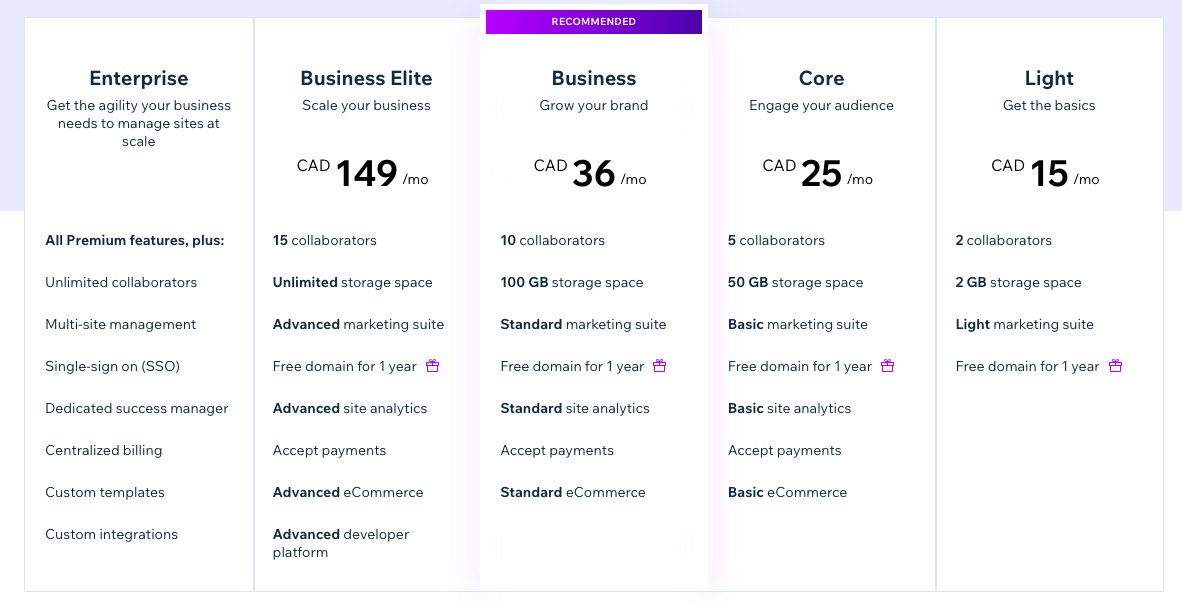
Weebly Pricing
Conclusion
Use Weebly if you want pure simplicity. Use Wix if you want to create the beautiful site you envision in your head. It really is that simple. Don’t overthink this decision – especially because you can try both options whenever you want.
Using a website builder is supposed to make things easy. Do some soul searching to figure out which type of website builder you want to use and start building your website.
At the end of the day, either of these options will make you an aesthetically pleasing website that will help you achieve your goals.










