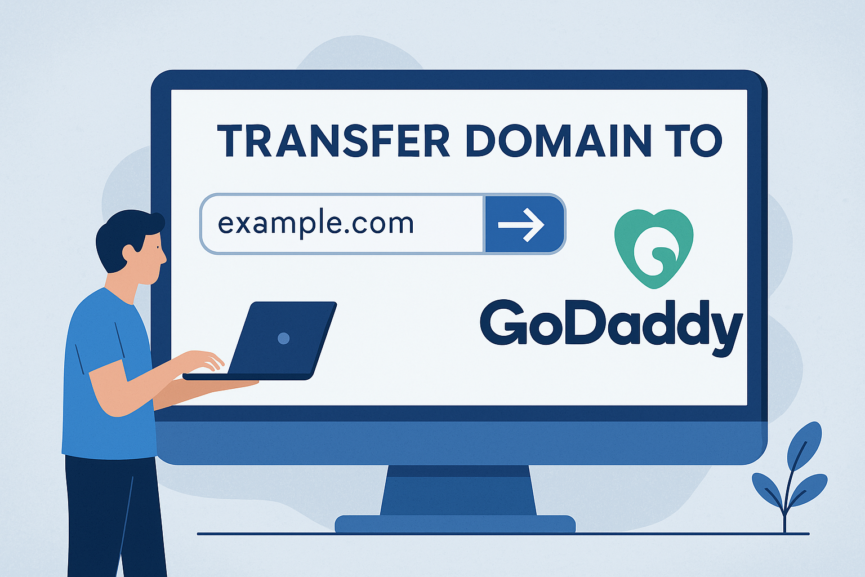Advertising disclosure
Hosting Canada is community-supported. We may earn a commission when you make a purchase through one of our links. Read Disclosure.
How to Transfer a Domain to GoDaddy
If you need to transfer your domain name to your GoDaddy account, we’ve got you. We’ll cover all of your “how to transfer domain to GoDaddy” needs here, including exact steps for moving your domain over from Wix, Shopify, Squarespace, and more.
It’s actually a lot easier than it sounds, so you’ll be done before you know it!
What Is a Domain Name Used For?
As you might already know, a domain helps people find your website. It’s a unique web address that makes you easily searchable, which is extremely important if you have a business or online portfolio. Having a domain is integral to building a website and making it accessible.
With regard to transferring your domain from one platform to another, here are some reasons why you may choose to go this route:
- ☑️ More extensive services, such as 24/7 support and privacy features
☑️ Better pricing
☑️ You want to use the same registrar as your web hosting provider
☑️ You need to consolidate multiple domains into one platform
Transfer Domain to GoDaddy: All the Methods
If you’re asking, “How do I transfer a domain name to GoDaddy?” you’re in the right place. The steps vary slightly depending on where you’re transferring your domain from, but they’re generally quite similar and quick to action.
If you think you’re alone in transferring to GoDaddy, that’s not the case. But if you’re still curious as to why so many users are making the switch, check out our official GoDaddy review.
Because it’s so many people like you are switching to GoDaddy, we’ve chosen some of the more popular providers people transfer from and listed the steps below to successfully make the switch. If you’re transferring from somewhere we haven’t covered, you should still be able to get a good idea of what to do based on our instructions, so don’t worry.
Domain Name Transfer to GoDaddy: General Instructions
Overall, the steps for transferring your domain will be similar regardless of your current provider. Our generalized guide should cover most bases. We’ll get into specific providers later, but in the meantime, here are the general steps:
- Log in to your current domain registrar and unlock the domain name
- Request the authorization code or have it emailed to you (if applicable). Note: other terms for this code include transfer key or EPP (Extensible Provisioning Protocol) code.
- Make sure the contact information linked to your domain name is up to date so that you receive alerts or important communications from your current registrar
- Buy your GoDaddy domain transfer
- Go to the GoDaddy transfers page and enter your domain
- Input the authorization code your current registrar provided
- Select whether you want domain protection
- Finish checking out to complete the process and begin the transfer. It usually takes about 5–7 days to complete the transfer, but it can take a little longer, depending on where you’re moving your domain from. You can check the status of your transfer on GoDaddy’s official status page.
How to Transfer a GoDaddy Domain from Squarespace
Here are the steps to transfer your Squarespace domain to GoDaddy:
- Go to your Squarespace Domains dashboard
- Select the domain you wish to transfer
- Scroll to find the toggle for the Domain Lock and toggle it off. If you don’t see this option, just move on to the next step.
- Choose Request transfer code. You’ll likely need to re-enter your login details.
- Choose OK to have your authentication code sent to your email. You should get the email within 24 hours. It will be from “customercare@squarespace.com” and the subject line will be Auth code for [yourdomain.com].
- Buy your GoDaddy domain transfer
- Go to the GoDaddy transfers page and enter your domain
- Input the authorization code your current registrar provided
- Select if you want domain protection or not
- Finish checking out to complete the process and begin the transfer. You can check the status of your transfer on GoDaddy’s official status page.
Helpful things to know when transferring from Squarespace:
- Google Domains used to be a domain registrar, but it was acquired by Squarespace
- Transferring from Squarespace can take up to 15 days
- If you registered a free domain with Squarespace, this offer will not transfer
- If you previously added DNSSEC to your Squarespace domain, you’ll need to go to the Advanced Settings panel and remove it before transferring it to GoDaddy
- If your Squarespace domain has a country-code top-level (ccTLD), such as .ca or .de, you’ll need to follow different steps. Refer to the Squarespace Help Center.
How to Transfer a Wix Domain to GoDaddy
Follow these instructions to transfer your domain from Wix to GoDaddy:
- Log in to your Wix account
- Go to Domains and choose the Actions icon next to the domain you’re transferring (it looks like 3 horizontal lines)
- Choose Transfer away from Wix
- Select Transfer Domain. Your authorization code will be sent to your registered email. For this reason, it’s important to make sure this information is up to date.
- Buy your GoDaddy domain transfer
- Go to the GoDaddy transfers page and enter your domain
- Input the authorization code your current registrar provided
- Select if you want domain protection or not
- Finish checking out to complete the process and begin the transfer. You can check the status of your transfer from GoDaddy’s official status page. It may take up to 7 days for the transfer to complete.
How to Transfer a Shopify Domain to GoDaddy
Here are instructions for Shopify users to transfer their domain:
- Log in to your Shopify account
- Go to Settings
- Go to Domains
- From there, select the domain you want to transfer. Doing so automatically unlocks your domain.
- Select Domain settings and then select Transfer to another provider
- If everything looks right, choose Confirm
- You’ll see the authorization code on the information page of your domain
- Buy your GoDaddy domain transfer
- Go to the GoDaddy transfers page and enter your domain
- Input the authorization code your current registrar provided
- Select if you want domain protection or not
- Finish checking out to complete the process and begin the transfer. You can check the status of your transfer from GoDaddy’s official status page. It may take up to 7 days for the transfer to complete.
Helpful things to know when transferring from Shopify:
- You have 30 days to complete the domain transfer. If you don’t make this deadline, your domain will be locked again and you’ll need to start over
- If your domain uses .be, .co.uk, .de, .ec, .eu, .se, or .ph extensions, you’ll need to start the transfer with the help of Shopify Support
- You must be the Shopify store owner to transfer the domain
Can you bring your own domain to GoDaddy?
Yes, you can use a domain registered outside of GoDaddy and still connect your marketing and websites without actually transferring the domain. Here’s how:
- Go to your Product Page on GoDaddy
- Go to Websites + Marketing (you’ll have to scroll down) and then expand it
- Click Manage (on the right side of your listed site)
- Choose Edit Website
- Choose Settings
- Choose Manage (alongside your domain name)
- From here, choose On a domain I already own, to connect your site to a domain, or Change my domain if your site is already connected to a domain.
- Then choose Use a different domain
- Enter your domain and extension, but don’t use “www.” For example, instead of “www.mysite.com,” enter “mysite.com.”
- Choose Continue
- Your site info is displayed in a new window at this point. Sign in to your DNS provider, then use GoDaddy’s information about your site to update your DNS records. If you run into trouble here, you’ll need to get help from your DNS provider, not from GoDaddy.
- Once the DNS records have been updated, go back to your product page on GoDaddy and choose I’m Done, Continue Setup
- At this point, you can see if your domain name is correct and selected. Then click Save and Publish
- Usually the changes reflect in a few minutes but they can take up to 72 hours to be implemented
Why Use GoDaddy for Your Domain Needs?
So why would you want to transfer your domain to GoDaddy in the first place? Here are some benefits of using their domain services:
- ☑️ One free year of registration with domain transfers
☑️ 24/7 customer support
☑️ Competitively priced
☑️ Real-time monitoring
☑️ Easy-to-use forwarding tools to send domains to your sites
☑️ Up to 100 subdomains
☑️ Worldwide support with multiple languages and extensions
☑️ User-friendly email services
☑️ Discounts for transferring bulk domains
☑️ Robust features to support your web hosting and domain needs