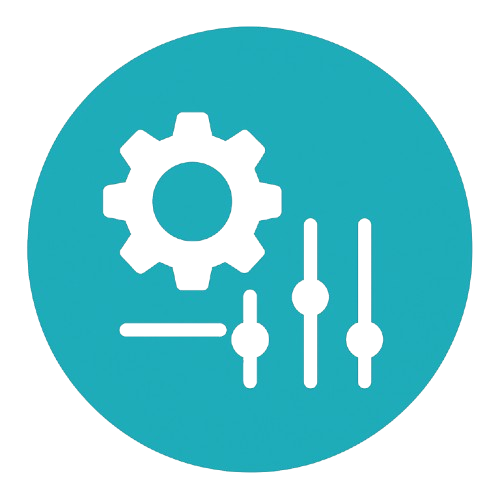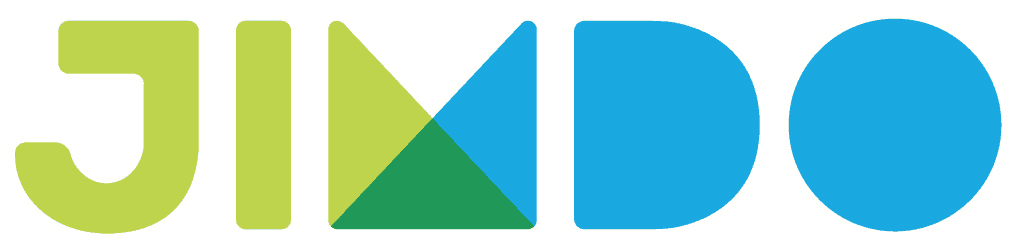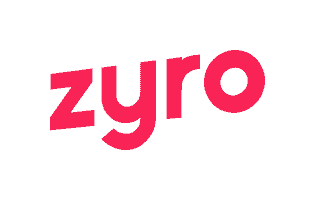Advertising disclosure
Hosting Canada is community-supported. We may earn a commission when you make a purchase through one of our links. Read Disclosure.
Best Website Builder in Canada for 2025: Top Platforms Compared
1. Hostinger – Best Website Builder for Simplicity
Pricing:
PROS
CONS
Hostinger is an affordable web building site with over 150 fully customizable templates and several AI tools, including an AI image generator, AI writer, AI blog generator, AI heat maps, and AI SEO tools. This way, you can experiment with element placement, colour variations, and font choices effortlessly, with no coding or design expertise required.
2. Wix – Best Website Builder for Beginners
Pricing:
PROS
CONS
What we love most about Wix is its range of tools and capabilities for users to build whatever they envision. Among these is the intuitive drag-and-drop interface for faster content deployment and the multi-site management feature, custom integrations, dedicated account support, and much more. Plus, they have an absolutely massive number of templates to choose from. Seriously.
Take a look at our Wix comparisons:
3. Pixpa - Best for Photographers and Creators
Pricing:
PROS
CONS
Since its launch in 2013, Pixpa has been offering some pretty affordable pricing plans, with a 15-day free trial, no credit card required, and features for creatives to boost their web footprint. There are 200 website templates to choose from and numerous built-in apps and integrations.
Read our full Pixpa review to learn more.
4. Shopify – Best Website Builder for Online Stores
Pricing:
PROS
CONS
Shopify is one of the best ecommerce website builders thanks to its superior sales features like multichannel integration and a customizable checkout to boost your online store. Plus, you're free to pick from over 13,000 integrated apps and enjoy a 3-day free trial, no credit card required, regardless of the plan you go for.
Read our full Shopify Review.
5. Squarespace – Best Website Builder for Small Businesses
Pricing:
PROS
CONS
Squarespace is good for most website needs. But, if we had to link it to a specific group of people, we’d say creatives who want a design-centric site and beginners who will appreciate its intuitive drag-and-drop editor would benefit from it the most.
The only thing about it is that it lacks a free plan; however, you can try it out using its 14-day trial period.
6. Site123 – Best Web Building Site for Getting Online Quickly
Pricing:
PROS
CONS
Site123 is one of the few website builders offering a free plan, and it comes with 250MB of storage and bandwidth. Should you decide to upgrade, you'll be able to benefit from a free domain for your first year and 3GB storage and bandwidth, among many other features.
7. HubSpot – Best Free Website Builder
Pricing:
PROS
CONS
Use HubSpot’s free drag-and-drop builder to design and customize your business website using any of the customizable, professionally crafted themes. Also, make sure to take advantage of the pre-designed page templates, personalized modules, style settings, and more to get your new website up and running before you know it. Besides all of this, the well-respected HubSpot name makes it one of our favorite free website builders on this list.
8. SiteGround – Best Website Builder with Hosting
Pricing:
PROS
CONS
SiteGround has a lot to offer in terms of pairing your web hosting and website building needs. You get a lot with the entire package, including a massive library of high quality images to make your site really gorgeous. They also have enhanced security features, professional templates, AI tools, pretty much everything you need to build the site you want. Just be aware that some users find their customer support a bit lackluster.
9. WebSelf – Best Affordable Website Builder
Pricing:
PROS
CONS
WebSelf lets you create a website affordably without worrying about high design and development costs. For a price, they also offer a customized website design for you, working with your specific goals and ideas. However, it is expensive and has limitations. Speaking of limitations, the Starter plan is woefully devoid of basic features, such as customer support and branding removal. If you decide to take advantage of WebSelf, we recommend at least going with the Growth Plan, so that your must-have needs are met.
10. BoldGrid – Best Value-for-Money Website Builder
Pricing:
PROS
CONS
BoldGrid is a straightforward page builder with a visual editor for pages and posts. It's mostly known by freelancers for its WordPress themes and plugins like Total UpKeep and W3 Total Cache, and while it doesn't have features like a WooCommerce builder or mega menu, it does cover the basics.
11. Weebly – Best Website Builder for Start-ups and Online Stores
Pricing:
PROS
CONS
Weebly’s wallet-friendly plans make it super easy to create a website without overspending. In fact, the platform, now part of Square, was created with the goal of giving everyone the necessary tools to grow their business from an idea to a fully launched and expanding venture. Remarkably, their tools streamline marketing, analytics, shipping, taxes, and inventory management for online stores.
12. Jimdo - Best for freelancer portfolios and landing pages
Pricing:
PROS
CONS
Jimdo makes building a website super easy and affordable—you can start with a free plan and potentially move to the paid options, which begin at $11 a month. You get to pick from mobile-friendly templates, add multimedia content, and benefit from features like a dedicated mobile editor with no commission on sales.
However, while it's excellent for straightforward sites like portfolios, landing pages, or small online stores, it misses out on advanced features and customization options.
13. Yola - Best for code-free customizations
Pricing:
PROS
CONS
Yola is a user-friendly web-building site aimed at small businesses needing a code-free way to create professional sites. It offers reliable hosting with 99.9% uptime, a library of professional templates, and helps you get listed on major search engines like Google and Bing.
Plus, the drag-and-drop interface allows anyone to quickly build a website while adding elements like photos, videos, maps, and forms. In terms of their free plan, there are some generous features, such as access to SEO and marketing tools, automatic image optimization, and AI design tools.
14. Web.com - Best for versatility
Pricing:

PROS
CONS
Web.com ranks highly among the best website builders for small businesses. Sure, it misses some advanced features and lacks a free plan, but the three options available are still versatile enough to help you quickly reach your goals. It's USP?
Being a one-stop shop—you'll find everything from expert design services to search engine optimization and an AI domain generator. For those with a bigger budget, they also offer customized website designs and copy from their expert designers.
A Quick Breakdown of the Top Website Builders in Canada
| Website Builder | Rating (out of 5) | Lowest Price | Free Trial | Key Features |
|---|---|---|---|---|
| Hostinger | 4.5 | $2.99 Per month | Yes | AI tools, drag-and-drop, free SSL, unlimited storage, uptime |
| Wix | 4.7 | $17.00 Per month | Yes | 2,000+ templates, custom domain, SEO tools, ecommerce support |
| Pixpa | 4.2 | $3.60 Per month | Yes | 200 templates, 100+ apps, SSL, SEO tools, ecommerce |
| Shopify | 4.6 | $29.00 Per month | Yes | 8,000+ apps, analytics, AI tools, POS, global selling |
| Squarespace | 4.4 | $16 Per month | Yes | 184+ templates, SEO, ecommerce, unlimited bandwidth, custom domain |
| Site123 | 4.0 | Free | Yes | Free plan, SEO, mobile-friendly, multi-language support |
| HubSpot | 4.3 | Free | Yes | Marketing tools, SSL, CRM integration, 1,500+ apps |
| SiteGround | 4.1 | $2.99 Per month | No | Hosting, uptime, drag-and-drop, mobile themes, ecommerce |
| WebSelf | 4.0 | $4.50 Per month | Yes | SEO tools, image library, ecommerce |
| BoldGrid | 4.2 | $2.50 Per month | Yes | Drag-and-drop, design tools, video guides, responsive design |
| Weebly | 4.1 | Free | Yes | Ecommerce, numerous apps, themes, SSL, chat/email support |
| Jimdo | 4.0 | Free | Yes | Mobile optimized, no fees on sales, SEO, templates, free plan |
| Yola | 3.9 | Free | Yes | Drag-and-drop, templates, domain registration, responsive design |
| Web.com | 4.3 | $4.99 Per month | Yes | Templates, AI tools, domain privacy, SSL, 24/7 support |
How to Choose the Best Website Builder for You
All of the top website builders we've listed have something special to offer. Picking one comes down to what features you need most. Here are seven tips to help you out:
- User-friendly – Choose platforms that immediately feel easy to use. Features such as drag-and-drop tools can really make your life easier.
- Cost and value – Think about your budget and weigh the costs of different plans. But don't look just at the numbers; consider what you're getting for your money, like custom domains and storage. Aim for the best value, not just the lowest price.
- Design options – Check that the templates available match the style of your brand.
- Support availability – Choose website builders that have support—live chat, phone, and email—ready for whenever you might need it. Remember, many free or low-cost tiers don’t include this support.
- Necessary features – Make sure you know what specific features your site needs. Are ecommerce functions important? SEO tools? Or are you after easy marketing integrations and mobile optimization?
- Growth potential – Pick a builder that can grow with your business. It should offer advanced features and higher-tier plans for the future, so you won't have to switch platforms later.
- Trial and refund policies – Make the most of free trials and money-back guarantees. They let you try out platforms and see if they fit your needs without any financial risk.
- Email marketing services – Look for builders that integrate smoothly with email marketing tools, helping you connect with customers, run campaigns, and grow your audience.
Related: