Advertising disclosure
Hosting Canada is community-supported. We may earn a commission when you make a purchase through one of our links. Read Disclosure.
Best Email Marketing Services
 In the age of Instagram, Snapchat, and Messenger apps, good 'ole email is starting to feel archaic...
In the age of Instagram, Snapchat, and Messenger apps, good 'ole email is starting to feel archaic...
So much so that many pundits have claimed that “email is dead!”. This couldn't be further from the truth.
According to countless studies, email marketing is still more effective at engaging and converting users than any social media channel in existence.
In fact, some studies have shown that email campaigns are 7X more effective at generating sales than Twitter, Facebook, and LinkedIn… combined.
But there’s a problem…
Most business owners have a lot to worry about. Is an email marketing campaign at the top of the list? Most small business owners have so many other things to worry about that email marketing seems overwhelming.
Enter: email marketing services.
When you have the right tools at your disposal, email marketing is actually pretty simple. To help you find the right email marketing service for business - we’ve compiled a list of our seven favorite providers who will help you execute wildly profitable email campaigns in no time flat.
TLDR;
Constant Contact is our choice for the best email marketing service on the market today. Offering great advanced features, fantastic customer support, GDPR-compliant privacy protections, and scalable pricing - Constant Contact is a great all around choice.
With a 60-day free trial it makes sense to start off with the software to see if you like it.
If you don’t - this market is filled with great emailing services and our runner up Active Campaign has a free trial to try as well.
1. Constant Contact
(Best Option for Small Businesses)
Key Specifications
PROS
60-day Free Trial
Great customer support
An abundance of advanced features
Affordable pricing that scales with your business
CONS
Steep learning curve
No A/B Testing (this is the biggest problem with the platform)
With an unbeatable 60 day free trial, Constant Contact offers some of the most robust and intuitive email marketing services in the business.
With live chat, email support, and phone service, their customer support goes above and beyond the industry standard to ensure that you have all of the tools you need to succeed with their service (which is important because the learning curve with the best email marketing software can be pretty steep).
In addition to their superb support, Constant Contact offers a plethora of unique features like the ability to schedule events from your dashboard, create downloadable coupons, and upload contacts into your database with a wide variety of methods.
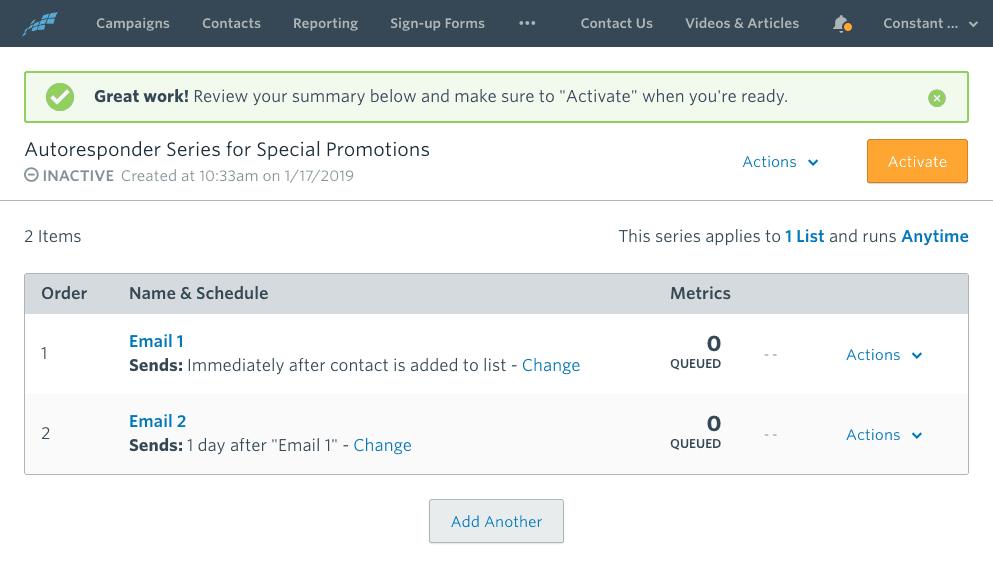 All in all, Constant Contact goes out of its way to bring you a bunch of neat and useful features, at affordable rates, in order to be crowned with the title of the best email marketing service.
All in all, Constant Contact goes out of its way to bring you a bunch of neat and useful features, at affordable rates, in order to be crowned with the title of the best email marketing service.
Who Should Use It?
Constant Contact is the best email marketing software for small business owners who need a little bit of time to learn the software. Once mastered it is a powerful email marketing tool that will help with a variety of other tasks as well.
Pricing and Features
This software offers their services in tiers based on the size of your email list. There are two options within these tiers as well which are outlined below.
Why choose the "Plus" version? Well, if you need any of the following extra features: automated email welcome series, automated email behavioral series, RSVP, subject line A/B testing, dynamic content, users, event marketing, surveys, polls, coupons, online donations, and new customer consultation.
The way the service is actually priced is based on how many email contacts you have. These prices start after your free trial and are based on a monthly charge... then it's probably worth it. Constant Contact offers a 10% discount for 6 month purchases and 15% off for 12 month purchases.
2. Active Campaign
(Best logic-based email marketing platform)
Key Specifications
PROS
Abundant list of features and integrations
Date based campaigns
Great A/B testing tools
Most logic based actions
CONS
14 Day Trial (too short)
No (free) over the phone support
 Despite their lackluster free trial (only 14 days) ActiveCampaign has carved out a significant chunk of the ESP (email service provider) industry for itself through its comprehensive marketing options and exceptionally feature rich platform.
Despite their lackluster free trial (only 14 days) ActiveCampaign has carved out a significant chunk of the ESP (email service provider) industry for itself through its comprehensive marketing options and exceptionally feature rich platform.
With an abundance of split testing, timing, and autoresponder options, ActiveCampaign delivers everything that you need (and then some) to create effective and profitable email campaigns.
Their service is especially tailored to business owners looking for one-on-one support and consulting pertaining to the growth of their email business.
Although they don’t offer over the phone support, for $65 you can sit down for 30 minutes with one of their email marketing experts to get all of your burning questions answered.
It doesn’t matter if you’re struggling to understand their service or just want some advice on improving the CTR of your next campaign, ActiveCampaign has you covered.
(Note: This fee is waived for individuals who have purchased a higher tier subscription).
If you’re in the Chicago area, you can even set up an in-person meeting with one of their experts to get hands on help growing the email marketing side of your business which email marketing platforms usually don't offer.
Furthermore, at only $9/month for 500 subscribers, ActiveCampaign is one of the most affordable email marketing providers in the industry — Especially when you consider all of the features and support to which you’ll have access.
If you’re into collecting customer data and getting feedback from your subscribers (which you should be) ActiveCampaign also offers an integration with Survey Monkey which is free up to 250 subscribers.
Oh, and you can even send out date-based emails so that you can pre plan sales notifications or wish your customers a happy birthday!
All in all ActiveCampaign offers a robust email marketing service with a beginner friendly price point and an abundance of support options that is sure to please any business owner, regardless of the size or needs of their list.
Who Should Use It?
ActiveCampaign are for business users that want to make specific email marketing decisions based on specific actions of their customer. Disclaimer: This software will be way too much for a lot of small business owners.
There is a chunk of us that want data driven decisions to be as specific as possible and if you’re a type A personality then this will be your choice.
Pricing and Features
ActiveCampaign offers four tiers of their service and pricing is determined by your email list.
The four tiers are as follows:
The pricing tiers are based on the amount of contacts you have in your email list. The pricing that follows are monthly rates if paid yearly. They are quite a bit higher if you pay monthly. If you have an email list over 100,000 contacts you must contact the company to set up custom pricing.
3. MailChimp
(Best Beginner Email Marketing Software)
Key Specifications
PROS
Free use of their service up to 2,000 subscribers
Intuitive and easy to use
Plenty of great features for paying customers
CONS
No autoresponder or segmentation for free customers
No live call support
No budget? No problem!
Unlike many other emailing services, MailChimp doesn’t just offer a free trial, they offer their service completely free for individuals with email lists under 2,000 subscribers who need to send fewer than 12,000 emails a month (6 unique emails total if sending to your entire list).
Once you graduate beyond the 2,000 subscriber level, MailChimp offers and abundance of fantastic paid packages as well (the price of which depends on the number of subscribers you have).
MailChimp also offers live chat and email support for their customers (but no call support) and is a robust and feature rich platform that is ideal for businesses in all niches and of all sizes. Mailchimp also has some really easy to use integrations for WordPress-hosted sites.
Who Should Use It?
What puts MailChimp on our list of the best email marketing platforms is the simplicity it brings to the table - anyone can use it. It also serves as a fantastic software for business owners with small email lists living on a budget that want something easy to use.
Pricing and Features
Pricing for MailChimp is a little more complicated than the first two reviewed options. They do have a nifty pricing calculator to calculate how much you would be charged each month on their website.
The pricing is calculated based on three plans and how big your email list is. There are three different types of plans offering different benefits. The free plan only allows you to have up to 2,000 subscribers.
With Pro and Grow Plans both come with a monthly cost. They are the same monthly cost with an added $199 subscription for the Pro plan. As you go up 200-500 subscribers after 5,000 users the price goes up around $5 to $10 dollars per jump. We made an article of the best Mailchimp alternatives
4. Automizy
(Best SMB option)
Key Specifications
PROS
A variety of email format builds
Subject line tester feature
Free demos
CONS
No landing pages for lead generation
Limited email templates
Regardless of the content of the email, businesses often struggle with those on their lists actually opening the content. Automizy is an email marketing software that helps users increase the open rates to their emails.
This software provides a variety of email marketing services as well as useful features meant to help you get your email content in front of more eyes. Even when most people have quite crowded inboxes, Automizy has been proven to increase open rates by more than 33%.
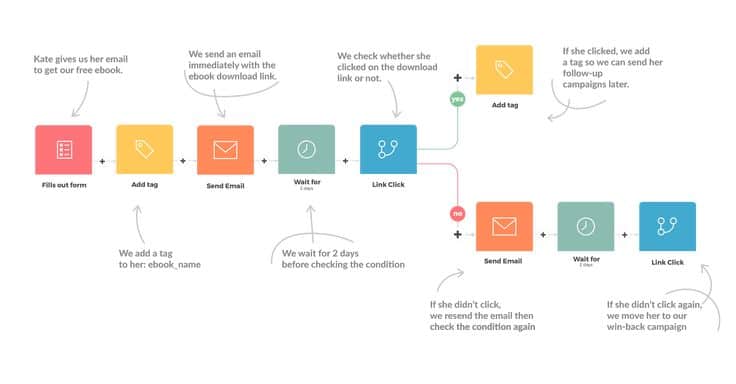
Through their automatic email resend feature, Automizy will resend emails that have not been opened, giving your content another chance to be seen. The service also will take note of the tone and behavior of the email, making sure its sent at the right time, giving it the best chance to be opened.
Who Should Use It?
Automizy is perfect for those who are either just starting out with email marketing or are looking to automate and strengthen their current campaigns. It’s an extremely simple email marketing platform that provides a user-friendly system as well as responsive and helpful customer service.
Pricing and Features
As mentioned above, the highlights of the features include a system that automatically re-sends emails to those who didn’t open as well as an email segmentation to send laser targeted emails to your subscribers.
However. the best feature is the Subject Line Tester, which helps score your subject lines before sending it. Having the right subject line is a huge factor in catching your customer’s eye and getting them to open up your content.
Automizy’s pricing system is based on the number of active subscribers in your email list. As seen below, you will be charged only according to the subscriber list. No matter the amount, each user will have access to all the features available, including the full customer service experience.
5. HubSpot
(Best Enterprise Option)
Key Specifications
PROS
Award-winning customer support
Intuitive tools that make sense
Has everything you could ever want in a marketing software
CONS
Expensive at scale
A lot of other stuff going on besides email marketing
HubSpot is a different animal in the email marketing world. If you have never worked in any email marketing software, you might find this one complicated.
There is a reason for this—you can do more in HubSpot than in other programs. As your company grows, you can do pretty much whatever you want in HubSpot. It just takes a while to figure out because there is so much you can do. Luckily, if you know what you want to do, you can just ask the customer support team.
HubSpot isn’t just an email marketing platform. When you use the email marketing service, you are beginning to use the HubSpot Marketing Hub. This is home to over 50,000 users in 100 countries and the services range from free to $800 per month to thousands and thousands of dollars. It all depends on what you want to do.
Just like every other email marketing service, you can create branded emails that look great with a drag-and-drop builder. If that is all you need, you might want to look elsewhere because HubSpot offers so much more. Sometimes this can be overwhelming, while other times it can be truly awesome.
HubSpot email marketing is firmly in the premium section of email marketing services. The email marketing service itself is $200 per month and the per email cost of a list is staggering. However, you receive numerous extremely sophisticated features.
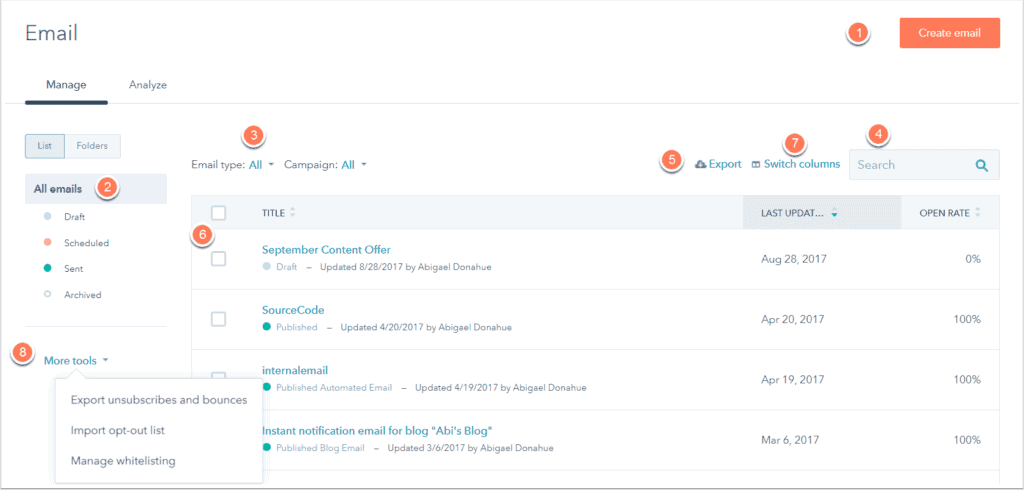
When comparing HubSpot’s vast availability of marketing features against the other email marketing services, it really isn’t a contest. HubSpot has the most.
The thing is, the other services on this list are pure email marketing services while HubSpot is a general marketing software. Many of the other software can offer similar value for less money in terms of strictly email marketing.
The aspect of HubSpot that truly sets itself apart from the competition besides all of the other marketing channels available is the sophistication of its workflow feature. This is what HubSpot calls its automation feature and you can pretty much do anything you want with it. It’s pretty simple to use as well.
This is where the value add of using an all-in-one marketing service comes into play. You can combine the email marketing workflows with every other workflow in your HubSpot ecosystem. Want to combine an email marketing behavior funnel with a sales campaign? That is certainly possible.
HubSpot is one of the most powerful marketing systems on the market today and is worth it if you have a huge marketing budget.
Who Should Use It?
HubSpot is a fantastic all-around marketing service. As a whole, it’s honestly probably the best overall marketing service. HubSpot users are meant for companies that are ready to scale, with money in hand. HubSpot is for serious companies that want to automate and take complete control over their marketing ecosystem.
Pricing and Features
HubSpot pricing can be a little confusing because the service isn’t just email marketing. The Marketing Hub features different pricing tiers for features along with a pricing increase for the size of your email list. There is also a steep list of features you can add on for a cost like adding extra users. All prices below are monthly.
6. MailerLite
(Most Straightforward)
Key Specifications
PROS
Free use of the service until 1,000 subscribers
Extremely easy-to-use and straightforward
Landing page editor
CONS
Missing advanced features other software has
No phone support
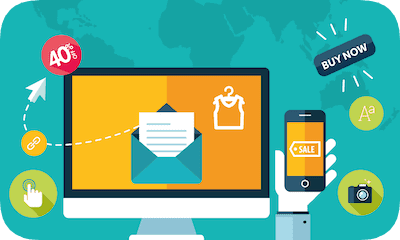 Avoiding confusion and mental wear is an underrated aspect of success in entrepreneurship.
Avoiding confusion and mental wear is an underrated aspect of success in entrepreneurship.
Many successful entrepreneurs just know what to focus on and is a major theme in massive entrepreneurs tips for success.
Using MailerLite is choosing to focus on the important aspects of email marketing services.
MailerLite includes a free plan up to 1,000 users with semi-limited features. Luckily, the features they do include are some of the more useful ones. Jumping into email marketing with MailerLite is easy, as you can test it out for as long as you want with a smaller email list.
One aspect that needs to be paid attention to in all email marketing platforms is the ability to create landing pages. MailerLite has one of the best landing pages and webinar landing pages editors we’ve seen as it’s simple and easy to use.
Who Should Use It?
The type of person that should use MailerLite is someone who looks at most email marketing software and is like, “Woah, too much stuff is going on!”
MailerLite is an email marketing software designed to take away the complexity of creating and sending professional email campaigns. It’s ideal for small business owners, bloggers, authors, artists, mompreneurs, and entrepreneurs who want all the benefits of a big email tool without all the other noise in the background.
This isn’t for the type of person who wants huge comprehensive reporting or complex automation. If you’re just starting out or own a small business, finding time to craft campaigns based on massive amounts of data or intense automation isn’t realistic anyways.
Pricing and Features
One of the best things about MailerLite is that it offers an extensive “Forever Free” plan if you have under 1,000 subscribers. This plan includes advanced features like automation workflows, embedded email surveys, segmentation, tagging, landing pages, pop-ups, and forms.
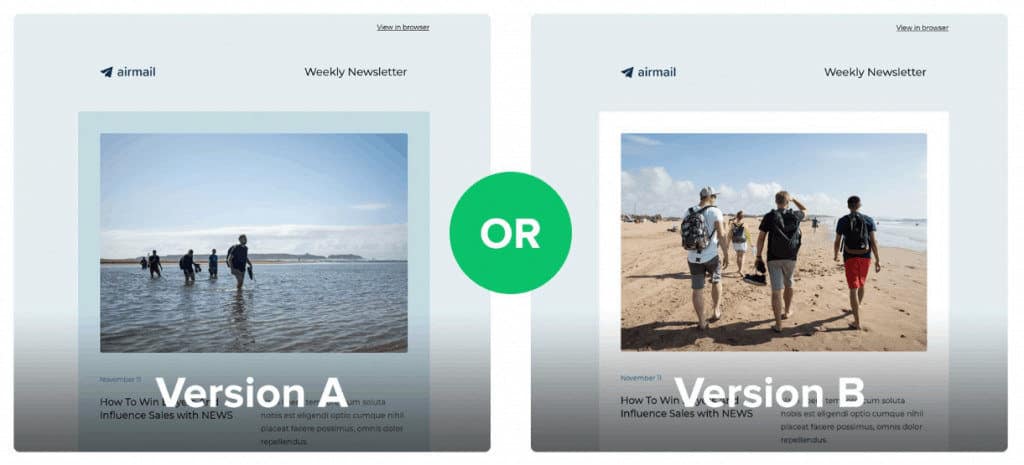
All of their plans come with 24/7 customer support with 100% real people responding to you. The one free feature that really stands out is their A/B testing. You usually have to start paying to use that in most services.
MailerLite was designed to offer emailing services that gives its users exactly what they need to be successful. That means that it doesn’t offer crazy and advanced features that other mailers offer. However, MailerLite still offers a wide variety of extremely useful features and tools.
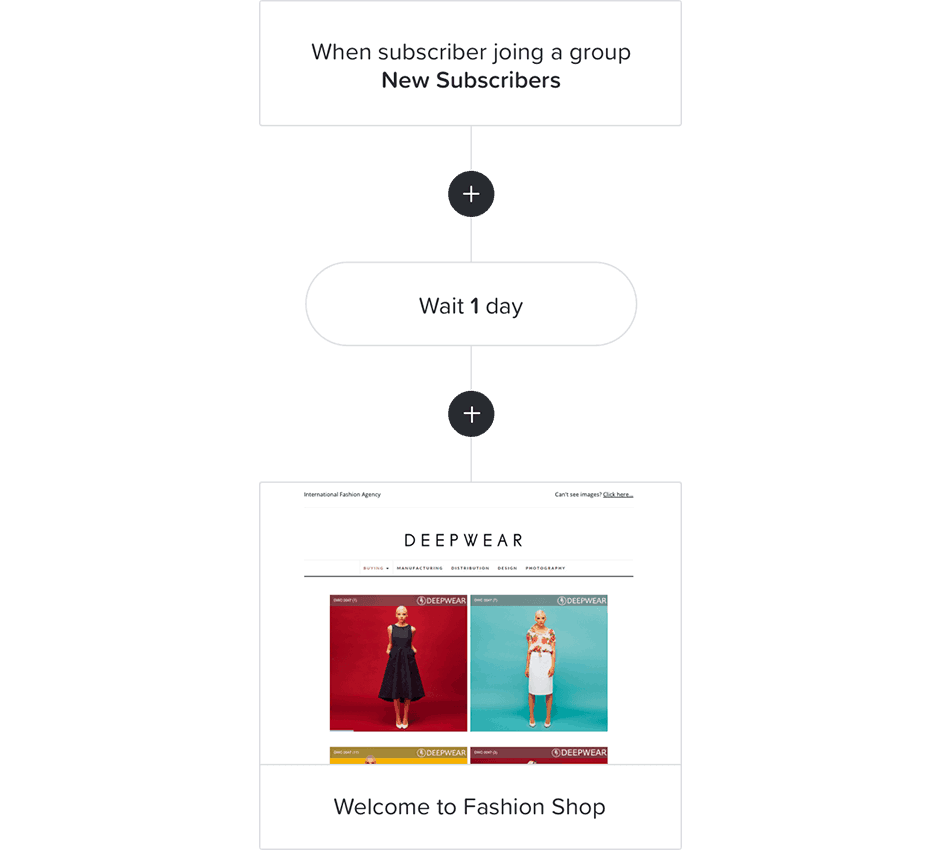
| Category | Features |
| Create Campaigns | Drag and drop editor, rich text editor, custom HTML editor, newsletter templates, eCommerce campaigns |
| Grow Your Subscriber List | Landing pages, pop-ups, embedded forms, subscriber management |
| Deliver the Right Message | Email automation, tagging, personalization, segmentation, promotion popups |
| Optimize Campaigns | A/B split testing, time zone delivery, auto resend, RSS campaigns |
| Track Your Results | Campaign reports, surveys, click maps, opens by location |
| Connect | Integrations, developer API |
| More | User permissions, iPad subscribe app, premium support, dedicated IP, custom landing page design, custom email template |
MailerLite keeps its pricing structure simple. It’s another software that has you pay according to the number of subscribers on your list. The pricing structure scales in a way that makes sense without having weird jumps in amounts.
7. Aweber
(Best Customer Support)
Key Specifications
PROS
30 Day free trial
A/B Testing Available (Yay!)
Full service customer support
Comprehensive database to help you get started and troubleshoot potential problems.
CONS
Pricier than some of their more robust competitors.
You have to contact the company to get a quote for services exceeding 25,000 subscribers (really guys?)
With AWeber, you’ll get your first 30 days for free after which you’ll pay a minimum of $19 a month (for a list of up to 500 subscribers).
Where AWeber really separates itself from the competition is with its full service customer support that gives you access to an experienced support staff on call every day of the year (not to mention the chat/email support for less urgent matters).
Unlike Constant Contact, Aweber offers A/B testing to all customers so that you can easily determine the effectiveness of your various campaigns and they offer responsive email templates so that your emails will look (and function) beautifully no matter what device your audience is using to view them.
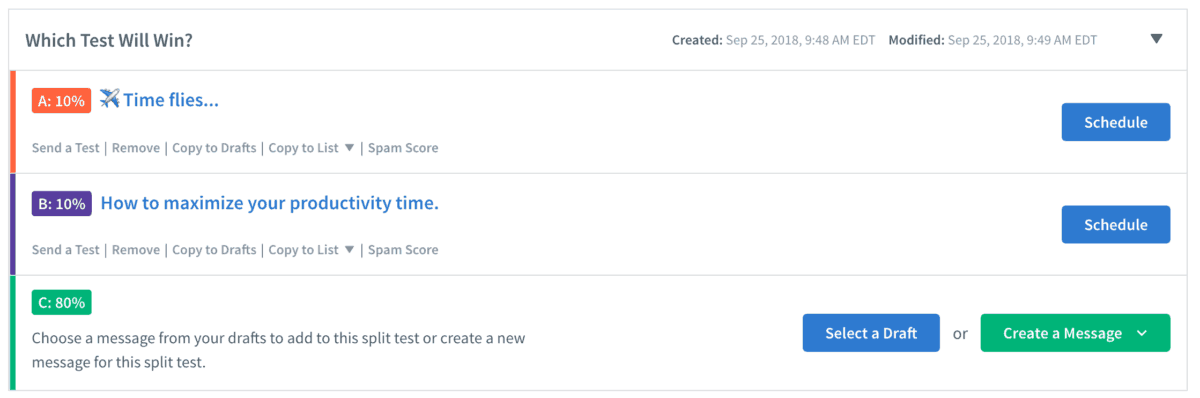
AWeber makes A/B testing easy, even for inexperienced marketers.
Although the dashboard is fairly intuitive and easy to use, the service comes with a steep learning curve and can feel overwhelming for the novice marketer.
Luckily, with a huge database and abundance of tutorials, webinars, and free training modules, anyone can master the nuances of Aweber in a relatively short amount of time.
My main point of contention with AWeber is that they cost a lot more than many of their competitors and, if you have a large email audience (above 25,000 subscribers) you’ll have to contact the company directly to get a quote for their services.
That being said, Aweber is still an excellent service that offers a plethora of features and a myriad of methods for optimizing your marketing and turning your email list into a cash printing machine.
Who Should Use It?
Aweber is a great email marketing service. Anyone who might like the above options might prefer Aweber as they have built a great service through and through. They don’t stand out as being the best at anything besides customer support but they are good at every aspect of email marketing.
Pricing and Features
This pricing model isn’t the cheapest but is by far the most straightforward. My big qualm with this whole industry is how pricing is done. Why does it have to be so confusing? Aweber solved that. They have one type of plan and it escalates by subscriber list size.
Here is what you get: unlimited emails, automation, segmenting, analytics, customer solutions, sign up forms, integrations, image hosting, 6,000+ stock photos, 700+ templates, and education resources.
Pricing can be seen below at their monthly rate. They offer discounts for quarterly and annual pricing as well.
8. GetResponse
(Most Intuitive Option)
Key Specifications
PROS
A/B Testing to Optimize Campaign Efficiency
Abundant tutorials and resources to help you get started
Timer feature to optimize CTRs and Opens
CONS
No event management tools
As with comedy, timing is everything when it comes to successfully executing your email marketing campaigns. With the average office worker receiving more than 120 emails every day, it’s easy for your marketing messages to get lost in the chaos of your subscriber’s inboxes — If you don’t send them out at the right time.
Luckily, GetResponse offers a unique timing feature that will do all of the heavy lifting for you and help you determine exactly when you should send emails to your list in order to generate the highest open, click through, and conversion rate.
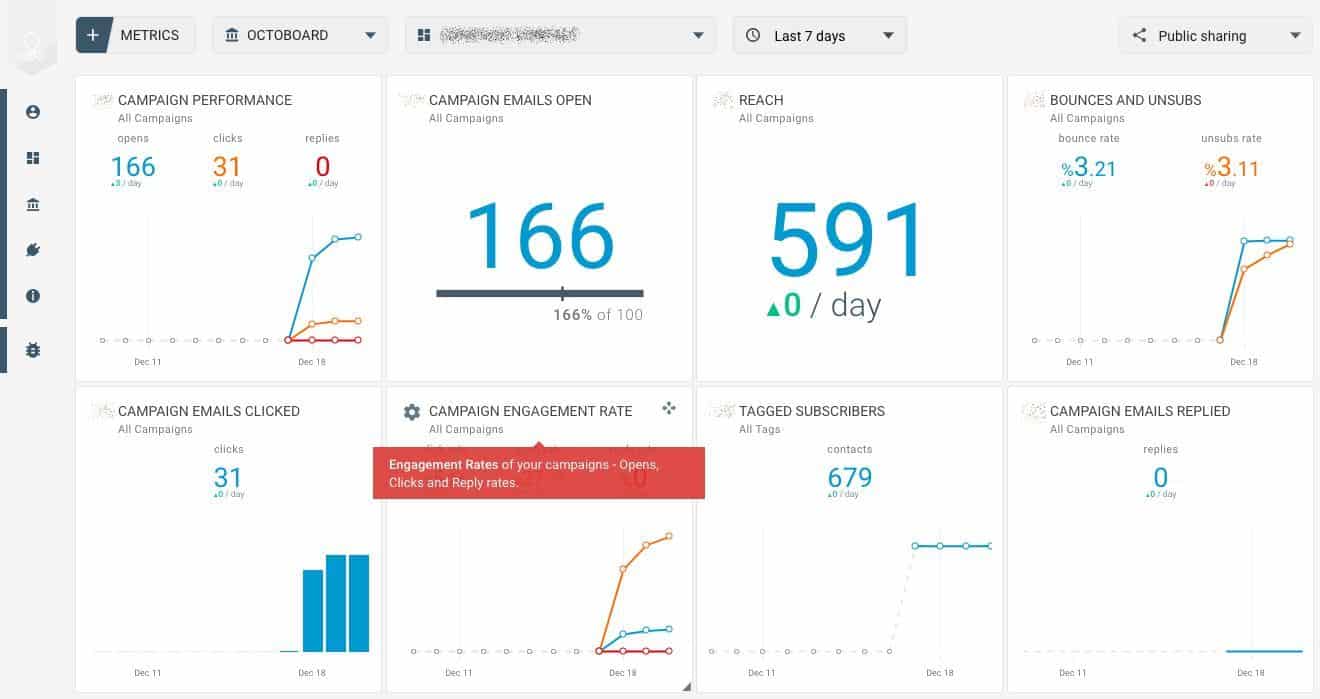
My GetResponse dashboard comes with all sorts of "intelligence" and reporting features, telling me the best time of day to send emails.
As with the other companies mentioned on this list, GetResponse offers a 30-day free trial to new customers and premium plans start at only $15 for 1,000 subscribers. The company offers comprehensive and effective customer support through email, chat, and over the phone support, and has built a reputation in the industry as one of the easiest and most beginner friendly services on the market.
The primary drawback of GetResponse is that they don’t have any sort of corporate event management tools. So if you run a traditional brick and mortar business, you’ll need a different email software to handle that aspect of your business.
Outside of this one small issue, GetResponse offers an excellent set of tools that work in any industry and cater to novice and veteran email marketers alike.
Who Should Use It?
If you’re looking for an email marketing platform that just kind of makes sense as you use it then use GetResponse. I found myself figuring out the features a little quicker on GetResponse.
Pricing and Features
Another pricing structure that is all over the place is offered by GetResponse. The pricing is competitive and they offer four different tiers of features.
Pricing is based on each tier and is connected to the amount of subscribers you have.
9. SendinBlue
(Best for Small Budgets With Massive Lists)
Key Specifications
PROS
Straightforward pricing model
Cost-saving for large email lists
CONS
If you send a lot of emails this is not the right service for you
 SendinBlue is a France-based email marketing company founded in 2012. As a newer player in the email marketing software industry they have carved out a nice customer base of 50,000 users.
SendinBlue is a France-based email marketing company founded in 2012. As a newer player in the email marketing software industry they have carved out a nice customer base of 50,000 users.
They really differentiated themselves with the way their pricing structure is. Rather than basing price off of the size of your email list they decided to base it off of features and the amount of emails you want to send a month.
With a solid free option that does not expire - trying out SendinBlue is easy and pain free.
They also offer a number of integrations with other softwares. The advanced features that are unlocked in higher pricing tiers are nice and come at a steep discount compared to other services if you have a massive subscriber list.
Who Should Use It?
If I had 100,000 subscribers to my email list but I don’t want to pay thousands and thousands of dollars a year I would be using SendInBlue.
Pricing and Features
I love SendInBlue’s pricing structure. It doesn’t even incorporate list size and their free plan goes a long way. Check out the five different tiers and their monthly pricing:
10. ConvertKit
(Easiest Automation Workflows)
Key Specifications
PROS
Easy Automation Workflows
Visual Builder
Advanced tools
CONS
Pricier than competitors
The Visual Builder isn’t as great as others
 ConvertKit has a smart marketing tactic. They basically took the fantastic concept of email marketing software and made it work specifically for creators.
ConvertKit has a smart marketing tactic. They basically took the fantastic concept of email marketing software and made it work specifically for creators.
It works fantastically for people who are influencers on different social media platforms and don’t have a website.
They allow you to set up landing pages to capture people’s email addresses and jump right into email marketing. They also offer some of the best subscriber management and email segmentation features.
Who Should Use It?
People who are creators on YouTube or some other medium and don’t have a website to get started.
Pricing and Features
The aspect I like the most about ConvertKit is that all the features are available. The only tiers they have are based on subscribers. Over 5,000 subscribers allows you to use concierge migration as well.
The features included with ConvertKit are: visual automations, unlimited customizable forms, unlimited email sends, subscriber tagging, reporting, integrations, API, and email and chat support.
These prices are per month based on paying monthly. They give you two months free if you pay annually.
A Few Closing Thoughts
Email marketing has evolved tremendously in the past half decade or so and has quickly become one of the primary revenue drivers across every industry.
Despite some outcries to the contrary, email is far from dead and is, according to all statistics and expert predictions, actually gaining traction as a marketing modality, making it more important than ever before that you have the right systems in place to ensure you aren’t leaving any money on the table.
But as with most things related to business, having the right tools is only half the battle. Take the time to educate yourself on the industry’s best practices and “growth hacks” and don’t overlook the abundant training modules and information that most ESPs provide.
With a little bit of marketing know-how and one of the tools we’ve shared in this guide, you’ll be off to the races in no time and will be able to transform your email list from a vanilla database into a lean, mean, profit producing machine.
Important note: if you send a LOT of email, then avoid using cheap web hosts. They often put too many other sites on the same server, which can hurt email deliverability and trigger spam and phishing filters.
If mass email is part of your business, then invest in a quality web hosting provider. Check out the web hosting reviews and analyses published on our home page to see the best options.
Related:
Uncover Phishing Websites Through Web Analytics
Best Email Providers



















