Advertising disclosure
Hosting Canada is community-supported. We may earn a commission when you make a purchase through one of our links. Read Disclosure.
Best CRM for Small Business 2026
1. HubSpot CRM
 Visit HubSpot.com
Visit HubSpot.comHubSpot CRM (not to be confused with regular HubSpot, which is a separate product) offers lite versions of the company’s Marketing Hub, Service Hub, and Sales Hub products.
HubSpot CRM is an ideal best CRM for small business to start out with if you’re not sure how to evaluate these products, because it lets you try out many core features that some of its competitors charge for right out of the gate.
Features included in the free plan include 15 minutes of automatically recorded phone calls, 200 notifications, and five email templates, all of which are per-user limits that reset monthly.
Premium add-ons include automated follow-up emails, extra calling time, more booking pages, and tech support by phone (the free plan only offers ticket-based online support).
Plenty of Extras
These extras are often incredibly useful, but they aren’t cheap. The Starter package is pretty affordable at $50/month, but the Professional and Enterprise packages are $400/month and $1,200/month respectively (though if you consider yourself a small or medium-sized business, you almost certainly don’t need the Enterprise edition).
If you don’t need that much extra power under the hood, you can use the free plan forever, but you can probably only get away with that on a long-term basis if your business is truly tiny—let’s say six employees or fewer.
Provided you’re willing to cough up the cash for one of HubSpot CRM’s more robust plans, you’ll quickly come to see why it consistently shows up in these best CRM for small business lists.
PROS
Free version available
Easy-to-use email integration
Simple, intuitive interfaceCONS
Paid versions are expensive, except for the Starter plan
Free version doesn’t scale well
2. Zoho
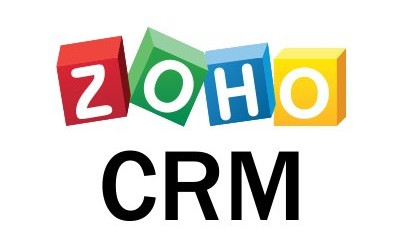 Visit Zoho.com
Visit Zoho.comZoho CRM is just one of many products the company makes (and if you already use some of them, you might consider their Zoho One license, which grants access to their entire catalog of products for $30 per user per month).
How much value your business gets out of Zoho will depend largely on how much time and energy you spend gathering and parsing data.
If you’re meticulous about analytics, you may find Zoho to be somewhat lacking in that department—for instance, sales reports and lead management options are both noticeably less in-depth than those offered by Salesforce.
If your sales process is fairly simple, Zoho should fit the bill nicely, but it may struggle to keep up with complex funnels and lengthy pipelines.
Top Email Marketing
Zoho’s email marketing suite features deserve special mention. For many small businesses, they’re powerful and reliable enough to replace larger, more expensive email services like ActiveCampaign and Constant Contact.
Plus, if you use Google Apps, you can manage Zoho emails right from there.
Zoho’s paid plans charge on a per-user basis, so if you have a large team, you may want to opt for a different CRM that charges a flat fee for a certain number of users—especially if you need more features than Zoho can offer.
Although other CRMs do certain things better, Zoho is an excellent jack of all trades with a very reasonable price tag.
PROS
Seamless Google and G Suite integrations
Great email marketing tools
Huge variety of features
More affordable than most of its competitorsCONS
Some features have limited utility
Actually more expensive than some other CRMs if you have a large team
3. Salesforce CRM
 Visit Salesforce.com
Visit Salesforce.comThe easiest way to summarize Salesforce is by a direct comparison: It’s both more powerful and more complicated than Zoho.
Its biggest selling point is arguably its superb social media integration; if your business generates a lot of leads or sales through multiple social media platforms, Salesforce can save you a ton of time by making it easy to manage all of them in one place.
Inbound Call Specialists
Salesforce also leads the pack when it comes to managing inbound calls. When you receive a phone call from a client, Salesforce automatically brings up their account information and records the call.
It can even help you arrange automated follow-ups via email or phone and makes it easy to track leads through your sales pipeline.
Salesforce’s reports are some of the most detailed out there, which is great—but it’s also where some users will start to notice problems. As a piece of software becomes capable of doing more stuff, it almost invariably becomes more complicated, and in many respects, Salesforce is not particularly easy to use.
If the best CRM for small business user reviews we read are a representative sample, then “too difficult to use” is right near the top of the list of reasons that users cancel their subscriptions.
The prices you can expect to pay are very similar to those you’ll pay for Zoho, so the decision may come down to a single question: Which do you value more, flexibility or simplicity?
PROS
Essentials package is powerful, yet affordable for small businesses
Easy social media integration
Great phone call integrationCONS
May be overly complex for small businesses
It can be hard to get technical support
4. Less Annoying CRM
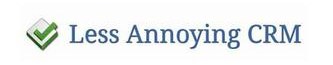 Visit LessAnnoyingCRM.com
Visit LessAnnoyingCRM.comAs its name suggests, Less Annoying CRM bills itself as the ideal choice for small business owners who want to use a CRM with as little fuss as possible.
Starting at just $10 per user per month, there’s no cheaper paid CRM service out there (at least not that we’ve found).
You’ll likely either love or hate Less Annoying CRM. It’s wonderfully straightforward for solo entrepreneurs and very small teams who don’t need extravagantly detailed reports or in-depth lead management.
There’s a 30-day free trial, and you don’t even have to give them your credit card number until that time is up, making it one of the lowest-pressure CRMs around.
Although Less Annoying CRM can’t remotely compare to Salesforce when it comes to the number of tools in its toolbox, it does offer some nice quality-of-life improvements.
Customizable Keywords
For example, most keywords are customizable, so if your business doesn’t use words like “lead” and “funnel” internally, you can change them, and all instances of those words will automatically be changed everywhere in the app.
Less Annoying CRM’s email features are pretty bare-bones, but importing contacts is a breeze (this process is, for some reason, a giant pain in many larger and more expensive CRMs).
That’s the name of the game here: simplicity. Less Annoying CRM can’t do a ton of stuff, but if you don’t have the time or desire to learn a massive new app, it’s a great no-frills best CRM for small businesses.
PROS
Super affordable
Gentle learning curve
Simple interfaceCONS
Lacks many features of other CRMs
5. Insightly
 Visit Insightly.com
Visit Insightly.comInsightly is a slightly strange animal in the CRM world. It doesn’t have some of the relatively basic features that many of its similarly priced competitors do, but it does sweeten the pot by throwing in some fairly unique bonuses.
Business owners and project managers frequently complain that the mobile app versions of their preferred CMSs lack important features, are difficult to use, or are otherwise poorly designed.
Insightly seems to have spotted a high-value niche and taken advantage of it; their mobile app is excellent. It’s clean, intuitive, and allows you to do almost everything you can do in the desktop app.
Lead Management Connoisseurs
Interestingly, Insightly is almost more of a lead management tool than a true CRM. It’s great at bringing in loads of potential new customers, but it falls somewhat short when it comes to turning those people into actual, paying customers.
You can create funnel landing pages and other web forms in a snap, but once the email addresses start rolling in, you’ll find that your options for sorting them into pipelines are somewhat limited. You can do it, it’s just clunky and non-intuitive.
Insightly offers a free plan for up to two users, but its features are severely limited; it’s more useful as a free trial than an everyday CRM systems for small business system.
The Plus tier costs $29 per user per month and includes 2,500 emails per day and 10GB of storage.
If your business model is such that conversions are easy for you once people become aware of your product, Insightly could be the perfect fit—but if you need flexible tools that can guide leads through a multi-stage pipeline, you may want to look elsewhere (or supplement Insightly with a separate conversion tracking program).
PROS
Excellent mobile app
Great reporting capabilities
Easily generates funnels and web formsCONS
Better for generating leads than for converting them
So-so email
Big gap in features between the basic and upper-tier plans
6. Apptivo
 Visit Apptivo.com
Visit Apptivo.comApptivo is a highly customizable one-stop-shop with a fairly steep learning curve and a competitive price tag (plans start at just $8 per user per month).
The list of third-party apps that you can integrate into Apptivo is relatively short, but we hesitate to even list that as a drawback because there isn’t much you can’t do within the app itself.
Setting Apptivo up for the first time takes a while—much longer than any other best small business CRM we’ve tried. It will ask you a ton of questions about how you prefer to handle lead generation and about many other topics.
Excellent Customer Support
It’s super-customizable, but getting it set up to handle your particular needs isn’t easy. Fortunately, customer support agents are available via live chat 24/7, and they’re usually very helpful.
Once you get past the first-time setup, using Apptivo day-to-day is much simpler—provided you’re willing to go all in and let it do everything. Unfortunately, some of its features are all-or-nothing.
For instance, if you want to use Apptivo for invoicing and accounting, you’ll have to start a fresh balance sheet because you can’t import anything in case you use a separate small business accounting software.
Apptivo is ideal for small businesses that are in it for the long haul and looking for a monogamous relationship with a single piece of software.
If you’re willing to invest considerable time and effort on the front end, you’ll reap substantial rewards later.
PROS
Reasonably powerful all-in-one solution
Clean mobile apps
24-hour supportCONS
Setup is complex and time-consuming
Limited third-party integrations
7. Pipedrive
 Visit Pipedrive.com
Visit Pipedrive.comPipedrive’s closest relatives among the CRMs on this list are Zoho and Less Annoying CRM, though it has more in common with the latter.
It’s explicitly targeted to business owners who want to get up and running as quickly as possible and don’t particularly care about in-depth analytics when it comes to the best CRM for small business.
There are three pricing tiers, the least expensive of which costs $12.50 per user per month (but you have to pay annually to get that rate, so take advantage of the 14-day free trial first).
Get More With Pipedrive’s Basic Package
Compared to the entry-level plans offered by most other CRMs, Pipedrive’s basic package gives you a lot and feels more or less fully fleshed out, as opposed to being intended to convince you to upgrade to a more expensive plan.
One of Pipedrive’s niftiest features is the ability to create multiple pipelines and move customers between them with minimal fuss. However, there’s no way to separate leads into different categories, which strikes us a strange omission.
If your business is one that generates few leads, but successfully converts most of the leads that come in, you should be okay.
If you have a complex series of funnels and different sales strategies for different types of customers, it’s likely that a different CRM will be a better fit for you.
That being said, Pipedrive is easy to learn, easy to use, and fairly priced. If you prefer to keep things as simple as possible, give it a try.
PROS
Super simple
Support for multiple pipelines
Solid web formsCONS
Limited features, though the basic plan mostly nails the essentials
No ability to classify leads
8. Nimble
 Visit Nimble.com
Visit Nimble.comNimble is much more heavily focused on communicating with your clients than with being an all-in-one CRM solution.
Its major claim to fame is its ability to consolidate your emails, text messages, and social media messages all in one place (except for Facebook—they no longer allow third-party apps to sync their messages).
These days, customers are given to carrying on conversations across multiple platforms, and remembering what they said (or even who they are) can be a real challenge if you have to track all of those conversations manually.
That’s far from the only thing Nimble can do, though. It has fairly standard but perfectly serviceable funnel features and can remind you when and how to follow up with clients.
Booming App Marketplace
Its built-in email functions are fairly sparse, but Nimble has a robust app marketplace; if you already use Constant Contact, Zendesk, or a similar service, you can probably integrate it with Nimble for a nominal fee. Nimble itself starts at $19 per user per month.
Like Pipedrive, Zoho, and Less Annoying CRM, reporting and analytics options with Nimble are not as in-depth as those offered by Salesforce and its peers.
At the end of the day, Nimble will work best for people who dedicate a lot of face time to each of their clients. If you generate a small number of high-quality leads, it might be a great fit for you.
If you harvest hundreds of thousands of email addresses but only convert a small percentage of them, you may be better off with a best small business CRM built to handle that kind of volume.
PROS
Great social media integration
Lots of support for third-party apps
Responsive, helpful customer supportCONS
So-so reporting
Limited free trial and no free plan










