Advertising disclosure
Hosting Canada is community-supported. We may earn a commission when you make a purchase through one of our links. Read Disclosure.
cPanel vs. Plesk: A Complete Breakdown
 If you’re like most online business owners, you want the absolute easiest method for managing your websites… something helps you get things done with minimal hassle.
If you’re like most online business owners, you want the absolute easiest method for managing your websites… something helps you get things done with minimal hassle.
Thankfully, the two top rated control panels, cPanel and Plesk, offer features that make website administration incredibly simple.
If you’ve ever wondered how they stack up against each other, then this comparison of cPanel vs. Plesk is for you. Ready to see who we crown as the control panel king? 👑 Let’s dive in.
Common Control Panel Features
Most web hosting control panels should provide the following features:
- ☑️ Database management, often MySQL or PostgreQSL
☑️ Domain name system management. This would include mail domains and web domains
☑️ FTP management
☑️ Backup management
☑️ Email system management. This would include email quotas, email addresses, and spam prevention
☑️ Log file access and reporting
☑️ SSH user key management
As with most web hosting products on the market, there are upgrades and premium level products for web control panels. Many of these products are great for expanding businesses. Now, let’s take a look at what cPanel and Plesk offer their clients.
cPanel
 cPanel is the most used control panel to date. It boasts an intuitive user level interface and a functional server management interface.
cPanel is the most used control panel to date. It boasts an intuitive user level interface and a functional server management interface.
Both interfaces work seamlessly and offer a smooth hosting experience whether you are a site manager, an end-user, or a reseller.
cPanel is trusted by the biggest players in the hosting industry, including HostGator, Bluehost, and GoDaddy. Although cPanel is only supported by Linux, you can get Windows support using a virtualization set up from most leading cPanel hosts. Key features include:
- ☑️ The ability to set up most CMS’s using intuitive installers
☑️ A large number of useful tools, including database tools and backup tools
☑️ The control panel is Linux-based
☑️ Can be used alongside WHM to power a hosting platform
Apart from our cPanel beginner guide the company is committed to educating their clients as well. Their goal is to empower hosting providers, regardless of the size of their operation. They offer documentation, video tutorials, and knowledge bases. cPanel has dedicated trainers manage free online training programs. cPanel University can be accessed by anyone.
cPanel and WHM
You will frequently see cPanel mentioned with WHM. cPanel is the client side of the product. This means that you will be able to do things like edit website files, manage databases, and create new email accounts.
WHM – which you can try out here – is an administrative tool that allows you to manage a number of cPanel accounts simultaneously. This is great for anyone with more than one website (ie, nearly everyone) because they likely have more than one cPanel. 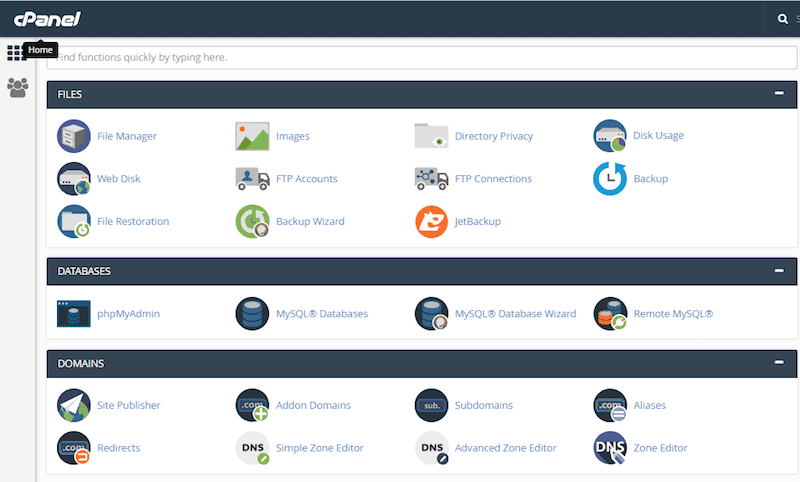
Fast PHP And Ruby Websites
PHP7 used in conjunction with PHP – FPM and HTTP/2 means you’re going to have a fast website. Multi-PHP makes it easy for site owners to better manage PHP – FPM and PHP as well as pool option configuration of virtual hosts. cPanel & WHM work 90 percent faster. Server resources required are now 30 percent less.
Every Website Gets a Free SSL Certificate
Thanks to AutoSSL, each website hosted on cPanel & WHM can be issued an automatic free SSL certificate. The process only takes a few minutes. Since the users can install the certificates using the cPanel interface, hosting providers will not need a service SSL.
Simple PCI Compliance
A cPanel & WHM server can be PCI compliant in just a few minutes. This is thanks to the friendly user interface WHM offers.
Automatically Block Malicious Visitors
cPHulk allows site owners to protect their sites from attackers while simultaneously allowing legitimate visitors access to the site. You are able to blacklist entire countries, accounts, or IP addresses. You can also whitelist using the same parameters. You are able to monitor as well as block login attempts to cPanel, SSH, WHM, email, and FTP.
The Take Away
cPanel is built for everyone. Their worldwide set up is robust. They have the infrastructure, customer service, and quality products to provide their customers what they need.
Whether you’re looking to make a minor change at 3 o’clock in the morning or you want a major overhaul to your site, cPanel is available to help you.
Plesk
 Plesk is a control panel that is designed to help you secure, build, and run your apps and websites. Its focus is on simplicity and ease-of-use. Plesk is a little younger than cPanel.
Plesk is a control panel that is designed to help you secure, build, and run your apps and websites. Its focus is on simplicity and ease-of-use. Plesk is a little younger than cPanel.
cPanel was released in 1996, and Plesk hit the market in 2001. Plesk shares a number of similarities with cPanel & WHM. While cPanel is limited to Linux, Plesk is a cross-platform service.
It can work on Linux, Windows, and other serving platforms. Plesk offers both client facing and administrative functionality.
This means that Plesk offers a powerful experience, flexibility, and control. Plesk is used by leaders in the hosting field, including Go Daddy, Amazon Web Services, Google, and Docker. Key Features Include:
- ☑️ Support for Linux and Windows servers
☑️ Supports and provides installers for the majority of popular CMS’s
☑️ Provides account management features and server management features out-of-the-box
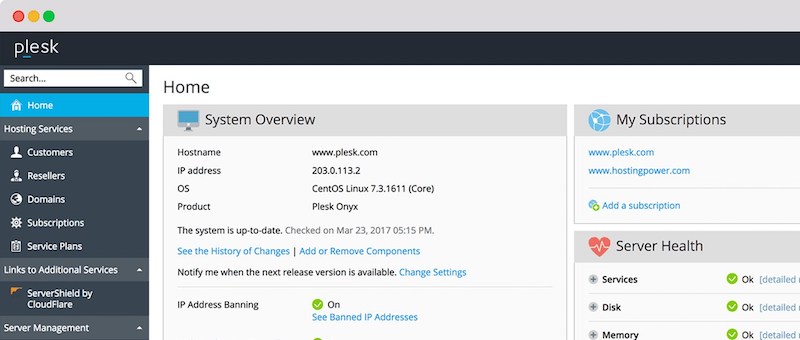 Plesk offers a user interface that is slightly cleaner than what you get with cPanel. However, the features Plesk offers do not vary much from what cPanel offers. Plesk recently became an independent company.
Plesk offers a user interface that is slightly cleaner than what you get with cPanel. However, the features Plesk offers do not vary much from what cPanel offers. Plesk recently became an independent company.
They are devoted to keeping up with the constant changes that are seen on the web. Their goal is to target individuals who are new to hosting as well as hard-core developers. Their idea is to make server management efficient yet easy.
They use content marketing as a teaching tool to help web designers understand the importance of storytelling, how to run a business online, and marketing.
WebOps
Plesk prides itself on being a complete webops server control panel. This means that they offer strong website and server security as well as the ability to manage more than one server using one control panel.
Flexibility, extensibility, and control mean that you can get Plesk to do exactly what you need it to do.
One Click SSL Security
Even if you’re new to hosting, you understand why SSL security is so important. Unfortunately, it can be a challenge to set up and to keep up-to-date.
Thanks to new services on the market, there’s no reason why your site should be unsecured. Plesk automatically obtains a certificate and configures database files to only accommodate HTTPS access.
This means that your web panel and all of your sites are secured. You will also get security details when your server is under attack, and certificates will be automatically renewed.
Secure WordPress with One click
Plesk will allow WordPress hosting customers to entrust them with their security management. With just one click, Plesk will be able to monitor plug-in updates, install security patches, and handle bug fixes for you.
Git Integration
Many had complained that web panels did not offer support for Git. Plesk responded by adding their Gitman extension. The extension can be used with Plesk 12.5 and up. 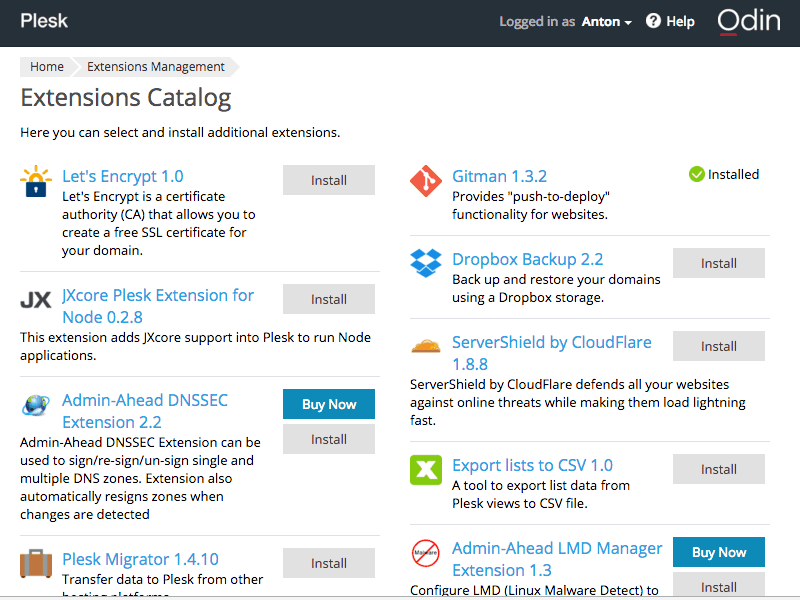
Docker Integration
Since October 2016, Plesk has included Docker support. There is a catalog of more than 200,000 Docker images. Docker can be launched directly from Plesk without using the command line.
OS/Host Agnostic
Plesk can run on most operating systems and is virtually host agnostic. Plesk can even be run inside a Docker container on Docker Hub. This is one of the biggest differences you will see between Plesk and cPanel.
cPanel versus Plesk
As you can see, there are a number of similarities between cPanel and Plesk. So how do you decide which one is right for you? There are a few factors to consider:
- ☑️ Compatibility
☑️ Feature Set
☑️ User Experience
☑️ Price and Licensing Options
☑️ Support
cPanel vs. Plesk Comparison Table
[ninja_tables id=”2349″]
Compatibility
CPanel only works with Linux. So if you use cPanel, you have to use one of the following supported operating systems:
- ☑️ CenOS
☑️ CloudLinux
☑️ Red Hat Enterprise Linux
☑️ Amazon Linux
Plesk is a cross platform program that can run using multiple operating systems, including:
- ☑️ Debian
☑️ Ubuntu
☑️ CentOS
☑️ Red Hat Enterprise Linux
☑️ CloudLinux
☑️ Virtuozzo Linux
☑️ Windows Server
It is important to note that you will need to purchase a Plesk option for the specific OS you are using. You cannot purchase just one software suite and then use it on multiple machines that have different operating systems.
Feature Set
As we mentioned, both products come with the basic features needed to manage your website and your server. Extensibility is the main difference between the two products. For example, with Plesk, you can easily integrate Git or Docker. However, if you’re looking to use tools that are commonly associated with WordPress or Virtualmin, both Plesk and cPanel work.
User Experience
Both cPanel and Plesk have attractive, modern, and user-friendly interfaces. That being said, novices to server management find the streamlined approach offered by Plesk to be easier to use. This does not mean that cPanel is difficult to use though. Plesk groups features together, so you don’t have to search through a bunch of options before finding what you’re looking for. 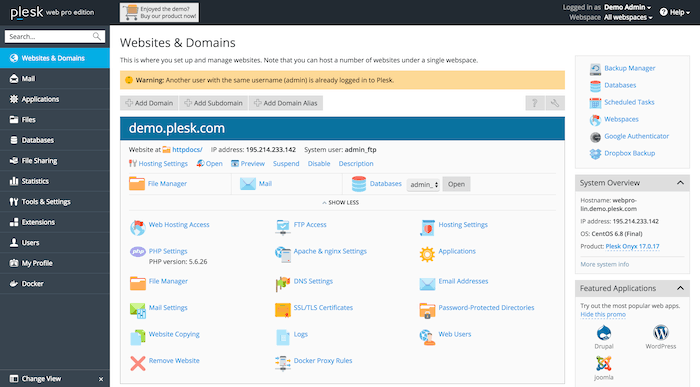 Both Plesk and cPanel allow you to access the control panel for mobile devices whether you are using Android or IOS.
Both Plesk and cPanel allow you to access the control panel for mobile devices whether you are using Android or IOS. 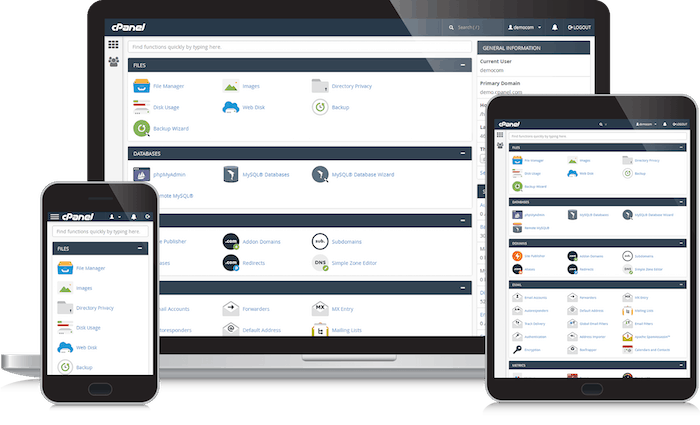
Pricing and Licensing
cPanel offers three options, ranging from $15 a month to $45 a month. You can pay on a monthly or yearly basis, or you can pay up to three years at a time. The longer the time period you pay for up front, the less your average monthly payment turns out to be. 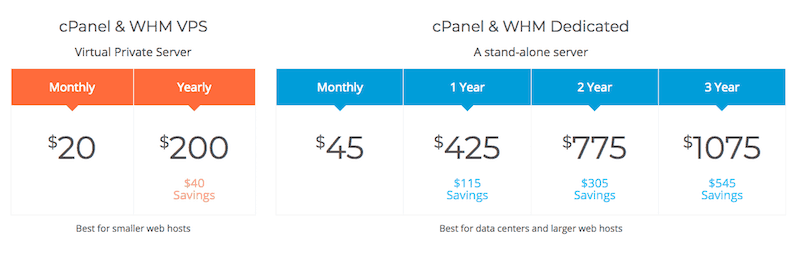 Plesk offers three options that start at $4.17 a month and go up to $29.17, depending on the options you select. Take the time to review the descriptions of what you’re purchasing to make sure that you’re getting the right option for you.
Plesk offers three options that start at $4.17 a month and go up to $29.17, depending on the options you select. Take the time to review the descriptions of what you’re purchasing to make sure that you’re getting the right option for you. 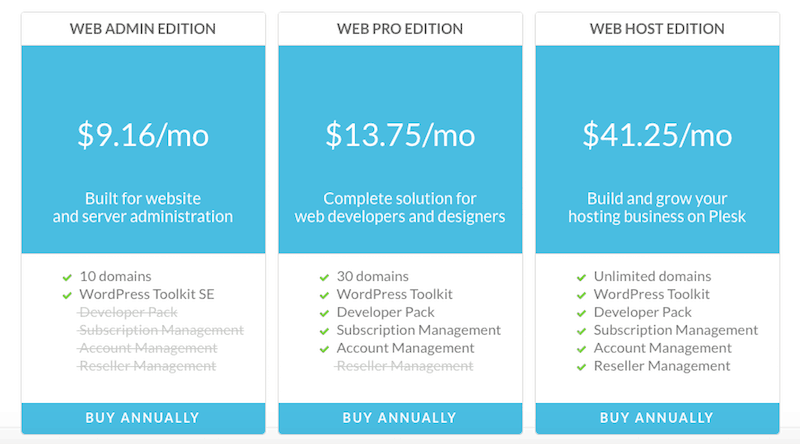
Support
Both companies offer tremendous support. Plesk has a help desk that’s available 24 hours a day seven days a week. cPanel has a help desk available Monday through Friday 6 AM to 6 PM CST and Saturday and Sunday 6 AM to 4 PM CST.
Choosing between Plesk and cPanel
The web hosting control panel you choose is going to play a large role in how you interact with your server. Your panel is what gives you the features you’re going to need to manage your project. For most people reading this guide, we recommend cPanel as the go to option for managing your website’s hosting plan.
Caveat biasor: All of our top choices for web hosting in Canada rely on cPanel for database management, so we recommend you go with them. In contrast, Wix and Squarespace – often considered to be two of the best website builders today – do not come with a control panel like Plesk or cPanel.
Rather, it’s a custom control panel designed specifically for their web services, and thus offers little in the way of customization. cPanel is wildly popular because it is easy to use and works with Linux-based servers, which power the majority of the web.
Plesk, on the other hand, works on both Linux and Windows. This is a good option if you’re looking to stay with a similar control panel when using multiple servers. We hope this guide has been beneficial in giving you an overview of what Plesk and cPanel bring to the table. In your opinion, which one is better? Please share your comments with us below.
More Guides:









