Advertising disclosure
Hosting Canada is community-supported. We may earn a commission when you make a purchase through one of our links. Read Disclosure.
Drupal vs. WordPress Comparison
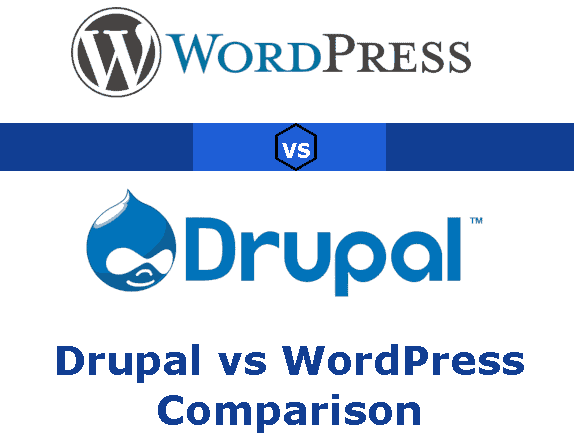 If you as a young web dev who whether they use Drupal or WordPress they might respond with:
If you as a young web dev who whether they use Drupal or WordPress they might respond with:
What is Drupal? 🤔
The reason they’d be visibly confused is that everyone knows what WordPress is. It’s to the point where people who are new to the content management system game think WordPress is the only option. They would, of course, be wrong.
Drupal has actually been around longer than WordPress. Both are open-source software that allows you to build and manage websites.
For the truly uninformed person trying to build a website, both will come with a large learning curve. Web developers may be needed to complete a final vision but both can offer a fun learning experience for beginners. All web developers already have their favorite content management system.
All that said, comparing Drupal vs WordPress, which one is better?
Who is the Winner?
![]() WordPress is king 🤴.
WordPress is king 🤴.
There is a reason WordPress powers 27% of the internet and wins the WordPress vs Drupal showdown. It isn’t perfect and Drupal has better security than WordPress but it still is by far the best CMS on the market today.
Proponents of Drupal claim that the customization is much better than what WordPress offers and the way it was built makes things easier in the long run.
The problem with that claim is that the advanced features it offers are so esoteric and complicated that it would be easier to just #LearnToCode.
The same amount of customization can be accomplished with a web developer on both platforms.
Drupal was created with web development in mind. This means that you basically have to be a web developer to fully harness Drupal’s powers.
Both options are free to use. If you’re truly on the fence and don’t want to take anyone else's word for it, try both out. I should mention a fully optimized WP install generally is a lot faster as well.
Content Management Systems
![]() What is a content management system?
What is a content management system?
It’s a system that manages your content, duh!
A CMS (handy abbreviation) can be explained in a little bit more detail than that.
Basically, what it allows you to do is build a website. By choosing Drupal or WordPress or any other CMS you can create the website from scratch, edit every aspect of it, create content on it, and do whatever else you need to do in order to manage it.
Nowadays, a lot of people use eCommerce platforms, like Shopify, to sell goods and services online. This wasn’t always the case. Shopify and its ilk are relatively new to the website game. In the past and in the present people used WordPress and other CMS platforms to sell their wares online.
Before that, everyone was just using HTML to build websites. Really ugly websites. If you weren’t around for that version of the internet, consider yourself lucky.
Content management systems have many different appearances in this day and age but the OG systems are open-sourced and allow mass customization.
Market Share
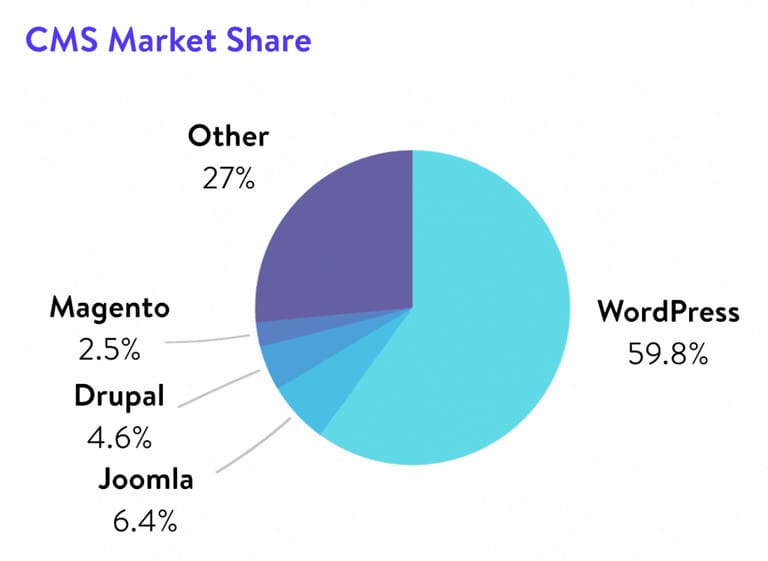 Most people have heard of WordPress. There is a reason for that. WordPress dominates the market.
Most people have heard of WordPress. There is a reason for that. WordPress dominates the market.
Our powered by statistic up in the introduction of this article shows that WordPress helps a staggering amount of people manage their website. If we just look at the market share of all CMS options then the result is even more staggering.
WordPress takes home almost 60% of the market share and Drupal only occupies a 4.6% market share. That isn’t nothing, that number reflects a huge amount of people out there on the internet.
There are many reasons as to why WordPress has that big of a share and Drupal has that small of a share. Let’s get into them.
Drupal
Drupal started back in the early 2000s as a humble message board for web developers. Once it transitioned to an open source project in 2001, it began to gain traction as a decentralized network of devs and designers.
Today, Drupal is completely developed by the Drupal community.
While doing the research for our Drupal review we noticed that the Drupal community isn’t as large as the WordPress community but the active members inside it are diehard. The people who truly use Drupal love it and they claim the biggest positive of Drupal is that it isn’t WordPress.
WordPress
WordPress was started a little later than Drupal in the early 2000s. The software was originally designed to allow anyone the opportunity to create a website or blog. Now, almost any type of website can be created on the CMS.
The content management system and core code is still maintained by Automattic, the massive ecosystem of themes and plugins is mainly community-developed. There are groups of people committed to improving WordPress.
The community, in general, is massive which leads to huge support throughout forums and other communication platforms.
Most web developers nowadays use WordPress. The list of reasons can be long or short but the gist of it is that it does everything anyone could need. If something can’t be found or made readily available, a trained developer can use HTML and CSS to build out what they have envisioned.
How Each Work
Drupal and WordPress work extremely similarly.
Step 1: Find a Hosting Provider.
Drupal and WordPress are software that you install to your hosting control panel. That means that you need to figure out which hosting service you want to use. Figuring out which host to use can be a little bit overwhelming.
There are many to choose from. Some are dirt cheap while others cost a lot of money. The best thing to do is to read a breakdown of your different options. Our most recommended hosting service is SiteGround but there are countless other options we also recommend. There are premium options, stable options, cheap options, and alternatives in every category.
A lot of hosting providers offer 1-click installation for WordPress. Another chunk of them - including SiteGround, Bluehost, HostGator, and GoDaddy - include additional WordPress themes and their own website builder apps.
Step 2: Find a Theme.
Themes are basically the aesthetic side of your website. Most of the design elements on your website will come from your theme. With website builders, you don’t use "themes" in the traditional sense, because the website builder itself is the theme. However, most popular website builders offer a gallery of different styles (called templates) to choose from.
Some themes have more features than others. A lot of themes have different purposes and offer different functionality depending on the purpose. One theme might be for a blog while another might be for a restaurant.
Drupal and WordPress both have free themes available and give you access to premium themes you can pay for. There is the option to purchase a theme from a third-party developer as well.
All you have to do is download a theme and then upload the zip file to your CMS. Once it is installed, it will change how your website looks and how you can build it.
Step 3: Download Plugins or Modules.
Plugins and modules are two different names but amount to the same thing. It’s an added software that adds a new feature or offers some kind of new functionality to your website.
WordPress calls these plugins and Drupal calls them modules.
These extra pieces of software that can be used can do almost anything. It just depends on what they were made to do. Some can hide a title on a blog post while others can offer full eCommerce functionality to your website.
The thing to keep in mind is that there are usually multiple options for any one issue you want to fix. Also consider that, if you use too many plugins or modules, it will make your website "bloated" and could slow it down - a lot.
Step 4: Use Code to Add Finishing Touches.
The reason people use a CMS rather than a website builder is to fully customize their website and to avoid being pigeonholed into a box of capabilities.
A lot of the time, this means using HTML and CSS to get what you want. Sometimes plugins or modules don’t do what you want them to do or your theme lacks functionality that you can edit quickly.
Using your own code can be a great way to customize your website further. The kicker here is that you should know what you’re doing or you can do more harm than good.
Themes
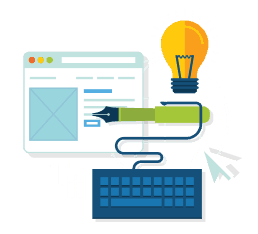 It’s impossible to know how many themes for either CMS are out there currently. On WordPress, there are currently just under 6,000 themes available. Those are the ones on WordPress.
It’s impossible to know how many themes for either CMS are out there currently. On WordPress, there are currently just under 6,000 themes available. Those are the ones on WordPress.
There are more than 11,000 themes on ThemeForest, as well and countless others floating around on the internet. It’s hard to find an official count of Drupal themes; there are quite a lot, but not nearly as many as WordPress.
Theme developers are essentially third-party developers who want to sell WordPress and Drupal users themes (or services), and who get whatever job the user wants doing.
Due to the sheer amount of users WordPress has, the demand for WordPress themes has skyrocketed in recent years. That means that as a WordPress user, you will have a larger pool of themes to choose from.
There are many developers that create themes for WordPress and Drupal.
Plugins and Modules
When discussing choosing WordPress or Drupal, bear in mind that the clash is quite intense and that most differences are marginal. There are around 48,500 plugins for WordPress. There are around 43,000 modules on Drupal.
Plugins and modules work almost identically on WordPress and Drupal. Both have too many options to ever get through. It’s actually amazing to go through random plugins and modules to see how many useless ones have been made over the years.
The following is true for both plugins and modules:
- ☑️ They’re necessary to fully customize your website.
☑️ If you use too many, your site will slow down.
☑️ It is a security risk to keep outdated plugins.
☑️ A lot of free plugins can do a better job than paid ones.
☑️ Some plugins - such as these - are almost mandatory.
Neither platform has a clear advantage here on the functionality of plugins or modules - both do what they claim to do. However, given the massive WordPress plugin ecosystem, we have to give the edge to WordPress.
Security
![]() Drupal makes security a top priority. Now, so does WordPress; however, Drupal is generally considered to be much more secure.
Drupal makes security a top priority. Now, so does WordPress; however, Drupal is generally considered to be much more secure.
It accomplishes this through a community-run security advisory system. The Drupal community is aggressive when it comes to patching up security issues.
That aside, Drupal simply isn't as popular as WordPress, which means that there are fewer people trying to hack the CMS. As mentioned, many vulnerabilities are found in outdated themes and plugins - since WordPress has way more of these, it has a much larger "attack surface".
It’s kind of like an Mac OS X versus Windows PC situation. Fewer people try to hack Apple’s operating system because they don’t have as many users as Windows.
With that being said, WordPress is still secure. Using best practices and utilizing security plugins is a great way to secure and monitor your website, of course using the best website monitoring services won't hurt either. Even the hosting service you choose plays a big role in security.
SEO
![]() Drupal and WordPress enter the search engine optimization (SEO) world on equal footing. Both allow you to edit any and every aspect of your website that may impact your search engine rankings.
Drupal and WordPress enter the search engine optimization (SEO) world on equal footing. Both allow you to edit any and every aspect of your website that may impact your search engine rankings.
Compare this to the SEO options on popular website builders like Wix, Squarespace, and Weebly, which make it difficult to structure a website the way you want to, among other things.
On these two content management systems, you can audit all aspects of technical SEO, create keyword silos, structure your website correctly, create effective titles, edit URLs, edit robots.txt files, use an SSL certificate and optimize everything else.
Both also offer a ridiculous amount of SEO plugins - or modules to choose from. Among these are wildly-popular plugin options such as Yoast SEO, Jetpack, and Akismet, and equally-essential modules such Chaos Tools, Entity API, and Webform.
Learning Curve
Why is the learning curve steeper on Drupal? (more difficult to learn)
As a beginner, there is a learning curve on both. This is as true with CMS platforms like Drupal and WordPress as it is with anything in life. If you’re not a web developer or an amateur website builder, you’re going to be learning a lot. There will be some confusion and a little bit of frustration. 😑
With that being said, WordPress is relatively intuitive. Drupal is not.
Most good WordPress themes work just like website builders. They have drag-and-drop functionality, forms, customization options, and all the bells and whistles you could imagine.
Creating content on Drupal can be confusing. If you don’t have experience with development, it will take a long time to learn. Drupal was created with web development in mind and a lot of web developers actually think it is easier to use than WordPress because of this. It so happens that learning to be a web developer takes some time.
Community
![]() A lot has been said the communities behind both CMS's. Neither could exist without massive support and contribution from its community members.
A lot has been said the communities behind both CMS's. Neither could exist without massive support and contribution from its community members.
Drupal community members might be a little more hardcore than WordPress users just because of the nature of having such a lower market share, and the fact that they tend to be "more experienced coders".
The benefits of community, besides actually building and improving the software, manifest themselves in beginners. The reason for this is because the best way to learn how to use WordPress or Drupal is by reading forums and articles as well as watching videos of tutorials. Without those, you’d kind of be stuck.
The WordPress community is so massive that it’s hard to find an issue that hasn’t been solved. While Drupal’s percentage of market share may make their community seem small, it really is only by comparison. The Drupal community isn’t only diehard, it also is huge. Information is easy to find for most Drupal-related issues, too.
Circling Back
Most people should use WordPress. Anything you need on Drupal can be found on WordPress. The only aspect that might be worth using Drupal over WordPress is the tighter security that Drupal provides.
It could be the case of everyone piling on the winner, but today, so many more people use WordPress that their community and ecosystem continues to get stronger faster than Drupal's.
There are cases to be made for using Drupal, but if you’re reading this article, there is a good chance you haven't built too many websites (maybe it's your first time?). If that's the case, and you really want to use an open-source CMS, WordPress should be your choice.











