Advertising disclosure
Hosting Canada is community-supported. We may earn a commission when you make a purchase through one of our links. Read Disclosure.
iPage Hosting Review
The internet is a great place to share your passions while connecting with people across the globe.
In Canada, we know that one hobby that bonds us together is the immaculate sport of ice hockey. Whether you root for the Canadiens or the Canucks, the web is a great place for spreading your team pride.
But exactly how can you go about doing that?
Making a website is the simple answer, although getting one up and running can be a challenge depending on your level of technical knowledge.
With a cloud hosting provider, you can launch your website to a public audience without having to worry about maintaining a server or monitoring its performance.
With cloud providers, the question becomes which one to choose. Here at Hosting Canada are proud to provide this set of reviews to help you make this important decision.
The company iPage got its start back in 1998 and now offers a range of services to Canadian customers through two global data centers. Read on to learn whether your new blog should be living on iPage’s cloud environment.
TLDR;
If you don’t feel like reading this whole review I’ll give you the low down here.
iPage is a fantastic budget option. With their fantastic introductory rates they make a lot of sense if you’re ballin’ on a budget.
We do think there are better alternatives out there which can be seen on our ranking page.
Our Analytical Approach
Our reviews provide a clear summary of how each cloud company stacks up against the competition.
In the case of iPage, we’ll evaluate its metrics, performance, and price packages. All of our analysis is based on thorough, 12+ month testing and can be counted on when making your hosting decision.
Keep in mind your blog readers may be located all across the country and even around the globe. Hockey is an international sport after all! 😉
Hosting Canada has you covered there, as we’ve performed our test in several major Canadian cities in order to provide an accurate picture of how iPage performs statistically.
The Hard Science
The easiest way to understand how iPage’s cloud services actually perform is to look at the raw data.
We’ve run a series of tests over a period of months with iPage’s servers to evaluate their speed and reliability. See below for the results we obtained from Montreal, Toronto, Vancouver, and Winnipeg testing locations.
Montreal
- Uptime – 97.6%
- Average Loadtime – 1,912Ms
Toronto
- Uptime – 97.9%
- Average Loadtime – 2,012Ms
Vancouver
- Uptime – 97.5%
- Average Loadtime – 2,182Ms
Winnipeg
- Uptime – 98.09%
- Average Loadtime – 1,658Ms
What does uptime mean?
- Uptime – A percentage to indicate the overall time that the hosting provider is online and functioning normally.
- Montreal’s 97.6% uptime – iPage services were functioning abnormally for 2.4% percent of time for Montreal users. The math equates to around 210 hours of downtime over the course of a year.
- What this means for availability – A fraction of a percentage point can make a significant difference to your website’s availability
- Good uptimes – We consider uptime metrics of over 98% to be strong.
What does load time mean?
- Load time – Actual speed measurements.
- Unit of measurement – Times provided above are measured in milliseconds and cover the length of a full request and response to a cloud web server.
- How this is tested – The numbers compiled are an average over months of testing with iPage’s platform with various browsers like Google Chrome, Mozilla Firefox, and Microsoft Internet Explorer.
- Other variables – Your website’s end users may seem some variation in response times due to a variety of factors, including local network speed, browser behavior, and server traffic.
- Good load times – Load times that average at 2,000 milliseconds or less are considered to be high performance.
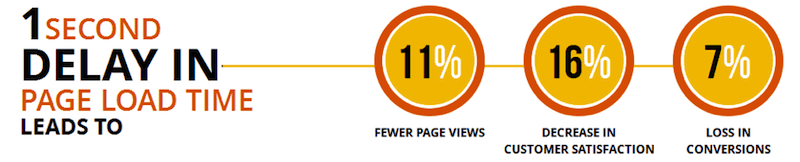
Hosting providers with slower response times are risky to use, because your readers and customer may get annoyed with the delays and choose to browse other sites instead.
Taking a deeper dive into our research will show you that hosting providers are all over the map.
iPage’s testing results were right around average. So the question becomes, are their rates and features good enough to still make them an intriguing choice for hosting?
Pricing
Understanding web host prices can be a tricky endeavor. Most companies will offer very low rates on their main homepage in order to convince you to sign up for an account. Then, after you start the checkout process, you’ll find lots of unexpected fees and add-on costs.
Unlike many other hosting providers, iPage chooses to reduce confusion and only offer one basic introductory package.
This helps to keep things clear to new customers, but you shouldn’t automatically assume that it makes iPage the cheapest or most affordable solution. See the graphic below for how iPage presents its pricing information.
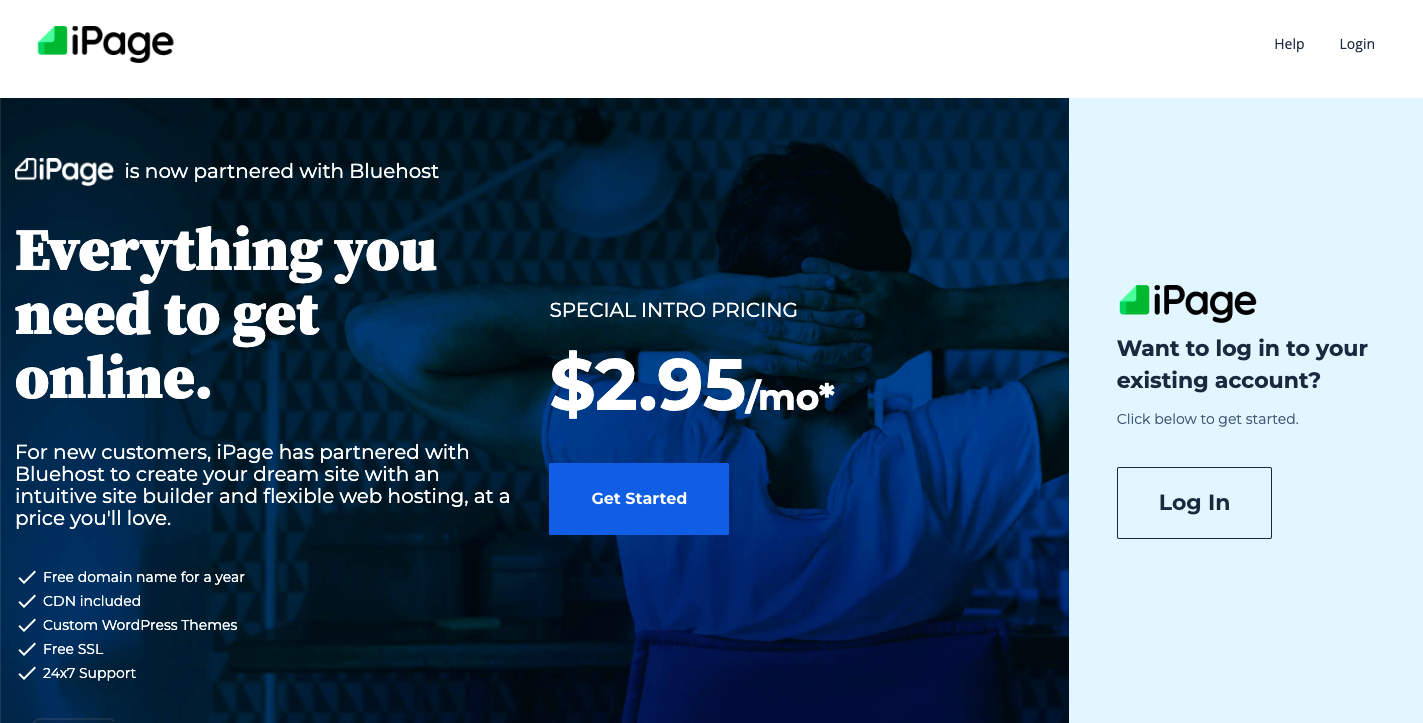
From their website, iPage will often offer a special introductory rate (currently $2.95) in order to lure new customers to their platform. As mentioned before – this isn’t abnormal.
A nice thing about their pricing structure is that you can lock in this rate for an extended time period, even up to 3 years, during your initial registration.
Just be warned that once your introductory period comes to an end, iPage will automatically renew your subscription at their normal, higher payment rate.
During registration, iPage will also automatically add a privacy fee to your bill of $9.99 per year. This comes out to another $0.83 a month and renews at $12.99 a year after the first year coming out to another $1.08 per month.
Before completing your account setup with iPage, the company will also push a few upsells. For example, using WordPress costs $36.00 per year and adds another unnecessary item to your bill.
There are plenty of other (without an extra charge) WordPress solutions on the market today.
The great thing about iPage is that it comes packed with features at their introductory rate – which we love.
Features
iPage provides a long list of extra features that could make the extra WordPress fee worth it.
[ninja_tables id=”3500″]The long list of features offers a lot of positives for iPage.
Positives
While there are negatives to iPage which we will get into after this there are quite a few positives to build a case around using the hosting provider.
With average uptimes and load speeds you do need to latch on to specific features to fall in love with iPage.
Since we already touched on pricing above I just want to mention that their introductory price is a massive positive. Paying $1.99 a month for three years is a ridiculous value if you ask me and they rank high on our affordable hosting rundown.
Help Center
The first thing I look at when judging customer support is how many bad reviews they have online. There seems to be… a lot of negative reviews for iPage’s customer support team online.
Full disclosure: I didn’t have any issues dealing with iPage’s customer support team. I found them helpful albeit a tad slow
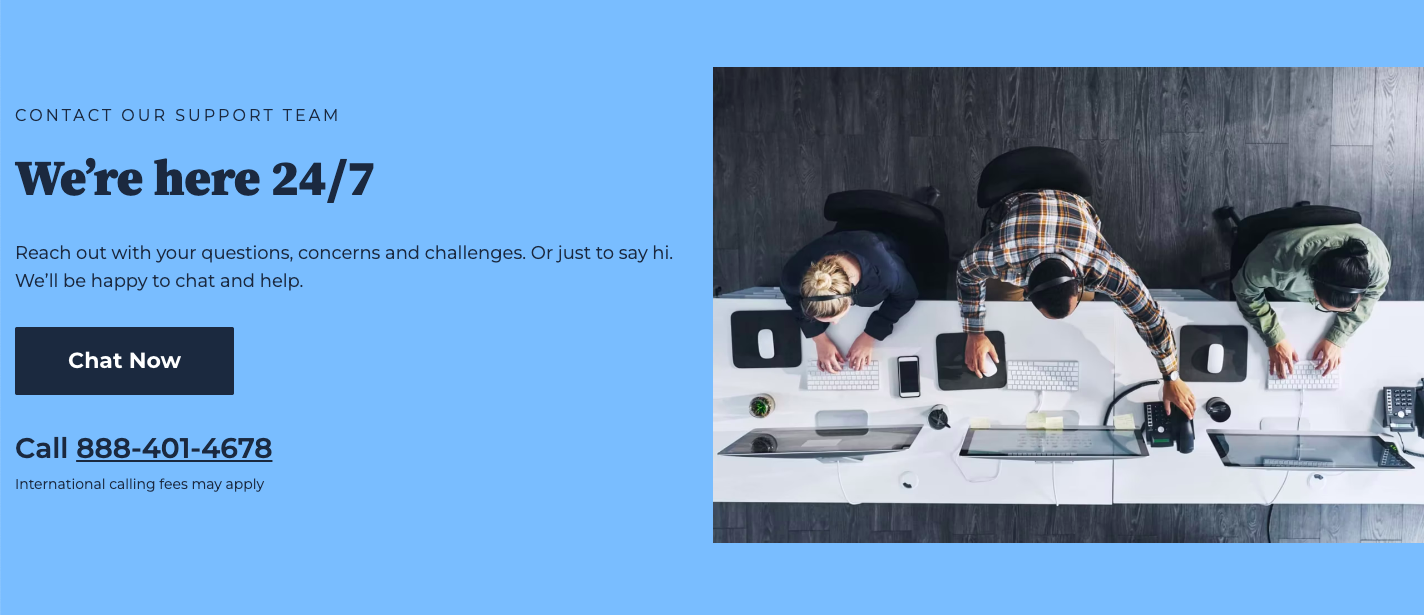
I think we live in an age where a lot of people like to be spoon fed solutions. The thing is – a lot of customer support is centered around knowledge bases and iPage has a great help center and knowledge base so we’re going to focus on that.
If you have an issue all you have to do is head to iPage’s help center.
Since partnering with Bluehost, the companies have combined forces for customer care. You can chat directly to a customer care representative or give them a call.
We have found that all of the help centers articles are clear and straightforward. If there is anything confusing they have a page that defines what that confusing term is. If you’re still lost you are able to contact the support team 24/7 hours a day.
Security
If you refer back to our chart above you will see that every website with iPage comes with their security suite.
Security if a huge issue with a lot of hosting providers and we can confidently say iPage has a security track record.
They regularly scan for malware, use a firewall, and implement daily backups. These are great features with an affordable price.
30-Day Money Back Guarantee
With this guarantee you can try iPage completely free. Okay maybe not free but you can definitely at least test it out with minimal risk.
You may have to pay some set-up fees still if you ask for a refund but they don’t care how much bandwidth or storage you have used when assessing a refund.
Negatives
The first thing to touch on about iPage when talking about the negatives is that it is a viable option for hosting. With that being said there definitely are some aspects not to like about the service.
EPA Green Power Partner (Not Anymore)
 iPage used to be an EPA Green Power Partner. This meant that the data centers and web servers iPage used were powered completely by wind energy.
iPage used to be an EPA Green Power Partner. This meant that the data centers and web servers iPage used were powered completely by wind energy.
We’re all for saving the planet here at Hosting Canada and we’re not positive what happened with iPage and being certified.
Renewal Costs
As I said earlier – I love how iPage sets up their pricing model. They offer amazing introductory prices as well. The thing I don’t like about the pricing is how high the renewal costs are.
Going from $2.95 per month to $7.99 per month is crazy. For some reason most hosting providers set their pricing structure up this way. It’s almost as if they want you to use them for three years then go somewhere else.
Part of the reason I would ever recommend iPage is because of the cheap introductory pricing. After the initial pricing the cost doesn’t really justify the average uptime and speed that we’ve recorded in our research.
Domain Name Cost
If for some reason you do want your money back within that 30-day money back guarantee window you will have to pay for your domain name instead of getting it for free like promised.
This makes sense as why would they give you a free domain name if you aren’t using their service. However, the issue with this is that you can get a much cheaper domain name than the $15 fee they charge.
vDeck Rather than cPanel
Most web hosting services use cPanel as their control panel. User friendliness is important when it comes to trying to accomplish anything on the backend of a website as it can be complicated and cumbersome.
vDeck is what iPage uses rather than cPanel and it really is just inferior in terms of user friendliness.
Summing It Up
With iPage, account registration is quite easy and simple. If you’re looking for a budget hosting service iPage might be the choice for you. In the grand scheme of things we do think there are better offerings for comparable amounts of money out there.
If you’re unsure about self hosting your own website, check out our roundup of the best website builders. These are much more user-friendly out fo the box.
References and image credits:
- HostingFacts.com










