Advertising disclosure
Hosting Canada is community-supported. We may earn a commission when you make a purchase through one of our links. Read Disclosure.
Tidio Review – Customer Service Platform
Online interactions with your customers are critical in today’s market, where providing the correct information at the right time makes all the difference. Tidio provides a set of tools that enable you to both communicate quickly and effectively using customer insights.
Below we review Tidio and who can benefit from it, pros and cons, our favourite features, and pricing to see which plan is best for you.
What is Tidio?
Tidio provides tools for customer service that enable you to better engage your online customers across multiple channels. The tools include AI-powered chatbots, an elegant live chat widget for your own website, visitor activity monitoring on your site, and numerous integrations with your suite of online tools including Instagram, Facebook Messenger, email inboxes, Shopify, Zendesk, Mailchimp, and many others.

By using these tools together, you will find it much more efficient to manage customer queries and increase sales all though a single Tidio dashboard. This is one of Tidio’s main goals, to help you quickly tackle what is most important for your customers and turn leads into sales.
Who will benefit from Tidio?
There are 300k+ businesses that currently trust Tidio to improve how they interact with their online customers. Tidio’s packages are good for any size business, allowing you to easily scale resources as your business grows. Any business that wants to use smart insights on their customers to target live or automated communications will benefit from Tidio.
Key Features:
PROS
CONS
Easy to setup and use with powerful chatbot templates
Tidio is one of the easiest communication tools we’ve had the chance to setup. Their instructions are clear and easy to follow across all the various tools and integrations. It only took a few minutes to connect our various pages (e.g., Facebook, Instagram, Shopify) to the Tidio dashboard and start experimenting with chatbots and live chat automations.
They currently provide over 35 chatbot templates that you can customize, each with different purposes. For example you can have one specific for generating new leads on your homepage, or to upsell related products on a certain product page, or one to answer specific order queries. Customize the bots to answer some of the most frequently asked questions so that an agent doesn’t have to. Alternatively, get the bot to notify a live operator at the right moments.
Integrations with all your favourite tools
Tidio’s integrations come in various forms but all are made to make your life easier. From connecting to your website host and builder like WordPress and Squarespace, eCommerce platforms like Shopify, to integrating analytics across Google Analytics, and of course to connect your live chat and chatbots across social channels like Facebook and Instagram.
The list of integrations grows as Tidio gauges the market and continues to build them:
Platform Integrations:
WordPress, Drupal, Shopify, Squarespace, Magento, WIX, Shopware, PrestaShop, BigCommerce, Ecwid, WooCommerce, Weebly, OpenCart, Jimdo, Joomla, Webydo, Shift4Shop, Site123
Internal Integrations:
Instagram, Facebook Messenger, External Mailbox, Zendesk, Zendesk Sell, Zapier, Google Analytics, Mailchimp, Hubspot, Pipedrive, Agile CRM
Multichannel Tool centralizes your messaging dashboard
When your run a business today, you often have more than one place that you can be reached online. These often include a Facebook page, Instagram, and of course your own website and email address. It can be quite the headache to manage messages coming from all of these channels and you risk missing some from those you don’t check as much.
Tidio makes life easier with their Multichannel Tool, allowing you to see all of your conversations on one connected dashboard (included email messages). You can even customize which queries are handled by chatbots and assign others to specific teammates.
Live Visitor Monitoring enables more insightful customer interactions
Setting up Tidio’s real-time visitor monitoring on your site is a game-changer when it comes to useful customer engagement. It essentially lets you see what pages they are currently browsing and even the past pages they were on, painting a fuller picture of their customer journey. This allows a live agent to have more meaningful interactions with the customer as they journey down the sales funnel.
Other customer details are also collected to help the live agent address their needs including which browser they are using, their operating system, and location. Knowing these details can help you reduce the steps it takes to answer a customer’s query and ultimately, provide better service.
Pricing
Tidio offers several options to choose from and bundle together:
- Free plan that provides limited live chat and chat bot options to get started
- Communicator plan focused in live chat
- Chatbots plan focused on the AI-powered chatbots
- Premium Tidio+ plan for growing businesses including dedicated services
Annual and monthly billing options are available. You get 2 months free and a better average monthly rate with annual plans.
Package Features and Pricing Summary:
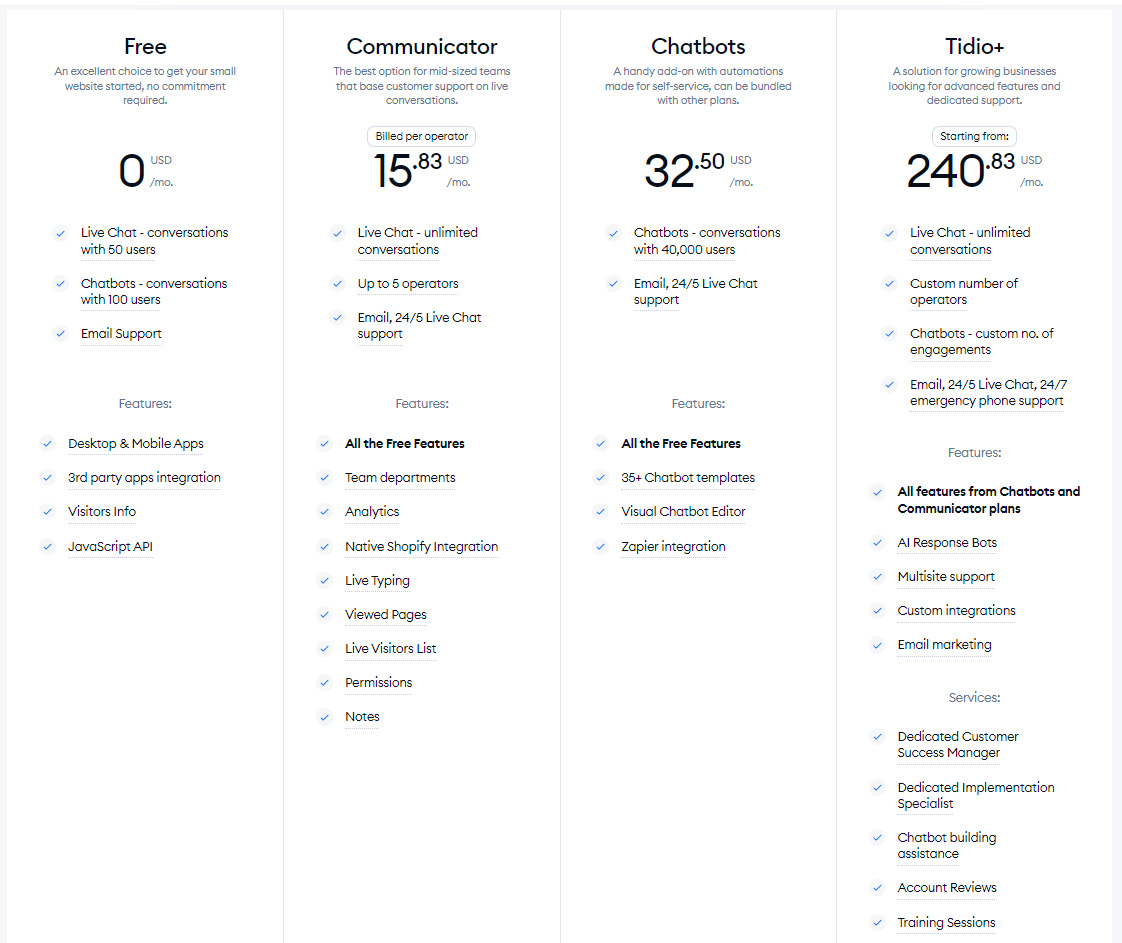
Monthly pricing:
- Communicator: $19/month per operator
- Chatbots: $39 per month
- Tidio+: Starting from $289 per month
Features we wish they would add:
- Would be great to be able to automate the assignment of a live chat based on the customer’s question or another piece of information like their location or operating system used.
- Currently there is no integration with WhatsApp and Twitter. These could be useful as many businesses use them for communicating with customers.
- The ability to whitelist the IP addresses of you and your staff from the visitor metrics would be helpful to minimize its impact on your customer analytics.









