Advertising disclosure
Hosting Canada is community-supported. We may earn a commission when you make a purchase through one of our links. Read Disclosure.
How to Open an Etsy Shop
![]() Etsy is an online platform that allows anyone to market and sell products to a large, worldwide customer base. It’s similar to the well-known Shopify. The online marketplace has become the go-to place for creatives to sell their work online without much hassle in getting started. In 2020, the marketplace reported an astonishing $1.7bn in revenue, proving that it’s one of the best online marketplaces today.
Etsy is an online platform that allows anyone to market and sell products to a large, worldwide customer base. It’s similar to the well-known Shopify. The online marketplace has become the go-to place for creatives to sell their work online without much hassle in getting started. In 2020, the marketplace reported an astonishing $1.7bn in revenue, proving that it’s one of the best online marketplaces today.
On Etsy, you can find handcrafted goods, paintings, home decorations, gift ideas, self-care products, clothing, and much more. So, if you’re someone who has a hobby that they want to turn into a profit, Etsy is for you.
The best part about Etsy is that you don’t have to be a computer genius to set up your first online store; nor does it have to be the only store you create. Starting an online shop through Etsy can be the first step to starting your own true eCommerce company. The following steps will guide you through the process of opening a shop on Etsy.
Table of Contents:
1. Create an Account
The first step in anything online these days is creating an account. To start, navigate to the Etsy website and select “Sell on Etsy” to initiate the account set up. Here, you’ll need to enter an email, name, and password.
Many Etsy users like to create a new email—a sort of professional email—to use only for their business. However, if you don’t want to go that route, Etsy allows you to use a Facebook, Google, or Apple account to get started.
2. Choose Your Shop Preferences
After setting up your account and logging in, you can begin to work on your shop. The first thing you’ll need to do is set up some shop preferences. You’ll choose things such as language, currency, home country, and more.
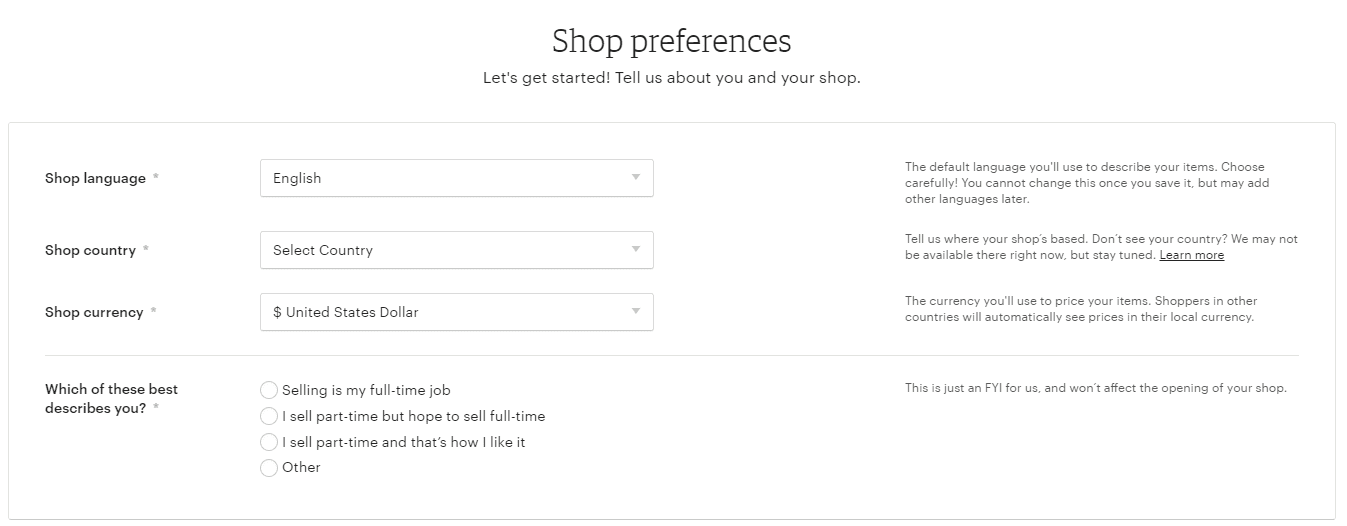
Etsy will charge a fee for currency conversion if your preferred currency is different from your associated bank’s currency.
3. Select a Name
This step is a fun one—you get to select your shop’s name. While it can be easy to gloss over this and pick any name that comes to mind, it’s recommended to take some time to choose your name, especially if you want to move beyond Etsy in the future.
Before you finalize any name, check out some tips to learn what successful startups do when they choose their names. Some of the key points are avoiding overcomplicated names and potential business-limiting names. That’s to say, don’t choose “Tim’s Hand Made
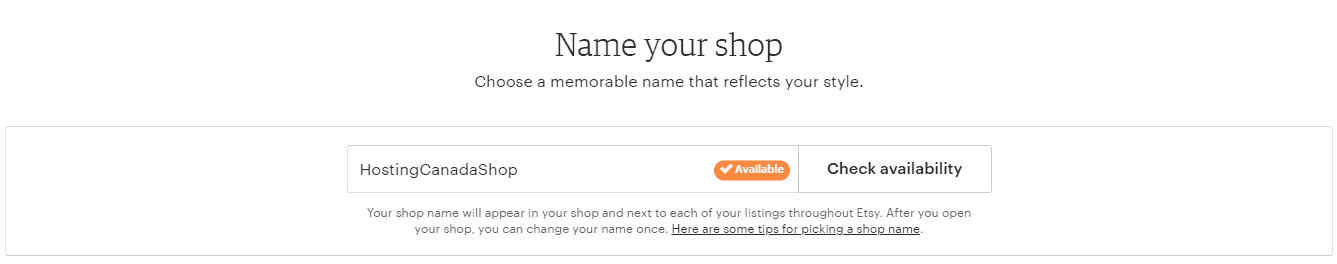 Watches” if you want to be more than a watchmaker someday.
Watches” if you want to be more than a watchmaker someday.
Etsy also has some requirements for store names. These include no profanity, no trademark infringements, no special characters, and between 4 and 20 characters. Naturally, you can’t use a name that’s already active on Etsy.
4. Add Your Products
Now that you have your name and preferences established, you can start adding some products. To do that, you’ll need to have pictures ready. Etsy recommends putting at least five pictures per product. When you add them, be sure they’re all image optimized for SEO purposes. Depending on the product, you may need more than that to show all the sides of the product, colors, and more.
In this step, you’ll also need to add thumbnail photos, pricing information, and product descriptions which should also be SEO optimized. On each item you add, you’ll have the option to set it as automatic or manual renewal as, after four months, your product will expire.
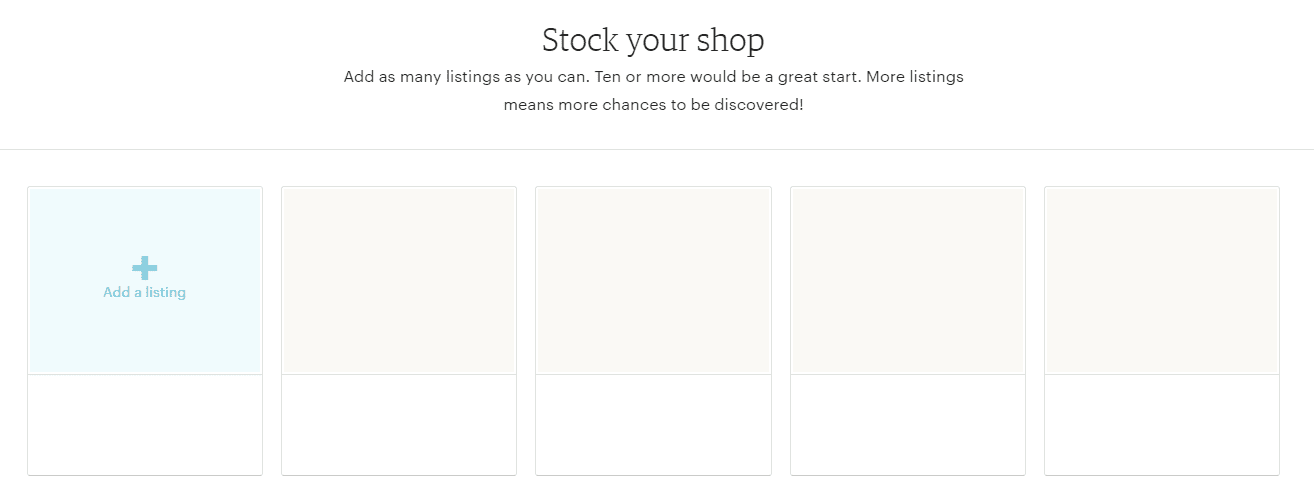
Lastly, in this step, you’ll have to add any tax information, product variation like size and materials, and shipping prices. For shipping prices, Etsy does allow you to let them handle the shipping which is likely easier than figuring it out yourself. To go this route, you’ll have to enter the product dimensions and weight, so they can accurately price the shipping costs.
Once you’ve finished, you can publish your product.
5. Choose Payment Preferences
Seeing as you're adding products to be sold, you need to add payment preferences, so your clients know how to pay you. You can select to be paid by PayPal, check, Etsy Payments, or other methods. Etsy Payments includes credit cards, debit cards, Apple and Google Pay, and many more regional-dependent payment methods.
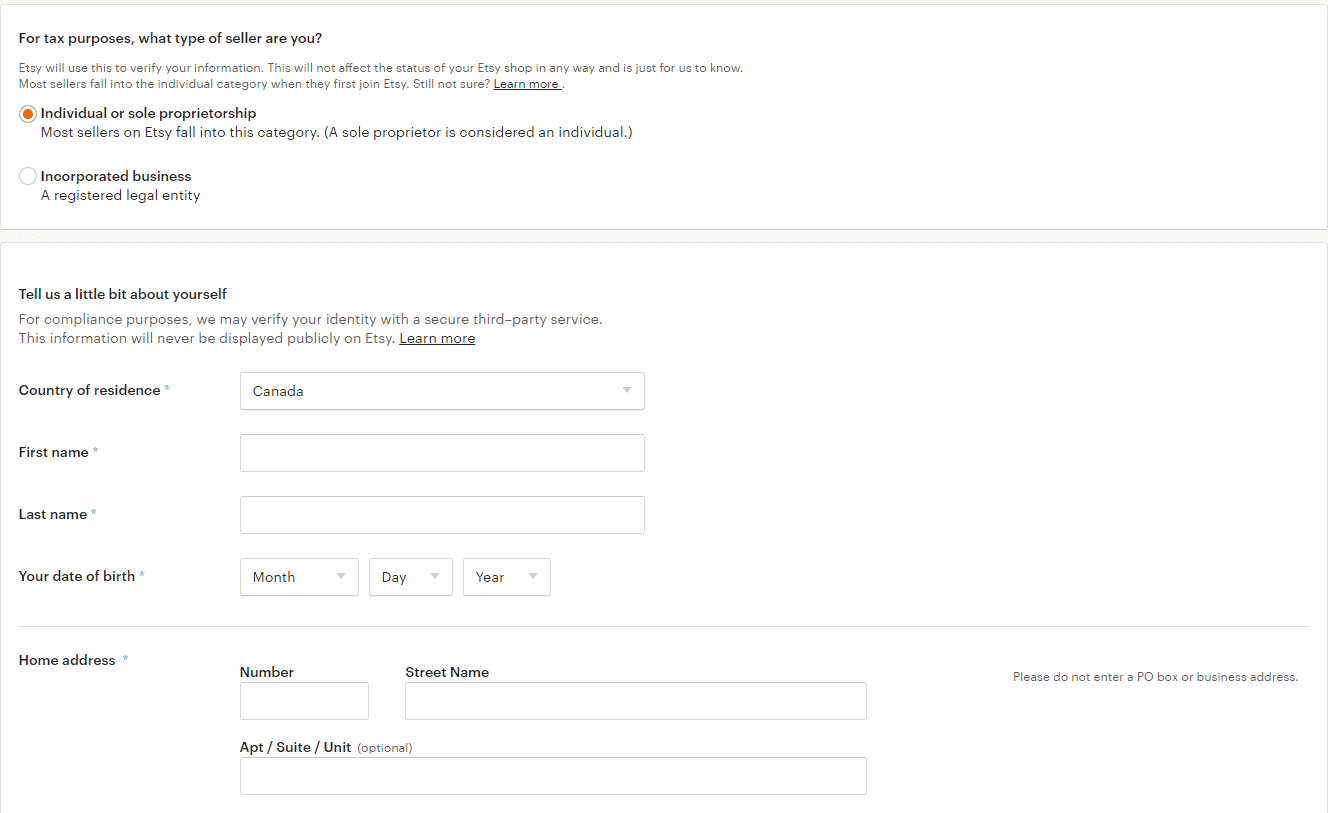
It’s important to be aware, Etsy requires those who are eligible to set up Etsy Payments. To do this, you’ll have to enter an address and banking information.
6. Set Up Billing
Before you can finish your online shop, you’ll have to add your own billing information. This is for several reasons. Etsy needs billing information, so they can charge you selling and other fees. Additionally, depending on your country of residence, they’ll need the information for identity purposes.
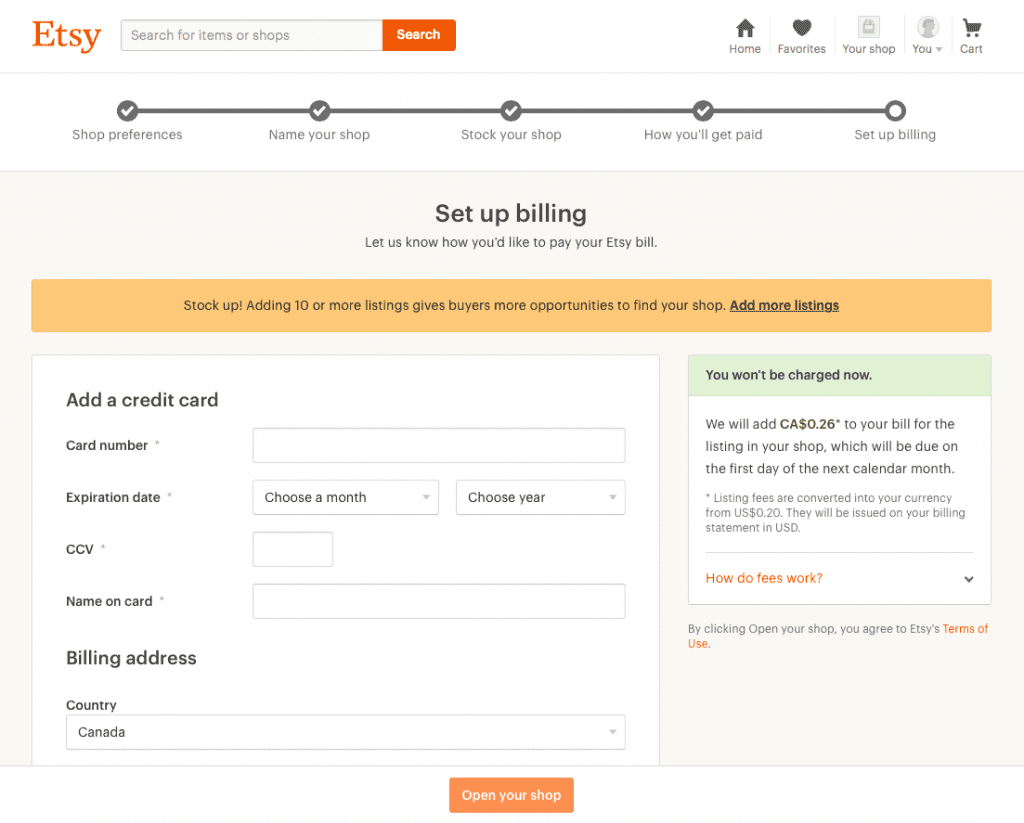
7. Publish Your Shop
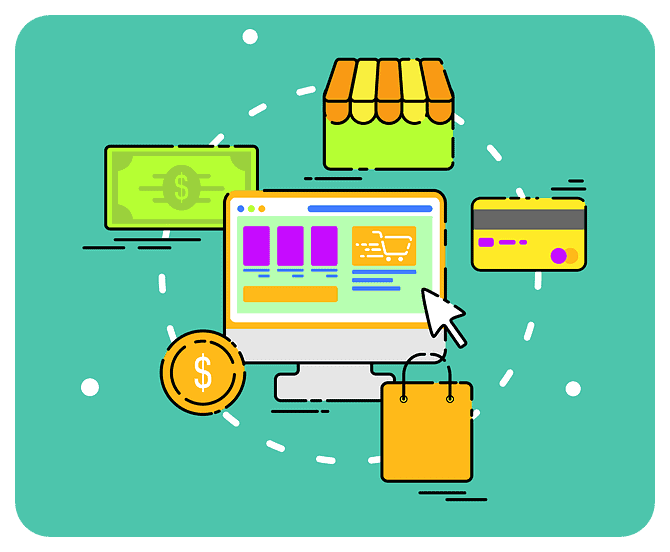 Once you’ve gone through all the above steps, your shop should be ready to go. You already have a name, payment information, your personal billing information, at least one product with photos and a price, and your store preferences.
Once you’ve gone through all the above steps, your shop should be ready to go. You already have a name, payment information, your personal billing information, at least one product with photos and a price, and your store preferences.
To publish your store, all you need to do is select the “Open Your Shop” option. The URL for your online store will be in one of two formats below:
- yourshopname.etsy.com
- www.etsy.com/shop/yourshopname
8. Add Any Last-Minute Customization
 With your store up and running, you can add some less pertinent information that will still help your store. For starters, it’s recommended that you add a bio and a photo to your account. Doing this allows people to see who the store is run by which may help influence them to buy.
With your store up and running, you can add some less pertinent information that will still help your store. For starters, it’s recommended that you add a bio and a photo to your account. Doing this allows people to see who the store is run by which may help influence them to buy.
When you create your bio, consider putting your skills, qualifications, goals, interests, history with these products, and more. Similarly, you should add some information about your store.
This is also the part where you can indicate any policies you have or answer frequently asked questions. For example, you can let people know how long shipping typically takes if you have a return policy, or anything else.
The Bottom Line
Etsy is a great option for anyone who wants to sell their creative products online. It’s a well-known platform that receives visitors from all over the world, and it’s quick and easy to set up a store.
If you want to know more about online markets, check out our review of the best eCommerce platforms.










